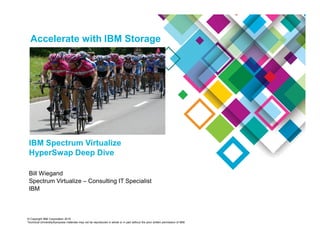Mais conteúdo relacionado
Semelhante a Accelerate with ibm storage ibm spectrum virtualize hyper swap deep dive deep dive (20)
Accelerate with ibm storage ibm spectrum virtualize hyper swap deep dive deep dive
- 1. Accelerate with IBM Storage
© Copyright IBM Corporation 2015
Technical University/Symposia materials may not be reproduced in whole or in part without the prior written permission of IBM.
IBM Spectrum Virtualize
HyperSwap Deep Dive
Bill Wiegand
Spectrum Virtualize – Consulting IT Specialist
IBM
- 2. Agenda
• High Availability vs Disaster Recovery
• Overview of HyperSwap Function
• Overview of Demo Lab Setup
• Outline of Steps and Commands to Configure HyperSwap
• Show Host View of Its Storage
• Demo Scenario 1
© Copyright IBM Corporation 2015
• Demo Scenario 1
• Fail paths from host at site 1 to its primary storage controller at site 1
• Demo Scenario 2
• Fail externally virtualized MDisk used as active quorum disk
• Fail paths to externally virtualized storage system providing active quorum disk
• Demo Scenario 3
• Configure existing Volume as HyperSwap Volume
• Demo Scenario 4
• Fail entire storage controller at site 2 for newly configured HyperSwap Volume
1
- 3. High Availability vs Disaster Recovery
Site 1
HA
Site 2
DR
© Copyright IBM Corporation 2015
ISL 1
Volume Mirroring Metro Mirror
or
Global Mirror
Cluster 2Cluster 1
ISL 2
Manual intervention required:
1.Stop all running servers
2.Perform failover operations
3.Remove server access in Site 1
4.Grant server access in Site 2
5.Start the servers in Site 2
6.Import Volume Groups
7.Vary on Volume Groups
8.Mount Filesystems
9.Recover applications
2
- 4. Today: SVC Enhanced Stretched Cluster
• Today’s stretched cluster technology splits an SVC’s two-way cache
across two sites
• Allows host I/O to continue without loss of access to data if a site is lost
• Enhanced Stretched Cluster in version 7.2 introduced site concept to
the code for policing configurations and optimizing data flow
© Copyright IBM Corporation 2015
Quorum storage
Power domain 3
Node 2
Power domain 2
Storage
Switch
Host
Node 1
Power domain 1
Storage
Switch
Host
Read Read
Write
3
- 5. HyperSwap
• HyperSwap is next step of HA (High Availability) solution
• Provides most disaster recovery (DR) benefits of Metro Mirror as well
• Uses intra-cluster synchronous remote copy (Metro Mirror) capabilities
along with existing change volume and access I/O group technologies
• Essentially makes a host’s volumes accessible across two Storwize or
SVC I/O groups in a clustered system by making the primary and
secondary volumes of the Metro Mirror relationship, running under the
© Copyright IBM Corporation 2015
secondary volumes of the Metro Mirror relationship, running under the
covers, look like one volume to the host
4
- 6. High Availability with HyperSwap
• Hosts, SVC nodes, and storage are in one of two failure domains/sites
• Volumes visible as a single object across both sites (I/O groups)
HostA
HostB
Site 1 Site 2
Vol-1p Vol-2p
© Copyright IBM Corporation 2015
I/O group 0
Node 1 Node 2
I/O group 1
Node 3 Node 4
Vol-1p Vol-2pVol-1sVol-2s
5
- 7. High Availability with HyperSwap
Site 1 Site 2
Host A Host B
Clustered Host C
Public
Fabric 1A
Public
Fabric 2A
Public ISL
IBM Spectrum
Virtualize system
IBM Spectrum
Virtualize system
Hosts’ ports can be
• Zoned to see IBM Spectrum Virtualize system ports on both sites, and will be automatically
configured to use correct paths.
• Zoned only locally to simplify configuration, which only loses the ability for a host on one site to
continue in the absence of local IBM Spectrum Virtualize system nodes
Two SANs required for Enhanced Stretched Cluster, and recommended for HyperSwap:
• Private SAN for node-to-node communication
• Public SAN for everything else
See Redbook SG24-8211-00 for more details
© Copyright IBM Corporation 2015
Public
Fabric 1B
Public
Fabric 2B
Storage Storage
Site 3
Quorum
Private ISL
Private
Fabric 1
Private
Fabric 2
6
Public ISL
continue in the absence of local IBM Spectrum Virtualize system nodes
Storage Systems can be
• IBM SVC for either HyperSwap or Enhanced Stretched Cluster
• IBM Storwize V5000, V7000 for HyperSwap only
Quorum provided by SCSI controller marked with “Extended Quorum support” on the
interoperability matrix.
Quorum storage must be in a 3rd site independent of site 1 and site 2, but visible by all nodes.
Storage systems need to be zoned/connected only to nodes/node canisters in their site (stretched
and hyperswap topologies only, excluding quorum storage)
- 8. HyperSwap – What is a Failure Domain
• Generally a failure domain will
represent a physical location, but
depends on what type of failure
you are trying to protect against
• Could all be in one building on different
floors/rooms or just different power domains in
same data center
• Could be multiple buildings on the same
© Copyright IBM Corporation 2015
• Could be multiple buildings on the same
campus
• Could be multiple buildings up to 300KM apart
• Key is the quorum disk
• If only have two physical sites and quorum disk
to be in one of them then some failure
scenarios won’t allow cluster to survive
automatically
• Minimum is to have active quorum disk system
on separate power grid in one of the two failure
domains
7
- 9. HyperSwap – Overview
• Stretched Cluster requires splitting nodes in an I/O group
• Impossible with Storwize family since an I/O group is confined to an enclosure
• After a site fails write cache is disabled
• Could affect performance
• HyperSwap keeps nodes in an I/O group together
• Copies data between two I/O groups
• Suitable for Storwize family of products as well as SVC
© Copyright IBM Corporation 2015
• Retains full read/write performance with only one site
8
- 10. HyperSwap – Overview
• SVC Stretched Cluster is not application aware
• If one volume used by an application is unable to keep a site up-to-date, the other volumes won’t
pause at the same point, likely making the site’s data unusable for disaster recovery
• HyperSwap allows grouping of multiple volumes together in a
consistency group
• Data will be maintained consistently across the volumes
• Significantly improves the use of HyperSwap for disaster recovery scenarios as well
• There is no remote copy partnership configuration since this is a single
© Copyright IBM Corporation 2015
• There is no remote copy partnership configuration since this is a single
clustered system
• Intra-cluster replication initial sync and resync rates can be configured normally using the
‘chpartnership’ CLI command
9
- 11. HyperSwap – Overview
• Stretched Cluster discards old data during resynchronization
• If one site is out-of-date, and the system is automatically resynchronizing that copy, that site’s data
isn’t available for disaster recovery, giving windows where both sites are online but loss of one site
could lose data
• HyperSwap uses Global Mirror with Change Volumes technology to
retain the old data during resynchronization
• Allows a site to continually provide disaster recovery protection throughout its lifecycle
• Stretched cluster did not know which sites hosts were in
© Copyright IBM Corporation 2015
• Stretched cluster did not know which sites hosts were in
• To minimize I/O traffic across sites more complex zoning and management of preferred nodes for
volumes was required
• Can use HyperSwap function on any Storwize family system supporting
multiple I/O groups
• Two Storwize V5000 control enclosures
• Two-four Storwize V7000 Gen1/Gen2 control enclosures
• Four-eight SVC node cluster
• Note that HyperSwap is not a supported configuration with Storwize V3700 since it can’t be clustered
10
- 12. HyperSwap – Overview
• Limits and Restrictions
• Max of 1024 HyperSwap volumes per cluster
• Each HyperSwap volume requires four FC mappings and max mappings is 4096
• Max capacity is 1PB per I/O group or 2PB per cluster
• Much lower limit for Gen1 Storwize V7000
• Run into limit of remote copy bitmap space
• Can’t replicate HyperSwap volumes to another cluster for DR using remote copy
• Limited FlashCopy Manager support
• Can’t do reverse flashcopy to HyperSwap volumes
• Max of 8 paths per HyperSwap volume same as regular volume
© Copyright IBM Corporation 2015
• Max of 8 paths per HyperSwap volume same as regular volume
• AIX LPM not supported today
• No GUI support currently
• Requirements
• Remote copy license
• For Storwize configurations an external virtualization license is required
• Minimum one enclosure license for the storage system providing active quorum disk
• Size public/private SANs as we do with ESC today
• Only applicable if using ISLs between sites/IO groups
• Recommended Use Cases
• Active/Passive site configuration
• Hosts access given volumes from one site only
11
- 14. Local Host Connectivity
Local
Host
Fab-A Fab-B
2 HBA’s
4 Path’s
SVC
© Copyright IBM Corporation 2015
13
IOGroup-0 IOGroup-1
2TB Flash
Mdisk
EMC 3TB
V5000
MdiskIBM
2TB Flash
Mdisk
HP 3TB
V5000
MdiskIBM
SVC SVC
SVC
- 17. HyperSwap – Understanding Quorum Disks
• By default clustered system selects three quorum disk candidates
automatically
• With SVC it is on the first three MDisks it discovers from any supported disk controller
• On Storwize it is three internal disk drives unless we have external disk virtualized, then like SVC it is first
three MDisks discovered
• When cluster topology is set to “hyperswap” the quorum disks are
dynamically changed for proper configuration for a HyperSwap enabled
clustered system
© Copyright IBM Corporation 2015
clustered system
• IBM_Storwize:ATS_OXFORD3:superuser> lsquorum
quorum_index status id name controller_id controller_name active object_type override
0 online 79 no drive no
1 online 13 no drive no
2 online 0 DS8K_mdisk0 1 DS8K-SJ9A yes mdisk no
• There is only ever one active quorum disk
• Used solely for tie-break situations when two sites loss access to each other
• Must be on externally virtualized storage that supports Extended Quorum
• The three are used to store critical cluster configuration data
16
- 18. • Quorum disk configuration not exposed in GUI
• ‘lsquorum’ shows which three MDisks or drives are the quorum candidates and which one is
currently the active one
• No need to set override to ‘yes’ as needed in past with Enhanced Stretch Cluster
• Active quorum disk must be external and on a storage system that
supports “Extended Quorum” as noted on support matrix
• http://www-01.ibm.com/support/docview.wss?uid=ssg1S1003741
HyperSwap – Understanding Quorum Disks
© Copyright IBM Corporation 2015
• http://www-01.ibm.com/support/docview.wss?uid=ssg1S1003658
• Only certain IBM disk systems support extended quorum
17
- 19. HyperSwap – Lab Setup
Expansion Expansion
Host
Volume
• A HyperSwap clustered system
provides high availability between
different sites or within same data
center
• I/O Group assigned to each site
• A copy of the data is at each site
• Host associated with a site
• If you lose access to I/O Group 0
© Copyright IBM Corporation 2015
Storwize V7000
Clustered System
I/O Group 0
Control Enclosure
Enclosures
Expansion
Enclosures
Storwize V7000
Clustered System
I/O Group 1
Control Enclosure
Enclosures
Expansion
Enclosures
Site 1 Site 2
Clustered System
Separated at distance
• If you lose access to I/O Group 0
from the host then the host multi-
pathing will automatically access
the data via I/O Group 1
• If you only lose primary copy of
data then HyperSwap function will
forward request to I/O Group 1 to
service I/O
• If you lose I/O Group 0 entirely then
the host multi-pathing will
automatically access the other
copy of the data on I/O Group 1
18
- 20. HyperSwap – Configuration
• NAMING THE 3 DIFFERENT SITES:
• IBM_Storwize:ATS_OXFORD3:superuser> lssite
id site_name
1 Site1
2 Site2
3 Site3
• IBM_Storwize:ATS_OXFORD3:superuser> chsite -name GBURG-03 1
• IBM_Storwize:ATS_OXFORD3:superuser> chsite -name GBURG-05 2
• IBM_Storwize:ATS_OXFORD3:superuser> chsite -name QUORUM 3
© Copyright IBM Corporation 2015
• LIST THE 4 CLUSTER NODES:
• IBM_Storwize:ATS_OXFORD3:superuser> lsnodecanister -delim :
id:name:UPS_serial_number:WWNN:status:IO_group_id:IO_group_name:config_node:UPS_unique_id:hard
ware:iscsi_name:iscsi_alias:panel_name:enclosure_id:canister_id:enclosure_serial_number
1:node1::500507680200005D:online:0:io_grp0:no::100:iqn.1986-03.com.ibm:2145.atsoxford3.node1::30-
1:30:1:78G00PV
2:node2::500507680200005E:online:0:io_grp0:no::100:iqn.1986-03.com.ibm:2145.atsoxford3.node2::30-
2:30:2:78G00PV
3:node3::500507680205EF71:online:1:io_grp1:yes::300:iqn.1986-03.com.ibm:2145.atsoxford3.node3::50-
1:50:1:78REBAX
4:node4::500507680205EF72:online:1:io_grp1:no::300:iqn.1986-03.com.ibm:2145.atsoxford3.node4::50-
2:50:2:78REBAX
19
- 21. HyperSwap – Configuration
• ASSIGN NODES TO SITES (SITE 1 MAIN, SITE 2 AUX):
• IBM_Storwize:ATS_OXFORD3:superuser> chnodecanister -site GBURG-03 node1
• IBM_Storwize:ATS_OXFORD3:superuser> chnodecanister -site GBURG-03 node2
• IBM_Storwize:ATS_OXFORD3:superuser> chnodecanister -site GBURG-05 node3
• IBM_Storwize:ATS_OXFORD3:superuser> chnodecanister -site GBURG-05 node4
• ASSIGN HOSTS TO SITES (SITE 1 MAIN, SITE 2 AUX):
© Copyright IBM Corporation 2015
• IBM_Storwize:ATS_OXFORD3:superuser> chhost -site GBURG-03 SAN355-04
• IBM_Storwize:ATS_OXFORD3:superuser> chhost -site GBURG-05 SAN3850-1
• ASSIGN QUORUM DISK ON CONTROLLER TO QUORUM SITE:
• IBM_Storwize:ATS_OXFORD3:superuser> chcontroller -site QUORUM DS8K-SJ9A
20
- 22. HyperSwap – Configuration
• LIST QUORUM LOCATIONS:
• IBM_Storwize:ATS_OXFORD3:superuser> lsquorum
quorum_index status id name controller_id controller_name active object_type override
0 online 79 no drive no
1 online 13 no drive no
2 online 0 DS8K_mdisk0 1 DS8K-SJ9A yes mdisk no
• DEFINE TOPOLOGY:
© Copyright IBM Corporation 2015
• DEFINE TOPOLOGY:
• IBM_Storwize:ATS_OXFORD3:superuser> chsystem -topology hyperswap
21
- 23. HyperSwap – Configuration
• MAKE VDISKS (SITE 1 MAIN, SITE 2 AUX):
• IBM_Storwize:ATS_OXFORD3:superuser> mkvdisk -name GBURG03_VOL10 -size 10 -unit gb
-iogrp 0 -mdiskgrp GBURG-03_POOL
• IBM_Storwize:ATS_OXFORD3:superuser> mkvdisk -name GBURG03_VOL20 -size 10 -unit gb
-iogrp 0 -mdiskgrp GBURG-03_POOL
• IBM_Storwize:ATS_OXFORD3:superuser> mkvdisk -name GBURG05_AUX10 -size 10 -unit gb
-iogrp 1 -mdiskgrp GBURG-05_POOL
• Virtual Disk, id [2], successfully created
• IBM_Storwize:ATS_OXFORD3:superuser> mkvdisk -name GBURG05_AUX20 -size 10 -unit gb
-iogrp 1 -mdiskgrp GBURG-05_POOL
© Copyright IBM Corporation 2015
-iogrp 1 -mdiskgrp GBURG-05_POOL
• MAKE CHANGE VOLUME VDISKS (SITE 1 MAIN, SITE 2 AUX):
• IBM_Storwize:ATS_OXFORD3:superuser> mkvdisk -name GBURG03_CV10 -size 10 -unit gb
-iogrp 0 -mdiskgrp GBURG-03_POOL -rsize 1% -autoexpand
• IBM_Storwize:ATS_OXFORD3:superuser> mkvdisk -name GBURG03_CV20 -size 10 -unit gb
-iogrp 0 -mdiskgrp GBURG-03_POOL -rsize 1% -autoexpand
• IBM_Storwize:ATS_OXFORD3:superuser> mkvdisk -name GBURG05_CV10 -size 10 -unit gb
-iogrp 1 -mdiskgrp GBURG-05_POOL -rsize 1% -autoexpand
• IBM_Storwize:ATS_OXFORD3:superuser> mkvdisk -name GBURG05_CV20 -size 10 -unit gb
-iogrp 1 -mdiskgrp GBURG-05_POOL -rsize 1% -autoexpand
22
- 24. HyperSwap – Configuration
• ADD ACCESS TO THE MAIN SITE VDISKS TO THE OTHER SITE
(IOGRP1):
• IBM_Storwize:ATS_OXFORD3:superuser> addvdiskaccess -iogrp 1 GBURG03_VOL10
• IBM_Storwize:ATS_OXFORD3:superuser> addvdiskaccess -iogrp 1 GBURG03_VOL20
• DEFINE CONSISTENCY GROUP :
• IBM_Storwize:ATS_OXFORD3:superuser> mkrcconsistgrp -name GBURG_CONGRP
© Copyright IBM Corporation 2015
• IBM_Storwize:ATS_OXFORD3:superuser> mkrcconsistgrp -name GBURG_CONGRP
• DEFINE THE TWO REMOTE COPY RELATIONSHIPS:
• IBM_Storwize:ATS_OXFORD3:superuser> mkrcrelationship –master GBURG03_VOL10 –aux
GBURG05_AUX10 –cluster ATS_OXFORD3 –activeactive –name VOL10REL –consistgrp
GBURG_CONGRP
• IBM_Storwize:ATS_OXFORD3:superuser> mkrcrelationship –master GBURG03_VOL20 –aux
GBURG05_AUX20 –cluster ATS_OXFORD3 –activeactive –name VOL20REL –consistgrp
GBURG_CONGRP
23
- 25. HyperSwap – Configuration
• ADDING THE CHANGE VOLUMES TO EACH VDISK DEFINED:
• IBM_Storwize:ATS_OXFORD3:superuser> chrcrelationship -masterchange GBURG03_CV10
VOL10REL
• IBM_Storwize:ATS_OXFORD3:superuser> chrcrelationship -masterchange GBURG03_CV20
VOL20REL
• IBM_Storwize:ATS_OXFORD3:superuser> chrcrelationship -auxchange GBURG05_CV10
VOL10REL
• IBM_Storwize:ATS_OXFORD3:superuser> chrcrelationship -auxchange GBURG05_CV20
VOL20REL
© Copyright IBM Corporation 2015
• At this point the replication between master and aux volumes starts
automatically
• Remote copy relationship state will be “inconsistent copying” until primary and secondary volumes
are in sync, then state changes to “consistent synchronized”
• MAP HYPERSWAP VOLUMES TO HOST:
• IBM_Storwize:ATS_OXFORD3:superuser> mkvdiskhostmap -host SAN355-04 GBURG03_VOL10
• IBM_Storwize:ATS_OXFORD3:superuser> mkvdiskhostmap -host SAN355-04 GBURG03_VOL20
** Note that we map only the primary/master volume to the host, not the secondary/auxiliary volume of the
Metro Mirror relationship created earlier
24
- 27. Demonstration
• Show Host View of Its Storage
• Demo Scenario 1
• Fail paths from host at site 1 to its primary storage controller at site 1
• Demo Scenario 2
• Fail externally virtualized MDisk used as active quorum disk
• Fail paths to externally virtualized storage system providing active quorum disk
• Demo Scenario 3
© Copyright IBM Corporation 2015
• Demo Scenario 3
• Configure existing Volume as HyperSwap Volume
• Demo Scenario 4
• Fail entire storage controller at site 2 for newly configured HyperSwap Volume
26
- 28. Miscellaneous
• Recommended to use 8 FC ports per node canister so we can dedicate
some ports strictly for the synchronous mirroring between the IO groups
• Link to HyperSwap whitepaper in Techdocs
• https://www-03.ibm.com/support/techdocs/atsmastr.nsf/WebIndex/WP102538
© Copyright IBM Corporation 2015
27