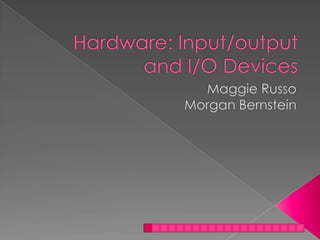
Input outputdevicesppt1
- 1. Hardware: Input/output and I/O Devices Maggie Russo Morgan Bernstein
- 2. Input/output (I/O) Input Devices Output Devices
- 3. Input Devices The input device captures data and enters it into the computer system. DATA
- 5. General-Purpose Input Devices Cont’d Touch Screens. MultitouchDisplays.
- 6. Special-Purpose Input Devices Special-purpose input devices are used in specific computing activities.
- 7. Special-Purpose Input Devices Cont’d
- 8. Output Devices Output devices allow users to view the results of the input. Historically visual and audio Virtual reality systems, new wave of output Displays, Printers, Speakers
- 9. Video Card Graphics Processing Unit (GPU)
- 10. Video Card Cont’d Desktop systems Notebook systems
- 11. Display Display screens = monitors
- 12. Display Technologies Cathode ray tube (CRT) display Liquid crystal display (LCD) Plasma Display
- 13. Display Technologies Cont’d Light emitting diode (LED) display Electronic Paper (e-paper) Kindle
- 14. Printer Printers create “hard copy” output
- 15. Audio and Special Media Output Multimedia and gaming enthusiasts Surround sound with subwoofers
- 16. Audio and Special Media Output Cont’d Visually Impaired Haptic Output The Scent Dome from TriSenx Edible Output
- 17. Expansion Expansions enable computers to interact with various external devices. peripherals Universal Serial Bus (USB)
- 18. Expansion Cont’d Expansion Card Wireless technologies Bluetooth
- 19. Innovative I/O Technologies There are endless possibilities for new I/O technologies USB Mini Fridge Mini USB Monitor USB Lamp
- 20. Credits and References Websites: http://portal.acm.org/citation.cfm?id=307729 http://www.howstuffworks.com/graphics-card.htm http://www.thinkgeek.com/computing/accessories/96b3/ Pictures: http://commons.wikimedia.org/wiki/File:Wheel_mouse.JPG http://commons.wikimedia.org/wiki/File:Epson-inkjet-printer.jpg http://upload.wikimedia.org/wikipedia/commons/6/64/Keyboard_sepia.jpg http://www.flickr.com/photos/daveiam/3584280604/ http://commons.wikimedia.org/wiki/File:IPad-02.jpg http://www.flickr.com/photos/35034350906@N01/295891693 http://commons.wikimedia.org/wiki/File:Webcam_grayscale.jpg http://commons.wikimedia.org/wiki/File:Barcode-scanner.jpg http://www.flickr.com/photos/sercasey/324341982/ http://commons.wikimedia.org/wiki/File:Nubus_graphics_card.jpg http://www.behance.net/Gallery/Vector-Led-Cinema/251651 http://www.flickr.com/photos/43602175@N06/4069260433/ http://commons.wikimedia.org/wiki/File:USB_Plugs.jpg http://commons.wikimedia.org/wiki/File:PCI-USB11-card.jpg http://commons.wikimedia.org/wiki/File:Bluetooth_Logo_on_mouse_(backlit).jpg http://upload.wikimedia.org/wikipedia/commons/e/ec/ACER_TravelMate_8004.jpg http://upload.wikimedia.org/wikipedia/commons/b/be/HTC_Dream_Orange_FR.jpeg http://upload.wikimedia.org/wikipedia/commons/2/2d/VIA_NetNote_Turnkey_System_-_White.jpg http://upload.wikimedia.org/wikipedia/commons/f/f0/Dell_Desktop_Computer_in_school_classroom.jpg http://www.flickr.com/photos/wlodi/2529066615/ http://upload.wikimedia.org/wikipedia/commons/7/7b/Bose_MediaMate_computer_speakers.jpg
Notas do Editor
- Input is how data is received into a computer system which results in outputthat is displayed to the user.
- Source Data Automation- automates input data near the source in order to avoid entry errors
- General-purpose input devices can be used in multiple computing activities.Keyboards- most popular general purpose input devicePointing Devices select items displayed on a screen.
- Touch Screens: Users can use finger or stylus to directly select objects on a screen with the use of MultitouchDisplays:Users can use multiple fingers to select objects with
- Special-purpose input devices are used in specific computing activities.Special Purpose input devices are becoming more frequently used than in the past because of the ever changing world applications and software.Game controllers and joysticks, webcams, hand held scanners…
- Output- good output is easy to interpret Displays, printers, speakers=most common types of outputVirtual reality systems- tactile and olfactory output
- -Video card/graphic cards translates binary data from the CPU and turns it into a picture that video users can see.-GPU- some graphics cards include GPU to process graphics (way to process graphics that takes the load off of video memory, RAMDAC, CPU…..
- -Desktop systems- graphics card/video card is plugged into the motherboard-notebooks- graphics card/video card is typically integrated into the motherboard.
- Display Options:High definition (HDTV)- 2xs the resolution3D displays- home systemsLCD projectors
- Cathode ray tube (CRT) displayReads electron beams across a fluorescent screen.Liquid crystal display (LCD)Uses liquid crystals to display images on a backlit screenPlasma DisplayUses plasma gas to create light
- -LEDs are gaining popularity as green technologies because they use less energy and do not require the use of mercury. Light emitting diode (LED) displayUses LEDs to provide backlightGreen Technology-E-paper makes it easy to see the screen outdoors and is easier on the viewers eyes.Uses electric charges to display the image
- Pages printed per minute (PPM)Types of Printers:Laser printerInk Jet printerPhoto printersMultifunction printers Plotters3D printer
- -Audio output has become very popular with the growth of mobile media such as smart phones and IpodsSounds systems: CD/MP3 music playersDVD/Blu-ray disk players- Multimedia and gaming enthusiasts usually purchase higher quality sound systems
- -Screen–readers read allowed text displayed on screens JAWS-Haptic Output is output that the user can feel-Scent Dome is a USB device that delivers scent output by way of delivering fragrances as commanded by the computer. Olfactory-directed output-Edible output: printers have been created to print flavored pieces of paper for tasting samples sent over the internet.
- -Peripherals increase computer capabilitiesPorts connect to peripherals-special-purpose cables and connectors are not supported by all computers-USB invented to standardize interfaces. All use common connector design. USB 3.0 is the fastest
- -Expansion Cards- is used for specialty peripheral devices-Wireless technologies further expand the capabilities of a computerExpansion Slots are located in motherboard-Example is Bluetooth
- -USB Mini Fridge uses power from computer via USB cord. Can fit a can of Coke-Mini USB Monitor- Tiny touch screen monitor for extra desk space. -