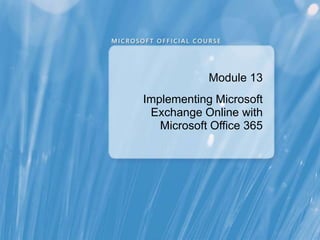
10135 b 13
- 1. Module 13 Implementing Microsoft Exchange Online with Microsoft Office 365
- 2. Module Overview • Introduction to Exchange Online • Deploying Exchange Online • Implementing Federated Delegation
- 3. Lesson 1: Introduction to Exchange Online • What Is Office 365? • Exchange Online Features • Exchange Online User Subscriptions • What Is Forefront Online Protection for Exchange? • Exchange Online Deployment Scenarios
- 4. What Is Office 365? Office 365 is a suite of five Microsoft products that are available in an online version in the cloud Use Exchange email, calendar, and contacts with built-in functionality to help protect against virus and spam Use instant messaging, presence availability, and PC-audio, video conferencing and screen- sharing Create SharePoint sites without the need to set up a datacenter Use Office Professional Plus 2010 client applications Create, view, edit, and share Microsoft Office documents on the web
- 5. Exchange Online Features Exchange Online provides the following messaging features: • Migration and hybrid deployment • Compliance and archiving • Multiple management tools • Enhanced web experience • Advanced routing options • Forefront Online Protection for Exchange • Hosted voicemail with Unified Messaging
- 6. Exchange Online User Subscriptions The available Exchange Online user subscriptions are: • Exchange Online Kiosk for mailbox size up to 500 MB • Exchange Online Plan 1 for 25 GB combined primary and archive mailboxes • Exchange Online Plan 2 for 25 GB primary mailbox plus unlimited Personal Archives Exchange Online Kiosk is the most basic user subscription and includes only Outlook Web App or POP3 access to the mailbox Exchange Online Plan 2 includes advanced features such as legal hold and voicemail
- 7. What Is Forefront Online Protection for Exchange? Forefront Online Protection for Exchange is an antivirus and anti-spam service that is included with Exchange Online or can be purchased separately Core Product Description Capability Edge • Connection analysis (IP-based edge blocks) • Reputation analysis Antivirus • Protect businesses from receiving email viruses and other malicious code • Multiple scan engines and heuristic detection Anti-spam • Anti-spam filter can detect all types of spam before it reaches the corporate network Policy • Policy rules to regulate email for compliance • Forced TLS option for encrypted messages
- 8. Exchange Online Deployment Scenarios Choose the type of deployment that best fits your business needs On-Premises Cloud Service Hybrid Deployment PC WEB PHONE Consistent User Experience
- 9. Lesson 2: Deploying Exchange Online • Exchange Online Migration Options • Migrating to Exchange Online • Implementing a Hybrid Deployment • What Is the Hybrid Configuration Wizard? • Managing a Hybrid Deployment • Exchange Online Management Tools
- 10. Exchange Online Migration Options IMAP Migration • Supports wide range Deployment of email platforms Migration Cutover Staged IMAP migration Hybrid IMAP • Email only (no Migration calendar, contacts, or desks) Exchange migration Exchange 5.5 X Cutover • Good for fast, direct Exchange migrations Migration Exchange 2000 X • No server required on-premises Staged • Allows staged Exchange 2003 X X X X Coexistence withmigrations Exchange Exchange Migration Exchange 2007 X X X X Coexistence • No server required on-premises Rich coexistence Enables cross Hybrid • with Exchange Exchange 2010 X X X X Deployment premises free/busy • Smooth move- Notes/Domino X mailbox • Automatic redirect of GroupWise/ X Other clients
- 11. Migrating to Exchange Online To migrate to Exchange Online: 1 Connect directory and message routing to Exchange Online 2 Migrate the mailboxes 3 Switch the DNS MX record so that it points to Exchange Online Finalize the migration and remove the old Mailbox 4 servers
- 12. Implementing a Hybrid Deployment To connect Exchange On-Premises to Exchange Online: 1 Configure AD FS • Provides centralized user management • Provides single-sign-on and security policies 2 Implement Active Directory Synchronization • Eliminates the need to manage users, groups and contacts in two locations • Provides a unified GAL • Simplifies user provisioning 3 Run Hybrid Configuration Wizard • Enables hybrid deployment features such as mailbox-move, free-busy, MailTips, and so on
- 13. What Is the Hybrid Configuration Wizard? Use the Hybrid Configuration Wizard to configure your on-premises Exchange organization and Exchange Online for hybrid deployment The Hybrid Configuration Wizard configures the following: • Federated Delegation • Enable MRS proxy • Add <domain>.mail.onmicrosoft.com to accepted domains • Configure secure mail flow between premises Allows you to enable/disable the following features: • Free/busy sharing • Mailbox moves • Message tracking • MailTips • Online archiving • OWA redirection • Secure mail
- 14. Managing a Hybrid Deployment A hybrid deployment is a complex configuration that needs monitoring to make sure all components work correctly Key areas to consider for a hybrid deployment: • Make sure your Directory synchronization tool is reliably running • Manage your users, distribution lists and contacts from your on-premises Exchange only • Monitor message routing between on-premises and cloud • Use monitoring software to monitor your Federated Delegation • Regularly run Microsoft Remote Connectivity Analyzer to verify your configuration • Monitor your middle-tier components On-Premises
- 15. Exchange Online Management Tools Microsoft Online Services Portal Exchange Control Panel Exchange Management Console Exchange Management Shell
- 16. Lesson 3: Implementing Federated Delegation • What Is Federated Delegation? • Components Required for Federated Delegation • How Federation Delegation Works for Exchange Online • Configuring a Federation Trust • Configuring Organizational Relationships and Sharing Policies
- 17. What Is Federated Delegation? Federated Delegation uses standard federation technologies to establish trusted relationships between organizations Federated Delegation: • Requires Microsoft Federation Gateway as a trust broker • Requires each organization to establish and manage its trust • Is supported for all messaging clients
- 18. Components Required for Federated Delegation Federated Delegation requires: • Federation trust with Microsoft Federation Gateway • Organization identifier that identifies which domains are available for federation • Establishment of a organizational relationship with another federated organization to enable sharing of availability information. • Sharing relationships that define the organizations with which your users will share data, and the type of data they can share
- 19. How Federation Delegation Works for Exchange Online Microsoft Federation Gateway Contoso.com Exchange Online 3 Client Access Client Access Server Server 4 7 2 Domain 6 1 8 Controller 5 Domain Controller Mailbox Server
- 20. Configuring a Federation Trust Before configuring a federation trust: • Obtain a trusted certificate • Configure the authoritative domains • Configure external DNS records When configuring the federation trust: • Ensure the server has Internet access • Ensure that the server has the certificate installed • Provide the certificate thumbprint
- 21. Configuring Organization Relationships and Sharing Policies Organization relationships determine the organizations you want to share information with, and what types of information you will share Can be configured to allow free/busy, MailTips and message tracking using delivery reports to be shared between two organizations Sharing policies define which users can share information with other organizations, and what types of information those users can share Can be configured to allow calendar sharing including or excluding free/busy and contacts to be shared between users
- 22. Module Review and Takeaways • Review Questions • Common Issues and Troubleshooting Tips • Tools
Notas do Editor
- Explain the different components of Microsoft Office 365. Mention that you do not need to subscribe to all services. You can select the services your organization requires. Focus your discussionon Lync® Online, SharePoint® Online, Office Professional Plus, and Office Web Apps because Exchange Online is described in the next topic.Question: What Office 365 services would you use in your company? Why?Answer: The answers may vary, but common scenarios are:You are currently considering Exchange Online to remove local Exchange servers in small branch offices.You might want to consider SharePoint Online for project collaboration between different companies without the need to setup a SharePoint site in the perimeter network.ReferencesOffice 365 for Enterprise Service Descriptionshttp://go.microsoft.com/fwlink/?LinkId=207232Office 365 websitehttp://go.microsoft.com/fwlink/?LinkId=248384
- Provide an overview of Exchange Online features available in Office 365. Mention that most of the Exchange Server 2010 features are available and some features such as the Exchange Control Panel management features are enhanced.Be sure to mention that Exchange Online:Supports only Microsoft Outlook® Web App, Outlook 2007 or newer, Entourage 2008 Exchange Web Services Edition, and Outlook 2011 for Mac.Does not support public folders and custom address lists.ReferenceExchange Online Data Sheethttp://go.microsoft.com/?linkid=9776008
- Mention that the slide focuses on the Office 365 for Enterprise service plan. The Office 365 for small businesses service plan only provides the Exchange Online Kiosk level user subscription, making it the smallest service plan available for Office 365.ReferenceExchange Online and Office 365 Feature Comparisonhttp://go.microsoft.com/fwlink/?LinkId=251825
- Describe the core capabilities available with Microsoft Forefront® Online Protection for Exchange. Note that Forefront Online Protection for Exchange is automatically included with an Exchange Online license. ReferencesForefront Online Protection for Exchange Overviewhttp://go.microsoft.com/fwlink/?LinkId=213770Forefront Online Protection for Exchange Datasheethttp://go.microsoft.com/fwlink/?LinkId=213771
- Describe the available options: Exchange on-premises only, Hybrid Deployment,Exchange Online only. As time permits, you can start a discussionif students are already discussing this topic with their companies.
- Describe the four migration options available for Exchange Online. Be sure to highlight the differences between them. Also mention that the best practice is to use hybrid with migration, which allows you to use the Exchange Management Console and Exchange Management Shell to migrate mailboxes.Question: Which Exchange Online migration option would be suitable for a larger organization with 2000 mailboxes?Answer: Generally, you would either use staged migration or hybrid deployment. The major difference between these methods is that hybrid deployment requires at least Exchange Server 2010 Service Pack 1 (SP1) on-premises. Hybrid deployment is the preferred option.
- This slide outlines the high-level migration process. It does not focuson a specific messaging system but show what you need to consider. Tell the students that as the first step it is always important to import all existing email addresses and ensure that message routing works.After migrating the mailboxes, you must point the Domain Name System Mail Exchanger (DNS MX) record to Exchange Online so that mail will flow to Exchange Online.
- These steps describe how to connect Exchange on-premises to Exchange Online.Mention that step 1is only required if you want to provide single-sign-on (SSO) and centralized user management. You can mention that for step 3, you can run the Hybrid Configuration Wizard or configure the settings manually. However, the recommended way should be to use the wizard.Note: This topic focuses on Exchange Online and not Office 365; otherwise, the licensing topic would require a couple of pages of content to describe all of the available options.Question: Suppose you want to connect your Exchange Server organization to Exchange Online. What options would you configure and why?Answer: The answers will vary according to your organization size or situation, but as a best practice we recommend implementing Active Directory® Federated Services (AD FS), Directory Synchronization, and Federated Delegation together. If you, for example, do not implement AD FS, your users will need a second login credential to log on to their Exchange Online mailboxes.
- This topic is about the Hybrid Configuration Wizard available with Exchange Server 2010 Service Pack 2 (SP2). You should address that the purpose of this wizard is to ease the process to configure a hybrid deployment.Question: Is it required to use the Hybrid Configuration Wizard if you want to configure a hybrid deployment?Answer: No, it’s not a requirement. It’s recommended to use the Hybrid Configuration Wizard if you want to configure your on-premises Exchange to be a hybrid deployment, but you can also manually perform the steps that the wizard performs automatically.
- This slide is about managing and monitoring a hybrid deployment to make sure it works correctly. You should mention that a hybrid deployment includes many potentialpoints of failure such as the network, Internet. You need to make sure that all factors are considered in order to manage a hybrid deployment in the right way.Go through all the key areas you should consider in a hybrid deployment. Discuss their relevance and why they are important. Also discuss how you can monitor each area to prevent issues with it.Reference Microsoft Remote Connectivity Analyzerhttp://go.microsoft.com/fwlink/?LinkId=248382
- Explain that there are many ways to administer Exchange Online. Exchange Online provides a fourth management tool—the Microsoft Online Services portal—that is not available with Exchange on-premises. Review the advantages and disadvantages of using the different tools.ReferenceReference to Available PowerShell Cmdlets in Exchange Onlinehttp://go.microsoft.com/fwlink/?LinkId=213772
