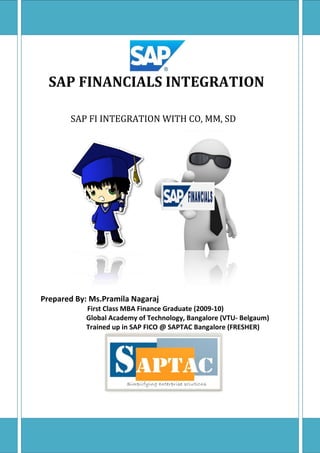
Sap fi integration with other modules in sap fico
- 1. SAP FINANCIALS INTEGRATION SAP FI INTEGRATION WITH CO, MM, SD Prepared By: Ms.Pramila Nagaraj First Class MBA Finance Graduate (2009-10) Global Academy of Technology, Bangalore (VTU- Belgaum) Trained up in SAP FICO @ SAPTAC Bangalore (FRESHER)
- 2. © 2010-2012 ALL RIGHTS RESERVED SAPTAC BANGALORE FI Integration with other modules in SAP FICO Integration with Overhead Cost Controlling (CO) When a reconciliation ledger is implemented in the CO, We need to define this account. Postings will happen from the controlling module to the FI in order to balance FI. Scenario:- Let’s assume controlling allocations has happened between 2 company codes. Since allocation has taken place in the controlling module, there will be no corresponding posting in FI in both the company codes. In order that posting happens in both the company codes in FI, We need to configure this setting. Menu Path IMG Financial Accounting General Ledger Accounting Business Transactions Integration Overhead Cost Controlling Define Accounts for Overhead Cost Controlling Transaction Code (OBYB) Enter chart of accounts USCA and Click on Save Enter GL code 450020 Reconciliation Ledger Adjustment Account Click Save
- 3. © 2010-2012 ALL RIGHTS RESERVED SAPTAC BANGALORE FI Integration with Materials Management In this topic we will learn how the integration within FI MM, and SD takes place .We will also learn how accounting entries are posted automatically and how do we configure them? There are certain simple things we need to understand to know how this integration happens. First all Materials in SAP should have a material master. This material master has various views right from Basic views to Purchasing views, production, sales and distribution and accounting and controlling views. We will not get into the detail of Material master at this stage but it would suffice for us to understand that Material Master is the heart of all integration. In the accounting view of Material master amongst other values we have a Valuation Class field. This Valuation class is the vital link which ensures that Accounting documents are posted automatically. Every material will have a valuation class field. We can go to transaction code mm03 put any material no and click on Accounting 1 view on which we will find the Valuation Class field. Examples of Valuation Class could be Finished Goods, Semi Finished goods, Raw Material etc The combination of this Valuation Class+ the Movement Type (which I have defined below) helps in determining the GL accounts. Read this statement twice to understand how gl accounts are automatically updated What is a Movement Type? All Material movements in MM happen with respect to a Movement Type. For eg Goods receipt is defined with movement type 101 Goods issue to production order is defined with movement type 261 Scrapping of goods is defined with movement type 551 Goods delivered to the customer with movement type 601 Initial upload of stock is defined with movement type 561 SAP helps us to have different gl accounts for the various movements for the same material by linking this movement type to a transaction key. So where do we do we go and fit in all the different Gl accounts which we require? Before we get into that let us take an example of a movement type and see how Gl accounts are automatically updated. If We are with me till now let’s move ahead. If not I suggest we read the above page once again. All right let’s get going dear friends. Quick recap. Material Master->Valuation Class-Movement Type-Transaction key. Stick in all the gl accounts at this place. How we do this will see very shortly. Let us now understand a few MM transactions and its accounting integration:- 1) Goods Receipt of Raw Material against a purchase order:- Movement type for goods receipt against purchase order is 101. The accounting entry posted is as follows:- Inventory of Raw Material Debit GR/IR (Goods Receipt/Invoice Receipt) Credit The GR/IR is a provision account in SAP.
- 4. © 2010-2012 ALL RIGHTS RESERVED SAPTAC BANGALORE The configuration to be done for this entry is as follows:- Menu Path IMG Materials Management Valuation and Account Assignment Account Determination Account Determination Without Wizard Configure Automatic Postings Transaction Code (OMWB) Or Transaction Code (OBYC) As We see above the second column contains all the Transaction keys where We need to stick the GL accounts. So lets see for the goods receipt transaction what do we do. We need to update the BSX transaction key with the GL code Inventory of Raw material account.
- 5. © 2010-2012 ALL RIGHTS RESERVED SAPTAC BANGALORE Double click BSX and select Valuation modif. and valuation class. Valuation modif. - Should be selected if the valuation grouping code is active in the Materials Management module and if separate GL codes are desired plant wise. Even if it is not required currently, still it is a better option to select. For the GR/IR account We need to update the WRX transaction key with the GL code GR/IR account. A very important point from now on. Every accounting entry with respect to a material will have a impact on the inventory. So one side of the posting (either a debit or a credit) will always be taken from the BSX field We have defined above. The second side of the posting will be determined based on movement type which in the above case was a GR/IR. If We understood example 1 We will understand all the other examples. As the methodology of finding Gl accounts is the same. So dear friends if We want to learn SAP quickly We should learn how the things are integrated and not go through reams of material and keep on studying. Understand those vital areas and We will learn quickly. Alright lets move on We will go through more examples below: 2) When Raw material is issued to the production order. Movement type used for posting the above transaction is 261 – Goods issue to order The accounting entry generated in the system is:- Raw material consumption Debit Inventory of Raw Material Credit The transaction Key GBB needs to be updated. GBB key is used for various offsetting posting entries. Within GBB transaction there are various account grouping (general modification). In this case We need to update general modification VBR with the Raw Material consumption account.
- 6. © 2010-2012 ALL RIGHTS RESERVED SAPTAC BANGALORE Click on Save Click on Save
- 7. © 2010-2012 ALL RIGHTS RESERVED SAPTAC BANGALORE 3) When Initial stock is uploaded for Raw Material Movement type used for posting – 561 (Initial stock upload) The accounting entry generated is as follows:- Inventory of Raw Material Debit Stock data takeover account Credit The transaction key GBB needs to be updated. General modification Key BSA needs to be updated with the GL code Stock data takeover account 4) When goods receipt is made for finished goods against a production order Movement type used for posting – 101(GR agst prod order) The accounting entry generated is as follows:- Finished goods Debit Change in Finished goods Credit In transaction key BSX for the valuation class finished goods we attach the Finished goods GL code. For change in Finished goods we update transaction key GBB and general modification key AUF. 5) When goods issues are posted for sales:- Movement type used for posting – 601 Accounting entry posted:- Cost of goods sold Debit Inventory of Finished goods Credit For cost of goods sold transaction key GBB is updated with general modification key VAX 6) When goods are scrapped:- Movement type use for posting – 551 Accounting entry posted:- Raw material scrapped Debit Inventory of Raw Material Credit The Raw Material scrapped account is attached to transaction key GBB and general modification key VNG 7) When goods issued to sampling for Quality Movement type used is 331 Raw Material consumption Debit Inventory raw material Credit Raw Material consumption account is attached to GBB and general modification key VQP is used. If We noticed lot of account modifiers in transaction key GBB are used in various movement type. It is difficult to remember the standard account modifiers. In that case we can also use the Simulation mode. This helps us in identifying what are the general modification (account modifiers) used in GBB:- Use the following path:- Menu Path IMG Materials Management Valuation and Account Assignment Account Determination Account Determination Without Wizard Configure Automatic Postings Transaction Code OMWB
- 8. © 2010-2012 ALL RIGHTS RESERVED SAPTAC BANGALORE We can select the application area as follows:-
- 9. © 2010-2012 ALL RIGHTS RESERVED SAPTAC BANGALORE Thus We can do a simulation for Inventory management movements or also a simulation for invoice verification transactions. Let us do a simulation for Inventory management movements. Now we select the input mode Here we can select the input of material number or input of valuation class. We will select the input of valuation class, as it easier to enter valuation class rather than material number. But if We want to be more specific We can select the input of material number. Click Choose
- 10. © 2010-2012 ALL RIGHTS RESERVED SAPTAC BANGALORE Further we will also select Account check Here we select, whether we want check of referenced G/L accounts in the company code. Currently we will not select this. Click Choose Click Simulation Update the following:-
- 11. © 2010-2012 ALL RIGHTS RESERVED SAPTAC BANGALORE Double click GI for Order so that it becomes blue Click Account Assignments Now here it shows the offsetting entry posting and the required account modifier. In this case the general modification required is VBR.
- 12. © 2010-2012 ALL RIGHTS RESERVED SAPTAC BANGALORE Thus simulation helps us in finding the general modification required for transaction key GBB and the general modification for transaction key PRD (price difference). Let us now check the general modification key required for movement type 601 for finished goods. Update the following:-
- 13. © 2010-2012 ALL RIGHTS RESERVED SAPTAC BANGALORE Double click GD goods issue: delvy Click Account Assignments Here we notice that general modification key required for 601 is VAX
- 14. © 2010-2012 ALL RIGHTS RESERVED SAPTAC BANGALORE
- 15. © 2010-2012 ALL RIGHTS RESERVED SAPTAC BANGALORE FI Integration with Sales and Distribution FI – SD account determination:- All Billing transactions happening in the Sales and distribution module will result in FI postings. All accounting entries with respect to the billing will have one side of the account as a Customer or receivable and the other side to be a revenue account Example: Customer –Dr To Revenue Account- Cr We have to bear in mind that the customer account gets picked up from the customer master data. All we need to do is to configure the revenue account or the discounts and surcharges Where and how do we do this? We make the allocation for each of these through access sequences. Access sequence is nothing but SAP’s terminology of determining the Gl accounts. SAP provides the following six ways of determining the Gl accounts in SD. Application (key for the Sales and Distribution application) Account determination type Chart of accounts (from the FI System Customer account assignment group Materials account assignment group Account key The allocated accounts are used to post revenues, surcharges and discounts automatically. Menu Path IMG Financial Accounting General Ledger Accounting Business Transactions Integration Sales and DistributionPrepare Revenue Account Determination or Menu Path IMG Sales and Distribution Basic Functions Account Assignment/CostingRevenue Account Determination Assign G/L Accounts Transaction Code (VKOA) The account determination in SD happens through an access sequence which can be seen in the below table.
- 16. © 2010-2012 ALL RIGHTS RESERVED SAPTAC BANGALORE The system goes about checking for the gl account(which we will stick in here We will see more of that later) from more specific criteria to less specific criteria. Thus We can maintain different GL codes for each combination of the above table entry. This is how SAP will determine the revenue account: It will go through first table entry CustGrp/Material grp/ account key. If any Gl account is maintained here the system will then go to the transaction data of the particular billing document and see whether such a combination of Customer group and material group exists if it does it will pick that relevant Revenue account and post the accounting document . If it does not it moves to the next combination in the table which is Customer group/account key and so on and so forth. Customer grp is maintained in the Sales view of the customer master. Material grp is maintained in the Sales view of the material master. Account key is maintained in the pricing procedure for that condition type. The last option it checks is account key entry We will now maintain the Gl account for the combination of Material Grp/account key Double Click Material Grp/Acct Key AAG is the material grp. We maintain this since we want it to post to a different GL code as Sales 3rd parties.
- 17. © 2010-2012 ALL RIGHTS RESERVED SAPTAC BANGALORE Click on New Entries Click on Save That’s it . The system will look into this table see this combination and if the relevant combination exists in the transaction it will debit the customer account and credit this account 800000. As simple as it is. So basically the FI-Sd integration is for picking up the revenue accounts or the discounts and surcharges. The account key determines whether it is a revenue or a surcharge or discount. Examples of some are given down below: Various account keys are available
- 18. © 2010-2012 ALL RIGHTS RESERVED SAPTAC BANGALORE Let us now maintain for the table entry account key. And post to a different GL code. Click on New Entries And update the following information App: V (Sales/distribution) Cond type: KOFI (Account determination) Chrt/accounts: USCA SOrg: Sales organization Act Key: ERL GL account no: 810203 Click on Save So We are done. It is also useful to know a bit of the configuration of the Sales and Distribution. The account keys are attached to the condition type in the sales pricing procedure.
- 19. © 2010-2012 ALL RIGHTS RESERVED SAPTAC BANGALORE Let us see the sales pricing procedure. Menu Path IMG Sales and Distribution Basic Functions Pricing Pricing Control Define And Assign Pricing Procedures Double Double click Maintain Procedures
- 20. © 2010-2012 ALL RIGHTS RESERVED SAPTAC BANGALORE Select Double click Here we see that account key ERL and ERS is attached to various condition types.
- 21. © 2010-2012 ALL RIGHTS RESERVED SAPTAC BANGALORE
- 22. © 2010-2012 ALL RIGHTS RESERVED SAPTAC BANGALORE SAP FI-MM-SD INTEGRATION Link Between SAP SD, MM and FI The link between SD and MM :- 1. When you create sales order in SD, all the details of the items are copied from Material master of MM. 2. MRP and availability check related data is also taken from MM although you control this data in SD also. 3. While you create inbound/outbound delivery with reference to a sales order, the shipping point determination takes place with the help of the loading group, plant data, shipping conditions etc. This also refers to Material Master. 4. The material which you are entering in a sales order must be extended to the sales area of your sales order/customer otherwise you cannot transact with this material. There are many such links between SD and MM. Now the link between SD and FI :- 1. Whenever you create a delivery with reference to a sales order, goods movement takes place in the background. eg. In case of standard sales order, you create an outbound goods delivery to the customer. Here movement 601 takes place. This movement is configured in MM. Also, this movement hits some G/L account in FI. Every such movement of good s hits some G/L account. 2. The accounts posting in FI is done with reference to the billing documents (invoice, debit note, credit note etc) created in SD. Thus this is a link between SD and FI 3. Tax determination: In case of a tax determination also, there is a direct link between SD and MM SD Integration points with other modules SD module is highly integrated with the other modules in SAP. Sales Order - Integration Points Module •Availability Check - MM •Credit Check - FI •Costing - CO/ MM •Tax Determination - FI •Transfer of Requirements - PP/ MM Delivery and Goods Issue - Integration Points Module •Availability Check - MM •Credit Check - FI •Reduces stock - MM •Reduces Inventory $ - FI/ CO •Requirement Eliminated - PP/ MM
- 23. © 2010-2012 ALL RIGHTS RESERVED SAPTAC BANGALORE Billing - Integration Points Module •Debit A/R - FI/ CO •Credit Revenue - FI/ CO •Updates G/ L - FI/ CO (Tax, discounts, surcharges, etc.) •Milestone Billing - PS Return Delivery and Credit Memo - Integration Points Module •Increases Inventory - MM •Updates G/ L - FI •Credit Memo - FI •Adjustment to A/R - FI •Reduces Revenue - FI SD Transaction Code Flow: Inquiry / Document type IN Transaction code for creation VA11,VA12,VA13. tables VBAK,VBAP Quotation / QT Transaction code for creation VA21,VA22,VA23. tables VBAK,VBAP Sales Order OR Transaction code for creation VA01,VA02,VA03. tables VBAK,VBAP Delivery LF Transaction code for creation VL01,VL02,VL03. tables LIKP,LIPS Billing F2 Transaction code for creation VF01,VF02,VF03. tables VBRK,VBRP Excise Invoice (Only for India - Manufacturing Scenario) Transaction code for creation J1IIN. Note: Tables for Document Flow VBFA