Denunciar
Compartilhar
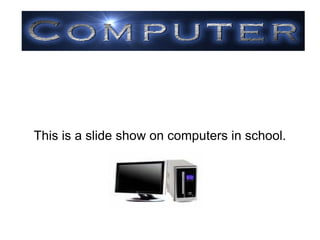
Recomendados
Recomendados
Mais conteúdo relacionado
Semelhante a Computer
Semelhante a Computer (20)
SS2 Data Processing Examination with Test of Practicals (Third Term)

SS2 Data Processing Examination with Test of Practicals (Third Term)
Guide to Browser Compatibility for Online Learning Platforms

Guide to Browser Compatibility for Online Learning Platforms
The using of technology to facilitate ec 12 instruction

The using of technology to facilitate ec 12 instruction
iPad and SmartBoard: A Great Duo to Boost your Classes

iPad and SmartBoard: A Great Duo to Boost your Classes
The using of technology to facilitate ec 12 instruction1

The using of technology to facilitate ec 12 instruction1
The using of technology to facilitate ec 12 instruction1

The using of technology to facilitate ec 12 instruction1
The using of technology to facilitate ec 12 instruction1

The using of technology to facilitate ec 12 instruction1
C:\Documents And Settings\Coleyj\Desktop\Web2 0 Classroom Rev

C:\Documents And Settings\Coleyj\Desktop\Web2 0 Classroom Rev
empowerment-4_compress.pdf in senior high school students PSU

empowerment-4_compress.pdf in senior high school students PSU
Mais de wcbrecken10
Mais de wcbrecken10 (16)
Computer
- 1. This is a slide show on computers in school.
- 2. The mini Dell laptops from Swattec are very useful. They have Internet, useful applications, and fun and games. The Internet let's you access anything on the computer. The Internet has definitions for words, academic links, and many more. Some computers use Firefox web browser, some people use Safari, and some people use Google Chrome. They are all useful, but in a different way.
- 3. Mouse is an application where you can edit and make your mouse just right
- 5. How to use Ktouch
- 6. How do you hold a computer? A.) B.) C.)
- 7. The answer is C Great job
- 8. Open Office Word Processor is an application where you can make a document with drawing, writing, and other fonts.
- 10. How do you clean your computer A.) With a dirty rag B.) With a clean rag C.) With your sleeve
- 11. The answer is B with a clean rag. You all are very smart.
- 12. slide share is an Internet website where you can make slide shows on Open Office Presentation and upload it to slide share then you can put it on the blog.
- 14. How helpful is a computer? A.) Not helpful at all B.) Very helpful C.) Helpful
- 15. The answer is B very helpful. Great job
- 16. That's it for computer tips. Remember all these very helpful tips on computers
