Viruses & security threats
•
1 gostou•1,927 visualizações
Denunciar
Compartilhar
Denunciar
Compartilhar
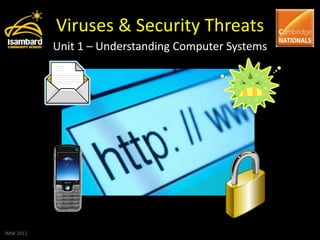
Recomendados
Mais conteúdo relacionado
Mais procurados
Mais procurados (20)
Destaque
Destaque (7)
Semelhante a Viruses & security threats
Semelhante a Viruses & security threats (20)
Cybersecurity Awareness Training for Employees.pptx

Cybersecurity Awareness Training for Employees.pptx
Online access and computer security.pptx_S.Gautham

Online access and computer security.pptx_S.Gautham
Basic practices for information & computer security

Basic practices for information & computer security
Mais de wardjo
Mais de wardjo (15)
Último
Mehran University Newsletter is a Quarterly Publication from Public Relations OfficeMehran University Newsletter Vol-X, Issue-I, 2024

Mehran University Newsletter Vol-X, Issue-I, 2024Mehran University of Engineering & Technology, Jamshoro
Último (20)
UGC NET Paper 1 Mathematical Reasoning & Aptitude.pdf

UGC NET Paper 1 Mathematical Reasoning & Aptitude.pdf
Python Notes for mca i year students osmania university.docx

Python Notes for mca i year students osmania university.docx
Beyond_Borders_Understanding_Anime_and_Manga_Fandom_A_Comprehensive_Audience_...

Beyond_Borders_Understanding_Anime_and_Manga_Fandom_A_Comprehensive_Audience_...
Sensory_Experience_and_Emotional_Resonance_in_Gabriel_Okaras_The_Piano_and_Th...

Sensory_Experience_and_Emotional_Resonance_in_Gabriel_Okaras_The_Piano_and_Th...
ICT role in 21st century education and it's challenges.

ICT role in 21st century education and it's challenges.
Unit 3 Emotional Intelligence and Spiritual Intelligence.pdf

Unit 3 Emotional Intelligence and Spiritual Intelligence.pdf
On National Teacher Day, meet the 2024-25 Kenan Fellows

On National Teacher Day, meet the 2024-25 Kenan Fellows
Basic Civil Engineering first year Notes- Chapter 4 Building.pptx

Basic Civil Engineering first year Notes- Chapter 4 Building.pptx
Fostering Friendships - Enhancing Social Bonds in the Classroom

Fostering Friendships - Enhancing Social Bonds in the Classroom
Viruses & security threats
- 1. Viruses & Security Threats Unit 1 – Understanding Computer Systems JMW 2012
- 2. By the end of this session: • All of you would be able to explain how viruses affect computers. • Most of you should understand how your identity can be stolen through phishing and spyware applications. • A few of you could explore other threats to data security, e.g. hacking, and actions that can be taken to minimise risks.
- 3. Viruses • Some viruses (or malware) try to gain entry to your computer in a similar way by pretending to be something else. • For example, that screensaver you downloaded or game you played may have a virus contained with it. • These viruses are sometimes called Trojan Horses. • Worms are viruses which attach themselves to files on your computer. Infected files then spread the virus as the worm attaches itself to other files on the system. • File sharing websites can often be a source of viruses. Avoid sharing illegal file-sharing sites and scan any programs downloaded from the Internet.
- 4. How can I protect myself? • Use a virus scanner to scan any files you download from the Internet or other computers. • Regularly scan your computer’s hard drive for viruses. • Keep your virus definitions up-to-date.
- 5. Identity Theft • Phishing emails pretend to be another company in order to extract personal information, such as passwords, from users. • The email asks you to click a link which takes you to a fake website and then enter your password (which is then stored by the phishers.) • Spyware hides on your computer and records everything you do and passes it on to criminals. • They can then steal your identity and pretend to be you – this is called “Identity Theft”
- 6. How can I protect myself? • Check the link shown in the email matches the website you go to when clicked. • Legitimate emails often use personal data, e.g. first name, which Phishers don’t have access to. • Never give out your password details on any website unless you are 100% sure it is the official website. If in doubt check the email received with the company before divulging any information. • Scan your computer regularly for spyware. Use firewalls to prevent unauthorised communication from your computer.
- 7. Your Task • Create a poster to raise aware of data security threats. • Your poster should: – Explain the risk – Give advice on how to minimise the risk Extra Challenge: • Explain why every computer should have a firewall installed. • When you buy something online, how is the debit/credit card data kept secure?
- 8. Peer Review of Posters • Look at the poster of the person sitting next to you. • Is it fit for purpose? – Does it explain at least one of the data security threats? – Does it provide advice to minimise the risks? – Does it stand out? Clear writing? Identify 2 good things about the poster (2 stars *) and one area for improvement (1 wish)