VLE GSA - How to create sign-up groups
•Transferir como PPTX, PDF•
0 gostou•438 visualizações
Denunciar
Compartilhar
Denunciar
Compartilhar
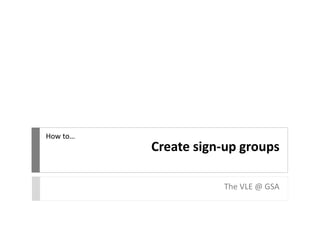
Recomendados
Recomendados
Mais conteúdo relacionado
Semelhante a VLE GSA - How to create sign-up groups
Semelhante a VLE GSA - How to create sign-up groups (20)
BITSAA.org Portal Administration - Admin : Chapter Group

BITSAA.org Portal Administration - Admin : Chapter Group
Mais de vlegsa
Mais de vlegsa (20)
VLE GSA - Uploading an assessment through Turnitin

VLE GSA - Uploading an assessment through Turnitin
VLE GSA - How to upload an assessement through Turnitin

VLE GSA - How to upload an assessement through Turnitin
VLE GSA - How to interpret a Turnitin Originality Report

VLE GSA - How to interpret a Turnitin Originality Report
VLE GSA - How to interpret a Turnitin Originality Report

VLE GSA - How to interpret a Turnitin Originality Report
Último
INFO PEMESANAN [ 085176963835 ] Cytotec Jual Obat Aborsi Surabaya, Obat Aborsi Surabaya, Jual obat aborsi cytotec di Surabaya, Jual obat cytotec di Surabaya kota jawa timur, obat cytotec di Surabaya jawa timur, Obat aborsi klinik Surabaya kota sby, jawa timur, jual obat aborsi malang, Penjual obat aborsi cytotec di Surabaya, Penjual obat cytotec di Surabaya, jual obat aborsi Surabaya, apotik jual obat aborsi di Surabaya kota Surabaya jawa timur, cytotec Surabaya, jual obat aborsi embong kaliasin, kota Surabaya jawa timur, jual obat aborsi embong kaliasin kota Surabaya jawa timur, jual cytotec Surabaya, obat aborsi klinik Surabaya kota jawa timur, jual obat penggugur kandungan di Surabaya, harga cytotec di apotik k24 Surabaya, harga obat penggugur kandungan di Surabaya, griya obat aborsi kota Surabaya jawa timur, cytotec Surabaya, klinik jual obat aborsi Surabaya, klinik obat aborsi Surabaya jawa timur, biaya obat aborsi Surabaya, cytotec Surabaya, obat cytotec kota Surabaya jawa timur, jual cytotec eceran Surabaya, toko obat aborsi cytotec di Surabaya kota sby, jawa timur, harga cytotec, jual obat cytotec di Surabaya kota Surabaya jawa timur, apotik jual cytotec kota Surabaya jawa timur, obat aborsi cytotec asli area Surabaya kota Surabaya jawa timur, harga cytotec di apotik k24 Surabaya, toko obat aborsi cytotec di Surabaya kota jawa timur, obat cytotec Surabaya timur, jual cytotec eceran Surabaya, jual obat cytotec di Surabaya kota Surabaya jawa timur, obat penggugur janin Surabaya kota sby, jawa timur, cytotec asli Surabaya kota Surabaya jawa timur, obat aborsi cytotec asli area Surabaya kota Surabaya jawa timur, obat penggugur janin Surabaya jawa timur, cytotec Surabaya, apotik jual cytotec kota Surabaya jawa timur, obat aborsi penggugur kandungan cytotec asli di Surabaya jawa timur, harga obat cytotec, gastrul kota Surabaya jawa timur, toko obat telat bulan manjur kota Surabaya jawa timur, jual obat aborsi obat penggugur kandungan cytotec asli di Surabaya kota Surabaya jawa timur, harga cytotec di apotik k24 Surabaya, cytotec Surabaya, apotik jual cytotec kota Surabaya jawa timur, obat cytotec Surabaya kota Surabaya jawa timur, jual obat cytotec di Surabaya kota Surabaya jawa timur, toko obat aborsi cytotec di Surabaya kota sby, jawa timur, harga obat cytotec per butir di apotik, obat aborsi cytotec asli cod area Surabaya kota Surabaya jawa timur, obat cytotec Surabaya, obat cytotec Surabaya kota Surabaya jawa timur, toko obat telat bulan manjur kota Surabaya jawa timur, apotik jual cytotec kota Surabaya jawa timur, obat penggugur janin Surabaya kota sby, jawa timur, jual obat aborsi obat penggugur kandungan cytotec asli di Surabaya kota Surabaya jawa timur, jual cytotec eceran Surabaya, jual cytotec Surabaya, cytotec Surabaya, obat cytotec Surabaya, obat penggugur janin Surabaya, apotik jual cytotec kota Surabaya jawa timur, harga obat cytotec, harga obat cytotec per butir di apotik, toko obat telat bulan manjur kota Surabaya jawa timur, Obat Aborsi Surabaya 0851\7696\3835 Jual Obat Cytotec Di Surabaya

Obat Aborsi Surabaya 0851\7696\3835 Jual Obat Cytotec Di SurabayaObat Aborsi Jakarta Wa 085176963835 Apotek Jual Obat Cytotec Di Jakarta
OBAT ABORSI [ 085176963835 ] Jual Obat Aborsi Cytotec Jakarta, Obat Aborsi Jakarta, jual Obat aborsi jakarta selatan, Obat aborsi cytotec jakarta utara, Jual cytotec jakarta, jual obat aborsi jakarta barat, obat gugur kandungan jakarta, beli obat cytotec di jakarta selatan, obat aborsi jakarta barat, obat aborsi jakarta timur, obat aborsi jakarta utara, obat cytotec asli jakarta, obat gugur kandungan jakarta, tempat jual obat aborsi di jakarta selatan, cytotec asli di jakarta, jual cytotec jakarta, jual obat aborsi di jakarta selatan, harga obat cytotec, apotik yang jual cytotec di jakarta, obat cytotec jakarta selatan, cytotec asli di jakarta, harga resmi cytotec, obat cytotec asli jakarta, jual obat aborsi di jakarta selatan, beli obat cytotec di jakarta selatan, apotik yang jual cytotec di jakarta, jual cytotec jakarta, harga obat cytotec, obat cytotec asli jakarta, cytotec asli di jakarta, toko obat yang menjual cytotec di jakarta, jual cytotec jakarta, apotik yang jual cytotec di jakarta timur, jual cytotec jakarta selatan, harga cytotec di apotik k24, jual obat cytotec jakarta barat, Jual obat cytotec, jual cytotec jakarta selatan, cytotec asli di jakarta, jual cytotec jakarta, jual obat aborsi jakarta timur, jual cytotec jakarta utara, jual obat cytotec, harga obat cytotec, jual obat cytotec murah, jual obat cytotec di jakarta pusat, obat aborsi jakarta barat pusat timur selatan utara daerah khusus ibukota jakarta, obat aborsi jakarta selatan, jual obat aborsi jakarta barat, obat aborsi kota jakarta pusat, daerah khusus ibukota jakarta, jual obat aborsi jakarta utara, jual cytotec jakarta, jual obat aborsi ampuh bergaransi kota jakarta selatan daerah khusus ibukota jakarta, obat telat datang bulan terbaik di apotik kota jakarta selatan daerah khusus ibukota jakarta, obat penggugur kandungan, apotik yang jual cytotec di jakarta, obat penggugur kandungan, harga cytotec di apotik k24, obat aborsi jakarta utara, jual cytotec jakarta, jual obat cytotec, jual obat cytotec jakarta barat, cytotec asli di jakarta, obat cytotec jakarta, apotik yang jual cytotec di jakarta, jual cytotec tangerang, jual cytotec jakarta selatan, harga cytotec, jual obat cytotec jakarta barat, cytotec asli di jakarta, harga cytotec di apotik k24, jual cytotec jakarta utara, obat aborsi jakarta selatan, obat aborsi jakarta barat, obat aborsi jakarta pusat, obat aborsi jakarta timur, cytotec jakarta, obat penggugur kandungan di apotik, obat aborsi asli, jual cytotec jakarta utara, obat aborsi asli, jual obat aborsi di jakarta selatan, obat aborsi jakarta barat, jual cytotec jakarta, obat aborsi bandung, jual obat aborsi surabaya, beli obat cytotec di jakarta selatan, jual cytotec jakarta, jual obat aborsi di jakarta selatan, harga obat cytotec, apotik yang jual cytotec di jakarta, obat cytotec jakarta selatan, cytotec asli di jakarta, harga resmi cytotec, obat cytotec asli jakarta, klinik jual obat aborsi jakarta barat, tempat jual obat aborsi di jakarta timur, Obat Aborsi Jakarta 0851\7696\3835 Jual Obat Cytotec Di Jakarta

Obat Aborsi Jakarta 0851\7696\3835 Jual Obat Cytotec Di JakartaObat Aborsi Jakarta Wa 085176963835 Apotek Jual Obat Cytotec Di Jakarta
Understand the meaning and differences between an international company, a global company, and a transnational companyWhat are the differences between an international company, a global company, ...

What are the differences between an international company, a global company, ...AbhishekSharma823325
INFO PEMESANAN [ 085176963835 ] Jual Obat Aborsi Cytotec Depok, Obat Aborsi Depok, harga obat cytotec di apotik depok, toko penjual cytotec depok, jual cytotec di depok, jual obat aborsi cytotec di depok, harga obat aborsi cytotec di depok, harga obat cytotec di apotik depok, toko penjual cytotec depok, toko yg jual cytotec depok, jual cytotec asli depok, jual obat peluntur janin, apotik yang menjual obat cytotec, harga cytotec di apotik k24, harga cytotec pfizer di apotik, jual cytotec cod depok, harga obat cytotec di apotik depok, toko yg jual cytotec depok, jual cytotec asli depok, harga cytotec di apotik k24, harga cytotec pfizer di apotik, harga misoprostol generik, harga cytotec per butir di apotik, toko yg jual cytotec depok, alamat klinik jual obat aborsi di bogor, klinik obat aborsi murah, toko penjual cytotec depok, klinik obat penggugur kota depok jawa barat, klinik obat aborsi tuntas, alamat klinik jual obat aborsi di bogor, klinik obat aborsi murah, klinik obat aborsi jakarta timur, pusat obat aborsi jakarta, toko penjual cytotec depok, pusat klinik obat aborsi jakarta, bidan jual obat aborsi di depok, harga obat cytotec di apotik depok, jual cytotec asli depok, harga cytotec di apotik k24, harga misoprostol generik, apotik yang menjual obat cytotec, apotik yang jual cytotec di jakarta, harga cytotec pfizer di apotik, jual obat aborsi depok, harga obat cytotec, toko penjual cytotec depok, daftar harga obat aborsi di apotik, jual cytotec, jual obat cytotec daerah depok, apotik yang jual obat gynaecosid, jual cytotec asli depok, daftar harga obat cytotec di apotik, jual cytotec depok, toko obat penjual cytotec, jual cytotec asli, harga cytotec di apotik k24, jual obat aborsi bergaransi cytotec asli di bekasi jakarta tangerang bogor depok jawa barat, harga obat cytotec depok, apotik yang jual obat cytotec, daftar harga obat cytotec di apotik, jual cytotec depok, jual cytotec asli depok, harga cytotec di apotik k24, daftar harga obat cytotec di apotik, harga obat cytotec di pasaran, harga obat cytotec per butir di apotik, harga obat cytotec di pasar pramuka, apotik yang jual obat gynaecosid, toko penjual cytotec depok, harga obat cytotec, harga cytotec di apotik k24, jual cytotec, jual obat cytotec daerah depok, daftar harga obat cytotec di apotik, harga obat cytotec per butir di apotik, berapa harga cytotec asli di apotik, jual obat cytotec depok, harga obat cytotec di apotik depok, obat cytotec depok, beli obat cytotec di depok, harga obat cytotec, toko penjual cytotec depok, jual cytotec depok, jual cytotec asli depok, harga obat cytotec depok, daftar harga obat cytotec di apotik, harga obat cytotec di pasaran, harga obat cytotec per butir di apotik, jual cytotec depok, jual cytotec di depok, jual cytotec asli depok, jual cytotec depok, jual obat cytotec di depok, toko yg jual cytotec depok, apotik yang jual cytotec di depok, jual obat cytotec depok, jual cytotec depok, harga obat cytotec, jual cytotec asli depok, toko penjual cytoteObat Aborsi Depok 0851\7696\3835 Jual Obat Cytotec Di Depok

Obat Aborsi Depok 0851\7696\3835 Jual Obat Cytotec Di DepokObat Aborsi Jakarta Wa 085176963835 Apotek Jual Obat Cytotec Di Jakarta
INFO PEMESANAN [ 085176963835 ] Jual Obat Aborsi Cytotec Malang, Obat Aborsi Malang, Jual obat aborsi malang, jual cytotec malang, obat aborsi malang, klinik penjual obat aborsi cytotec di malang kota malang, jawa timur, jual obat aborsi penggugur janin malang malang jawa timur, gastrul malang, harga obat cytotec, dokter cytotec malang, jual cytotec malang, jual obat aborsi malang, klinik penjual obat aborsi cytotec di malang kota malang, jawa timur, obat penggugur kandungan murah malang, obat aborsi malang, jual obat aborsi penggugur janin malang malang jawa timur, harga obat cytotec, dokter cytotec malang, obat cytotec malang, obat cytotec di malang, jual obat cytotec malang, harga obat cytotec malang, obat cytotec kota malang jawa timur, jual beli obat cytotec malang, harga obat cytotec di malang, penjual obat cytotec di malang, jual obat cytotec area malang, jual obat cytotec daerah malang, obat cytotec malang, cytotec malang, cytotec malang, klinik penjual obat aborsi cytotec di malang kota malang jawa timur, obat cytotec di malang, agen obat cytotec asli malang kota malang jawa timur, harga obat cytotec di apotik malang, obat cytotec kota malang jawa timur, harga obat cytotec di malang, apotik yang menjual obat cytotec di malang, klinik penjual obat aborsi cytotec di malang kota malang, jawa timur, harga cytotec di apotik k24 malang, obat gastrul di malang, obat cytotec kota malang jawa timur, jual cytotec malang, dokter cytotec malang, jual obat cytotec surabaya,obat aborsi cod, jual gastrul malang, harga obat gastrul di apotik malang, obat aborsi cytotec dan gastrul, harga obat maag gastrul, obat aborsi, harga obat g astrul per butir di apotik, harga gastrul di apotik, klinik penjual obat aborsi cytotec di malang kota malang jawa timur, klinik penjual obat aborsi cytotec di malang kota malang, jawa timur, jual cytotec malang, harga cytotec, obat gastrul di malang, jual obat cytotec surabaya, harga cytotec di apotik k24 malang, obat penggugur kandungan, jual gastrul, harga cytotec di apotik k24 malang, harga cytotec di malang, harga cytotec di apotik malang, harga cytotec malang, harga obat cytotec di apotik malang, harga obat cytotec malang, harga obat cytotec di malang, harga cytotec di apotik k24 surabaya, jual cytotec malang, obat cytotec malang, jual obat cytotec malang, harga cytotec malang, jual cytotec malang, dokter cytotec malang, apotik jual cytotec malang, harga obat cytotec malang, penjual cytotec malang, jual beli obat cytotec malang, harga cytotec di apotik k24 malang, klinik penjual obat aborsi cytotec di malang kota malang, jawa timur, dokter jual cytotec malang, obat cytotec kota malang jawa timur, jual obat gastrul malang, bidan jual obat aborsi di malang, klinik penjual obat aborsi cytotec di malang kota malang, jawa timur, harga cytotec di apotik k24 malang, obat cytotec di malang, harga obat cytotec, obat gastrul di malang, obat aborsi, bidan jual obat aborsi di malang, jual obat aborsi di malang kota malang,Obat Aborsi Malang 0851\7696\3835 Jual Obat Cytotec Di Malang

Obat Aborsi Malang 0851\7696\3835 Jual Obat Cytotec Di MalangObat Aborsi Jakarta Wa 085176963835 Apotek Jual Obat Cytotec Di Jakarta
Último (20)
A DAY IN LIFE OF A NEGOTIATOR By Pondicherry University MBA Students.pptx

A DAY IN LIFE OF A NEGOTIATOR By Pondicherry University MBA Students.pptx
Sex service available my WhatsApp number 7374088497

Sex service available my WhatsApp number 7374088497
Obat Aborsi Surabaya 0851\7696\3835 Jual Obat Cytotec Di Surabaya

Obat Aborsi Surabaya 0851\7696\3835 Jual Obat Cytotec Di Surabaya
Home Furnishings Ecommerce Platform Short Pitch 2024

Home Furnishings Ecommerce Platform Short Pitch 2024
Obat Aborsi Jakarta 0851\7696\3835 Jual Obat Cytotec Di Jakarta

Obat Aborsi Jakarta 0851\7696\3835 Jual Obat Cytotec Di Jakarta
obat aborsi jakarta wa 081336238223 jual obat aborsi cytotec asli di jakarta9...

obat aborsi jakarta wa 081336238223 jual obat aborsi cytotec asli di jakarta9...
What are the differences between an international company, a global company, ...

What are the differences between an international company, a global company, ...
Goal Presentation_NEW EMPLOYEE_NETAPS FOUNDATION.pptx

Goal Presentation_NEW EMPLOYEE_NETAPS FOUNDATION.pptx
Obat Aborsi Depok 0851\7696\3835 Jual Obat Cytotec Di Depok

Obat Aborsi Depok 0851\7696\3835 Jual Obat Cytotec Di Depok
Solar Panel Installation A Comprehensive Guide.pdf

Solar Panel Installation A Comprehensive Guide.pdf
Obat Aborsi Malang 0851\7696\3835 Jual Obat Cytotec Di Malang

Obat Aborsi Malang 0851\7696\3835 Jual Obat Cytotec Di Malang
00971508021841 حبوب الإجهاض في دبي | أبوظبي | الشارقة | السطوة |❇ ❈ ((

00971508021841 حبوب الإجهاض في دبي | أبوظبي | الشارقة | السطوة |❇ ❈ ((

How does a bike-share company navigate speedy success? - Cyclistic
VLE GSA - How to create sign-up groups
- 1. Create sign-up groups The VLE @ GSA How to…
- 2. Self-Enrol groups are an easy way to allow students to sign up for electives, workshops or events. In the Control Panel, choose Users and Groups > Groups. Click Create Group Set > Self- Enrol. N.B. You can also create a single Self-Enrol group by clicking Create Single Group > Self-Enrol.
- 3. Add a name for the group set, and any descriptive text.
- 4. If the purpose of using the Self- Enrol groups tool is purely to populate class lists, Tool Availability can be de-selected. However, you may also wish students to give students access Journals or Blogs, for example. This can be edited at any stage.
- 5. Add a name and any descriptive information to be displayed on the sign-up sheet. If you have a capacity for certain group sizes, you can specify here. You can also set the number of groups you wish to create here. So if there are 5 different workshops for students to choose between, create 5 groups.
- 6. The 5 groups have been created. Settings can be edited (e.g. if you wish to make the group name more specific) by clicking the arrow to the right of the name and choosing Edit Group.
- 7. To make the Self-Enrol groups available to students, navigate to a content area (e.g. Learning Materials). Click on the Tools menu and choose Groups.
- 8. Click on Link to a Group or Group Set and select the Group Set you have created. Click Next.
- 9. Add a name for the link and any information you wish. Set availability and click Submit.
- 10. A sign up link now appears at the bottom of the content area. This can be repositioned by clicking and dragging.
- 11. Click Edit Mode off to preview what students will see. Click the sign-up link.
- 12. This is a preview of what students will see. Once they have received information on the different options, they can sign up by clicking a button.
- 13. When a student signs up, they will see their name on the Group Members list and the name of the group under My Groups. They will also have access to any Tools that have been left available to the group.
- 14. Create sign-up groups The VLE @ GSA How to…