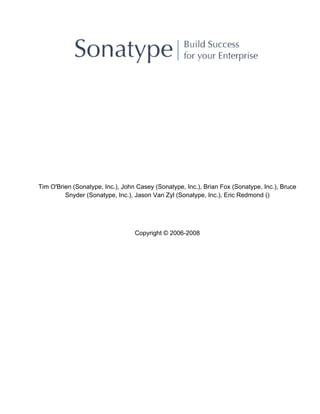
Maven definitive guide
- 1. Tim O'Brien (Sonatype, Inc.), John Casey (Sonatype, Inc.), Brian Fox (Sonatype, Inc.), Bruce Snyder (Sonatype, Inc.), Jason Van Zyl (Sonatype, Inc.), Eric Redmond () Copyright © 2006-2008
- 2. Copyright ........................................................................................................ xi 1. Creative Commons BY-ND-NC .......................................................... xi Foreword: 0.22.0 ...........................................................................................xiii Preface ............................................................................................................ xv 1. How to Use this Book ......................................................................... xv 2. Your Feedback ................................................................................... xvi 3. Font Conventions .............................................................................. xvii 4. Maven Writing Conventions ............................................................. xvii 5. Acknowledgements ..........................................................................xviii 1. Introducing Apache Maven .......................................................................... 1 1.1. Maven... What is it? ........................................................................... 1 1.2. Convention Over Configuration ......................................................... 2 1.3. A Common Interface .......................................................................... 3 1.4. Universal Reuse through Maven Plugins ........................................... 4 1.5. Conceptual Model of a "Project" ....................................................... 5 1.6. Is Maven an alternative to XYZ? ....................................................... 6 1.7. Comparing Maven with Ant .............................................................. 8 1.8. Summary .......................................................................................... 12 2. Installing and Running Maven ................................................................... 13 2.1. Verify your Java Installation ............................................................ 13 2.2. Downloading Maven ........................................................................ 14 2.3. Installing Maven .............................................................................. 14 2.3.1. Installing Maven on Mac OSX .............................................. 14 2.3.2. Installing Maven on Microsoft Windows .............................. 16 2.3.3. Installing Maven on Linux ..................................................... 16 2.3.4. Installing Maven on FreeBSD or OpenBSD .......................... 16 2.4. Testing a Maven Installation ............................................................ 17 2.5. Maven Installation Details ............................................................... 17 2.5.1. User-specific Configuration and Repository .......................... 18 2.5.2. Upgrading a Maven Installation ............................................. 19 2.5.3. Upgrading from Maven 1.x to Maven 2.x .............................. 20 2.6. Uninstalling Maven .......................................................................... 21 2.7. Getting Help with Maven ................................................................. 21 ii
- 3. Maven: The Definitive Guide 2.8. Using the Maven Help Plugin .......................................................... 22 2.8.1. Describing a Maven Plugin .................................................... 23 2.9. About the Apache Software License ................................................ 25 I. Maven by Example ..................................................................................... 28 3. A Simple Maven Project ..................................................................... 30 3.1. Introduction ............................................................................... 30 3.1.1. Downloading this Chapter's Example ............................. 30 3.2. Creating a Simple Project .......................................................... 31 3.3. Building a Simple Project ......................................................... 33 3.4. Simple Project Object Model .................................................... 34 3.5. Core Concepts ........................................................................... 35 3.5.1. Maven Plugins and Goals ................................................ 36 3.5.2. Maven Lifecycle .............................................................. 38 3.5.3. Maven Coordinates ......................................................... 42 3.5.4. Maven Repositories ......................................................... 45 3.5.5. Maven's Dependency Management ................................. 47 3.5.6. Site Generation and Reporting ........................................ 50 3.6. Summary ................................................................................... 51 4. Customizing a Maven Project ............................................................. 52 4.1. Introduction ............................................................................... 52 4.1.1. Downloading this Chapter's Example ............................. 52 4.2. Defining the Simple Weather Project ....................................... 52 4.2.1. Yahoo! Weather RSS ...................................................... 53 4.3. Creating the Simple Weather Project ........................................ 53 4.4. Customize Project Information ................................................. 55 4.5. Add New Dependencies ............................................................ 56 4.6. Simple Weather Source Code ................................................... 58 4.7. Add Resources .......................................................................... 64 4.8. Running the Simple Weather Program ..................................... 66 4.8.1. The Maven Exec Plugin .................................................. 67 4.8.2. Exploring Your Project Dependencies ............................ 68 4.9. Writing Unit Tests ..................................................................... 70 4.10. Adding Test-scoped Dependencies ......................................... 73 4.11. Adding Unit Test Resources ................................................... 74 iii
- 4. Maven: The Definitive Guide 4.12. Executing Unit Tests ............................................................... 76 4.12.1. Ignoring Test Failures ................................................... 77 4.12.2. Skipping Unit Tests ....................................................... 78 4.13. Building a Packaged Command Line Application .................. 79 4.13.1. Attaching the Assembly Goal to the Package Phase ..... 81 5. A Simple Web Application ................................................................. 83 5.1. Introduction ............................................................................... 83 5.1.1. Downloading this Chapter's Example ............................. 83 5.2. Defining the Simple Web Application ...................................... 83 5.3. Creating the Simple Web Project .............................................. 84 5.4. Configuring the Jetty Plugin ..................................................... 85 5.5. Adding a Simple Servlet ........................................................... 87 5.6. Adding J2EE Dependencies ...................................................... 90 5.7. Conclusion ................................................................................. 91 6. A Multi-module Project ...................................................................... 92 6.1. Introduction ............................................................................... 92 6.1.1. Downloading this Chapter's Example ............................. 92 6.2. The Simple Parent Project ......................................................... 92 6.3. The Simple Weather Module .................................................... 94 6.4. The Simple Web Application Module ...................................... 97 6.5. Building the Multimodule Project ............................................. 99 6.6. Running the Web Application ................................................. 101 7. Multi-module Enterprise Project ....................................................... 102 7.1. Introduction ............................................................................. 102 7.1.1. Downloading this Chapter's Example ........................... 102 7.1.2. Multi-module Enterprise Project ................................... 103 7.1.3. Technology Used in this Example ................................ 106 7.2. The Simple Parent Project ....................................................... 107 7.3. The Simple Model Module ..................................................... 108 7.4. The Simple Weather Module .................................................. 113 7.5. The Simple Persist Module ..................................................... 118 7.6. The Simple Web Application Module .................................... 126 7.7. Running the Web Application ................................................. 138 7.8. The Simple Command Module ............................................... 139 iv
- 5. Maven: The Definitive Guide 7.9. Running the Simple Command ............................................... 146 7.10. Conclusion ............................................................................. 149 7.10.1. Programming to Interface Projects .............................. 150 8. Optimizing and Refactoring POMs ................................................... 152 8.1. Introduction ............................................................................. 152 8.2. POM Cleanup .......................................................................... 153 8.3. Optimizing Dependencies ....................................................... 153 8.4. Optimizing Plugins .................................................................. 159 8.5. Optimizing with the Maven Dependency Plugin .................... 160 8.6. Final POMs ............................................................................. 164 8.7. Conclusion ............................................................................... 173 II. Maven Reference ..................................................................................... 174 9. The Project Object Model ................................................................. 175 9.1. Introduction ............................................................................. 175 9.2. The POM ................................................................................. 175 9.2.1. The Super POM ............................................................. 178 9.2.2. The Simplest POM ........................................................ 182 9.2.3. The Effective POM ....................................................... 183 9.2.4. Real POMs .................................................................... 183 9.3. POM Syntax ............................................................................ 184 9.3.1. Project Versions ............................................................ 184 9.3.2. Property References ...................................................... 187 9.4. Project Dependencies .............................................................. 189 9.4.1. Dependency Scope ........................................................ 190 9.4.2. Optional Dependencies ................................................. 192 9.4.3. Dependency Version Ranges ........................................ 193 9.4.4. Transitive Dependencies ............................................... 195 9.4.5. Conflict Resolution ....................................................... 197 9.4.6. Dependency Management ............................................. 199 9.5. Project Relationships ............................................................... 201 9.5.1. More on Coordinates ..................................................... 202 9.5.2. Multi-module Projects ................................................... 203 9.5.3. Project Inheritance ......................................................... 205 9.6. POM Best Practices ................................................................. 208 v
- 6. Maven: The Definitive Guide 9.6.1. Grouping Dependencies ................................................ 209 9.6.2. Multi-module vs. Inheritance ........................................ 211 10. The Build Lifecycle ........................................................................ 219 10.1. Introduction ........................................................................... 219 10.1.1. Clean Lifecycle (clean) ............................................... 219 10.1.2. Default Lifecycle (default) .......................................... 223 10.1.3. Site Lifecycle (site) ..................................................... 225 10.2. Package-specific Lifecycles .................................................. 226 10.2.1. JAR .............................................................................. 226 10.2.2. POM ............................................................................ 227 10.2.3. Maven Plugin .............................................................. 227 10.2.4. EJB .............................................................................. 228 10.2.5. WAR ............................................................................ 229 10.2.6. EAR ............................................................................. 230 10.2.7. Other Packaging Types ............................................... 230 10.3. Common Lifecycle Goals ..................................................... 232 10.3.1. Process Resources ....................................................... 232 10.3.2. Compile ....................................................................... 236 10.3.3. Process Test Resources ............................................... 238 10.3.4. Test Compile ............................................................... 238 10.3.5. Test .............................................................................. 239 10.3.6. Install ........................................................................... 240 10.3.7. Deploy ......................................................................... 240 11. Build Profiles .................................................................................. 242 11.1. What Are They For? .............................................................. 242 11.1.1. What is Build Portability ............................................. 242 11.1.2. Selecting an Appropriate Level of Portability ............. 244 11.2. Portability through Maven Profiles ....................................... 245 11.2.1. Overriding a Project Object Model ............................. 248 11.3. Profile Activation .................................................................. 249 11.3.1. Activation Configuration ............................................. 251 11.3.2. Activation by the Absence of a Property .................... 252 11.4. Listing Active Profiles .......................................................... 253 11.5. Tips and Tricks ...................................................................... 253 vi
- 7. Maven: The Definitive Guide 11.5.1. Common Environments ............................................... 254 11.5.2. Protecting Secrets ........................................................ 256 11.5.3. Platform Classifiers ..................................................... 258 11.6. Summary ............................................................................... 260 12. Maven Assemblies .......................................................................... 262 12.1. Introduction ........................................................................... 262 12.2. Assembly Basics ................................................................... 263 12.2.1. Predefined Assembly Descriptors ............................... 264 12.2.2. Building an Assembly ................................................. 265 12.2.3. Assemblies as Dependencies ....................................... 268 12.2.4. Assembling Assemblies via Assembly Dependencies 269 12.3. Overview of the Assembly Descriptor .................................. 273 12.4. The Assembly Descriptor ...................................................... 276 12.4.1. Property References in Assembly Descriptors ............ 276 12.4.2. Required Assembly Information ................................. 276 12.5. Controlling the Contents of an Assembly ............................. 278 12.5.1. Files Section .............................................................. 278 12.5.2. FileSets Section ......................................................... 279 12.5.3. Default Exclusion Patterns for fileSets .................... 282 12.5.4. dependencySets Section ............................................. 283 12.5.5. moduleSets Sections ................................................... 297 12.5.6. Repositories Section .................................................... 305 12.5.7. Managing the Assembly’s Root Directory .................. 306 12.5.8. componentDescriptors and containerDescriptorHandlers ............................................. 307 12.6. Best Practices ........................................................................ 308 12.6.1. Standard, Reusable Assembly Descriptors .................. 308 12.6.2. Distribution (Aggregating) Assemblies ...................... 312 12.7. Summary ............................................................................... 317 13. Properties and Resource Filtering ................................................... 318 13.1. Introduction ........................................................................... 318 13.2. Maven Properties .................................................................. 318 13.2.1. Maven Project Properties ............................................ 319 13.2.2. Maven Settings Properties ........................................... 321 vii
- 8. Maven: The Definitive Guide 13.2.3. Environment Variable Properties ................................ 322 13.2.4. Java System Properties ................................................ 323 13.2.5. User-defined Properties ............................................... 324 13.3. Resource Filtering ................................................................. 326 14. Maven and Eclipse: m2eclipse ........................................................ 330 15. Site Generation ................................................................................ 331 15.1. Introduction ........................................................................... 331 15.2. Building a Project Site with Maven ...................................... 332 15.3. Customizing the Site Descriptor ........................................... 334 15.3.1. Customizing the Header Graphics ............................... 335 15.3.2. Customizing the Navigation Menu ............................. 336 15.4. Site Directory Structure ......................................................... 338 15.5. Writing Project Documentation ............................................ 339 15.5.1. APT Example .............................................................. 339 15.5.2. FML Example ............................................................. 340 15.6. Deploying Your Project Website .......................................... 341 15.6.1. Configuring Server Authentication ............................. 342 15.6.2. Configuring File and Directory Modes ....................... 343 15.7. Customizing Site Appearance ............................................... 344 15.7.1. Customizing the Site CSS ........................................... 344 15.7.2. Create a Custom Site Template ................................... 345 15.7.3. Reusable Website Skins .............................................. 350 15.7.4. Creating a Custom Theme CSS ................................... 352 15.7.5. Customizing Site Templates in a Skin ........................ 353 15.8. Tips and Tricks ...................................................................... 355 15.8.1. Inject XHTML into HEAD ......................................... 355 15.8.2. Add Links under Your Site Logo ................................ 355 15.8.3. Add Breadcrumbs to Your Site ................................... 356 15.8.4. Add the Project Version .............................................. 357 15.8.5. Modify the Publication Date Format and Location ..... 358 15.8.6. Using Doxia Macros .................................................... 359 16. Repository Management with Nexus .............................................. 361 17. Writing Plugins ............................................................................... 363 17.1. Introduction ........................................................................... 363 viii
- 9. Maven: The Definitive Guide 17.2. Programming Maven ............................................................. 363 17.2.1. What is Inversion of Control? ..................................... 364 17.2.2. Introduction to Plexus ................................................. 365 17.2.3. Why Plexus? ................................................................ 366 17.2.4. What is a Plugin? ......................................................... 367 17.3. Plugin Descriptor .................................................................. 368 17.3.1. Top-level Plugin Descriptor Elements ........................ 370 17.3.2. Mojo Configuration ..................................................... 371 17.3.3. Plugin Dependencies ................................................... 375 17.4. Writing a Custom Plugin ....................................................... 375 17.4.1. Creating a Plugin Project ............................................. 375 17.4.2. A Simple Java Mojo .................................................... 376 17.4.3. Configuring a Plugin Prefix ........................................ 378 17.4.4. Logging from a Plugin ................................................ 382 17.4.5. Mojo Class Annotations .............................................. 383 17.4.6. When a Mojo Fails ...................................................... 385 17.5. Mojo Parameters ................................................................... 386 17.5.1. Supplying Values for Mojo Parameters ...................... 386 17.5.2. Multi-valued Mojo Parameters .................................... 389 17.5.3. Depending on Plexus Components ............................. 391 17.5.4. Mojo Parameter Annotations ...................................... 391 17.6. Plugins and the Maven Lifecycle .......................................... 393 17.6.1. Executing a Parallel Lifecycle ..................................... 393 17.6.2. Creating a Custom Lifecycle ....................................... 394 17.6.3. Overriding the Default Lifecycle ................................ 396 18. Writing Plugins in Alternative Languages ...................................... 399 18.1. Writing Plugins in Ant .......................................................... 399 18.2. Creating an Ant Plugin .......................................................... 399 18.3. Writing Plugins in JRuby ...................................................... 402 18.3.1. Creating a JRuby Plugin .............................................. 403 18.3.2. Ruby Mojo Implementations ....................................... 405 18.3.3. Logging from a Ruby Mojo ........................................ 408 18.3.4. Raising a MojoError .................................................... 409 18.3.5. Referencing Plexus Components from JRuby ............ 409 ix
- 10. Maven: The Definitive Guide 18.4. Writing Plugins in Groovy .................................................... 410 18.4.1. Creating a Groovy Plugin ............................................ 411 19. Using Maven Archetypes ................................................................ 413 19.1. Introduction to Maven Archetypes ........................................ 413 19.2. Using Archetypes .................................................................. 414 19.2.1. Using an Archetype from the Command Line ............ 414 19.2.2. Using the Interactive generate Goal ............................ 415 19.2.3. Using an Archetype from m2eclipse ........................... 418 19.3. Available Archetypes ............................................................ 418 19.3.1. Common Maven Archetypes ....................................... 418 19.3.2. Notable Third-Party Archetypes ................................. 420 19.4. Publishing Archetypes .......................................................... 423 A. Appendix: Settings Details ...................................................................... 426 A.1. Quick Overview ............................................................................ 426 A.2. Settings Details .............................................................................. 426 A.2.1. Simple Values ..................................................................... 427 A.2.2. Servers ................................................................................. 428 A.2.3. Mirrors ................................................................................. 429 A.2.4. Proxies ................................................................................. 430 A.2.5. Profiles ................................................................................ 431 A.2.6. Activation ............................................................................ 431 A.2.7. Properties ............................................................................. 433 A.2.8. Repositories ......................................................................... 434 A.2.9. Plugin Repositories ............................................................. 436 A.2.10. Active Profiles ................................................................... 437 B. Appendix: Sun Specification Alternatives .............................................. 439 x
- 11. Copyright Copyright 2008 Sonatype, Inc. Online version published by Sonatype, Inc., 654 High Street, Suite 220, Palo Alto, CA, 94301. Print version published by O'Reilly Media, Inc., 1005 Gravenstein Highway North, Sebastopol, CA 95472. Nutshell Handbook, the Nutshell Handbook logo, and the O'Reilly logo are registered trademarks of O'Reilly Media, Inc. The Developer's Notebook series designations, the look of a laboratory notebook, and related trade dress are trademarks of O'Reilly Media, Inc. Java(TM) and all Java-based trademarks and logos are trademarks or registered trademarks of Sun Microsystems, Inc., in the United States and other countries. Many of the designations used by manufacturers and sellers to distinguish their products are claimed as trademarks. Where those designations appear in this book, and Sonatype, Inc. was aware of a trademark claim, the designations have been printed in caps or initial caps. While every precaution has been taken in the preparation of this book, the publisher and authors assume no responsibility for errors or omissions, or for damages resulting from the use of the information contained herein. 1. Creative Commons BY-ND-NC This work is licensed under a Creative Commons Attribution-Noncommercial-No Derivative Works 3.0 United States license. For more information about this license, see http://creativecommons.org/licenses/by-nc-nd/3.0/us/. You are free to share, copy, distribute, display, and perform the work under the following conditions: • You must attribute the work to Sonatype, Inc. with a link to http://www.sonatype.com. xi
- 12. Copyright • You may not use this work for commercial purposes. • You may not alter, transform, or build upon this work. If you redistribute this work on a web page, you must include the following link with the URL in the about attribute listed on a single line (remove the backslashes and join all URL parameters): <div xmlns:cc="http://creativecommons.org/ns#" about="http://creativecommons.org/license/results-one?q_1=2&q_1=1 &field_commercial=n&field_derivatives=n&field_jurisdiction=us &field_format=StillImage&field_worktitle=Maven%3A+Guide &field_attribute_to_name=Sonatype%2C+Inc. &field_attribute_to_url=http%3A%2F%2Fwww.sonatype.com &field_sourceurl=http%3A%2F%2Fwww.sonatype.com%2Fbook &lang=en_US&language=en_US&n_questions=3"> <a rel="cc:attributionURL" property="cc:attributionName" href="http://www.sonatype.com">Sonatype, Inc.</a> / <a rel="license" href="http://creativecommons.org/licenses/by-nc-nd/3.0/us/"> CC BY-NC-ND 3.0</a> </div> When downloaded or distributed in a jurisdiction other than the United States of America, this work shall be covered by the appropriate ported version of Creative Commons Attribution-Noncommercial-No Derivative Works 3.0 license for the specific jurisdiction. If the Creative Commons Attribution-Noncommercial-No Derivative Works version 3.0 license is not available for a specific jurisdiction, this work shall be covered under the Creative Commons Attribution-Noncommercial-No Derivate Works version 2.5 license for the jurisdiction in which the work was downloaded or distributed. A comprehensive list of jurisdictions for which a Creative Commons license is available can be found on the Creative Commons International web site at http://creativecommons.org/international. If no ported version of the Creative Commons license exists for a particular jurisdiction, this work shall be covered by the generic, unported Creative Commons Attribution-Noncommercial-No Derivative Works version 3.0 license available from http://creativecommons.org/licenses/by-nc-nd/3.0/. xii
- 13. Foreword: 0.22.0 Q. Wait, the book was sent to the printers and ink was applied to dead trees, but the book is still in Beta? What does this mean? A. It means that we're in this for the long haul. If we've been working on this book for the better part of the year and we're only on Beta 0.22.0, it means that we're still working to realize our vision of an ideal book. Expect a steady stream of improvements and additions to the book over the coming months. Q. Will we ever emerge from this book's Beta? A. Maybe not. Remember, GMail is still in Beta. If this book moves out of Beta, we're essentially saying that there is no more content to add and nothing is going to change. I've always thought that good books evolve over time and that they live beyond the confines of the chapters and sections that define them. A good book is an ongoing conversation and a series of interactions not just between authors and readers, but of lateral interactions between readers. That was a fancy way of saying that the book is a community. We've published a book with O'Reilly that will (to use a cliche) "stand the test of time". The printed version of this book contains information that will remain relevant and accurate going forward, and we encourage everyone to go out and purchase a book today. Even if you don't need it for yourself, you should go to Amazon, purchase a copy and give it to a friend who hasn't discovered Maven. Q. What's new in this version? Well, in this version, we separated the Nexus chapter into a stand-alone book. If you go to the Repository Management chapter, you'll see that it is a place-holder page and a link to a new, full book on Sonatype Nexus entitled Repository Management with Nexus. We've had some great feedback so far, please keep it coming. Your feedback is greatly appreciated, send it to book@sonatype.com. To keep yourself informed of updates, read the book blog at: http://blogs.sonatype.com/book. Everyone at Sonatype has had a hand in this version of the book, so the author is officially "Sonatype". xiii
- 14. Foreword: 0.22.0 Tim O'Brien (tobrien@sonatype.com) Evanston, IL January 16, 2008 PS: Did I mention that you really should purchase a copy of this book? xiv
- 15. Preface Maven is a build tool, a project management tool, an abstract container for running build tasks. It is a tool that has shown itself indispensable for projects that graduate beyond the simple and need to start finding consistent ways to manage and build large collections of interdependent modules and libraries which make use of tens or hundreds of third-party components. It is a tool that has removed much of the burden of 3rd party dependency management from the daily work schedule of millions of engineers, and it has enabled many organizations to evolve beyond the toil and struggle of build management into a new phase where the effort required to build and maintain software is no longer a limiting factor in software design. This work is the first attempt at a comprehensive title on Maven. It builds upon the combined experience and work of the authors of all previous Maven titles, and you should view it not as a finished work but as the first edition in a long line of updates to follow. While Maven has been around for a few years, the authors of this book believe that it has just begun to deliver on the audacious promises it makes. The authors, and company behind this book, Sonatype, believe that the publishing of this book marks the beginning of a new phase of innovation and development surrounding Maven and the software ecosystem that surrounds it. 1. How to Use this Book Pick it up, read some of the text on the pages. Once you reach the end of a page, you'll want to either click on a link if you are looking at the HTML version, or, if you have the printed book, you'll lift up a corner of a page and turn it. If you are sitting next to a computer, you can type in some of the examples and try to follow along. Please don't throw a book this large at anyone in anger. This book is divided into three parts: Introductory Material, Part I, “Maven by Example”, and Part II, “Maven Reference”. The introductory material consists of two chapters: Chapter 1, Introducing Apache Maven and Chapter 2, Installing and Running Maven. Part I, “Maven by Example” introduces Maven by developing some real examples and walking you through the structure of those examples xv
- 16. Preface providing motivation and explanation along the way. If you are new to Maven, start with Part I, “Maven by Example”. Part II, “Maven Reference” is less introduction than reference, each chapter in Part II, “Maven Reference” deals with a focused topic and dives into as much detail as possible about each topic. For example, the Chapter 17, Writing Plugins chapter in Part II, “Maven Reference” deals with writing plugins by providing a few examples and a series of lists and tables. While both Part I, “Maven by Example” and Part II, “Maven Reference” provide explanation, each part takes a different strategy. Where Part I, “Maven by Example” focuses on the context of a Maven project, Part II, “Maven Reference” focuses on a single topic. You can skip around in the book, Part I, “Maven by Example” is by no means a prerequisite for Part II, “Maven Reference”, but you'll have a better appreciation for Part II, “Maven Reference” if you read through Part I, “Maven by Example”. Maven is best learned by example, but once you've gone through the examples, you are going to need a good reference to start customizing Maven for your own environment. 2. Your Feedback We didn't write this book so we could send off a Word document to our publisher and go to a launch party to congratulate ourselves on a job well done. This book isn't "done"; in fact, this book will never be completely "done". The subject it covers is constantly changing and expanding, and we consider this work an ongoing conversation with the community. Publishing the book means that the real work has just begun, and you, as a reader, play a pivotal role to helping to maintain and improve this book. If you see something in this book that is wrong: a spelling mistake, some bad code, a blatant lie, then you should tell us, send us an email at: book@sonatype.com. The ongoing relevance of this book depends upon your feedback. We want to know what works and what doesn't work. We want to know if there is any information you couldn't understand. We especially want to know if you think that the book is awful. Positive or negative comments are all welcome. Of course, we reserve the right to disagree, but all feedback will be rewarded with a gracious xvi
- 17. Preface response. 3. Font Conventions This book follows certain conventions for font usage. Understanding these conventions up-front makes it easier to use this book. Italic Used for filenames, file extensions, URLs, application names, emphasis, and new terms when they are first introduced. Constant width Used for Java class names, methods, variables, properties, data types, database elements, and snippets of code that appear in text. Constant width bold Used for commands you enter at the command line and to highlight new code inserted in a running example. Constant width italic Used to annotate output. 4. Maven Writing Conventions The book follows certain conventions for naming and font usage in relation to Apache Maven. Understanding these conventions up-front makes it easier to read this book. Compiler plugin Maven plugins are capitalized. create goal Maven goal names are displayed in a constant width font. xvii
- 18. Preface "plugin" Maven revolves around the heavy use of plug-ins but you won't find plugin defined in the dictionary. This book writes the term as "plugin" both because it is easier to read and write and because it is a standard throughout the Maven community. Maven Lifecycle, Maven Standard Directory Layout, Maven Plugin, Project Object Model Core Maven concepts are capitalized whenever they are being referenced in the text. goalParameter A Maven goal parameter is displayed in a constant width font. compile phase Lifecycle phases are displayed in a constant width font. 5. Acknowledgements Sonatype would like to thank the following contributors. The people listed below have provided feedback which has helped improve the quality of this book. Thanks to Raymond Toal, Steve Daly, Paul Strack, Paul Reinerfelt, Chad Gorshing, Marcus Biel, Brian Dols, Mangalaganesh Balasubramanian, Marius Kruger, and Mark Stewart. Special thanks to Joel Costigliola for helping to debug and correct the Spring web chapter. Stan Guillory was practically a contributing author given the number of corrections he posted to the book's Get Satisfaction. Thank you Stan. Special thanks to Richard Coasby of Bamboo for acting as the provisional grammar consultant. Thanks to our contributing authors including Eric Redmond. Thanks to the following contributors who reported errors either in an email or using the Get Satisfaction site: Paco Soberón, Ray Krueger, Steinar Cook, Henning Saul, Anders Hammar, "george_007", "ksangani", Niko Mahle, Arun Kumar, Harold Shinsato, "mimil", "-thrawn-", Matt Gumbley. If you see your Get xviii
- 19. Preface Satisfaction username in this list, and you would like it replaced with your real name, send an email to book@sonatype.com. xix
- 20. Chapter 1. Introducing Apache Maven Although there are a number of references for Maven online, there is no single, well-written narrative for introducing Maven that can serve as both an authoritative reference and an introduction. What we’ve tried to do with this effort is provide such a narrative coupled with useful reference material. 1.1. Maven... What is it? The answer to this question depends on your own perspective. The great majority of Maven users are going to call Maven a “build tool”: a tool used to build deployable artifacts from source code. Build engineers and project managers might refer to Maven as something more comprehensive: a project management tool. What is the difference? A build tool such as Ant is focused solely on preprocessing, compilation, packaging, testing, and distribution. A project management tool such as Maven provides a superset of features found in a build tool. In addition to providing build capabilities, Maven can also run reports, generate a web site, and facilitate communication among members of a working team. A more formal definition of Apache Maven: Maven is a project management tool which encompasses a project object model, a set of standards, a project lifecycle, a dependency management system, and logic for executing plugin goals at defined phases in a lifecycle. When you use Maven, you describe your project using a well-defined project object model, Maven can then apply cross-cutting logic from a set of shared (or custom) plugins. Don't let the fact that Maven is a "project management" tool scare you away. If you were just looking for a build tool, Maven will do the job. In fact, the first few chapters of this book will deal with the most common use case: using Maven to build and distribute your project. 1
- 21. Introducing Apache Maven 1.2. Convention Over Configuration Convention over configuration is a simple concept. Systems, libraries, and frameworks should assume reasonable defaults. Without requiring unnecessary configuration, systems should "just work". Popular frameworks such as Ruby on Rails and EJB3 have started to adhere to these principles in reaction to the configuration complexity of frameworks such as the initial EJB 2.1 specifications. An illustration of convention over configuration is something like EJB3 persistence: all you need to do to make a particular bean persistent is to annotate that class with @Entity. The framework assumes table and column names based on the name of the class and the names of the properties. Hooks are provided for you to override these default, assumed names if the need arises, but, in most cases, you will find that using the framework-supplied defaults results in a faster project execution. Maven incorporates this concept by providing sensible default behavior for projects. Without customization, source code is assumed to be in ${basedir}/src/main/java and resources are assumed to be in ${basedir}/src/main/resources. Tests are assumed to be in ${basedir}/src/test, and a project is assumed to produce a JAR file. Maven assumes that you want the compile byte code to ${basedir}/target/classes and then create a distributable JAR file in ${basedir}/target. While this might seem trivial, consider the fact that most Ant-based builds have to define the locations of these directories. Ant doesn't ship with any built-in idea of where source code or resources might be in a project; you have to supply this information. Maven's adoption of convention over configuration goes farther than just simple directory locations, Maven's core plugins apply a common set of conventions for compiling source code, packaging distributions, generating web sites, and many other processes. Maven's strength comes from the fact that it is "opinionated", it has a defined life-cycle and a set of common plugins that know how to build and assemble software. If you follow the conventions, Maven will require almost zero effort - just put your source in the correct directory, and Maven will take care of the rest. One side-effect of using systems that follow "convention over configuration" is 2
- 22. Introducing Apache Maven that end-users might feel that they are forced to use a particular methodology or approach. While it is certainly true that Maven has some core opinions that shouldn't be challenged, most of the defaults can be customized. For example, the location of a project's source code and resources can be customized, names of JAR files can be customized, and through the development of custom plugins, almost any behavior can be tailored to your specific environment's requirements. If you don't care to follow convention, Maven will allow you to customize defaults in order to adapt to your specific requirements. 1.3. A Common Interface Before Maven provided a common interface for building software, every single project had someone dedicated to managing fully customized build system. Developers had to take time away from developing software to learn about the idiosyncrasies of each new project they wanted to contribute to. In 2001, you'd have a completely different approach to building a project like Turbine than you would to building a project like Tomcat. If a new source code analysis tool came out that would perform static analysis on source code, or if someone developed a new unit testing framework, everybody would have to drop what they were doing and figure out how to fit it into each project's custom build environment. How do you run unit tests? There were a thousand different answers. This environment was characterized by a thousand endless arguments about tools and build procedures. The age before Maven was an age of inefficiency, the age of the "Build Engineer". Today, most open source developers have used or are currently using Maven to manage new software projects. This transition is less about developers moving from one build tool to another and more about developers starting to adopt a common interface for project builds. As software systems have become more modular, build systems have become more complex, and the number of projects has sky-rocketed. Before Maven, when you wanted to check out a project like Apache ActiveMQ or Apache ServiceMix from Subversion and build it from source, you really had to set aside about an hour to figure out the build system for each particular project. What does the project need to build? What libraries do I need to download? Where do I put them? What goals can I execute in the build? In 3
- 23. Introducing Apache Maven the best case, it took a few minutes to figure out a new project's build, and in the worst cases (like the old Servlet API implementation in the Jakarta Project), a project's build was so difficult it would take multiple hours just to get to the point where a new contributor could edit source and compile the project. These days, you check it out from source, and you run mvn install. While Maven provides an array of benefits including dependency management and reuse of common build logic through plugins, the core reason why it has succeeded is that it has defined a common interface for building software. When you see that a project like Apache Wicket uses Maven, you can assume that you'll be able to check it out from source and build it with mvn install without much hassle. You know where the ignition keys goes, you know that the gas pedal is on the right-side, and the brake is on the left. 1.4. Universal Reuse through Maven Plugins The core of Maven is pretty dumb, it doesn't know how to do much beyond parsing a few XML documents and keeping track of a lifecycle and a few plugins. Maven has been designed to delegate most responsibility to a set of Maven Plugins which can affect the Maven Lifecycle and offer access to goals. Most of the action in Maven happens in plugin goals which take care of things like compiling source, packaging bytecode, publishing sites, and any other task which need to happen in a build. The Maven you download from Apache doesn't know much about packaging a WAR file or running JUnit tests; most of the intelligence of Maven is implemented in the plugins and the plugins are retrieved from the Maven Repository. In fact, the first time you ran something like mvn install with a brand-new Maven installation it retrieved most of the core Maven plugins from the Central Maven Repository. This is more than just a trick to minimize the download size of the Maven distribution, this is behavior which allows you to upgrade a plugin to add capability to your project's build. The fact that Maven retrieves both dependencies and plugins from the remote repository allows for universal reuse of build logic. The Maven Surefire plugin is the plugin that is responsible for running unit tests. Somewhere between version 1.0 and the version that is in wide use today someone 4
- 24. Introducing Apache Maven decided to add support for the TestNG unit testing framework in addition to the support for JUnit. This upgrade happened in a way that didn't break backwards compatibility. If you were using the Surefire plugin to compile and execute JUnit 3 unit tests, and you upgraded to the most recent version of the Surefire plugin, your tests continued to execute without fail. But, you gained new functionality, if you want to execute unit tests in TestNG you now have that ability. You also gained the ability to run annotated JUnit 4 unit tests. You gained all of these capabilities without having to upgrade your Maven installation or install new software. Most importantly, nothing about your project had to change aside from a version number for a plugin a single Maven configuration file called the Project Object Model (POM). It is this mechanism that affects much more than the Surefire plugin, projects are compiled with a Compiler plugin, projects are turned into JAR files with a Jar plugin, there are plugins for running reports, plugins for executing JRuby and Groovy code, as well as plugins to publish sites to remote servers. Maven has abstracted common build tasks into plugins which are maintained centrally and shared universally. If the state-of-the-art changes in any area of the build, if some new unit testing framework is released or if some new tool is made available, you don't have to be the one to hack your project's custom build system to support it. You benefit from the fact that plugins are downloaded from a remote repository and maintained centrally. This is what is meant by universal reuse through Maven plugins. 1.5. Conceptual Model of a "Project" Maven maintains a model of a project. You are not just compiling source code into bytecode, you are developing a description of a software project and assigning a unique set of coordinates to a project. You are describing the attributes of the project. What is the project's license? Who develops and contributes to the project? What other projects does this project depend upon? Maven is more than just a "build tool", it is more than just an improvement on tools like make and Ant, it is a platform that encompasses a new semantics related to software projects and software development. This definition of a model for every project enables such 5
- 25. Introducing Apache Maven features as: Dependency Management Because a project is defined a unique coordinate which consists of a group identifier, artifact identifier, and version, projects can now use these coordinates to declare dependencies. Remote Repositories Related to dependency management, we can use the coordinates defined in the Maven Project Object Model (POM) to create repositories of Maven artifacts. Universal Reuse of Build Logic Plugins are coded to work with the Project Object Model (POM); they are not designed to operate upon specific files in known locations. Everything is abstracted into the Model, plugin configuration and customization happens in the model. Tool Portability / Integration Tools like Eclipse, NetBeans, and IntelliJ now have a common place to find information about a project. Before the advent of Maven, every IDE had a different way to store what was essentially a custom Project Object Model (POM). Maven has standardized this description, and while each IDE continues to maintain custom project files, they can be easily generated from the model. Easy Searching and Filtering of Project Artifacts Tools like Nexus allow you to index and search the contents of a repository using the information stored in the POM. Maven has provided a foundation for the beginnings of a consistent semantic description of a software project. 1.6. Is Maven an alternative to XYZ? So, sure, Maven is an alternative to Ant, but Apache Ant continues to be a great, widely-used tool. It has been the reigning champion of Java builds for years, and 6
- 26. Introducing Apache Maven you can integrate Ant build scripts with your project's Maven build very easily. This is a common usage pattern for a Maven project. On the other hand, as more and more open source projects move to Maven as a project management platform, working developers are starting to realize that Maven not only simplifies the task of build management, it is helping to encourage a common interface between developers and software projects. Maven is more of a platform than a tool, while you could consider Maven an alternative to Ant, you are comparing apples to oranges. "Maven" includes more than just a build tool. This is the central point that makes all of the Maven vs. Ant, Maven vs. Buildr, Maven vs. Gradle arguments irrelevant. Maven isn't totally defined by the mechanics of your build system, it isn't about scripting the various tasks in your build as much as it is about encouraging a set of standards, a common interface, a life-cycle, a standard repository format, a standard directory layout, etc. It certainly isn't about what format the POM happens to be in (XML vs. YAML vs. Ruby). Maven is much larger than that, and Maven refers to much more than the tool itself. When this book talks of Maven, it is referring to the constellation of software, systems, and standards that support it. Buildr, Ivy, Gradle, all of these tools interact with the repository format that Maven helped create, and you could just as easily use a tool like Nexus to support a build written entirely in Buildr. Nexus is introduced in Chapter 16, Repository Management with Nexus. While Maven is an alternative to many of these tools, the community needs to evolve beyond seeing technology as a zero-sum game between unfriendly competitors in a competition for users and developers. This might be how large corporations relate to one another, but it has very little relevance to the way that open source communities work. The headline "Who's winning? Ant or Maven?" isn't very constructive. If you force us to answer this question, we're definitely going to say that Maven is a superior alternative to Ant as a foundational technology for a build; at the same time, Maven's boundaries are constantly shifting and the Maven community is constantly trying to seek out new ways to become more ecumenical, more inter-operable, more cooperative. The core tenets of Maven are declarative builds, dependency management, repository managers, universal reuse through plugins, but the specific incarnation of these ideas at any given moment is less important than the sense that the open source community is 7
- 27. Introducing Apache Maven collaborating to reduce the inefficiency of "enterprise-scale builds". 1.7. Comparing Maven with Ant While the previous section should convince you that the authors of this book have no interest in creating a feud between Apache Ant and Apache Maven, we are cognizant of the fact that most organizations have to make a decision between the Apache Ant and Apache Maven. In this section, we compare and contrast the tools. Ant excels at build process, it is a build system modeled after make with targets and dependencies. Each target consists of a set of instructions which are coded in XML. There is a copy task and a javac task as well as a jar task. When you use Ant, you supply Ant with specific instructions for compiling and packaging your output. Look at the following example of a simple build.xml file: Example 1.1. A Simple Ant build.xml file <project name="my-project" default="dist" basedir="."> <description> simple example build file </description> <!-- set global properties for this build --> <property name="src" location="src/main/java"/> <property name="build" location="target/classes"/> <property name="dist" location="target"/> <target name="init"> <!-- Create the time stamp --> <tstamp/> <!-- Create the build directory structure used by compile --> <mkdir dir="${build}"/> </target> <target name="compile" depends="init" description="compile the source " > <!-- Compile the java code from ${src} into ${build} --> <javac srcdir="${src}" destdir="${build}"/> </target> <target name="dist" depends="compile" description="generate the distribution" > <!-- Create the distribution directory --> <mkdir dir="${dist}/lib"/> 8
- 28. Introducing Apache Maven <!-- Put everything in ${build} into the MyProject-${DSTAMP}.jar file --> <jar jarfile="${dist}/lib/MyProject-${DSTAMP}.jar" basedir="${build}"/> </target> <target name="clean" description="clean up" > <!-- Delete the ${build} and ${dist} directory trees --> <delete dir="${build}"/> <delete dir="${dist}"/> </target> </project> In this simple Ant example, you can see how you have to tell Ant exactly what to do. There is a compile goal which includes the javac task that compiles the source in the src/main/java directory to the target/classes directory. You have to tell Ant exactly where your source is, where you want the resulting bytecode to be stored, and how to package this all into a JAR file. While there are some recent developments that help make Ant less procedural, a developer's experience with Ant is in coding a procedural language written in XML. Contrast the previous Ant example with a Maven example. In Maven, to create a JAR file from some Java source, all you need to do is create a simple pom.xml, place your source code in ${basedir}/src/main/java and then run mvn install from the command line. The example Maven pom.xml that achieves the same results as the simple Ant file listed in Example 1.1, “A Simple Ant build.xml file” is shown in Example 1.2, “A Sample Maven pom.xml”. Example 1.2. A Sample Maven pom.xml <project> <modelVersion>4.0.0</modelVersion> <groupId>org.sonatype.mavenbook</groupId> <artifactId>my-project</artifactId> <version>1.0</version> </project> That's all you need in your pom.xml. Running mvn install from the command line will process resources, compile source, execute unit tests, create a JAR, and install the JAR in a local repository for reuse in other projects. Without modification, you 9
- 29. Introducing Apache Maven can run mvn site and then find an index.html file in target/site that contains links to JavaDoc and a few reports about your source code. Admittedly, this is the simplest possible example project. A project which only contains source code and which produces a JAR. A project which follows Maven conventions and doesn't require any dependencies or customization. If we wanted to start customizing the behavior, our pom.xml is going to grow in size, and in the largest of projects you can see collections of very complex Maven POMs which contain a great deal of plugin customization and dependency declarations. But, even when your project's POM files become more substantial, they hold an entirely different kind of information from the build file of a similarly sized project using Ant. Maven POMs contain declarations: "This is a JAR project", and "The source code is in src/main/java". Ant build files contain explicit instructions: "This is project", "The source is in src/main/java", "Run javac against this directory", "Put the results in target/classses", "Create a JAR from the ....", etc. Where Ant had to be explicit about the process, there was something "built-in" to Maven that just knew where the source code was and how it should be processed. The differences between Ant and Maven in this example are: Apache Ant • Ant doesn't have formal conventions like a common project directory structure, you have to tell Ant exactly where to find the source and where to put the output. Informal conventions have emerged over time, but they haven't been codified into the product. • Ant is procedural, you have to tell Ant exactly what to do and when to do it. You had to tell it to compile, then copy, then compress. • Ant doesn't have a lifecycle, you had to define goals and goal dependencies. You had to attach a sequence of tasks to each goal manually. Apache Maven • Maven has conventions, it already knew where your source code was because 10
- 30. Introducing Apache Maven you followed the convention. It put the bytecode in target/classes, and it produced a JAR file in target. • Maven is declarative. All you had to do was create a pom.xml file and put your source in the default directory. Maven took care of the rest. • Maven has a lifecycle, which you invoked when you executed mvn install. This command told Maven to execute the a series of sequence steps until it reached the lifecycle. As a side-effect of this journey through the lifecycle, Maven executed a number of default plugin goals which did things like compile and create a JAR. Maven has built-in intelligence about common project tasks in the form of Maven plugins. If you wanted to write and execute unit tests, all you would need to do is write the tests place them in ${basedir}/src/test/java, add a test-scoped dependency on either TestNG or JUnit, and run mvn test. If you wanted to deploy a web application and not a JAR, all you would need to do is change you project type to (war) and put your docroot in ${basedir}/src/main/webapp. Sure, you can do all of this with Ant, but you will be writing the instructions from scratch. In Ant, you would first have to figure out where the JUnit JAR file should be, then you would have to create a classpath that includes the JUnit JAR file, then you would tell Ant where it should look for test source code, write a goal that compiles the test source to bytecode, execute the unit tests with JUnit. Without supporting technologies like antlibs and Ivy (even with these supporting technologies), Ant has the feeling of a custom procedural build. An efficient set of Maven POMs in a project which adheres to Maven's assumed conventions has surprisingly little XML compared to the Ant alternative. Another benefit of Maven is the reliance on widely-shared Maven plugins. Everyone uses the Maven Surefire plugin for unit testing, and if someone adds support for a new unit testing framework, you can gain new capabilities in your own build by just incrementing the version of a particular Maven plugin in your project's POM. The decision to use Maven or Ant isn't a binary one, and Ant still has a place in a complex build. If your current build contains some highly customized process, or if you've written some Ant scripts to complete a specific process in a specific way 11
- 31. Introducing Apache Maven that cannot be adapted to the Maven standards, you can still use these scripts with Maven. Ant is made available as a core Maven plugin. Custom Maven plugins can be implemented in Ant, and Maven projects can be configured to execute Ant scripts within the Maven project lifecycle. 1.8. Summary This introduction has been kept purposefully short. We have covered a basic outline of what Maven is, and how it stacks up to and improves upon other build tools throughout time. The next chapter will dive into a simple project and show how Maven can perform phenomenal tasks with the smallest amount of configuration. 12
- 32. Chapter 2. Installing and Running Maven This chapter contains very detailed instructions for installing Maven on a number of different platforms. Instead of assuming a level of familiarity with installing software and setting environment variables, we've opted to be as thorough as possible to minimize any problems that might arise do to a partial installation. The only thing this chapter assumes is that you've already installed a suitable Java Development Kit (JDK). If you are just interested in installation, you can move on to the rest of the book after reading through Downloading Maven and Installing Maven. If you are interested in the details of your Maven installation, this entire chapter will give you an overview of what you've installed and the meaning of the Apache Software License, Version 2.0. 2.1. Verify your Java Installation While Maven can run on Java 1.4, this book assumes that you are running at least Java 5. Go with the most recent stable Java Development Kit (JDK) available for your operating system. Either Java 5 or Java 6 will work with all of the examples in this book. % java -version java version "1.6.0_02" Java(TM) SE Runtime Environment (build 1.6.0_02-b06) Java HotSpot(TM) Client VM (build 1.6.0_02-b06, mixed mode, sharing) Maven works with all certified JavaTM compatible development kits, and a few non-certified implementations of Java. The examples in this book were written and tested against the official Java Development Kit releases downloaded from the Sun Microsystems web site. If you’re working with a Linux distribution, you may need to download Sun’s JDK yourself and make sure it’s the version you’re invoking (by running java -version). Now that Sun has open-sourced Java, this will hopefully improve in the future, and we’ll get the Sun JRE and JDK by default even in purist Linux distributions. Until that day, you may need to do some of your own downloading. 13
- 33. Installing and Running Maven 2.2. Downloading Maven You can download Maven from the Apache Maven project website at http://maven.apache.org/download.html. When downloading Maven, make sure you choose the latest version of Apache Maven from the Maven website. The latest version of Maven when this book was written was Maven 2.0.10. If you are not familiar with the Apache Software License, you should familiarize yourself with the terms of the license before you start using the product. More information on the Apache Software License can be found in Section 2.9, “About the Apache Software License”. 2.3. Installing Maven There are wide differences between operating systems such as Mac OS X and Microsoft Windows, and there are subtle differences between different versions of Windows. Luckily, the process of installing Maven on all of these operating systems is relatively painless and straightforward. The following sections outline the recommended best-practice for installing Maven on a variety of operating systems. 2.3.1. Installing Maven on Mac OSX You can download a binary release of Maven from http://maven.apache.org/download.html. Download the current release of Maven in a format that is convenient for you to work with. Pick an appropriate place for it to live, and expand the archive there. If you expanded the archive into the directory /usr/local/apache-maven-2.0.10, you may want to create a symbolic link to make it easier to work with and to avoid the need to change any environment configuration when you upgrade to a newer version: /usr/local % cd /usr/local /usr/local % ln -s apache-maven-2.0.10 maven /usr/local % export M2_HOME=/usr/local/maven /usr/local % export PATH=${M2_HOME}/bin:${PATH} 14
- 34. Installing and Running Maven Once Maven is installed, you need to do a couple of things to make it work correctly. You need to add its bin directory in the distribution (in this example, /usr/local/maven/bin) to your command path. You also need to set the environment variable M2_HOME to the top-level directory you installed (in this example, /usr/local/maven). Note Installation instructions are the same for both OSX Tiger and OSX Leopard. It has been reported that Maven 2.0.6 is shipping with a preview release of XCode. If you have installed XCode, run mvn from the command-line to check availability. XCode installs Maven in /usr/share/maven. We recommend installing the most recent version of Maven 2.0.10 as there have been a number of critical bug fixes and improvements since Maven 2.0.6 was released. You'll need to add both M2_HOME and PATH to a script that will run every time you login. To do this, add the following lines to .bash_login. export M2_HOME=/usr/local/maven export PATH=${M2_HOME}/bin:${PATH} Once you've added these lines to your own environment, you will be able to run Maven from the command line. Note These installation instructions assume that you are running bash. 2.3.1.1. Installing Maven on OSX using MacPorts If you are using MacPorts, you can install the maven2 port by executing the following command-line: $ sudo port install maven2 Password: ****** ---> Fetching maven2 ---> Attempting to fetch apache-maven-2.0.10-bin.tar.bz2 from http://www.apache.org/dist/ma ---> Verifying checksum(s) for maven2 15
- 35. Installing and Running Maven ---> Extracting maven2 ---> Configuring maven2 ---> Building maven2 with target all ---> Staging maven2 into destroot ---> Installing maven2 2.0.10_0 ---> Activating maven2 2.0.10_0 ---> Cleaning maven2 For more information about the maven2 port, see the maven2 Portfile. For more information about MacPorts and how to install it, see the MacPorts project page. 2.3.2. Installing Maven on Microsoft Windows Installing Maven on Windows is very similar to installing Maven on Mac OSX, the main differences being the installation location and the setting of an environment variable. This book assumes a Maven installation directory of c:Program Filesapache-maven-2.0.10, but it won't make a difference if you install Maven in another directory as long as you configure the proper environment variables. Once you've unpacked Maven to the installation directory, you will need to set two environment variables—PATH and M2_HOME. To set these environment variables from the command-line, type in the following commands: C:Userstobrien > set M2_HOME=c:Program Filesapache-maven-2.0.10 C:Userstobrien > set PATH=%PATH%;%M2_HOME%bin Setting these environment variables on the command-line will allow you to run Maven in your current session, but unless you add them to the System environment variables through the control panel, you'll have to execute these two lines every time you log into your system. You should modify both of these variables through the Control Panel in Microsoft Windows. 2.3.3. Installing Maven on Linux To install Maven on a Linux machine follow the exact procedure outlined in Section 2.3.1, “Installing Maven on Mac OSX”. 2.3.4. Installing Maven on FreeBSD or OpenBSD 16
- 36. Installing and Running Maven To install Maven on a FreeBSD or OpenBSD machine, follow the exact procedure outlined in Section 2.3.1, “Installing Maven on Mac OSX”. 2.4. Testing a Maven Installation Once Maven is installed, you can check the version by running mvn -v from the command-line. If Maven has been installed, you should see something resembling the following output. $ mvn -v Maven 2.0.10 If you see this output, you know that Maven is available and ready to be used. If you do not see this output, and your operating system cannot find the mvn command, make sure that your PATH environment variable and M2_HOME environment variable have been properly set. 2.5. Maven Installation Details Maven's download measures in at roughly 1.5 MiB3, it has attained such a slim download size because the core of Maven has been designed to retrieve plugins and dependencies from a remote repository on-demand. When you start using Maven, it will start to download plugins to a local repository described in Section 2.5.1, “User-specific Configuration and Repository”. In case you are curious, let's take a quick look at what is in Maven's installation directory.3 /usr/local/maven $ ls -p1 LICENSE.txt NOTICE.txt README.txt bin/ boot/ 3 Ever purchased a 200 GB hard drive only to realize that it showed up as less than 200 GiB when you installed it? Computers understand Gibibytes, but retailers sell products using Gigabytes. MiB stands for Mebibyte which is defined as 220 or 10242. These binary prefix standards are endorsed by the IEEE, CIPM, and and IEC. For more information about Kibibytes, Mebibytes, Gibibytes, and Tebibytes see http://en.wikipedia.org/wiki/Mebibyte, 17
- 37. Installing and Running Maven conf/ lib/ LICENSE.txt contains the software license for Apache Maven. This license is described in some detail later in the section Section 2.9, “About the Apache Software License”.” NOTICE.txt contains some notices and attributions required by libraries that Maven depends on. README.txt contains some installation instructions. bin/ contains the mvn script that executes Maven. boot/ contains a JAR file (classwords-1.1.jar) that is responsible for creating the Class Loader in which Maven executes. conf/ contains a global settings.xml that can be used to customize the behavior of your Maven installation. If you need to customize Maven, it is customary to override any settings in a settings.xml file stored in ~/.m2. lib/ contains a single JAR file (maven-core-2.0.10-uber.jar) that contains the core of Maven. Note Unless you are working in a shared Unix environment, you should avoid customizing the settings.xml in M2_HOME/conf. Altering the global settings.xml file in the Maven installation itself is usually unnecessary and it tends to complicate the upgrade procedure for Maven as you'll have to remember to copy the customized settings.xml from the old Maven installation to the new installation. If you need to customize settings.xml, you should be editing your own settings.xml in ~/.m2/settings.xml. 2.5.1. User-specific Configuration and Repository Once you start using Maven extensively, you'll notice that Maven has created some local user-specific configuration files and a local repository in your home directory. In ~/.m2 there will be: ~/.m2/settings.xml A file containing user-specific configuration for authentication, repositories, 18
- 38. Installing and Running Maven and other information to customize the behavior of Maven. ~/.m2/repository/ This directory contains your local Maven repository. When you download a dependency from a remote Maven repository, Maven stores a copy of the dependency in your local repository. Note In Unix (and OSX), your home directory will be referred to using a tilde (i.e. ~/bin refers to /home/tobrien/bin). In Windows, we will also be using ~ to refer to your home directory. In Windows XP, your home directory is C:Documents and Settingstobrien, and in Windows Vista, your home directory is C:Userstobrien. From this point forward, you should translate paths such as ~/m2 to your operating system's equivalent. 2.5.2. Upgrading a Maven Installation If you've installed Maven on a Mac OSX or Unix machine according to the details in Section 2.3.1, “Installing Maven on Mac OSX” and Section 2.3.3, “Installing Maven on Linux”. It should be easy to upgrade to newer versions of Maven when they become available. Simply install the newer version of Maven (/usr/local/maven-2.future) next to the existing version of Maven (/usr/local/maven-2.0.10). Then switch the symbolic link /usr/local/maven from /usr/local/maven-2.0.10 to /usr/local/maven-2.future. Since, you've already set your M2_HOME variable to point to /usr/local/maven, you won't need to change any environment variables. If you have installed Maven on a Windows machine, simply unpack Maven to c:Program Filesmaven-2.future and update your M2_HOME variable. Note If you have any customizations to the global settings.xml in M2_HOME/conf, you will need to copy this settings.xml to the conf 19
- 39. Installing and Running Maven directory of the new Maven installation. 2.5.3. Upgrading from Maven 1.x to Maven 2.x If you are upgrading from Maven 1 to Maven 2, you are going to be using an entirely new POM and repository structure. If you have already created a custom Maven 1 repository to hold custom artifacts, you can use the Nexus Repository Manager to expose a Maven 1 repository in a format that can be understood by Maven 2 clients. For more information about the Nexus Repository Manager, see Chapter 16, Repository Management with Nexus. In addition to tools like Nexus, you can also configure references to repositories to use the legacy layout format. For more information about configuring a reference to a legacy repository, see Section A.2.8, “Repositories”. If you have a set of Maven 1 projects, you may want to know about the Maven One Plugin. The Maven One Plugin was designed to help projects migrate from Maven 1 to Maven 2. If you have a Maven 1 project, you can convert the project's POM by running the one:convert goal as follows: $ cd my-project $ mvn one:convert one:convert will read a project.xml and produce a pom.xml that is compatible with Maven 2. If you've customized a Maven 1 build using Jelly script in a maven.xml file, you will need to investigate other options. While Maven 1 emphasized Jelly scripting for customizing builds, Maven 2 favors custom plugins or customization through scripting Plugins or the Maven Antrun Plugin. The most important thing to know about when upgrading from Maven 1 to Maven 2 is that Maven 2 is a completely different build framework. Maven 2 introduces the concept of the Maven Lifecycle and redefines the relationships between plugins. If you upgrade from Maven 1 to Maven 2, you need to invest some time in learning about the differences between the two versions. Although it might seem straightforward to start learning about the new POM structure, you should focus on the Lifecycle first. If you understand the Maven Lifecycle, you will be able to use 20
- 40. Installing and Running Maven Maven to its fullest potential. 2.6. Uninstalling Maven Most of the installation instructions involve unpacking of the Maven distribution archive in a directory and setting of various environment variables. If you need to remove Maven from your computer, all you need to do is delete your Maven installation directory and remove the environment variables. You will also want to delete the ~/.m2 directory as it contains your local repository. 2.7. Getting Help with Maven While this book aims to be a comprehensive reference, there are going to be topics we will miss and special situations and tips which are not covered. While the core of Maven is very simple, the real work in Maven happens in the plugins, and there are too many plugins available to cover them all in one book. You are going to encounter problems and features which have not been covered in this book; in these cases, we suggest searching for answers at the following locations: http://maven.apache.org This will be the first place to look, the Maven web site contains a wealth of information and documentation. Every plugin has a few pages of documentation and there are a series of "quick start" documents which will be helpful in addition to the content of this book. While the Maven site contains a wealth of information, it can also be a frustrating, confusing, and overwhelming. There is a custom Google search box on the main Maven page that will search known Maven sites for information. This provides better results than a generic Google search. Maven User Mailing List The Maven User mailing list is the place for users to ask questions. Before you ask a question on the user mailing list, you will want to search for any previous discussion that might relate to your question. It is bad form to ask a question 21
- 41. Installing and Running Maven that has already been asked without first checking to see if an answer already exists in the archives. There are a number of useful mailing list archive browsers, we've found Nabble to the be the most useful. You can browse the User mailing list archives here: http://www.nabble.com/Maven---Users-f178.html. You can join the user mailing list by following the instructions available here http://maven.apache.org/mail-lists.html. http://www.sonatype.com Sonatype maintains an online copy of this book and other tutorials related to Apache Maven. Note Despite the best efforts of some very dedicated Maven contributors, the Maven web site is poorly organized and full of incomplete (and sometimes) misleading snippets of documentation. Throughout the Maven community there is a lack of a common standards for plugin documentation, some plugins are heavily documented while others lack even the most basic instructions for usage. Often your best bet is to search for a solution in the archives of the user mailing list. If you really want to help submit a patch to the Maven site (or this book). 2.8. Using the Maven Help Plugin Throughout the book, we will be introducing Maven plugins, talking about Maven Project Object Model (POM) files, settings files, and profiles. There are going to be times when you need a tool to help you make sense of some of the models that Maven is using and what goals are available on a specific plugin. The Maven Help plugin allows you to list active Maven profiles, display an effective POM, print the effective settings, or list the attributes of a Maven plugin. Note For a conceptual overview of the POM and plugins see Chapter 3, A 22
- 42. Installing and Running Maven Simple Maven Project. The Maven Help plugin has four goals. The first three goals—active-profiles, effective-pom, and effective-settings—describe a particular project and must be run in the base directory of a project. The last goal—describe—is slightly more complex, showing you information about a plugin or a plugin goal. The following commands provide some general information about the four goals: help:active-profiles Lists the profiles (project, user, global) which are active for the build. help:effective-pom Displays the effective POM for the current build, with the active profiles factored in. help:effective-settings Prints out the calculated settings for the project, given any profile enhancement and the inheritance of the global settings into the user-level settings. help:describe Describes the attributes of a plugin. This need not run under an existing project directory. You must at least give the groupId and artifactId of the plugin you wish to describe. 2.8.1. Describing a Maven Plugin Once you start using Maven, you'll spend most of your time trying to get more information about Maven Plugins: How do plugins work? What are the configuration parameters? What are the goals? The help:describe goal is something you'll be using very frequently to retrieve this information. With the plugin parameter you can specify a plugin you wish to investigate, passing in either the plugin prefix (e.g. maven-help-plugin as help) or the groupId:artifact[:version], where version is optional. For example, the following command uses the Help plugin's describe goal to print out information 23
- 43. Installing and Running Maven about the Maven Help plugin. $ mvn help:describe -Dplugin=help ... Group Id: org.apache.maven.plugins Artifact Id: maven-help-plugin Version: 2.0.1 Goal Prefix: help Description: The Maven Help plugin provides goals aimed at helping to make sense out of the build environment. It includes the ability to view the effective POM and settings files, after inheritance and active profiles have been applied, as well as a describe a particular plugin goal to give usage information. ... Executing the describe goal with the plugin parameter printed out the Maven coordinates for the plugin, the goal prefix, and a brief description of the plugin. While this information is helpful, you'll usually be looking for more detail than this. If you want the Help plugin to print a full list of goals with parameters, execute the help:describe goal with the parameter full as follows: $ mvn help:describe -Dplugin=help -Dfull ... Group Id: org.apache.maven.plugins Artifact Id: maven-help-plugin Version: 2.0.1 Goal Prefix: help Description: The Maven Help plugin provides goals aimed at helping to make sense out of the build environment. It includes the ability to view the effective POM and settings files, after inheritance and active profiles have been applied, as well as a describe a particular plugin goal to give usage information. Mojos: =============================================== Goal: 'active-profiles' =============================================== Description: Lists the profiles which are currently active for this build. Implementation: org.apache.maven.plugins.help.ActiveProfilesMojo Language: java Parameters: 24
- 44. Installing and Running Maven ----------------------------------------------- [0] Name: output Type: java.io.File Required: false Directly editable: true Description: This is an optional parameter for a file destination for the output of this mojo...the listing of active profiles per project. ----------------------------------------------- [1] Name: projects Type: java.util.List Required: true Directly editable: false Description: This is the list of projects currently slated to be built by Maven. ----------------------------------------------- This mojo doesn't have any component requirements. =============================================== ... removed the other goals ... This option is great for discovering all of a plugin's goals as well as their parameters. But sometimes this is far more information than necessary. To get information about a single goal, set the mojo parameter as well as the plugin parameter. The following command lists all of the information about the Compiler plugin's compile goal. $ mvn help:describe -Dplugin=compiler -Dmojo=compile -Dfull Note What? A Mojo? In Maven, a Plugin goal is known as a "Mojo". 2.9. About the Apache Software License Apache Maven is released under the Apache Software License, Version 2.0. If you 25
- 45. Installing and Running Maven want to read this license, you can read ${M2_HOME}/LICENSE.txt or read this license on the Open Source Initiative's web site here http://www.opensource.org/licenses/apache2.0.php. There's a good chance that, if you are reading this book, you are not a lawyer. If you are wondering what the Apache License, Version 2.0 means, the Apache Software Foundation has assembled a very helpful Frequently Asked Questions (FAQ) page about the license available here http://www.apache.org/foundation/licence-FAQ.html. Here's is the answer to the question "I am not a lawyer. What does it all mean?" [This license] allows you to: • freely download and use Apache software, in whole or in part, for personal, company internal, or commercial purposes; • use Apache software in packages or distributions that you create. It forbids you to: • redistribute any piece of Apache-originated software without proper attribution; • use any marks owned by The Apache Software Foundation in any way that might state or imply that the Foundation endorses your distribution; • use any marks owned by The Apache Software Foundation in any way that might state or imply that you created the Apache software in question. It requires you to: • include a copy of the license in any redistribution you may make that includes Apache software; • provide clear attribution to The Apache Software Foundation for any distributions that include Apache software. 26
- 46. Installing and Running Maven It does not require you to: • include the source of the Apache software itself, or of any modifications you may have made to it, in any redistribution you may assemble that includes it; • submit changes that you make to the software back to the Apache Software Foundation (though such feedback is encouraged). This ends the installation information. The next part of the book contains Maven examples. 27
- 47. Part I. Maven by Example The first Maven book was Maven: A Developer’s Notebook (O’Reilly). That book introduced Maven in a series of steps via a conversation between you and a colleague who already knew how to use Maven. The idea behind the (now-retired) Developer’s Notebook series was that developers learn best when they are sitting next to other developers and going through the same thought processes, learning to code by doing and experimenting. Although the series was successful, the Notebook format had limitations. Notebooks are, by design, “goal-focused” books that take you through a series of steps to achieve very specific goals. By contrast, larger reference books (such as O’Reilly’s animal books) provide comprehensive reference material that cover the entirety of the topic. If you read Maven: A Developer’s Notebook, you’ll learn how to create a simple project or a project that creates a WAR from a set of source files. But if you want to find out the specifics for something like the Assembly plugin, you’ll hit an impasse. Because there is no well-written reference material for Maven, you have to hunt through plugin documentation on the Maven web site or cull from a series of mailing lists. Once you really dig into Maven, you end up reading through thousands of HTML pages on the Maven site written by hundreds of different developers, each with a different idea of what it means to document a plugin. Despite the best efforts of well-meaning volunteers, reading through plugin documentation on the Maven site is, at best, frustrating, and at worst, a reason to abandon Maven. Quite often, Maven users get stuck because they just can’t find an answer. This lack of an authoritative (or definitive) reference manual has held Maven back for a few years, and it has been something of a dampening force on Maven adoption. With Maven: The Definitive Guide, we intend to change that situation by providing a comprehensive reference in Part II, “Maven Reference”. In Part I, we’re preserving the narrative progression of a Developer’s Notebook; it is valuable material that helps people learn Maven by example. In this part, we “introduce by doing,” and in Part II, “Maven Reference”, we fill in the blanks and dig into the details. Where Part II, “Maven Reference” might use a reference table 28
- 48. and a program listing detached from an example project, Part II is motivated by real examples. After reading this part, you should have everything you need to start using Maven. You might need to refer to Part II, “Maven Reference” only when you start customizing Maven by writing custom plugins or when you want more detail about specific plugins. 29