MS Excel: What If Analysis
•
2 gostaram•263 visualizações
The document discusses how to use what-if analysis and scenarios in Excel to forecast outcomes under different assumptions. It provides steps to create scenarios by changing cell values, then use the Scenario Manager to save scenarios and automatically populate values. Customizing the toolbar with the Scenario icon allows quickly selecting scenarios to view results. The document demonstrates creating two budget scenarios as a simple example of exploring various results.
Denunciar
Compartilhar
Denunciar
Compartilhar
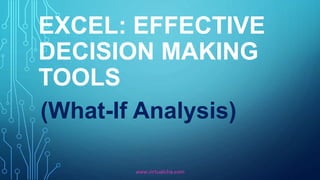
Recomendados
Lesson 15 Using What If Analysis

This document explains how to use the What-If Analysis tool Goal Seek in Excel to determine unknown variables. Specifically, it walks through using Goal Seek to find the interest rate needed to achieve a $400 monthly car payment on a $20,000 loan over 5 years. It describes inserting the PMT function to calculate payments, accessing Goal Seek from the Data tab, and setting the desired payment cell and interest rate cell to determine the 7% interest rate that produces the $400 payment.
Bingo 2

The document provides instructions for graphing a quadratic equation using a calculator. It explains how to enter the price and profit data from a table into lists L1 and L2 in the calculator. It describes using the stat editor to define the function as Y= and select list 1 as the x-values. It recommends adjusting the window settings to have minimum and maximum x and y values that extend slightly beyond the actual data range and setting the increments to common values like 1s or 5s. Finally, it shows how to use the known vertex and another point to find the equation in the form Y=a(x-h)^2+k.
Line of best fit slideshare

This document provides instructions for determining a line of best fit using a graphing calculator. It outlines the 3 steps to plot points: 1) turn on plot 1, 2) enter data under L1 and L2, 3) adjust the window. Students are instructed to enter sample data, select the LinReg function to calculate the line of best fit equation, and round coefficients to three decimal places to write the line of best fit as y=ax+b. An example line of best fit equation y=0.240x-400.989 is given.
Eviews forecasting

This document provides an overview of forecasting using Eviews 2.0 software. It distinguishes between ex post and ex ante forecasting. Ex post forecasts use known data to evaluate a forecasting model, while ex ante forecasts predict values using uncertain explanatory variables. The document then discusses univariate forecasting methods in Eviews, including trend extrapolation, modeling trend behavior, and analyzing residuals to check assumptions. It provides examples of estimating a trend model, viewing residuals, and making forecasts in Eviews.
Rational rose

This document provides instructions for creating use case diagrams and sequence diagrams using Rational Rose. It outlines how to invoke Rational Rose, get the use case window, add actors and use cases, and add relationships between components. It also describes how to create sequence diagrams, add objects to the diagram, name objects, and add messages between objects.
Answer to question 7(math wiki)

1) The document describes how to create a scatter plot of year versus number of teams data on a graphing calculator. It involves inputting the data into L1 and L2 and turning on the stat plot.
2) It then explains how to determine the best fit line or curve using regression models. This involves turning on the diagnostics and testing different regression models like linear, quadratic, cubic etc.
3) The quadratic model was found to best fit the data with an equation of N(t) = -0.003t^2 + 0.621t + 11.003, which models the number of teams (N) over time (t) in years using the regression analysis.
Scenarios

Scenarios are easy-to-use Data Analysis tools
Scenarios give a snapshot of what things would be like if certain conditions were to change.
A scenario contains sets of values that influence an outcome
They can be used to forecast the effects of just about anything
They are particularly useful in financial models
Using Scenarios for “What-If” Analysis
Scenarios can be named and saved with different sets of figures to represent specific values.
When several scenarios have been saved they can be viewed to compare the different results each would bring.
An example would be where you create a budget but are not sure of the amount of revenue your business will generate
A scenario can be defined for each predicted revenue figure and then switched between to calculate “what-if” analysis.
Scenario Reporting
You can create a Scenario Report from the scenarios you generate
This report can also be turned into a Pivot Table report
This makes it ideal for further analysis
Scenarios are great when the data sets become large.
Locations Tutorial

To edit app/website features, access the 'Features' tab on the app panel. Select the 'Locations' feature, add it, and customize the name and icon if desired. Click 'Add' to begin adding locations with information like name, address, phone number. Click the map icon to accurately place the location pin on Google Maps. Preview the locations tab on the app or responsive website to view listings and maps.
Recomendados
Lesson 15 Using What If Analysis

This document explains how to use the What-If Analysis tool Goal Seek in Excel to determine unknown variables. Specifically, it walks through using Goal Seek to find the interest rate needed to achieve a $400 monthly car payment on a $20,000 loan over 5 years. It describes inserting the PMT function to calculate payments, accessing Goal Seek from the Data tab, and setting the desired payment cell and interest rate cell to determine the 7% interest rate that produces the $400 payment.
Bingo 2

The document provides instructions for graphing a quadratic equation using a calculator. It explains how to enter the price and profit data from a table into lists L1 and L2 in the calculator. It describes using the stat editor to define the function as Y= and select list 1 as the x-values. It recommends adjusting the window settings to have minimum and maximum x and y values that extend slightly beyond the actual data range and setting the increments to common values like 1s or 5s. Finally, it shows how to use the known vertex and another point to find the equation in the form Y=a(x-h)^2+k.
Line of best fit slideshare

This document provides instructions for determining a line of best fit using a graphing calculator. It outlines the 3 steps to plot points: 1) turn on plot 1, 2) enter data under L1 and L2, 3) adjust the window. Students are instructed to enter sample data, select the LinReg function to calculate the line of best fit equation, and round coefficients to three decimal places to write the line of best fit as y=ax+b. An example line of best fit equation y=0.240x-400.989 is given.
Eviews forecasting

This document provides an overview of forecasting using Eviews 2.0 software. It distinguishes between ex post and ex ante forecasting. Ex post forecasts use known data to evaluate a forecasting model, while ex ante forecasts predict values using uncertain explanatory variables. The document then discusses univariate forecasting methods in Eviews, including trend extrapolation, modeling trend behavior, and analyzing residuals to check assumptions. It provides examples of estimating a trend model, viewing residuals, and making forecasts in Eviews.
Rational rose

This document provides instructions for creating use case diagrams and sequence diagrams using Rational Rose. It outlines how to invoke Rational Rose, get the use case window, add actors and use cases, and add relationships between components. It also describes how to create sequence diagrams, add objects to the diagram, name objects, and add messages between objects.
Answer to question 7(math wiki)

1) The document describes how to create a scatter plot of year versus number of teams data on a graphing calculator. It involves inputting the data into L1 and L2 and turning on the stat plot.
2) It then explains how to determine the best fit line or curve using regression models. This involves turning on the diagnostics and testing different regression models like linear, quadratic, cubic etc.
3) The quadratic model was found to best fit the data with an equation of N(t) = -0.003t^2 + 0.621t + 11.003, which models the number of teams (N) over time (t) in years using the regression analysis.
Scenarios

Scenarios are easy-to-use Data Analysis tools
Scenarios give a snapshot of what things would be like if certain conditions were to change.
A scenario contains sets of values that influence an outcome
They can be used to forecast the effects of just about anything
They are particularly useful in financial models
Using Scenarios for “What-If” Analysis
Scenarios can be named and saved with different sets of figures to represent specific values.
When several scenarios have been saved they can be viewed to compare the different results each would bring.
An example would be where you create a budget but are not sure of the amount of revenue your business will generate
A scenario can be defined for each predicted revenue figure and then switched between to calculate “what-if” analysis.
Scenario Reporting
You can create a Scenario Report from the scenarios you generate
This report can also be turned into a Pivot Table report
This makes it ideal for further analysis
Scenarios are great when the data sets become large.
Locations Tutorial

To edit app/website features, access the 'Features' tab on the app panel. Select the 'Locations' feature, add it, and customize the name and icon if desired. Click 'Add' to begin adding locations with information like name, address, phone number. Click the map icon to accurately place the location pin on Google Maps. Preview the locations tab on the app or responsive website to view listings and maps.
Excel-VBA

This document provides an overview of Excel Visual Basic for Applications (VBA). It begins with an introduction to VBA and its uses. It then discusses how to record macros to automate repetitive tasks in Excel. The document explains the differences between subroutines and functions in VBA. It also provides instructions for using the Goal Seek and Solver tools in Excel for modeling and optimization. The document concludes by offering to answer any questions.
Ms excel 2007 tutorial

Hi, This file will help you, your family and your child to know more about MS Excel 2007. The language and format, what we used is very easy and comfortable.
Elementary Data Analysis with MS Excel_Day-4

This event took place on 12th September 2020. This was arranged by EMK Center (Makerlab). The title was 'Elementary Data Analysis with MS Excel', where very basic data analysis with MS excel was discussed.
In Day-4, the MS Excel Data Tab, View and Review tab as well as Developer Tab of Horizontal top ribbon was discussed. As well as different Quick analysis tools, What-if Analysis, Data Table, Scenario Manager, Pareto Chart was also discussed.
Advanced Models

This document provides instructions for creating interactive Excel spreadsheets called "Excelets" that can be used as educational tools. It discusses using variables, formatting controls like scroll bars, and designing the Excelets to be viewed full screen. The goal is to create dynamic graphs that allow users to explore concepts like how changing coefficients impacts quadratic functions.
Excel trick

This document discusses how to sum cells in Excel based on their background color. It provides two methods:
1. Using the SUMIF formula and manually typing in the background colors. This is cumbersome for large lists.
2. Using a user-defined function (UDF) called ColorIndex that returns the color index of a cell. This simplifies using SUMIF.
A better approach uses an improved UDF called SumByColor that directly sums the values in a range that match the background color of a reference cell. Users enter the SumByColor function with the reference cell and range to quickly sum cells by color.
Excel Useful Tips

This document provides an overview of various Excel tips and functions that can help save time when working with spreadsheets. It covers shortcuts for files, editing, navigation, and formatting. Functions like IF, AND, OR, SUM, SUMIF, VLOOKUP, HLOOKUP and more are explained. Additional features demonstrated include data tables, scenarios, auditing tools, goal seek, and solver add-ins. Exercises are provided to help the reader practice each concept in 3-4 hours of training.
Excel Function Training

The document provides an overview of various functions in Excel that can help analyze and manipulate data. It discusses count and sum functions, logical functions like IF, AND and OR, date and time functions, text functions, lookup and reference functions like VLOOKUP and INDEX, financial functions like PMT and RATE, statistical functions, rounding functions, and array formulas. Examples are given to demonstrate how each function works and how they can be used to solve different types of problems.
computer applications in business unit 3

This PPT covers, Features of MS-excel, chart creation, Mathematical Functions , Statistical Functions
Excel tips

This document provides 35 Excel tips to help save time when working with spreadsheets. It covers topics like splitting windows, hiding and unhiding rows/columns, using functions like SUM, IF, VLOOKUP and HLOOKUP, sorting data, conditional formatting, and more advanced tools like Solver, data tables, scenarios and pivot tables. For each tip it provides a brief explanation of how and why to use the feature and includes an example exercise.
Excel Tips

This document provides 35 Excel tips to help save time when working with spreadsheets. It covers functions and commands for splitting windows, sorting data, conditional formatting, lookups, sensitivity analysis, and more. The tips include instructions for using each function with examples like calculating store space based on branch size or finding median daily ticket counts across stores. The document is intended as a training guide for associates and analysts to learn helpful Excel features.
Excel solver

This document discusses how to use Excel Solver to solve linear programming problems. It begins by explaining what Excel Solver is and how to add it to Excel. It then demonstrates how to formulate a linear programming problem in Excel by defining the objective function, variables, and constraints. The document shows how to use the Solver Parameters window to specify the objective, variables, and constraints. It provides an example of how to set up and solve a linear programming problem in Excel using Solver. Finally, it briefly describes the different solving methods available in Excel Solver.
Using microsoft excel for weibull analysis

A simple introduction to reliability analysis of components. Though this lacks explanations of the calculated steps it shows how simple analysis can be. Note that it only addresses the Weibull distribution. It does share how to look elsewhere if the Weibull shape parameter is not near the ideal three(3).
Ms Excel

This document provides instructions on various tasks in Microsoft Excel including entering data, opening and manipulating worksheets, formatting cells, using formulas and functions, previewing and printing worksheets, creating and printing charts, and emailing worksheets. It explains how to enter data into cells using keyboard keys and mouse clicks, open a new workbook, edit data by copying, moving, inserting, and deleting rows and columns, increase cell width and height, enter formulas and use functions for calculations, preview and set print options for worksheets, create and format charts, and email a worksheet directly from Excel.
Autocad excel vba

This document discusses integrating AutoCAD VBA with Microsoft Excel. It describes how to establish basic links between the two programs by opening and closing an Excel session from within AutoCAD VBA. Code examples are provided to launch Excel, close Excel, and quit the AutoCAD VBA program. The code dimensions variables to represent the Excel application, workbook, and worksheet objects. It checks if Excel is already running and either uses the existing instance or launches a new one. Buttons are added to a user form to test the code.
Creating Formulas in Excel

This document provides an overview and lessons for an Excel 2007 training course on entering formulas. It covers using basic math operators in formulas, cell references that allow formulas to automatically update, and functions like SUM, AVERAGE, MAX and MIN to simplify calculating totals and averages. The lessons include examples of creating formulas with various techniques and functions. Tests at the end of each lesson assess the key concepts and skills learned.
cse111-lecture10-1491556635.pptx

The document provides an overview of formulas and functions in MS Excel. It discusses how to enter, edit, and copy formulas. Various paste options for formulas are explained such as paste, values, formulas, and formatting. The document outlines how to insert functions and describes count, sum, logical, and statistical functions. Examples are provided for functions like COUNTIF, SUMIFS, IF, AND, OR, AVERAGE, MEDIAN, and others.
Excel useful tips

This document provides 35 Excel tips to help save time when working with spreadsheets. It covers functions and tools like SUM, VLOOKUP, conditional formatting, and data tables that allow automating calculations and analyses. Step-by-step examples demonstrate how to use each tool to summarize and manipulate data in Excel.
Excel useful tips

This document provides a summary of 35 Excel tips to help save time when working with spreadsheets. It outlines various functions and commands in Excel like SUMIF, VLOOKUP, conditional formatting and more. Exercises are provided for each tip to allow users to practice the skills. The target audience is business analysts and associates who can use these tips to work more efficiently in Excel.
Excel Useful Tips

This document provides a summary of 35 Excel tips intended to save time for business analysts and associates. It covers functions and tools for splitting windows, hiding/unhiding rows and columns, sorting data, using formulas like IF, SUM, COUNT, and VLOOKUP, as well as formatting, filtering, and protecting worksheets. Exercises are provided for each tip to help users practice and learn when and how to apply each function.
Snip.ly v1

Snip.ly is a tool that allows users to add custom messages and calls-to-action to any webpage and share on social media. It works by overlaying the custom message after a user copies and "snips" a URL. Users can create multiple brand profiles within a single account. Snip.ly offers free and paid subscription plans with features like more monthly clicks and additional team members. The tutorial demonstrates how to sign up for a free Snip.ly account, find content to snip, customize the call-to-action message, and share the link on social media to drive traffic back to a website or blog.
Picmonkey

Picmonkey is an online photo editor that offers both free basic features and premium Royale features for a fee. The basic features allow for core editing tools like cropping and color adjustments, basic touchups, effects, overlays and frames. The Royale subscription provides advanced touchup tools, premium overlays and fonts, deluxe filters and effects, custom effect creation, editing after saving and no ads. This document provides a tutorial on how to sign up for a free Picmonkey account and demonstrates some of the basic editing tools through editing a sample photo.
Mais conteúdo relacionado
Semelhante a MS Excel: What If Analysis
Excel-VBA

This document provides an overview of Excel Visual Basic for Applications (VBA). It begins with an introduction to VBA and its uses. It then discusses how to record macros to automate repetitive tasks in Excel. The document explains the differences between subroutines and functions in VBA. It also provides instructions for using the Goal Seek and Solver tools in Excel for modeling and optimization. The document concludes by offering to answer any questions.
Ms excel 2007 tutorial

Hi, This file will help you, your family and your child to know more about MS Excel 2007. The language and format, what we used is very easy and comfortable.
Elementary Data Analysis with MS Excel_Day-4

This event took place on 12th September 2020. This was arranged by EMK Center (Makerlab). The title was 'Elementary Data Analysis with MS Excel', where very basic data analysis with MS excel was discussed.
In Day-4, the MS Excel Data Tab, View and Review tab as well as Developer Tab of Horizontal top ribbon was discussed. As well as different Quick analysis tools, What-if Analysis, Data Table, Scenario Manager, Pareto Chart was also discussed.
Advanced Models

This document provides instructions for creating interactive Excel spreadsheets called "Excelets" that can be used as educational tools. It discusses using variables, formatting controls like scroll bars, and designing the Excelets to be viewed full screen. The goal is to create dynamic graphs that allow users to explore concepts like how changing coefficients impacts quadratic functions.
Excel trick

This document discusses how to sum cells in Excel based on their background color. It provides two methods:
1. Using the SUMIF formula and manually typing in the background colors. This is cumbersome for large lists.
2. Using a user-defined function (UDF) called ColorIndex that returns the color index of a cell. This simplifies using SUMIF.
A better approach uses an improved UDF called SumByColor that directly sums the values in a range that match the background color of a reference cell. Users enter the SumByColor function with the reference cell and range to quickly sum cells by color.
Excel Useful Tips

This document provides an overview of various Excel tips and functions that can help save time when working with spreadsheets. It covers shortcuts for files, editing, navigation, and formatting. Functions like IF, AND, OR, SUM, SUMIF, VLOOKUP, HLOOKUP and more are explained. Additional features demonstrated include data tables, scenarios, auditing tools, goal seek, and solver add-ins. Exercises are provided to help the reader practice each concept in 3-4 hours of training.
Excel Function Training

The document provides an overview of various functions in Excel that can help analyze and manipulate data. It discusses count and sum functions, logical functions like IF, AND and OR, date and time functions, text functions, lookup and reference functions like VLOOKUP and INDEX, financial functions like PMT and RATE, statistical functions, rounding functions, and array formulas. Examples are given to demonstrate how each function works and how they can be used to solve different types of problems.
computer applications in business unit 3

This PPT covers, Features of MS-excel, chart creation, Mathematical Functions , Statistical Functions
Excel tips

This document provides 35 Excel tips to help save time when working with spreadsheets. It covers topics like splitting windows, hiding and unhiding rows/columns, using functions like SUM, IF, VLOOKUP and HLOOKUP, sorting data, conditional formatting, and more advanced tools like Solver, data tables, scenarios and pivot tables. For each tip it provides a brief explanation of how and why to use the feature and includes an example exercise.
Excel Tips

This document provides 35 Excel tips to help save time when working with spreadsheets. It covers functions and commands for splitting windows, sorting data, conditional formatting, lookups, sensitivity analysis, and more. The tips include instructions for using each function with examples like calculating store space based on branch size or finding median daily ticket counts across stores. The document is intended as a training guide for associates and analysts to learn helpful Excel features.
Excel solver

This document discusses how to use Excel Solver to solve linear programming problems. It begins by explaining what Excel Solver is and how to add it to Excel. It then demonstrates how to formulate a linear programming problem in Excel by defining the objective function, variables, and constraints. The document shows how to use the Solver Parameters window to specify the objective, variables, and constraints. It provides an example of how to set up and solve a linear programming problem in Excel using Solver. Finally, it briefly describes the different solving methods available in Excel Solver.
Using microsoft excel for weibull analysis

A simple introduction to reliability analysis of components. Though this lacks explanations of the calculated steps it shows how simple analysis can be. Note that it only addresses the Weibull distribution. It does share how to look elsewhere if the Weibull shape parameter is not near the ideal three(3).
Ms Excel

This document provides instructions on various tasks in Microsoft Excel including entering data, opening and manipulating worksheets, formatting cells, using formulas and functions, previewing and printing worksheets, creating and printing charts, and emailing worksheets. It explains how to enter data into cells using keyboard keys and mouse clicks, open a new workbook, edit data by copying, moving, inserting, and deleting rows and columns, increase cell width and height, enter formulas and use functions for calculations, preview and set print options for worksheets, create and format charts, and email a worksheet directly from Excel.
Autocad excel vba

This document discusses integrating AutoCAD VBA with Microsoft Excel. It describes how to establish basic links between the two programs by opening and closing an Excel session from within AutoCAD VBA. Code examples are provided to launch Excel, close Excel, and quit the AutoCAD VBA program. The code dimensions variables to represent the Excel application, workbook, and worksheet objects. It checks if Excel is already running and either uses the existing instance or launches a new one. Buttons are added to a user form to test the code.
Creating Formulas in Excel

This document provides an overview and lessons for an Excel 2007 training course on entering formulas. It covers using basic math operators in formulas, cell references that allow formulas to automatically update, and functions like SUM, AVERAGE, MAX and MIN to simplify calculating totals and averages. The lessons include examples of creating formulas with various techniques and functions. Tests at the end of each lesson assess the key concepts and skills learned.
cse111-lecture10-1491556635.pptx

The document provides an overview of formulas and functions in MS Excel. It discusses how to enter, edit, and copy formulas. Various paste options for formulas are explained such as paste, values, formulas, and formatting. The document outlines how to insert functions and describes count, sum, logical, and statistical functions. Examples are provided for functions like COUNTIF, SUMIFS, IF, AND, OR, AVERAGE, MEDIAN, and others.
Excel useful tips

This document provides 35 Excel tips to help save time when working with spreadsheets. It covers functions and tools like SUM, VLOOKUP, conditional formatting, and data tables that allow automating calculations and analyses. Step-by-step examples demonstrate how to use each tool to summarize and manipulate data in Excel.
Excel useful tips

This document provides a summary of 35 Excel tips to help save time when working with spreadsheets. It outlines various functions and commands in Excel like SUMIF, VLOOKUP, conditional formatting and more. Exercises are provided for each tip to allow users to practice the skills. The target audience is business analysts and associates who can use these tips to work more efficiently in Excel.
Excel Useful Tips

This document provides a summary of 35 Excel tips intended to save time for business analysts and associates. It covers functions and tools for splitting windows, hiding/unhiding rows and columns, sorting data, using formulas like IF, SUM, COUNT, and VLOOKUP, as well as formatting, filtering, and protecting worksheets. Exercises are provided for each tip to help users practice and learn when and how to apply each function.
Semelhante a MS Excel: What If Analysis (20)
Mais de virtualvpcha
Snip.ly v1

Snip.ly is a tool that allows users to add custom messages and calls-to-action to any webpage and share on social media. It works by overlaying the custom message after a user copies and "snips" a URL. Users can create multiple brand profiles within a single account. Snip.ly offers free and paid subscription plans with features like more monthly clicks and additional team members. The tutorial demonstrates how to sign up for a free Snip.ly account, find content to snip, customize the call-to-action message, and share the link on social media to drive traffic back to a website or blog.
Picmonkey

Picmonkey is an online photo editor that offers both free basic features and premium Royale features for a fee. The basic features allow for core editing tools like cropping and color adjustments, basic touchups, effects, overlays and frames. The Royale subscription provides advanced touchup tools, premium overlays and fonts, deluxe filters and effects, custom effect creation, editing after saving and no ads. This document provides a tutorial on how to sign up for a free Picmonkey account and demonstrates some of the basic editing tools through editing a sample photo.
Google Analytics

The document provides instructions for connecting a Google Analytics account to track website data. It prompts the user to fill out account name, website, URL, industry type, and time zone fields. It explains that clicking the "Get Tracking ID" button displays a popup with the tracking ID, and that clicking a button provides the Google Analytics tracking code, which must be installed on every page of the user's website to function properly.
Hootsuite

Hootsuite is a social media management system that allows users to manage multiple social media profiles from one centralized dashboard. It enables scheduling posts across different networks like Facebook, Twitter, Instagram, etc. and analyzing social media traffic and brand mentions. The document provides step-by-step instructions on setting up a Hootsuite account and connecting social media profiles, creating tabs and streams to organize networks, publishing and scheduling posts, installing third-party apps, and using the Hootlet browser extension and mobile apps.
Pinterest

Pinterest analytics provides insights into a business's profile, audience, and website performance on Pinterest. It is organized into three sections: profile analytics shows impression, repin, click, and all-time stats for pins; audience analytics offers demographic and interest information about followers; and website analytics provides data on how pins from a business's website drive traffic back to it. To access Pinterest analytics, a business must have a Pinterest business account and verify their domain.
Ifttt

This document provides an overview of the automation tool IFTTT (If This Then That). It explains that IFTTT allows users to create "recipes" where a trigger on one channel can automatically trigger an action on another channel. For example, a new blog post could trigger automatically sharing the post to social media. The document walks through signing up for an IFTTT account and creating a sample recipe to demonstrate how recipes work. It highlights some of IFTTT's most popular channels and concludes by encouraging the reader to try out IFTTT for automating tasks.
Page yourself

The document provides step-by-step instructions for creating a website within a Facebook page using PageYourself. It describes features like choosing from business templates with 24 pages each, drag and drop customization, and mobile responsiveness. It outlines the process of signing up for PageYourself, connecting it to a Facebook page, selecting a template, customizing and saving the site, then viewing it on the linked Facebook page. The purpose is to build a website presence and grow your fan base directly within Facebook.
Thunderclap

Thunderclap is an online platform that allows users to coordinate mass social media posts to amplify messages. It works by having supporters pledge to share a single message across Facebook, Twitter, or other platforms on a specific deadline. Campaign creators set up a message, deadline, and support goal. On the deadline, the message will automatically post on all supporters' accounts simultaneously, amplifying the message like an "online flash mob." The summary outlines the basic steps to create a Thunderclap campaign: create an account, start a campaign by filling out details, and then promote the campaign to gain supporters before the posting deadline.
Mais de virtualvpcha (8)
Último
一比一原版(Chester毕业证书)切斯特大学毕业证如何办理

毕业原版【微信:41543339】【(Chester毕业证书)切斯特大学毕业证】【微信:41543339】成绩单、外壳、offer、留信学历认证(永久存档真实可查)采用学校原版纸张、特殊工艺完全按照原版一比一制作(包括:隐形水印,阴影底纹,钢印LOGO烫金烫银,LOGO烫金烫银复合重叠,文字图案浮雕,激光镭射,紫外荧光,温感,复印防伪)行业标杆!精益求精,诚心合作,真诚制作!多年品质 ,按需精细制作,24小时接单,全套进口原装设备,十五年致力于帮助留学生解决难题,业务范围有加拿大、英国、澳洲、韩国、美国、新加坡,新西兰等学历材料,包您满意。
【我们承诺采用的是学校原版纸张(纸质、底色、纹路),我们拥有全套进口原装设备,特殊工艺都是采用不同机器制作,仿真度基本可以达到100%,所有工艺效果都可提前给客户展示,不满意可以根据客户要求进行调整,直到满意为止!】
【业务选择办理准则】
一、工作未确定,回国需先给父母、亲戚朋友看下文凭的情况,办理一份就读学校的毕业证【微信41543339】文凭即可
二、回国进私企、外企、自己做生意的情况,这些单位是不查询毕业证真伪的,而且国内没有渠道去查询国外文凭的真假,也不需要提供真实教育部认证。鉴于此,办理一份毕业证【微信41543339】即可
三、进国企,银行,事业单位,考公务员等等,这些单位是必需要提供真实教育部认证的,办理教育部认证所需资料众多且烦琐,所有材料您都必须提供原件,我们凭借丰富的经验,快捷的绿色通道帮您快速整合材料,让您少走弯路。
留信网认证的作用:
1:该专业认证可证明留学生真实身份
2:同时对留学生所学专业登记给予评定
3:国家专业人才认证中心颁发入库证书
4:这个认证书并且可以归档倒地方
5:凡事获得留信网入网的信息将会逐步更新到个人身份内,将在公安局网内查询个人身份证信息后,同步读取人才网入库信息
6:个人职称评审加20分
7:个人信誉贷款加10分
8:在国家人才网主办的国家网络招聘大会中纳入资料,供国家高端企业选择人才
留信网服务项目:
1、留学生专业人才库服务(留信分析)
2、国(境)学习人员提供就业推荐信服务
3、留学人员区块链存储服务
→ 【关于价格问题(保证一手价格)】
我们所定的价格是非常合理的,而且我们现在做得单子大多数都是代理和回头客户介绍的所以一般现在有新的单子 我给客户的都是第一手的代理价格,因为我想坦诚对待大家 不想跟大家在价格方面浪费时间
对于老客户或者被老客户介绍过来的朋友,我们都会适当给一些优惠。
选择实体注册公司办理,更放心,更安全!我们的承诺:客户在留信官方认证查询网站查询到认证通过结果后付款,不成功不收费!
The Ipsos - AI - Monitor 2024 Report.pdf

According to Ipsos AI Monitor's 2024 report, 65% Indians said that products and services using AI have profoundly changed their daily life in the past 3-5 years.
The Building Blocks of QuestDB, a Time Series Database

Talk Delivered at Valencia Codes Meetup 2024-06.
Traditionally, databases have treated timestamps just as another data type. However, when performing real-time analytics, timestamps should be first class citizens and we need rich time semantics to get the most out of our data. We also need to deal with ever growing datasets while keeping performant, which is as fun as it sounds.
It is no wonder time-series databases are now more popular than ever before. Join me in this session to learn about the internal architecture and building blocks of QuestDB, an open source time-series database designed for speed. We will also review a history of some of the changes we have gone over the past two years to deal with late and unordered data, non-blocking writes, read-replicas, or faster batch ingestion.
一比一原版(Coventry毕业证书)考文垂大学毕业证如何办理

毕业原版【微信:41543339】【(Coventry毕业证书)考文垂大学毕业证】【微信:41543339】成绩单、外壳、offer、留信学历认证(永久存档真实可查)采用学校原版纸张、特殊工艺完全按照原版一比一制作(包括:隐形水印,阴影底纹,钢印LOGO烫金烫银,LOGO烫金烫银复合重叠,文字图案浮雕,激光镭射,紫外荧光,温感,复印防伪)行业标杆!精益求精,诚心合作,真诚制作!多年品质 ,按需精细制作,24小时接单,全套进口原装设备,十五年致力于帮助留学生解决难题,业务范围有加拿大、英国、澳洲、韩国、美国、新加坡,新西兰等学历材料,包您满意。
【我们承诺采用的是学校原版纸张(纸质、底色、纹路),我们拥有全套进口原装设备,特殊工艺都是采用不同机器制作,仿真度基本可以达到100%,所有工艺效果都可提前给客户展示,不满意可以根据客户要求进行调整,直到满意为止!】
【业务选择办理准则】
一、工作未确定,回国需先给父母、亲戚朋友看下文凭的情况,办理一份就读学校的毕业证【微信41543339】文凭即可
二、回国进私企、外企、自己做生意的情况,这些单位是不查询毕业证真伪的,而且国内没有渠道去查询国外文凭的真假,也不需要提供真实教育部认证。鉴于此,办理一份毕业证【微信41543339】即可
三、进国企,银行,事业单位,考公务员等等,这些单位是必需要提供真实教育部认证的,办理教育部认证所需资料众多且烦琐,所有材料您都必须提供原件,我们凭借丰富的经验,快捷的绿色通道帮您快速整合材料,让您少走弯路。
留信网认证的作用:
1:该专业认证可证明留学生真实身份
2:同时对留学生所学专业登记给予评定
3:国家专业人才认证中心颁发入库证书
4:这个认证书并且可以归档倒地方
5:凡事获得留信网入网的信息将会逐步更新到个人身份内,将在公安局网内查询个人身份证信息后,同步读取人才网入库信息
6:个人职称评审加20分
7:个人信誉贷款加10分
8:在国家人才网主办的国家网络招聘大会中纳入资料,供国家高端企业选择人才
留信网服务项目:
1、留学生专业人才库服务(留信分析)
2、国(境)学习人员提供就业推荐信服务
3、留学人员区块链存储服务
→ 【关于价格问题(保证一手价格)】
我们所定的价格是非常合理的,而且我们现在做得单子大多数都是代理和回头客户介绍的所以一般现在有新的单子 我给客户的都是第一手的代理价格,因为我想坦诚对待大家 不想跟大家在价格方面浪费时间
对于老客户或者被老客户介绍过来的朋友,我们都会适当给一些优惠。
选择实体注册公司办理,更放心,更安全!我们的承诺:客户在留信官方认证查询网站查询到认证通过结果后付款,不成功不收费!
Global Situational Awareness of A.I. and where its headed

You can see the future first in San Francisco.
Over the past year, the talk of the town has shifted from $10 billion compute clusters to $100 billion clusters to trillion-dollar clusters. Every six months another zero is added to the boardroom plans. Behind the scenes, there’s a fierce scramble to secure every power contract still available for the rest of the decade, every voltage transformer that can possibly be procured. American big business is gearing up to pour trillions of dollars into a long-unseen mobilization of American industrial might. By the end of the decade, American electricity production will have grown tens of percent; from the shale fields of Pennsylvania to the solar farms of Nevada, hundreds of millions of GPUs will hum.
The AGI race has begun. We are building machines that can think and reason. By 2025/26, these machines will outpace college graduates. By the end of the decade, they will be smarter than you or I; we will have superintelligence, in the true sense of the word. Along the way, national security forces not seen in half a century will be un-leashed, and before long, The Project will be on. If we’re lucky, we’ll be in an all-out race with the CCP; if we’re unlucky, an all-out war.
Everyone is now talking about AI, but few have the faintest glimmer of what is about to hit them. Nvidia analysts still think 2024 might be close to the peak. Mainstream pundits are stuck on the wilful blindness of “it’s just predicting the next word”. They see only hype and business-as-usual; at most they entertain another internet-scale technological change.
Before long, the world will wake up. But right now, there are perhaps a few hundred people, most of them in San Francisco and the AI labs, that have situational awareness. Through whatever peculiar forces of fate, I have found myself amongst them. A few years ago, these people were derided as crazy—but they trusted the trendlines, which allowed them to correctly predict the AI advances of the past few years. Whether these people are also right about the next few years remains to be seen. But these are very smart people—the smartest people I have ever met—and they are the ones building this technology. Perhaps they will be an odd footnote in history, or perhaps they will go down in history like Szilard and Oppenheimer and Teller. If they are seeing the future even close to correctly, we are in for a wild ride.
Let me tell you what we see.
一比一原版(BCU毕业证书)伯明翰城市大学毕业证如何办理

原版定制【微信:41543339】【(BCU毕业证书)伯明翰城市大学毕业证】【微信:41543339】成绩单、外壳、offer、留信学历认证(永久存档真实可查)采用学校原版纸张、特殊工艺完全按照原版一比一制作(包括:隐形水印,阴影底纹,钢印LOGO烫金烫银,LOGO烫金烫银复合重叠,文字图案浮雕,激光镭射,紫外荧光,温感,复印防伪)行业标杆!精益求精,诚心合作,真诚制作!多年品质 ,按需精细制作,24小时接单,全套进口原装设备,十五年致力于帮助留学生解决难题,业务范围有加拿大、英国、澳洲、韩国、美国、新加坡,新西兰等学历材料,包您满意。
【我们承诺采用的是学校原版纸张(纸质、底色、纹路),我们拥有全套进口原装设备,特殊工艺都是采用不同机器制作,仿真度基本可以达到100%,所有工艺效果都可提前给客户展示,不满意可以根据客户要求进行调整,直到满意为止!】
【业务选择办理准则】
一、工作未确定,回国需先给父母、亲戚朋友看下文凭的情况,办理一份就读学校的毕业证【微信41543339】文凭即可
二、回国进私企、外企、自己做生意的情况,这些单位是不查询毕业证真伪的,而且国内没有渠道去查询国外文凭的真假,也不需要提供真实教育部认证。鉴于此,办理一份毕业证【微信41543339】即可
三、进国企,银行,事业单位,考公务员等等,这些单位是必需要提供真实教育部认证的,办理教育部认证所需资料众多且烦琐,所有材料您都必须提供原件,我们凭借丰富的经验,快捷的绿色通道帮您快速整合材料,让您少走弯路。
留信网认证的作用:
1:该专业认证可证明留学生真实身份
2:同时对留学生所学专业登记给予评定
3:国家专业人才认证中心颁发入库证书
4:这个认证书并且可以归档倒地方
5:凡事获得留信网入网的信息将会逐步更新到个人身份内,将在公安局网内查询个人身份证信息后,同步读取人才网入库信息
6:个人职称评审加20分
7:个人信誉贷款加10分
8:在国家人才网主办的国家网络招聘大会中纳入资料,供国家高端企业选择人才
留信网服务项目:
1、留学生专业人才库服务(留信分析)
2、国(境)学习人员提供就业推荐信服务
3、留学人员区块链存储服务
→ 【关于价格问题(保证一手价格)】
我们所定的价格是非常合理的,而且我们现在做得单子大多数都是代理和回头客户介绍的所以一般现在有新的单子 我给客户的都是第一手的代理价格,因为我想坦诚对待大家 不想跟大家在价格方面浪费时间
对于老客户或者被老客户介绍过来的朋友,我们都会适当给一些优惠。
选择实体注册公司办理,更放心,更安全!我们的承诺:客户在留信官方认证查询网站查询到认证通过结果后付款,不成功不收费!
一比一原版(CBU毕业证)卡普顿大学毕业证如何办理

CBU毕业证offer【微信95270640】《卡普顿大学毕业证书》《QQ微信95270640》学位证书电子版:在线制作卡普顿大学毕业证成绩单GPA修改(制作CBU毕业证成绩单CBU文凭证书样本)、卡普顿大学毕业证书与成绩单样本图片、《CBU学历证书学位证书》、卡普顿大学毕业证案例毕业证书制作軟體、在线制作加拿大硕士学历证书真实可查.
如果您是以下情况,我们都能竭诚为您解决实际问题:【公司采用定金+余款的付款流程,以最大化保障您的利益,让您放心无忧】
1、在校期间,因各种原因未能顺利毕业,拿不到官方毕业证+微信95270640
2、面对父母的压力,希望尽快拿到卡普顿大学卡普顿大学毕业证成绩单;
3、不清楚流程以及材料该如何准备卡普顿大学卡普顿大学毕业证成绩单;
4、回国时间很长,忘记办理;
5、回国马上就要找工作,办给用人单位看;
6、企事业单位必须要求办理的;
面向美国乔治城大学毕业留学生提供以下服务:
【★卡普顿大学卡普顿大学毕业证成绩单毕业证、成绩单等全套材料,从防伪到印刷,从水印到钢印烫金,与学校100%相同】
【★真实使馆认证(留学人员回国证明),使馆存档可通过大使馆查询确认】
【★真实教育部认证,教育部存档,教育部留服网站可查】
【★真实留信认证,留信网入库存档,可查卡普顿大学卡普顿大学毕业证成绩单】
我们从事工作十余年的有着丰富经验的业务顾问,熟悉海外各国大学的学制及教育体系,并且以挂科生解决毕业材料不全问题为基础,为客户量身定制1对1方案,未能毕业的回国留学生成功搭建回国顺利发展所需的桥梁。我们一直努力以高品质的教育为起点,以诚信、专业、高效、创新作为一切的行动宗旨,始终把“诚信为主、质量为本、客户第一”作为我们全部工作的出发点和归宿点。同时为海内外留学生提供大学毕业证购买、补办成绩单及各类分数修改等服务;归国认证方面,提供《留信网入库》申请、《国外学历学位认证》申请以及真实学籍办理等服务,帮助众多莘莘学子实现了一个又一个梦想。
专业服务,请勿犹豫联系我
如果您真实毕业回国,对于学历认证无从下手,请联系我,我们免费帮您递交
诚招代理:本公司诚聘当地代理人员,如果你有业余时间,或者你有同学朋友需要,有兴趣就请联系我
你赢我赢,共创双赢
你做代理,可以帮助卡普顿大学同学朋友
你做代理,可以拯救卡普顿大学失足青年
你做代理,可以挽救卡普顿大学一个个人才
你做代理,你将是别人人生卡普顿大学的转折点
你做代理,可以改变自己,改变他人,给他人和自己一个机会道银边山娃摸索着扯了扯灯绳小屋顿时一片刺眼的亮瞅瞅床头的诺基亚山娃苦笑着摇了摇头连他自己都感到奇怪居然又睡到上午点半掐指算算随父亲进城已一个多星期了山娃几乎天天起得这么迟在乡下老家暑假五点多山娃就醒来在爷爷奶奶嘁嘁喳喳的忙碌声中一骨碌爬起把牛驱到后龙山再从莲塘里采回一蛇皮袋湿漉漉的莲蓬也才点多点半早就吃过早餐玩耍去了山娃的家在闽西山区依山傍水山清水秀门前潺潺流淌的蜿蜒小溪一直都是山娃和小伙伴们盛试
原版制作(swinburne毕业证书)斯威本科技大学毕业证毕业完成信一模一样

学校原件一模一样【微信:741003700 】《(swinburne毕业证书)斯威本科技大学毕业证》【微信:741003700 】学位证,留信认证(真实可查,永久存档)原件一模一样纸张工艺/offer、雅思、外壳等材料/诚信可靠,可直接看成品样本,帮您解决无法毕业带来的各种难题!外壳,原版制作,诚信可靠,可直接看成品样本。行业标杆!精益求精,诚心合作,真诚制作!多年品质 ,按需精细制作,24小时接单,全套进口原装设备。十五年致力于帮助留学生解决难题,包您满意。
本公司拥有海外各大学样板无数,能完美还原。
1:1完美还原海外各大学毕业材料上的工艺:水印,阴影底纹,钢印LOGO烫金烫银,LOGO烫金烫银复合重叠。文字图案浮雕、激光镭射、紫外荧光、温感、复印防伪等防伪工艺。材料咨询办理、认证咨询办理请加学历顾问Q/微741003700
【主营项目】
一.毕业证【q微741003700】成绩单、使馆认证、教育部认证、雅思托福成绩单、学生卡等!
二.真实使馆公证(即留学回国人员证明,不成功不收费)
三.真实教育部学历学位认证(教育部存档!教育部留服网站永久可查)
四.办理各国各大学文凭(一对一专业服务,可全程监控跟踪进度)
如果您处于以下几种情况:
◇在校期间,因各种原因未能顺利毕业……拿不到官方毕业证【q/微741003700】
◇面对父母的压力,希望尽快拿到;
◇不清楚认证流程以及材料该如何准备;
◇回国时间很长,忘记办理;
◇回国马上就要找工作,办给用人单位看;
◇企事业单位必须要求办理的
◇需要报考公务员、购买免税车、落转户口
◇申请留学生创业基金
留信网认证的作用:
1:该专业认证可证明留学生真实身份
2:同时对留学生所学专业登记给予评定
3:国家专业人才认证中心颁发入库证书
4:这个认证书并且可以归档倒地方
5:凡事获得留信网入网的信息将会逐步更新到个人身份内,将在公安局网内查询个人身份证信息后,同步读取人才网入库信息
6:个人职称评审加20分
7:个人信誉贷款加10分
8:在国家人才网主办的国家网络招聘大会中纳入资料,供国家高端企业选择人才
State of Artificial intelligence Report 2023

Artificial intelligence (AI) is a multidisciplinary field of science and engineering whose goal is to create intelligent machines.
We believe that AI will be a force multiplier on technological progress in our increasingly digital, data-driven world. This is because everything around us today, ranging from culture to consumer products, is a product of intelligence.
The State of AI Report is now in its sixth year. Consider this report as a compilation of the most interesting things we’ve seen with a goal of triggering an informed conversation about the state of AI and its implication for the future.
We consider the following key dimensions in our report:
Research: Technology breakthroughs and their capabilities.
Industry: Areas of commercial application for AI and its business impact.
Politics: Regulation of AI, its economic implications and the evolving geopolitics of AI.
Safety: Identifying and mitigating catastrophic risks that highly-capable future AI systems could pose to us.
Predictions: What we believe will happen in the next 12 months and a 2022 performance review to keep us honest.
Predictably Improve Your B2B Tech Company's Performance by Leveraging Data

Harness the power of AI-backed reports, benchmarking and data analysis to predict trends and detect anomalies in your marketing efforts.
Peter Caputa, CEO at Databox, reveals how you can discover the strategies and tools to increase your growth rate (and margins!).
From metrics to track to data habits to pick up, enhance your reporting for powerful insights to improve your B2B tech company's marketing.
- - -
This is the webinar recording from the June 2024 HubSpot User Group (HUG) for B2B Technology USA.
Watch the video recording at https://youtu.be/5vjwGfPN9lw
Sign up for future HUG events at https://events.hubspot.com/b2b-technology-usa/
一比一原版(GWU,GW文凭证书)乔治·华盛顿大学毕业证如何办理

毕业原版【微信:176555708】【(GWU,GW毕业证书)乔治·华盛顿大学毕业证】【微信:176555708】成绩单、外壳、offer、留信学历认证(永久存档真实可查)采用学校原版纸张、特殊工艺完全按照原版一比一制作(包括:隐形水印,阴影底纹,钢印LOGO烫金烫银,LOGO烫金烫银复合重叠,文字图案浮雕,激光镭射,紫外荧光,温感,复印防伪)行业标杆!精益求精,诚心合作,真诚制作!多年品质 ,按需精细制作,24小时接单,全套进口原装设备,十五年致力于帮助留学生解决难题,业务范围有加拿大、英国、澳洲、韩国、美国、新加坡,新西兰等学历材料,包您满意。
【我们承诺采用的是学校原版纸张(纸质、底色、纹路),我们拥有全套进口原装设备,特殊工艺都是采用不同机器制作,仿真度基本可以达到100%,所有工艺效果都可提前给客户展示,不满意可以根据客户要求进行调整,直到满意为止!】
【业务选择办理准则】
一、工作未确定,回国需先给父母、亲戚朋友看下文凭的情况,办理一份就读学校的毕业证【微信176555708】文凭即可
二、回国进私企、外企、自己做生意的情况,这些单位是不查询毕业证真伪的,而且国内没有渠道去查询国外文凭的真假,也不需要提供真实教育部认证。鉴于此,办理一份毕业证【微信176555708】即可
三、进国企,银行,事业单位,考公务员等等,这些单位是必需要提供真实教育部认证的,办理教育部认证所需资料众多且烦琐,所有材料您都必须提供原件,我们凭借丰富的经验,快捷的绿色通道帮您快速整合材料,让您少走弯路。
留信网认证的作用:
1:该专业认证可证明留学生真实身份
2:同时对留学生所学专业登记给予评定
3:国家专业人才认证中心颁发入库证书
4:这个认证书并且可以归档倒地方
5:凡事获得留信网入网的信息将会逐步更新到个人身份内,将在公安局网内查询个人身份证信息后,同步读取人才网入库信息
6:个人职称评审加20分
7:个人信誉贷款加10分
8:在国家人才网主办的国家网络招聘大会中纳入资料,供国家高端企业选择人才
留信网服务项目:
1、留学生专业人才库服务(留信分析)
2、国(境)学习人员提供就业推荐信服务
3、留学人员区块链存储服务
→ 【关于价格问题(保证一手价格)】
我们所定的价格是非常合理的,而且我们现在做得单子大多数都是代理和回头客户介绍的所以一般现在有新的单子 我给客户的都是第一手的代理价格,因为我想坦诚对待大家 不想跟大家在价格方面浪费时间
对于老客户或者被老客户介绍过来的朋友,我们都会适当给一些优惠。
选择实体注册公司办理,更放心,更安全!我们的承诺:客户在留信官方认证查询网站查询到认证通过结果后付款,不成功不收费!
一比一原版(UCSF文凭证书)旧金山分校毕业证如何办理

毕业原版【微信:176555708】【(UCSF毕业证书)旧金山分校毕业证】【微信:176555708】成绩单、外壳、offer、留信学历认证(永久存档真实可查)采用学校原版纸张、特殊工艺完全按照原版一比一制作(包括:隐形水印,阴影底纹,钢印LOGO烫金烫银,LOGO烫金烫银复合重叠,文字图案浮雕,激光镭射,紫外荧光,温感,复印防伪)行业标杆!精益求精,诚心合作,真诚制作!多年品质 ,按需精细制作,24小时接单,全套进口原装设备,十五年致力于帮助留学生解决难题,业务范围有加拿大、英国、澳洲、韩国、美国、新加坡,新西兰等学历材料,包您满意。
【我们承诺采用的是学校原版纸张(纸质、底色、纹路),我们拥有全套进口原装设备,特殊工艺都是采用不同机器制作,仿真度基本可以达到100%,所有工艺效果都可提前给客户展示,不满意可以根据客户要求进行调整,直到满意为止!】
【业务选择办理准则】
一、工作未确定,回国需先给父母、亲戚朋友看下文凭的情况,办理一份就读学校的毕业证【微信176555708】文凭即可
二、回国进私企、外企、自己做生意的情况,这些单位是不查询毕业证真伪的,而且国内没有渠道去查询国外文凭的真假,也不需要提供真实教育部认证。鉴于此,办理一份毕业证【微信176555708】即可
三、进国企,银行,事业单位,考公务员等等,这些单位是必需要提供真实教育部认证的,办理教育部认证所需资料众多且烦琐,所有材料您都必须提供原件,我们凭借丰富的经验,快捷的绿色通道帮您快速整合材料,让您少走弯路。
留信网认证的作用:
1:该专业认证可证明留学生真实身份
2:同时对留学生所学专业登记给予评定
3:国家专业人才认证中心颁发入库证书
4:这个认证书并且可以归档倒地方
5:凡事获得留信网入网的信息将会逐步更新到个人身份内,将在公安局网内查询个人身份证信息后,同步读取人才网入库信息
6:个人职称评审加20分
7:个人信誉贷款加10分
8:在国家人才网主办的国家网络招聘大会中纳入资料,供国家高端企业选择人才
留信网服务项目:
1、留学生专业人才库服务(留信分析)
2、国(境)学习人员提供就业推荐信服务
3、留学人员区块链存储服务
→ 【关于价格问题(保证一手价格)】
我们所定的价格是非常合理的,而且我们现在做得单子大多数都是代理和回头客户介绍的所以一般现在有新的单子 我给客户的都是第一手的代理价格,因为我想坦诚对待大家 不想跟大家在价格方面浪费时间
对于老客户或者被老客户介绍过来的朋友,我们都会适当给一些优惠。
选择实体注册公司办理,更放心,更安全!我们的承诺:客户在留信官方认证查询网站查询到认证通过结果后付款,不成功不收费!
一比一原版(牛布毕业证书)牛津布鲁克斯大学毕业证如何办理

毕业原版【微信:41543339】【(牛布毕业证书)牛津布鲁克斯大学毕业证】【微信:41543339】成绩单、外壳、offer、留信学历认证(永久存档真实可查)采用学校原版纸张、特殊工艺完全按照原版一比一制作(包括:隐形水印,阴影底纹,钢印LOGO烫金烫银,LOGO烫金烫银复合重叠,文字图案浮雕,激光镭射,紫外荧光,温感,复印防伪)行业标杆!精益求精,诚心合作,真诚制作!多年品质 ,按需精细制作,24小时接单,全套进口原装设备,十五年致力于帮助留学生解决难题,业务范围有加拿大、英国、澳洲、韩国、美国、新加坡,新西兰等学历材料,包您满意。
【我们承诺采用的是学校原版纸张(纸质、底色、纹路),我们拥有全套进口原装设备,特殊工艺都是采用不同机器制作,仿真度基本可以达到100%,所有工艺效果都可提前给客户展示,不满意可以根据客户要求进行调整,直到满意为止!】
【业务选择办理准则】
一、工作未确定,回国需先给父母、亲戚朋友看下文凭的情况,办理一份就读学校的毕业证【微信41543339】文凭即可
二、回国进私企、外企、自己做生意的情况,这些单位是不查询毕业证真伪的,而且国内没有渠道去查询国外文凭的真假,也不需要提供真实教育部认证。鉴于此,办理一份毕业证【微信41543339】即可
三、进国企,银行,事业单位,考公务员等等,这些单位是必需要提供真实教育部认证的,办理教育部认证所需资料众多且烦琐,所有材料您都必须提供原件,我们凭借丰富的经验,快捷的绿色通道帮您快速整合材料,让您少走弯路。
留信网认证的作用:
1:该专业认证可证明留学生真实身份
2:同时对留学生所学专业登记给予评定
3:国家专业人才认证中心颁发入库证书
4:这个认证书并且可以归档倒地方
5:凡事获得留信网入网的信息将会逐步更新到个人身份内,将在公安局网内查询个人身份证信息后,同步读取人才网入库信息
6:个人职称评审加20分
7:个人信誉贷款加10分
8:在国家人才网主办的国家网络招聘大会中纳入资料,供国家高端企业选择人才
留信网服务项目:
1、留学生专业人才库服务(留信分析)
2、国(境)学习人员提供就业推荐信服务
3、留学人员区块链存储服务
→ 【关于价格问题(保证一手价格)】
我们所定的价格是非常合理的,而且我们现在做得单子大多数都是代理和回头客户介绍的所以一般现在有新的单子 我给客户的都是第一手的代理价格,因为我想坦诚对待大家 不想跟大家在价格方面浪费时间
对于老客户或者被老客户介绍过来的朋友,我们都会适当给一些优惠。
选择实体注册公司办理,更放心,更安全!我们的承诺:客户在留信官方认证查询网站查询到认证通过结果后付款,不成功不收费!
一比一原版(Glasgow毕业证书)格拉斯哥大学毕业证如何办理

毕业原版【微信:41543339】【(Glasgow毕业证书)格拉斯哥大学毕业证】【微信:41543339】成绩单、外壳、offer、留信学历认证(永久存档真实可查)采用学校原版纸张、特殊工艺完全按照原版一比一制作(包括:隐形水印,阴影底纹,钢印LOGO烫金烫银,LOGO烫金烫银复合重叠,文字图案浮雕,激光镭射,紫外荧光,温感,复印防伪)行业标杆!精益求精,诚心合作,真诚制作!多年品质 ,按需精细制作,24小时接单,全套进口原装设备,十五年致力于帮助留学生解决难题,业务范围有加拿大、英国、澳洲、韩国、美国、新加坡,新西兰等学历材料,包您满意。
【我们承诺采用的是学校原版纸张(纸质、底色、纹路),我们拥有全套进口原装设备,特殊工艺都是采用不同机器制作,仿真度基本可以达到100%,所有工艺效果都可提前给客户展示,不满意可以根据客户要求进行调整,直到满意为止!】
【业务选择办理准则】
一、工作未确定,回国需先给父母、亲戚朋友看下文凭的情况,办理一份就读学校的毕业证【微信41543339】文凭即可
二、回国进私企、外企、自己做生意的情况,这些单位是不查询毕业证真伪的,而且国内没有渠道去查询国外文凭的真假,也不需要提供真实教育部认证。鉴于此,办理一份毕业证【微信41543339】即可
三、进国企,银行,事业单位,考公务员等等,这些单位是必需要提供真实教育部认证的,办理教育部认证所需资料众多且烦琐,所有材料您都必须提供原件,我们凭借丰富的经验,快捷的绿色通道帮您快速整合材料,让您少走弯路。
留信网认证的作用:
1:该专业认证可证明留学生真实身份
2:同时对留学生所学专业登记给予评定
3:国家专业人才认证中心颁发入库证书
4:这个认证书并且可以归档倒地方
5:凡事获得留信网入网的信息将会逐步更新到个人身份内,将在公安局网内查询个人身份证信息后,同步读取人才网入库信息
6:个人职称评审加20分
7:个人信誉贷款加10分
8:在国家人才网主办的国家网络招聘大会中纳入资料,供国家高端企业选择人才
留信网服务项目:
1、留学生专业人才库服务(留信分析)
2、国(境)学习人员提供就业推荐信服务
3、留学人员区块链存储服务
→ 【关于价格问题(保证一手价格)】
我们所定的价格是非常合理的,而且我们现在做得单子大多数都是代理和回头客户介绍的所以一般现在有新的单子 我给客户的都是第一手的代理价格,因为我想坦诚对待大家 不想跟大家在价格方面浪费时间
对于老客户或者被老客户介绍过来的朋友,我们都会适当给一些优惠。
选择实体注册公司办理,更放心,更安全!我们的承诺:客户在留信官方认证查询网站查询到认证通过结果后付款,不成功不收费!
University of New South Wales degree offer diploma Transcript

澳洲UNSW毕业证书制作新南威尔士大学假文凭定制Q微168899991做UNSW留信网教留服认证海牙认证改UNSW成绩单GPA做UNSW假学位证假文凭高仿毕业证申请新南威尔士大学University of New South Wales degree offer diploma Transcript
办(uts毕业证书)悉尼科技大学毕业证学历证书原版一模一样

原版一模一样【微信:741003700 】【(uts毕业证书)悉尼科技大学毕业证学历证书】【微信:741003700 】学位证,留信认证(真实可查,永久存档)offer、雅思、外壳等材料/诚信可靠,可直接看成品样本,帮您解决无法毕业带来的各种难题!外壳,原版制作,诚信可靠,可直接看成品样本。行业标杆!精益求精,诚心合作,真诚制作!多年品质 ,按需精细制作,24小时接单,全套进口原装设备。十五年致力于帮助留学生解决难题,包您满意。
本公司拥有海外各大学样板无数,能完美还原海外各大学 Bachelor Diploma degree, Master Degree Diploma
1:1完美还原海外各大学毕业材料上的工艺:水印,阴影底纹,钢印LOGO烫金烫银,LOGO烫金烫银复合重叠。文字图案浮雕、激光镭射、紫外荧光、温感、复印防伪等防伪工艺。材料咨询办理、认证咨询办理请加学历顾问Q/微741003700
留信网认证的作用:
1:该专业认证可证明留学生真实身份
2:同时对留学生所学专业登记给予评定
3:国家专业人才认证中心颁发入库证书
4:这个认证书并且可以归档倒地方
5:凡事获得留信网入网的信息将会逐步更新到个人身份内,将在公安局网内查询个人身份证信息后,同步读取人才网入库信息
6:个人职称评审加20分
7:个人信誉贷款加10分
8:在国家人才网主办的国家网络招聘大会中纳入资料,供国家高端企业选择人才
一比一原版(UIUC毕业证)伊利诺伊大学|厄巴纳-香槟分校毕业证如何办理

UIUC毕业证offer【微信95270640】☀《伊利诺伊大学|厄巴纳-香槟分校毕业证购买》GoogleQ微信95270640《UIUC毕业证模板办理》加拿大文凭、本科、硕士、研究生学历都可以做,二、业务范围:
★、全套服务:毕业证、成绩单、化学专业毕业证书伪造《伊利诺伊大学|厄巴纳-香槟分校大学毕业证》Q微信95270640《UIUC学位证书购买》
(诚招代理)办理国外高校毕业证成绩单文凭学位证,真实使馆公证(留学回国人员证明)真实留信网认证国外学历学位认证雅思代考国外学校代申请名校保录开请假条改GPA改成绩ID卡
1.高仿业务:【本科硕士】毕业证,成绩单(GPA修改),学历认证(教育部认证),大学Offer,,ID,留信认证,使馆认证,雅思,语言证书等高仿类证书;
2.认证服务: 学历认证(教育部认证),大使馆认证(回国人员证明),留信认证(可查有编号证书),大学保录取,雅思保分成绩单。
3.技术服务:钢印水印烫金激光防伪凹凸版设计印刷激凸温感光标底纹镭射速度快。
办理伊利诺伊大学|厄巴纳-香槟分校伊利诺伊大学|厄巴纳-香槟分校毕业证offer流程:
1客户提供办理信息:姓名生日专业学位毕业时间等(如信息不确定可以咨询顾问:我们有专业老师帮你查询);
2开始安排制作毕业证成绩单电子图;
3毕业证成绩单电子版做好以后发送给您确认;
4毕业证成绩单电子版您确认信息无误之后安排制作成品;
5成品做好拍照或者视频给您确认;
6快递给客户(国内顺丰国外DHLUPS等快读邮寄)
-办理真实使馆公证(即留学回国人员证明)
-办理各国各大学文凭(世界名校一对一专业服务,可全程监控跟踪进度)
-全套服务:毕业证成绩单真实使馆公证真实教育部认证。让您回国发展信心十足!
(详情请加一下 文凭顾问+微信:95270640)欢迎咨询!的鬼地方父亲的家在高楼最底屋最下面很矮很黑是很不显眼的地下室父亲的家安在别人脚底下须绕过高楼旁边的垃圾堆下八个台阶才到父亲的家很狭小除了一张单人床和一张小方桌几乎没有多余的空间山娃一下子就联想起学校的男小便处山娃很想笑却怎么也笑不出来山娃很迷惑父亲的家除了一扇小铁门连窗户也没有墓穴一般阴森森有些骇人父亲的城也便成了山娃的城父亲的家也便成了山娃的家父亲让山娃呆在屋里做作业看电视最多只能在门口透透气间
STATATHON: Unleashing the Power of Statistics in a 48-Hour Knowledge Extravag...

"Join us for STATATHON, a dynamic 2-day event dedicated to exploring statistical knowledge and its real-world applications. From theory to practice, participants engage in intensive learning sessions, workshops, and challenges, fostering a deeper understanding of statistical methodologies and their significance in various fields."
一比一原版(Dalhousie毕业证书)达尔豪斯大学毕业证如何办理

原版定制【微信:41543339】【(Dalhousie毕业证书)达尔豪斯大学毕业证】【微信:41543339】成绩单、外壳、offer、留信学历认证(永久存档真实可查)采用学校原版纸张、特殊工艺完全按照原版一比一制作(包括:隐形水印,阴影底纹,钢印LOGO烫金烫银,LOGO烫金烫银复合重叠,文字图案浮雕,激光镭射,紫外荧光,温感,复印防伪)行业标杆!精益求精,诚心合作,真诚制作!多年品质 ,按需精细制作,24小时接单,全套进口原装设备,十五年致力于帮助留学生解决难题,业务范围有加拿大、英国、澳洲、韩国、美国、新加坡,新西兰等学历材料,包您满意。
【我们承诺采用的是学校原版纸张(纸质、底色、纹路),我们拥有全套进口原装设备,特殊工艺都是采用不同机器制作,仿真度基本可以达到100%,所有工艺效果都可提前给客户展示,不满意可以根据客户要求进行调整,直到满意为止!】
【业务选择办理准则】
一、工作未确定,回国需先给父母、亲戚朋友看下文凭的情况,办理一份就读学校的毕业证【微信41543339】文凭即可
二、回国进私企、外企、自己做生意的情况,这些单位是不查询毕业证真伪的,而且国内没有渠道去查询国外文凭的真假,也不需要提供真实教育部认证。鉴于此,办理一份毕业证【微信41543339】即可
三、进国企,银行,事业单位,考公务员等等,这些单位是必需要提供真实教育部认证的,办理教育部认证所需资料众多且烦琐,所有材料您都必须提供原件,我们凭借丰富的经验,快捷的绿色通道帮您快速整合材料,让您少走弯路。
留信网认证的作用:
1:该专业认证可证明留学生真实身份
2:同时对留学生所学专业登记给予评定
3:国家专业人才认证中心颁发入库证书
4:这个认证书并且可以归档倒地方
5:凡事获得留信网入网的信息将会逐步更新到个人身份内,将在公安局网内查询个人身份证信息后,同步读取人才网入库信息
6:个人职称评审加20分
7:个人信誉贷款加10分
8:在国家人才网主办的国家网络招聘大会中纳入资料,供国家高端企业选择人才
留信网服务项目:
1、留学生专业人才库服务(留信分析)
2、国(境)学习人员提供就业推荐信服务
3、留学人员区块链存储服务
→ 【关于价格问题(保证一手价格)】
我们所定的价格是非常合理的,而且我们现在做得单子大多数都是代理和回头客户介绍的所以一般现在有新的单子 我给客户的都是第一手的代理价格,因为我想坦诚对待大家 不想跟大家在价格方面浪费时间
对于老客户或者被老客户介绍过来的朋友,我们都会适当给一些优惠。
选择实体注册公司办理,更放心,更安全!我们的承诺:客户在留信官方认证查询网站查询到认证通过结果后付款,不成功不收费!
Último (20)
The Building Blocks of QuestDB, a Time Series Database

The Building Blocks of QuestDB, a Time Series Database
Global Situational Awareness of A.I. and where its headed

Global Situational Awareness of A.I. and where its headed
Predictably Improve Your B2B Tech Company's Performance by Leveraging Data

Predictably Improve Your B2B Tech Company's Performance by Leveraging Data
University of New South Wales degree offer diploma Transcript

University of New South Wales degree offer diploma Transcript
STATATHON: Unleashing the Power of Statistics in a 48-Hour Knowledge Extravag...

STATATHON: Unleashing the Power of Statistics in a 48-Hour Knowledge Extravag...
MS Excel: What If Analysis
- 1. EXCEL: EFFECTIVE DECISION MAKING TOOLS (What-If Analysis) www.virtualcha.com
- 3. It is the process of changing the values in cells
- 4. to see how those changes affect the outcome
- 5. of formulas on the worksheet.
- 6. In relation to this, you need to create scenarios to analyze.
- 8. A scenario is a set of values that Microsoft Excel saves
- 9. and can substitute automatically in the worksheet.
- 11. Because you can use scenarios to forecast
- 12. the outcome of a worksheet model.
- 13. Rationale
- 14. What can you do by using WHAT-IF SCENARIOS?
- 15. You can use several different set of values in one or
- 16. more formulas to explore various results
- 17. HERE’s a very simple exercise
- 19. But before we start creating What-If Scenarios
- 20. we have to create a formula for the budgets
- 21. highlight ALL cells and in the active cell up in the corner,
- 23. =B4 X Net Sales
- 24. lock it by hitting F4 twice
- 26. Take a look at this scenario
- 28. and we will learn how to create them
- 29. we defined the first scenario in the table above
- 30. that we used in the formula for the first scenario
- 31. However, in the other scenario we will create our own
- 32. Excel will use the same formula in those scenarios
- 33. and populate the values for us
- 39. A pop up will appear, click the “ADD” button
- 41. It will then, ask you to provide few inputs such as:
- 42. “SCENARIO NAME”
- 45. and if required add comments
- 46. and click “OK”
- 48. Take NOTE!
- 50. clicking “OK” and then CLOSE
- 51. and your first scenario is created
- 53. Remember the steps stated above
- 54. Because we are going to create
- 56. Once again, go to “DATA RIBBON”
- 60. As you can see, the first scenario you have created
- 63. Now, Let’s create the second scenario
- 65. Click “ADD”
- 66. see the range we have defined earlier?
- 67. This is the range we have provided earlier
- 68. Excel assumed that we are going to use it again,
- 69. which is fine
- 70. Type SCENARIO 2
- 71. Provide scenario no. 2 and click “OK”
- 72. There are two (2) options in Scenario 2
- 73. You have two option for this
- 74. 1. Change the value here or
- 75. simply click “OK” and save it
- 76. 2. You can now define values and
- 79. You can create as many scenarios
- 80. as needed for you to analyze your data
- 82. The quickest way to display the values
- 84. is by customizing the axis tool bar
- 85. this will allow you to select scenario
- 86. and Excel will populate the values for you
- 87. using the formula we have defined earlier
- 89. Here are the steps to customize the axis tool bar:
- 90. Step 1: GO TO FILE AND CLICK LEFT CLICK
- 92. Step 3: GO TO “QUICK ACCESS TOOLBAR”
- 96. GO TO “SCENARIO”
- 98. AND THE SCENARIO ICON WILL APPEAR ON YOUR DEFAULT LIST
- 100. Step 5: THIS “SCENARIO” ICON SHOULD APPEAR
- 102. Thank You!