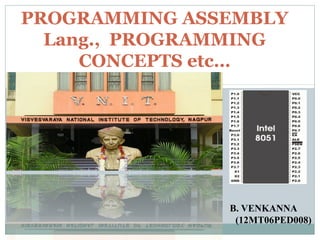
12 mt06ped008
- 1. PROGRAMMING ASSEMBLY Lang., PROGRAMMING CONCEPTS etc… B. VENKANNA (12MT06PED008)
- 3. Memory in the 8051 On-chip ROM :To save your program Program is burn in ROM. Program is fixed and changeless. On-chip RAM:To save some temporary data generated in execution time Data can be changed. Data is lost when the 8051 powers down. Registers:To store information temporarily Some registers are used for internal operations of the 8051. Some registers are located in RAM. Some have their special locations.
- 4. Registers Register are used to store information temporarily. The 8051 has 8-bit registers and 16-bit registers. A lot of 8-bit registers Two 16-bit registers
- 5. 8-Bit Registers of the 8051 A Accumulator:for B R0 R1 R2 R3 R4 R5 R6 R7 all arithmetic and logic instruction Register 0-7: a set of general-purpose registers Register B:for arithmetic/logic operation, ex: MUL, DIV
- 6. 8051 16-bit Registers • DPTR(data pointer):The 16-bit address for the data located in program (ROM) – DPL:low byte of DPTR – DPH:high byte of DPTR • PC(program counter):The address of the next instruction DPH DPL PC (program counter) DPTR PC
- 7. 8-bit Register • The 8051 use 8-bit data type. – Example:integer and character are 8 bits. • Any data larger than 8-bits must be broken into 8-bit chunks before it is processed. D7 D6 D5 D4 D3 D2 D1 D0 most significant bit (MSB) last significant bit (LSB)
- 10. A Program consists of 0’s and 1’s is called as “Machine Language”. Assembly Languages were developed that provide “mnemonics” for the machine code instructions. Assembly Language is a low-level language. Assembly Language Programs must be translated into machine code by a program called an “Assembler”. High-level Languages are translated into machine code by a program called a “Compiler”.
- 11. Assembly Language Program • Why ? ? ? More user friendly Less error prone To get compact code Lesser memory To get shorter execution time Lower cost of implementation
- 12. ‣ Assembly language instruction format (4 fields) [label:] mnemonic [operands] [;comment] • [ ] indicate a field is optional • A mnemonic (abbreviation easy to remember) - optionally followed by one or two operands - commands the CPU, telling it what to do with those items ‣ A given Assembly language program is a series of statements, or lines which are either • Assembly language instructions - Tell the CPU what to do, such as ADD, MOV • Directives (or pseudo-instructions) - Give directions to the assembler, such as ORG,END
- 13. EExxaammppllee ORG 0H ;start(origin) at location 0 MOV R5, #25H ;load 25H into R5 MOV R7, #34H ;load 34H into R7 MOV A, #Directives 0 ; do load not 0 into A ADD A, R5 generate ; any add machine contents of R5 to A ;now A=A+R5 ADD A, R7 code ; and are add used contents of R7 to A ;now A=A+R7 ADD A, #only 12H by the assembler ;add to A value 12H ;now A = A + 12H HERE: SJMP HERE ;stay in this loop END ;end of asm source file Mnemonics produce opcodes Comments may be at the end of a line or on a line by themselves. The assembler ignores comments. The label field allows the program to refer to a Labels must be unique and should enhanlcien reea doafb ilcityo. d Neam besy m anya inmcluede upper and lower case letters, numbers, period(.), at sign(@) underscore (_), question mark(?) and dollar sign($). The first character must be alphabetic character. You must avoid reserved words.
- 14. Assembling and Running an 8051 Program Editor Program myfile.asm Assembler Program myfile.obj Linker Program myfile.abs OH Program myfile.hex ‣ Editor only enters ASCII chars into file • Textedit, EDIT, etc. ‣ Assembler converts mnemonics into machine instructions (obj) and a list file • List file contains mnemonics along with machine code (in HEX) for debug purposes ‣ Linker connects (links) your object file with others ‣ OH is the “Object to HEX” conversion into format ready to burn into our 8051 device myfile.lst other obj files
- 15. Program Counter and ROM Code ‣ The Program Counter (PC) always points to the next instruction to execute ‣ PC is zeroed (cleared) at RESET and thus fetches the instruction located at location 0000H first List File Memory 1 0000 ORG 0H ;start at location 0 2 0000 7D25 MOV R5,#25H ;load 25H into R5 3 0002 7F34 MOV R7,#34H ;load 34H into R7 4 0004 7400 MOV A,#0 ;load 0 into A 5 0006 2D ADD A,R5 ;add contents of R5 to A 6 0007 2F ADD A,R7 ;add contents of R7 to A 7 0008 2412 ADD A,#12H ;add 12H to A 8 000A 80FE HERE: SJMP HERE ;stay in this loop 9 000C END 0000 7D 0001 25 0002 7F 0003 34 0004 74 0005 00 0006 2D 0007 2F 0008 24 0009 12 000A 80 000B FE Memory Addresses Hex Obj. Code Memory Addresses Hex Obj. Code
- 16. Data Types and Directives DB (Define Byte) and EQU (Equate) • 8051 microcontroller is a 8 bits Processor The size of each register is also 8 bits It is the job of the programmer to break down data larger than 8 bits (00 to FFH, or 0 to 255 in decimal) The data types used by the 8051 can be positive or negative DB (Define Byte) The DB directive is the most widely used data directive in the assembler It is used to define the 8-bit data When DB is used to define data, the numbers can be in decimal, binary, hex or ASCII formats
- 17. DB Examples ORG 500H Data1: DB 28 ;DECIMAL (1CH) Data2: DB 00110101B ;BINARY (35H) Data3: DB 39H ;HEX ORG 510H Nums: DB “2591” ;ASCII NUMBERS ORG 518H My_Name: DB “My name is Joe” ;ASCII CHARACTERS Count EQU 25 ;REPLACE COUNT w/ 25 … MOV R3,#COUNT ;MOVE 25D into R3 Memory 0500 1C 28d 0501 35 53d 0502 39 57d : : 0510 32 ‘2’ 0511 35 ‘5’ 0512 39 ‘9’ 0513 31 ‘1’ : : 0518 4D ‘M’ 0519 79 ‘y’ 051A 20 <sp> 051B 6E ‘n’ 051C 61 ‘a’ 051D 6D ‘m’ 051E 65 ‘e’ 051F 20 <sp> 0520 69 ‘i’ 0521 73 ‘s’ 0522 20 <sp> 0523 4A ‘J’ 0524 6F ‘o’ 0525 65 ‘e’ 0526 19 25d 0527 :
- 18. Assembler directives ORG (origin) The ORG directive is used to indicate the beginning of the address The number that comes after ORG can be either in hex and decimal END This indicates to the assembler the end of the source (.asm) file END mean that in the source code anything after the END directive is ignored by the assembler EQU (equate) This is used to define a constant without occupying a memory location Data: EQU 25 MOV R3, #Data
- 19. Addressing Modes 1. immediate - the operand is a constant MOV A,#01FH 2. register - the operand is in a register MOV A,R0 3. direct - access the data in the RAM with address MOV A,01FH 4. register indirect - the register holds the RAM address of the data MOV A,@R0 5. indexed - for on-chip ROM access MOVC A,@A+DPTR
- 20. Register Addressing Mode MOV Rn, A; ;n=0,..,7 ADD A, Rn; MOV DPL, R6; MOV DPTR, A
- 21. Instruction Format 1.One/single byte instruction. 2.Two/double byte instruction. 3.Three/triple byte instruction.
- 22. Instruction Format 1. One/single byte instructions : • If operand is not given in the instruction or there is no digits present with instruction, the instructions can be completely represented in one byte opcode. • OPCODE 8 bit B7 B0 1-Byte ---------- 49 OOppccooddee (Instructions)
- 23. Instruction Format 2. Two/double byte instruction: If 8 bit number is given as operand in the instruction, the such instructions can be completed represented in two bytes. First byte OPCODE Second byte 8 bit data or I/O port B7 B0 OOppccooddee 1-Byte ---------- 45 DDaatata (Instructions)
- 24. Instruction Format 3. Three/triple byte instruction: • If 16 bit number is given as operand in the instructions than such instructions can be completely represented in three bytes 16 bit number specified may be data or address. • First byte OPCODE. • Second byte 8 LSB’s of data/address. • Third byte 8 MSB’S of data/address B7 B0 OOppccooddee 1-Byte ---------- 17 Data (Instructions)
- 25. Instruction Format • Total number of instructions=111 • Execution time is directly proportional to the size of the instruction.
- 26. Types of Instruction Sets 1. Data transfer instructions. 2. Arithmetic instructions. 3. Logical instructions. 4. Control Transfer instructions.
- 27. Direct Data Register C Register R7-R0 Direct Data Register Indirect @R1, @R0 Register A Register DPTR Immediate Data Register Indirect @SP Types of Instruction Sets 1. Data Transfer Instructions i. MOV
- 28. Register R7-R0 Direct Data Register A 8 4 Register Indirect @R1, R0 XCH A, R0 XCH A, 40H XCH A, @R1 XCHD A, @R0 Exchange
- 29. The 8051 Instructions 8051 Instruction Set Summary 1. Data Transfer:get or store data – MOV, PUSH, POP 2. Arithmetic Operations: – ADD, SUB, INC, DEC, MUL, DIV 3. Logical Operations: – ANL, ORL, XRL, CLR 4. Program Branching:jump, loop, call instruction – LCALL, RET, LJMP, JZ, JNZ, NOP
- 30. 8051 Instruction Set ACALL: Absolute Call ADD, ADDC: Add Acc. (With Carry) AJMP: Absolute Jump ANL: Bitwise AND CJNE: Compare & Jump if Not Equal CLR: Clear Register CPL: Complement Register DA: Decimal Adjust DEC: Decrement Register DIV: Divide Accumulator by B DJNZ: Dec. Reg. & Jump if Not Zero INC: Increment Register JB: Jump if Bit Set JBC: Jump if Bit Set and Clear Bit JC: Jump if Carry Set JMP: Jump to Address JNB: Jump if Bit Not Set JNC: Jump if Carry Not Set JNZ: Jump if Acc. Not Zero JZ: Jump if Accumulator Zero LCALL: Long Call LJMP: Long Jump MOV: Move Memory MOVC: Move Code Memory MOVX: Move Extended Memory MUL: Multiply Accumulator by B NOP: No Operation ORL: Bitwise OR POP: Pop Value From Stack PUSH: Push Value Onto Stack RET: Return From Subroutine RETI: Return From Interrupt RL: Rotate Accumulator Left RLC: Rotate Acc. Left Through Carry RR: Rotate Accumulator Right RRC: Rotate Acc. Right Through Carry SETB: Set Bit SJMP: Short Jump SUBB: Sub. From Acc. With Borrow SWAP: Swap Accumulator Nibbles XCH: Exchange Bytes XCHD: Exchange Digits XRL: Bitwise Exclusive OR Undefined: Undefined Instruction
- 31. RAM Allocation in the 8051 RAM in the 8051 • 128 bytes of RAM in the 8051 • These 128 bytes are divide into three different groups: – 32 bytes for register banks and the stack • 00 to 1FH RAM – 16 bytes for bit-addressable read/write memory • 20H to 2FH RAM – 80 bytes for scratch pad • 30H to 7FH RAM
- 32. RAM Allocation in the 8051 7F 30 2F 20 1F 18 17 10 0F 08 07 00 Scratch pad RAM Bit-Addressable RAM Register Bank 3 Register Bank 2 Register Bank 1 (stack) Register Bank 0 Register Banks and the stack
- 33. R0 to R7 • The 8051 uses 8 registers as general register. – They are named as R0,R1,...,R7. – They form a register bank. • The 8051 provides 4 banks Bank 0 Bank 1 Bank 2 Bank 3 00-07H 08H-0FH 10H-17H 18H-1FH • Where is the address of R0?
- 34. 8051 Register Banks and their RAM Addresses Bank 0 Bank 1 Bank 2 Bank 3 07 R7 0F R7 17 R7 1F R7 06 R6 0E R6 16 R6 1E R6 05 R5 0D R5 15 R5 1D R5 04 R4 0C R4 14 R4 1C R4 03 R3 0B R3 13 R3 1B R3 02 R2 0A R2 12 R2 1A R2 01 R1 09 R1 11 R1 19 R1 0 R0 08 R0 10 R0 18 R0
- 35. Register Banks • RS1 and RS0 decide the bank used by R0-R7. – RS1 and RS0 are bits 4 and 3 of PSW register, respectively. • Default register bank : – When the 8051 is powered up, RS1=RS0=0. That is, the RAM locations 00-07H are accessed with R0-R7. – If we don’t change the values of RS1 and RS0, we use the default register bank: Bank 0. RS1 RS0 Register Bank Address 0 0 0 00H-07H 0 1 1 08H-0FH 1 0 2 10H-17H 1 1 3 18H-1FH
- 36. Stack in the 8051 • The register used to access the stack is called SP (stack pointer) register. • The stack pointer in the 8051 is only 8 bits wide, which means that it can take value 00 to FFH. When 8051 powered up, the SP register contains value 07 7FH 30H 2FH 20H 1FH 18H 17H 10H 0FH 08H 07H 00H Scratch pad RAM Bit-Addressable RAM Register Bank 3 Register Bank 2 Stack) Register ) Bank 1 Register Bank 0
- 37. Example: MOV R6,#25H MOV R1,#12H MOV R4,#0F3H PUSH 6 PUSH 1 PUSH 4 0BH 0AH 09H 08H Start SP=07H 25 0BH 0AH 09H 08H SP=08H F3 12 25 0BH 0AH 09H 08H SP=08H 12 25 0BH 0AH 09H 08H SP=09H
- 38. 38
- 39. 39 Bit-addressable RAM • The bit-addressable RAM locations are 20H to 2FH. • Only 16 bytes of RAM are bit-addressable. – 16 * 8 bits = 128 bits (in decimal) = 80H bits (in hex) – They are addressed as 00 to 7FH – Note that the bit addresses 80H to F7H belong to SFR.
- 40. 40 Bytes of Internal RAM General purpose RAM 7F 7E 7D 7C 7B 7A 79 78 77 76 75 74 73 72 71 70 6F 6E 6D 6C 6B 6A 69 68 67 66 65 64 63 62 61 60 5F 5E 5D 5C 5B 5A 59 58 57 56 55 54 53 52 51 50 4F 4E 4D 4C 4B 4A 49 48 47 46 45 44 43 42 41 40 3F 3E 3D 3C 3B 3A 39 38 37 36 35 34 33 32 31 30 2F 2E 2D 2C 2B 2A 29 28 27 26 25 24 23 22 21 20 1F 1E 1D 1C 1B 1A 19 18 17 16 15 14 13 12 11 10 0F 0E 0D 0C 0B 0A 09 08 07 06 05 04 03 02 01 00 Bank 3 Bank 2 Bank 1 Default register bank for R0 - R7 7F 30 2F 2E 2D 2C 2B 2A 29 28 27 26 25 24 23 22 21 20 1F 18 17 10 0F 08 07 00 Byte address acol el basser dda-ti B
- 42. Flag Bits and Program Status Word (PSW) • The Program Status Word (PSW) register, also referred to as the flag register, is an 8 bit register 7 6 5 4 3 2 1 0 CY AC F0 RS1 RS0 OV -- P • CY PSW.7 Carry Flag • AC PSW.6 Auxiliary Carry Flag • F0 PSW.5 Available to user for general purpose • RS1 PSW.4 Register Bank Selector bit 1 • RS0 PSW.3 Register Bank Selector bit 0 • OV PSW.2 Overflow flag – Signed arithmetic error indicator • -- PSW.1 User definable bit • P PSW.0 Parity Flag – 0: ACC has even # of 1’s, 1: ACC has odd # of 1’s Each 8051 instruction will indicate whether or not and which Flag Bits are set
- 43. PSW and Flag Bits – Only 6 bits are used by 8051 • Among four are CY (carry), AC (auxiliary carry), P (parity), and OV (overflow) • They are called conditional flags, meaning that they indicate some conditions that resulted after an instruction was executed – The PSW.3 and PSW.4 are designed as RS0 and RS1, and are used to change the bank registers – The PSW.5 and PSW.1 are user-definable
- 45. Instructions That Affect Flag Bit
- 46. How to Switch Register Banks • Usually, 8 data is not enough. • Bits D4 and D3 of the PSW are used to select the desired register bank. – D4 is referred to as PSW.4 (RS1) – D3 is referred to as PSW.3 (RS0) • Use SETB and CLR SETB PSW.4 ;set RS1=1 CLR PSW.3 ;clear RS0=0 – Choose Bank 2(Addresses: 10F-17H for R0-R7)
- 47. Example State the contents of RAM locations after the following program: MOV R0,#99H ;load R0 with value 99H MOV R1,#85H ;load R1 with value 85H MOV R2,#3FH ;load R2 with value 3FH MOV R7,#63H ;load R7 with value 63H MOV R5,#12H ;load R5 with value 12H Solution: After the execution of above program we have the following: RAM location 0 has value 99H RAM location 1 has value 85H RAM location 2 has value 3FH RAM location 7 has value 63H RAM location 5 has value 12H
- 48. Example Repeat Example using RAM addresses instead of register names. Solution: This is called direct addressing mode and uses the RAM address location for the destination address. See Chapter5 for a more detailed discussion of addressing modes. MOV 00,#99H ;load R0 with value 99H MOV 01,#85H ;load R1 with value 85H MOV 02,#3FH ;load R2 with value 3FH MOV 07,#63H ;load R7 with value 63H MOV 05,#12H ;load R5 with value 12H
- 49. Example State the contents of the RAM locations after the following program: SETB PSW.4 ;select bank 2 MOV R0,#99H ;load R0 with value 99H MOV R1,#85H ;load R1 with value 85H MOV R2,#3FH ;load R2 with value 3FH MOV R7,#63H ;load R7 with value 63H MOV R5,#12H ;load R5 with value 12H Solution: By default, PSW.3=0 & PSW.4=0 “SETB PSW.4” sets RS1=1 and RS0=0 Þ Register bank 2. Register bank 2 uses RAM locations 10H – 17H. RAM location 10H has value 99H RAM location 11H has value 85H RAM location 12H has value 3FH RAM location 17H has value 63H RAM location 15H has value 12H
Notas do Editor
- Data
- MOV