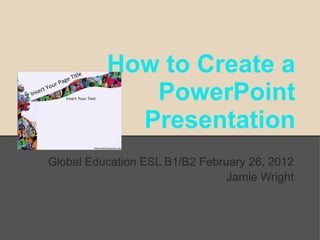
Power pointtutorialfinal.pptx 1
- 1. How to Create a PowerPoint Presentation Global Education ESL B1/B2 February 26, 2012 Jamie Wright
- 2. Tips to be Covered Introduction to Making a PowerPoint Outlines Slide Structure Fonts Colour Getting Started Using PowerPoint Spelling and Grammar Conclusions Questions
- 3. Making a PowerPoint can be fast, simple and fun! PowerPoint presentations are great tools for showing others our ideas in an easy-to-read format PowerPoint presentations can be very complex, or they can be very simple It is important to make sure that you are being clear
- 4. Important things to always consider when making a PowerPoint presentation Ask yourself these questions when making a PowerPoint: Is my PowerPoint- Simple? Organized? Clear? Does my PowerPoint tell my audience what I want them to know?
- 5. Outline Make your 1st or 2nd slide an outline of your presentation Ex: previous slide Follow the order of your outline for the rest of the presentation Only place main points on the outline slide Ex: Use the titles of each slide as main points
- 6. Slide Structure – Good Use 1-2 slides per minute of your presentation Write in point form, not complete sentences Include 4-5 points per slide Avoid wordiness: use key words and phrases only
- 7. Slide Structure – Good Show one point at a time: Will help audience concentrate on what you are saying Will prevent audience from reading ahead Will help you keep your presentation focused
- 8. Colour - Good Use a colour of font that contrasts sharply with the background Ex: blue font on white background Use colour to reinforce the logic of your structure Ex: light blue title and dark blue text Use colour to emphasize a point But only use this occasionally
- 10. Starting PowerPoint Double Click the PowerPoint Icon on the desktop On other Windows XP PCs Start → All Programs → Microsoft Office → Microsoft PowerPoint
- 11. Open Powerpoint in the Start Menu
- 12. Using PowerPoint
- 13. The First Slide starts, you will see a window like this one…
- 14. The First Slide or this one.
- 15. Typing in Text ectangle that says Click to add title, click once, then start typing ngle that says Click to add subtitle, click once, then start typing
- 16. Adding a New Slide nd of the toolbar at the top of your PowerPoint Window and click New Slide, once … er version of PowerPoint, you may find the New Slide icon under the tab “Home”. C
- 17. Adding a photo rt” tab. “Picture” icon. your computer, and add to presentation.
- 18. Changing the Layout your slides are organized, click on the “Home” nd click on the Layout that you would like for your slide e layout of individual slides, or of all slides at once
- 19. Inserting Objects You can insert many items to help your presentation, such as: Tables Shapes Much More! Pictures Text Clipart WordArt You can find these items by clicking on the “Insert” tab
- 20. Inserting Objects You can also find some of these objects under the “Home” tab
- 21. Changing the Theme You can change the theme of your slides by clicking the “Design” Tab Choose the theme you wish to use by clicking on it Make sure you use a theme that is easy to read, and has a light background with dark text
- 22. View Your Slideshow ou can watch your slideshow to see what it looks like full screen ick the “Slide Show” icon, and choose one of the options for viewing the Slide Sho hile watching the Slide Show you can use these controls: ove Forward – left click or press the right arrow key ove Backward – press the left arrow key nd Slide Show – press “Esc” key on the keyboard
- 23. Things to Remember When Making Your Slides
- 24. Spelling and Grammar Proof your slides for: speling mistakes the use of of repeated words grammatical errors you might have make If English is not your first language, please have someone else check your presentation!
- 25. Conclusion Use an effective and strong closing Your audience is likely to remember your last words Use a conclusion slide to: Summarize the main points of your presentation Suggest future avenues of research
- 26. Questions?? End your presentation with a simple question slide to: Invite your audience to ask questions Provide a visual aid during question period Avoid ending a presentation abruptly
- 27. Credits on (i.e. Internet sources, textbooks, newspapers) be sure to giv
- 28. Credits “Making PowerPoint Slides” www.iasted.org/conferences/formatting/presentations-tips.ppt “How To Make A PowerPoint Presentation” www.classweb.gmu.edu/llmiller/AOCS/HowtoPPT.ppt