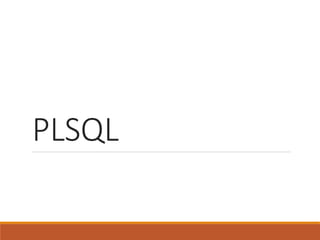
PLSQLmy Updated (1).pptx
- 1. PLSQL
- 2. PL/SQL is a database-oriented programming language that extends Oracle SQL with procedural capabilities.
- 3. SQL also has some disadvantages and they are: SQL can not be used for programming because SQL does not provide the programming techniques of condition checking, looping and branching etc. SQL statements are passed to Oracle engine one at a time. Thus, it increases the traffic on the network which results in decrease of speed of data processing. On the occurrence of an error, the Oracle engine displays its own error message. SQL does not allow the programmer to handle the errors.
- 4. Advantages of PL/SQL PL/SQL has SQL features as well as procedural capabilities. PL/SQL sends entire block of SQL statements to Oracle engine in one go. Thus, it reduces the network traffic which results in an increase of speed of data processing. PL/SQL allows the programmers to display user-friendly error messages. PL/SQL programs are portable i.e., these can run on any computer hardware and operating system where Oracle is installed.
- 6. STRUCTURE OF PL/SQL CODE BLOCK Declare section Begin section Exception section End section
- 7. FUNDAMENTALS OF PL/SQL Character set Operators Literals Variables and constants Data types Declarations Assignments Comments
- 8. •Character Set The PL/SQL character set includes: •Upper and lower-case letters, A .. Z and a .. z •Numerals, 0 .. 9 •Symbols, ( ) + - * / < > = ! ~ ^ ; : . ' @ % , " # $ & _ | { } ? [ ] •Tabs and spaces PL/SQL is not case sensitive, so lower-case letters are equivalent to corresponding upper-case letters except within string and character literals.
- 10. Literals A literal is an explicit numeric, character, string, or Boolean value that is used to initialize the constants and variables. Numeric Literal: Character Literal: String Literal: Boolean Literal: 'Z' '%' '7' ' ' 'z' '('
- 11. Variable and Constant A variable in PL/SQL is a named variable which is used to hold some data value. A variable name must start with a character and can be followed by a maximum of 29 other characters.
- 12. Data Types NUMBER: This data type is used to store numeric data (integers, real numbers, and floating-point numbers). CHAR: This data type is used to store alphanumeric data (words and text). The CHAR datatype can have maximum size up to 32767 bytes. VARCHAR2: This data type is used to store variable length character data. For a VARCHAR2 that is 2000 bytes longer, PL/SQL dynamically allocates only enough memory to hold the actual valu DATE: This data type is used to store date and time data. BOOLEAN: This data type is used to store TRUE, FALSE or NULL.e.
- 13. Declarations Syntax: Variable-name datatype(size); Examples: Age Number(5); A Number(10,2); Name Varchar2(20); DOB Date;
- 14. Assignment Assignment operator (:=) to get the value from the user. SELECT INTO clause to get the value from database object. Some examples using assignment operator are: A := 10; B := c + d; Sal := Salary+1000; Example using SELECT INTO clause: Select salary into sal from employee where empid = 12;
- 15. Comments Single-line comments and Multi-line comments A := 5; ¬¬¬¬-- assign value 5 to variable A A := b + c; /* the values of variables b and c are added and result is assigned to variable A */
- 16. HOW TO READ A VALUE DURING RUN TIME Num := &Num; When the program will execute, the system will ask to enter the value and the user can enter any value. This is shown as follows: Enter the value of Num: 10
- 17. DISPLAYING USER MESSAGE ON THE SCREEN DBMS_OUTPUT.PUT_LINE(‘Well Come To Computer Lab’); DBMS_OUTPUT.PUT_LINE (A); DBMS_OUTPUT.PUT_LINE (‘Value of A is’ || A);
- 18. %TYPE %TYPE attribute provides the data type of a variable or database column. sal employee.salary%TYPE;
- 19. %ROWTYPE The %ROWTYPE attribute provides a record type that represents a row in a table. DECLARE ◦ dept_rec dept%ROWTYPE; ◦ dept_rec.deptno; ◦ dept_rec.deptname;
- 20. SOME BASIC PL/SQL PROGRAMS Declare Begin dbms_output.put_line ('Hello'); End;
- 21. Declare a number(2); b number(2); c number(2); Begin a:=5; b:=4; c:=a + b; dbms_output.put_line ('sum='||c); End;
- 22. Exapmle1 Declare a number(2); b number(2); c number(2); Begin a:=&a; b:=&b; c:=a + b; dbms_output.put_line('sum='||c); End;
- 23. Example2 Declare a number(5); b number(5); t number(6); Begin Select ta, da into a, b from emp where empid = 8; t := a + b; Update emp set total = t where empid = 8; End;
- 24. Example of %type Declare a emp.ta%type; b emp.da%type; t emp.total%type; Begin Select ta, da into a, b from emp where empid = 8; t := a + b; Update emp set total = t where empid = 8; End;
- 25. Example of %rowtype Declare Record emp%rowtype; Begin Select*into Record from emp where empid = 8; Record.total := Record.ta + Record.da; Update emp set total=Record.total where empid = 8; End;
- 26. Branching statements Declare num1 number(2); num2 number(2); Begin num1:=&num1; num2:=&num2; IF num1 > num2 THEN dbms_output.put_line('greater is num1='||num1); ELSE dbms_output.put_line('greater is num2='||num2); END IF; End;
- 27. Declare num1 number(2); num2 number(2); num3 number(2); Begin num1:=&num1; num2:=&num2; num3:=&num3; END IF; End; IF num1 > num2 THEN IF num2 > num3 THEN dbms_output.put_line('greater is num1='||num1); ELSE dbms_output.put_line('greater is num3='||num3); END IF; ELSE IF num2 > num3 THEN dbms_output.put_line('greater is num2='||num2); ELSE dbms_output.put_line('greater is num3='||num3); END IF;
- 28. Loops Declare i number(2); Begin i:=1; LOOP dbms_output.put_line(i); i:=i + 1; EXIT WHEN i > 10; END LOOP; End;
- 29. While Declare a number(2); Begin a:=1; WHILE a<=10 LOOP dbms_output.put_line(a*a); a:=a+1; END LOOP; End;
- 30. For Declare Total number(4); i Number(2); Begin FOR i IN 1..10 LOOP Total:=2*i; dbms_output.put_line('2*' || i || '=' ||Total); END LOOP; End;
- 31. Declare num1 number(2); num2 number(2); Begin num1:=&num1; num2:=&num2; IF num1 > num2 THEN GOTO O1; ELSE GOTO O2; END IF; <<O1>> dbms_output.put_line('greater is num1='||num1); GOTO O3; <<O2>> dbms_output.put_line('greater is num2='||num2); <<O3>> dbms_output.put_line('successful'); End;
- 32. Procedure
- 33. Declare Glogal Variable Declarations; Procedure ProcedureName ( Argument IN/OUT/IN OUT Datatype, ……) IS/AS Variable and Constant Declarations; Begin PL/SQL Statements; Exception Exception Handling Statements; End ProcedureName; Begin Executable Statements; Procedure Calling; Exception Exception Handling Statements; End;
- 36. Declare Glogal Variable Declarations; Function FunctionName ( Argument IN Datatype, ……….) Return DataType IS/AS Variable and Constant Declarations; Begin PL/SQL Statements; Exception Exception Handling Statements; End FunctionName; Begin Executable Statements; Function Calling; Exception Exception Handling Statements; End;
- 38. Creating a Stored Procedure
- 39. Create Or Replace Procedure ProcedureName ( Argument IN/OUT/IN OUT Datatype, …..) IS/AS Variable and Constant Declarations; Begin PL/SQL Statements; Exceptionz Exception Handling Statements; End;
- 43. CREATE OR REPLACE TRIGGER TriggerName BEFORE / AFTER DELETE / INSERT / UPDATE OF ColumnName ON TableNamne REFERENCING OLD AS old, NEW AS new FOR EACH ROW WHEN Condition DECLARE Variable and Constant Declarations; BEGIN SQL and PL/SQL statements; EXCEPTION Error Handling Statements; END;
- 47. Enabling or Disabling Triggers Syntax: SQL> Alter Trigger TriggerName Disable; Example: SQL> Alter Trigger Upper Disable; Syntax: SQL> Alter Table Tableneme Disable All Triggers; Example: SQL> Alter Table Student Disable All Triggers; Syntax: SQL> Drop Trigger TriggerName; Example: SQL> Drop Trigger Opr;
- 48. CURSORS
- 49. A cursor is a work area where the result of a SQL query is stored at the server side. Declare a cursor Open a cursor Fetch or Read from cursor Close a cursor When a select statement is executed to access the data from a table then, the Oracle engine needs a work area for query execution and to store the result of that query at server side. The data stored in a cursor is called as ‘active data set’.
- 50. Types of Cursors Implicit Cursor It is a work area that is declared, opened and closed internally by the Oracle engine. The user is not involved in the process of managing the cursor Explicit Cursor It is a work area that is declared, opened and closed externally by the user. It is also called as user-defined cursors. %ISOPEN %FOUND %NOTFOUND %ROWCOUNT SQL%ISOPEN SQL%FOUND SQL%NOTFOUND SQL%ROWCOUNT
- 51. General Cursor Attributes Attribute Meaning %ISOPEN Returns TRUE if cursor is open, FALSE otherwise. %FOUND Returns TRUE if record was fetched successfully, FALSE otherwise. %NOTFOUND Returns TRUE if record was not fetched successfully, FALSE otherwise. %ROWCOUNT Returns number of records processed from cursor.
- 52. Implicit Cursor Write a PL/SQL block to display a message that whether a record is updated or not using SQL%FOUND and SQL%NOTFOUND. Begin Update student set city='pune' where rollno=&rollno; IF SQL%FOUND THEN dbms_output.put_line('Recor Updated'); END IF; IF SQL%NOTFOUND THEN dbms_output.put_line('Record not Updated'); END IF; End;
- 53. Explicit Cursor Steps in Handling Explicit Cursor The explicit cursor handling needs following steps to be followed: 1.Declare the cursor in the DECLARE part of PL/SQL block. 2. Open the cursor. 3. Using a loop, fetch data from cursor one row at a time into memory variables and process the data stored in the memory variables as required. 4.Exit from the loop after the processing is complete. 5. Close the cursor.
- 54. Declaring a Cursor Syntax: Cursor CursorName IS SELECT statement; Here, SELECT statement can use all its clauses except INTO clause. Example: Cursor C IS SELECT rollno, name from student where branch=’CSE’;
- 55. Opening a Cursor Syntax: Open CursorName; Example: Open C;
- 56. Fetching a Record from Cursor Syntax: FETCH CursorName INTO Variables; LOOP FETCH C INTO my_record; EXIT WHEN C%NOTFOUND; -- Process data record END LOOP; FETCH C INTO my_rollno, my_name; LOOP FETCH C INTO my_record; EXIT WHEN C%NOTFOUND; -- Process data record END LOOP;
- 57. Closing a Cursor Syntax: CLOSE CursorName; Example: CLOSE C;
- 58. Write a PL/SQL block to display the name of the students belonging to CSE branch. Declare Cursor C Is Select name from student where branch='cse'; my_name student.name%Type; Begin Open C; LOOP Fetch C into my_name; Exit When C%Notfound; dbms_output.put_line(my_name); END LOOP; Close C; End;
- 59. Write a PL/SQL block to increase the salary of all engineers by 1000.
- 60. Write a PL/SQL block to increase the salary of all engineers by 1000. Declare Cursor C1 Is Select empid,salary from emp where job='engineer'; my_id emp.empid%Type; my_sal emp.salary%Type; Begin Open C1; LOOP Fetch C1 into my_id,my_sal; Exit When C1%Notfound; Update emp set salary=salary+1000 where empid=my_id; END LOOP; Close C1; End;