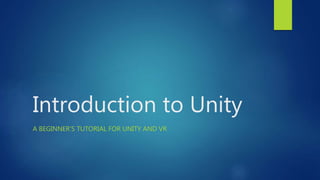
Introduction to-unity
- 1. Introduction to Unity A BEGINNER’S TUTORIAL FOR UNITY AND VR
- 2. Overview Unity Creating a Project Interface Navigation Customizing Windows Asset Store Adding Objects to Scene Scene Management Prefabs VR Setup SteamVR Plugin Adding Headset
- 4. Interface
- 5. Hierarchy
- 8. Navigating Scene View Hand Tool: Click and drag to move scene and navigate world Move Tool: Move objects within the world (X, Y, Z) Rotate Tool: Rotate objects along the X, Y, or Z axis Scale Tool: Scale object’s size either along an axis, or overall Rect Tool: Mainly used for 2D games and UI elements Universal Tool: Has functionality to move, rotate, and scale
- 9. Inspector
- 10. Project Window
- 11. Moving Windows to make Custom Layouts Demo in Unity Scale window size Change window locations
- 12. Adding Asset Store as a Window
- 13. Importing Assets from Store Demo in Unity Navigate to Props Sort by FREE assets Find asset pack (Low Poly Survival Essentials) Download/Import pack
- 14. Adding Objects to Scene In the Project Window, navigate to : Assets/BrokenVector/LowPolySurvivalEssentials/Prefabs Drag and drop Terrain_Plane and set location to (0,0,0) Add objects for fun Move camera to see scene in Game View
- 16. Scene Management Use Empty Game Objects to create a “Folder Structure” Before After
- 17. Using Prefabs Prefabs are a valuable resource to use in developing your scene A prefab is an object or a group of objects that can be saved for easy use and manipulation Demo in Unity
- 18. Questions? Interface Navigation Asset Store Adding Objects Scene Management Anything Else?
- 19. Setting up VR in Unity Go to the Asset Store and search for “SteamVR Plugin” Download and Import Click “Accept All” to ensure setting are correct for VR
- 20. Adding Headset to Scene Navigate to: Assets/SteamVR/Prefabs Drag and drop “[CameraRig]” into the project Delete “Main Camera” from the scene (we only need 1 camera) Assuming everything works correctly, you are done!
- 21. Next steps for VR We have covered the basics, but there others things you may want to learn before diving in more: Using the Vive in Unity: https://circuitstream.com/intro-vr-development-unity-htc-vive/ Google: “vive unity tutorial” – Second Result More about scripting, scene setup, and designing functionality: https://unity3d.com/learn/tutorials/s/roll-ball-tutorial Google: “unity roll a ball” – First Result
- 22. VR Questions?
Notas do Editor
- Show how to: Scale Window size Drag and drop windows
- Show how to: Navigate to Props Sort by FREE assets Find asset pack Download/Import pack