Introducing power point 2011
•Transferir como POTX, PDF•
0 gostou•447 visualizações
Denunciar
Compartilhar
Denunciar
Compartilhar
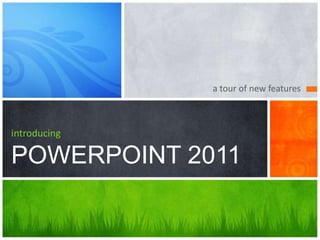
Recomendados
Recomendados
Mais conteúdo relacionado
Mais procurados
Mais procurados (18)
Business power point templates three ways to execute plan sales ppt slides

Business power point templates three ways to execute plan sales ppt slides
Destaque
Destaque (18)
Kisan Mela 2013 post event report AGRICULTURAL EXHIBITION

Kisan Mela 2013 post event report AGRICULTURAL EXHIBITION
Tema 3 la revolución francesa y el imperio napoleónico - primero2012

Tema 3 la revolución francesa y el imperio napoleónico - primero2012
Tema 7 segunda revolución industrial e imperialismo

Tema 7 segunda revolución industrial e imperialismo
Tema 13 la guerra fr+ìa. los bloques capitalista y comunista

Tema 13 la guerra fr+ìa. los bloques capitalista y comunista
Semelhante a Introducing power point 2011
Semelhante a Introducing power point 2011 (15)
Último
Mehran University Newsletter is a Quarterly Publication from Public Relations OfficeMehran University Newsletter Vol-X, Issue-I, 2024

Mehran University Newsletter Vol-X, Issue-I, 2024Mehran University of Engineering & Technology, Jamshoro
Making communications land - Are they received and understood as intended? webinar
Thursday 2 May 2024
A joint webinar created by the APM Enabling Change and APM People Interest Networks, this is the third of our three part series on Making Communications Land.
presented by
Ian Cribbes, Director, IMC&T Ltd
@cribbesheet
The link to the write up page and resources of this webinar:
https://www.apm.org.uk/news/making-communications-land-are-they-received-and-understood-as-intended-webinar/
Content description:
How do we ensure that what we have communicated was received and understood as we intended and how do we course correct if it has not.Making communications land - Are they received and understood as intended? we...

Making communications land - Are they received and understood as intended? we...Association for Project Management
Último (20)
Russian Escort Service in Delhi 11k Hotel Foreigner Russian Call Girls in Delhi

Russian Escort Service in Delhi 11k Hotel Foreigner Russian Call Girls in Delhi
This PowerPoint helps students to consider the concept of infinity.

This PowerPoint helps students to consider the concept of infinity.
Mixin Classes in Odoo 17 How to Extend Models Using Mixin Classes

Mixin Classes in Odoo 17 How to Extend Models Using Mixin Classes
Making communications land - Are they received and understood as intended? we...

Making communications land - Are they received and understood as intended? we...
ICT role in 21st century education and it's challenges.

ICT role in 21st century education and it's challenges.
Seal of Good Local Governance (SGLG) 2024Final.pptx

Seal of Good Local Governance (SGLG) 2024Final.pptx
Jual Obat Aborsi Hongkong ( Asli No.1 ) 085657271886 Obat Penggugur Kandungan...

Jual Obat Aborsi Hongkong ( Asli No.1 ) 085657271886 Obat Penggugur Kandungan...
Unit-IV; Professional Sales Representative (PSR).pptx

Unit-IV; Professional Sales Representative (PSR).pptx
Introducing power point 2011
- 1. a tour of new features introducing POWERPOINT 2011
- 2. Enhancing Your Presentation Author Your Enrich Your Share Your Presentation Presentation Presentation We have features for every step of the way
- 3. Author Your Presentation Design and organize
- 4. Getting Started with Templates You don’t have to start from scratch. If you need help with a status report or ideas for a photo album, look no further. Use sample templates to kick-off your presentation and focus on the content (you’re viewing one right now!)
- 5. Too much information? Divide and conquer a large presentation by organizing your presentation with sections. Organize with Sections You can name, print, and apply effects to an entire section easily.
- 6. Enrich Your Presentation Stylize, edit, and animate your media
- 7. It’s not just about the visuals, but strengthening YOUR MESSAGE.
- 8. New Picture Effects Picture Color, Corrections, Artistic Filters, and Background Removal allow you to customize images for your story
- 9. Movie Perfect You can do a lot more with movies in PowerPoint 2011. Movies can be embedded in your presentation. That’s right, no more lost movies! Also, you can recolor the entire movie or apply a movie style easily. Your movies will look great!
- 10. Exciting new transitions What about the beautiful transitions you’ve been seeing? They are new too.
- 11. Share Your Presentation View your slides from anywhere!
- 12. Collaboration Simultaneous edits on one single document. No more waiting your turn or managing multiple versions. It’s about team work, and co-authoring will get you there.
- 13. Access Anywhere » Check out the PowerPoint Web App » Access slides wherever you are
- 14. What’s Your Message? POWERPOINT 2011
Notas do Editor
- This presentation demonstrates the new capabilities of PowerPoint and it is best viewed in Slide Show. These slides are designed to give you great ideas for the presentations you’ll create in PowerPoint 2011!For more sample templates, click the File menu, and then click New From Template. Under Templates, click Presentations.
