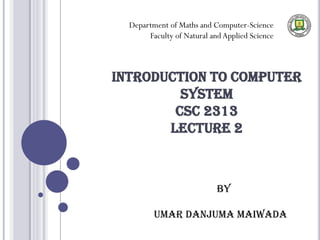
Csc 2313 (lecture 2)
- 1. INTRODUCTION TO COMPUTER SYSTEM CSC 2313 LECTURE 2 Department of Maths and Computer-Science Faculty of Natural andApplied Science BY UMAR DANJUMA MAIWADA
- 2. OBJECTIVES Learn the fundamental concept of operating system. Understand the functions of operating system. Study the types of operating system 2
- 3. INTRODUCTION Operating system and windows. Operating system manages the computer hardware and software resources and provides common services for computer programs. Windows is a rectangular area on a computer screen containing some kind of user interface, displaying output. 3
- 4. OPERATING SYSTEM It is a program that serves as an interface between the user and the computer system which include both the hardware and software resources. It support computer basic functions scheduling task and controlling peripherals. Operating system are system of programs that manages resources provide user-interface and run application 4
- 5. 5
- 6. OS BASICTASKS Scheduling task Controlling peripherals e.g disk drives, printers File management Memory management Process management Handling input and output 6
- 7. SOME OS Linux Operating System, Windows Operating System, Ubuntu UNIX 7
- 8. FUNCTIONS OF OS Memory Management Processor Management Device Management File Management Security Control over system performance Job accounting Error detecting aids 8
- 9. MEMORY MANAGEMENT When computer is turned on, the operating system is loaded into the main memory (RAM). The operating system manages the remaining memory and shares it between itself and the process that have been started. This allocation is based on the memory management scheme adopted by the operating system. An Operating System does the following activities for memory management: Keeps tracks of primary memory, i.e., what part of it are in use by whom, what part are not in use. Allocates the memory when a process requests it to do so. 9
- 10. FILE MANAGEMENT A disk stores data and information; it also has no inherent mechanisms for organizing data or information into the file. The file management system maintains the directory structure and stores directory, file information such as the data and time at which files and directions were last modified along with the details of ownership and access rights. An Operating System does the following activities for file management: Keeps track of information, location, uses, status etc.The collective facilities are often known as file system. Allocates the resources. 10
- 11. PROCESSOR MANAGEMENT In multiprogramming environment, the OS decides which process gets the processor when and for how much time. .An Operating System does the following activities for processor management: Keeps tracks of processor and status of process.The program responsible for this task is known as traffic controller. Allocates the processor (CPU) to a process. 11
- 12. PROCESS MANAGEMENT Supports processing functions such as multitasking A process is the unit of work in a system. Running a program 12
- 13. DEVICE MANAGEMENT Uses programs called device drivers to communicate with other devices example monitor. An Operating System manages device communication via their respective drivers. Keeps tracks of all devices.
- 14. I/O CONTROLLER Decides which process gets the device when and for how much time. Allocates the device in the most efficient way. De-allocates devices. 14
- 15. SCHEDULING Controls the order and time which programs and processors are run. Placed in queue based on level of priority and eventually executed Actual selection of processes that will be executed at any given time
- 16. SECURITY The O/S system can act to protect the system from internal and external intrusions. , the O/S provides the security that controls file access permissions. Provisions of password to keep out unauthorized users. Protect OS from users Protect users from other users Prevent unauthorized entry to system 16
- 17. Network and Communication Services 17 TCP-IP protocol suite Locate and connect to other computers Access files, I/O devices, and programs from remote systems Support distributed processing Network Applications Email, remote login,Web services, streaming multimedia, voice over IP telephony,VPN
- 18. System Administration Support Adding and deleting users Modifying user privileges System security Files systems management Network administration Backups Software installations and upgrades 18
- 19. TYPES OF OPERATING SYSTEM Batch Operating System The users of a batch operating system do not interact with the computer directly. Each user prepares his job on an off-line device and submits it to the computer operator. To speed up processing, jobs with similar needs are batched together and run as a group. Problems Lack of interaction between the user and the job. CPU is often idle, because the speed of the mechanical I/O devices is slower than the CPU. 19
- 20. 20 o Time-sharing Operating Systems Time-sharing is a technique which enables many people, located at various terminals, to use a particular computer system at the same time. It is called multitasking. Processor's time which is shared among multiple users simultaneously is termed as time-sharing. Advantages Provides the advantage of quick response. Avoids duplication of software. Reduces CPU idle time.
- 21. 21 Single Job Processing: Only one program is loaded into memory and executed. Rather than running One program multiple times to process one transaction each time, it will run only once for many transactions. Concurrent Operations: it is the process of executing multiple task at the same time. Where we can find concurrent events e.g multiple applications, multiple process.
- 22. SHARING THE CPU DURING I/O BREAKS 22
- 23. USER INTERFACE AND COMMAND EXECUTION SERVICES Types of user interfaces CLI - Command Line Interface GUI - Graphical User Interface Menu environment 23
- 24. KERNEL It is a computer program that is the core of a computers OS with complete control over everything in the system. A kernel connects the application software to the hardware of a computer. • Application • Kernel CPU MEMORY DEVICE We have two types of kernel
- 25. MICRO KERNEL It is the means of partitioning the instructions into many kernels. Features of micro kernel security services File system Device drivers Benefit of micro kernel Flexibility- new features Reliability portability 25
- 26. 26 Monolithic Kernel Its among the types of kernel whereby all instructions are stored in a single kernel. Its disadvantage s are security and size. It is alone supervisor mode.
- 27. 27
- 28. 28 Single user, single tasking Single user, multitasking Multi-user, multitasking Distributed systems Processing power distributed among computers in a cluster or network Network servers Real-time systems Embedded systems Bootstrapping loading software into computer memory. Self starting process Execution begins with bootstrap loader (mini-loader, IPL) stored in ROM Looks for OS program in a fixed location Loads OS into RAM Transfers control to starting location of OS Loader program in OS used to load and execute user programs Cold vsWarm boot (does not retest the system).
- 29. 29
- 30. REFERENCES 1. Operating system by william stallings 2. OPERATING SYSTEM CONCEPTS by ABRAHAM SILBERSCHATZ,Yale University, PETER BAER GALVIN, Corporate Technologies, GREG GAGNE,Westminster College 3. Operating system concepts by Silberschatz Galvin Gagne. 4. Wikipedia.com 30
- 31. QUESTIONS??? THANK YOU FOR YOUR ATTENTION 31