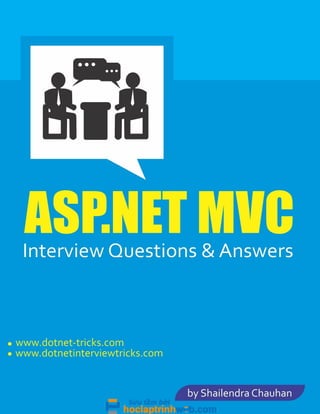
Asp.net mvc interview questions & answers by shailendra chauhan
- 2. Join our .NET Training Programs in Delhi/Noida Call Us : +91-9871749695 www.dotnet-tricks.com Handy Tricks For Beginners & Professionals 1 ASP.NET MVC Interview Questions and Answers All rights reserved. No part of this book can be reproduced or stored in any retrieval system, or transmitted in any form or by any means, electronic, mechanical, photocopying, recording, uploading on server and scanning without the prior written permission of the author. The author of this book has tried his best to ensure the accuracy of the information described in this book. However, the author cannot guarantee the accuracy of the information contained in this book. The author will not be liable for any damages, incidental or consequential caused directly or indirectly by this book. Further, readers should be aware that the websites or reference links listed in this book may have changed or disappeared between when this book was written and when it is read. All other trademarks referred to in this book are the property of their respective owners.
- 3. Join our .NET Training Programs in Delhi/Noida Call Us : +91-9871749695 www.dotnet-tricks.com Handy Tricks For Beginners & Professionals 2 Dedication My mother Mrs. Vriksha Devi and my wife Reshu Chauhan deserve to have theirs name on the cover as much as I do for all theirs support made this possible. I would like to say thanks to all my family members Virendra Singh(father), Jaishree and Jyoti(sisters), Saksham and Pranay(sons), friends, to you and to readers or followers of my blog www.dotnet-tricks.com to encourage me to write this book. -Shailendra Chauhan
- 4. Join our .NET Training Programs in Delhi/Noida Call Us : +91-9871749695 www.dotnet-tricks.com Handy Tricks For Beginners & Professionals 3 Introduction Writing a book has never been an easy task. It takes a great effort, patience and consistency with strong determination to complete it. Also, one should have a depth knowledge over the subject is going to write. So, what where my qualification to write this book? My qualification and inspiration come from my enthusiasm for and the experience with the technology and from my analytic and initiative nature. Being software analyst, consultant and blogger, I have through knowledge and understandings of .NET technologies. My inspiration and knowledge has also come from many years of my working experience and research over it. So, the next question is who this book is for? This book covers useful Interview Questions and Answers on ASP.NET MVC. This book is appropriate for novice as well as for senior level professionals who wants to strengthen their skills before appearing for an interview on ASP.NET MVC. This book is equally helpful to sharpen their programming skills and understanding ASP.NET MVC in a short time. This book is not only the ASP.NET MVC interview book but it is more than that. This book helps you to get the depth knowledge of ASP.NET MVC with a simple and elegant way. This book is updated to latest version of ASP.NET MVC5 and ASP.NET WEB API2. I hope you will enjoy this book and find it useful. At the same time I also encourage you to become a continue reader of the blog www.dotnet-tricks.com and be the part of the discussion. But most importantly practice a lot and enjoy the technology. That’s what it’s all about. To get the latest information on ASP.NET MVC, I encourage you to follow the official Microsoft ASP.NET community website at www.asp.net. I also encourage you to subscribe to my blog at www.dotnet-tricks.com that contains .NET, C#, ASP.NET MVC, EF, jQuery and many more tips, tricks and tutorials. All the best for your interview and happy programming!
- 5. Join our .NET Training Programs in Delhi/Noida Call Us : +91-9871749695 www.dotnet-tricks.com Handy Tricks For Beginners & Professionals 4 About the author Shailendra Chauhan He likes to share his working experience, research and knowledge through his well-known blogs. He is an author of books ASP.NET MVC Interview Questions and Answers and LINQ Interview Questions and Answers. He is a technical reviewer of book ASP.NET MVC 4 Mobile App Development. He loves to work with web applications, Mobile apps and Mobile websites using Microsoft technology including C#, ASP.NET, ASP.NET MVC, SQL Server, WCF, WEB API, LINQ, Entity Framework, jQuery, jQuery UI, jQuery Mobile, Knockout.js, Windows Azure, Backbone.js, PhoneGap and many more web technologies. He strives to be the best he can be. He always keeps up with new technologies and learning new skills that allow him to provide better solutions to problems. Works as Sr. Software Engineer at reputed MNC and has more than 5 years of hand over Microsoft .NET technologies. He is a .NET Consultant, Author, Blogger, founder and chief editor of www.dotnet-tricks.com and www.dotnetinterviewtricks.com. A number of articles of him has become articles-of-the-day, selected in daily- community-spotlight, and listed in Recommended Resources for MVC section in The Official Microsoft ASP.NET Site. His blog www.dotnet-tricks.com is a well-known knowledge and support resource in the field of .NET technologies worldwide and is listed as a non-Microsoft resource in The Microsoft Official community Site.
- 6. Join our .NET Training Programs in Delhi/Noida Call Us : +91-9871749695 www.dotnet-tricks.com Handy Tricks For Beginners & Professionals 5 How to contact the author Although the author of this book has tried to make this book as accurate as it possible but if there is something strikes you as odd, or you find an error in the book please drop a line via e-mail. The author e-mail addresses are listed as follows: pro.shailendra@dotnet-tricks.com pro.dotnettricks@gmail.com I am always happy to hear from my readers. Please provide with your valuable feedback and comments! You can also follow www.dotnet-tricks.com at facebook, twitter, linkedin and google plus or subscribe to RSS feed.
- 7. Join our .NET Training Programs in Delhi/Noida Call Us : +91-9871749695 www.dotnet-tricks.com Handy Tricks For Beginners & Professionals 6 Table of Contents ASP.NET MVC Interview Questions and Answers .......................................... 1 Dedication ....................................................................................................................... 2 Introduction ..................................................................................................................... 3 About the author ............................................................................................................. 4 How to contact the author ............................................................................................... 5 ASP.NET MVC ................................................................................................ 10 Q1. What is MVC? .......................................................................................................................................... 10 Q2. Explain MVC design pattern? .................................................................................................................. 10 Q3. What is Domain Driven Design and Development? ................................................................................ 11 Q4. What is MVP pattern? ............................................................................................................................. 11 Q5. What is MVVM pattern? .......................................................................................................................... 12 Q6. What is ASP.NET MVC? ............................................................................................................................ 13 Q7. How MVC pattern works in ASP.NET MVC? ............................................................................................ 13 Q8. How Model, View and Controller communicate with each other in ASP.NET MVC? ............................. 14 Q9. What are advantages of ASP.NET MVC? ................................................................................................. 15 Q10. Explain brief history of ASP.NET MVC? ................................................................................................... 15 Q11. What is difference between 3-layer architecture and MVC architecture? ............................................. 17 Q12. What is difference between ASP.NET WebForm and ASP.NET MVC? .................................................... 17 Q13. What is ViewModel in ASP.NET MVC? .................................................................................................... 18 Q14. Explain ASP.NET MVC pipeline? .............................................................................................................. 18 Q15. What is Routing in ASP.NET MVC? .......................................................................................................... 21 Q16. How to define a route in ASP.NET MVC? ................................................................................................ 22 Q17. What is Attribute Routing and how to define it? .................................................................................... 23 Q18. When to use Attribute Routing? ............................................................................................................. 24 Q19. How to enable Attribute Routing in ASP.NET MVC? ............................................................................... 24 Q20. How to define Attribute Routing for Area in ASP.NET MVC? .................................................................. 25 Q21. What is difference between Routing and URL Rewriting? ...................................................................... 26 Q22. What is Route Constraints in ASP.NET MVC? .......................................................................................... 26
- 8. Join our .NET Training Programs in Delhi/Noida Call Us : +91-9871749695 www.dotnet-tricks.com Handy Tricks For Beginners & Professionals 7 Q23. How route table is created in ASP.NET MVC? ......................................................................................... 27 Q24. What are important namespaces in ASP.NET MVC? ............................................................................... 27 Q25. What is View Engine? .............................................................................................................................. 27 Q26. How View Engine works? ........................................................................................................................ 27 Q27. What is Razor View Engine? .................................................................................................................... 27 Q28. How to make Custom View Engine? ........................................................................................................ 28 Q29. How to register Custom View Engine in ASP.NET MVC? ......................................................................... 29 Q30. Can you remove default View Engine in ASP.NET MVC? ........................................................................ 29 Q31. What is difference between Razor and WebForm engine? .................................................................... 29 Q32. What are HTML Helpers in ASP.NET MVC? ............................................................................................. 30 Q33. What are different types of HTML Helpers? ........................................................................................... 30 Q34. What are Url Helpers? ............................................................................................................................. 34 Q35. What is Validation Summary? ................................................................................................................. 34 Q36. What are AJAX Helpers? .......................................................................................................................... 35 Q37. What is unobtrusive AJAX? ...................................................................................................................... 35 Q38. What are various configuration options for AJAX Helpers? .................................................................... 35 Q39. What is Cross Domain AJAX? ................................................................................................................... 36 Q40. What are Layouts in ASP.NET MVC?........................................................................................................ 36 Q41. What are Sections in ASP.NET MVC?....................................................................................................... 37 Q42. What are RenderBody and RenderPage in ASP.NET MVC? ..................................................................... 37 Q43. What are Styles.Render and Scripts.Render? .......................................................................................... 37 Q44. How to enable and disable optimizations in ASP.NET MVC? .................................................................. 38 Q45. What is ViewStart? .................................................................................................................................. 38 Q46. When to use ViewStart? .......................................................................................................................... 38 Q47. What are different ways of rendering layout in ASP.NET MVC? ............................................................. 39 Q48. What is App_Start folder in ASP.NET MVC? ............................................................................................ 40 Q49. What are different ways of returning/rendering a view in ASP.NET MVC? ............................................ 40 Q50. What are differences among ViewData, ViewBag, TempData and Session? .......................................... 41 Q51. How to persist data in TempData? .......................................................................................................... 42 Q52. How to control Session behavior in ASP.NET MVC? ................................................................................ 43 Q53. How TempData is related to Session in ASP.NET MVC? .......................................................................... 44 Q54. What are Action methods in ASP.NET MVC? .......................................................................................... 44
- 9. Join our .NET Training Programs in Delhi/Noida Call Us : +91-9871749695 www.dotnet-tricks.com Handy Tricks For Beginners & Professionals 8 Q55. What is ActionResult and how is it different from others? ..................................................................... 45 Q56. How to make a Non-Action method in ASP.NET MVC? ........................................................................... 45 Q57. Can you change action method name? ................................................................................................... 45 Q58. How to restrict an action method to be invoked only by HTTP GET, POST, PUT or DELETE? ................. 46 Q59. How to determine an action method is invoked by HTTP GET or POST? ................................................ 46 Q60. How to determine an AJAX request? ...................................................................................................... 47 Q61. What is Data Annotations in ASP.NET MVC? .......................................................................................... 47 Q62. How to apply Server side validation in ASP.NET MVC? ........................................................................... 47 Q63. How to determine there is no error in Model State? .............................................................................. 49 Q64. How to enable and disable client-side validation in ASP.NET MVC? ...................................................... 49 Q65. What is a CDN and advantages of CDN? ................................................................................................. 49 Q66. What is jquery.validate.unobtrusive.js? .................................................................................................. 50 Q67. What is Bundling and Minification in ASP.NET MVC? ............................................................................. 50 Q68. Can we use Bundling and Minification in ASP.NET MVC3 or ASP.NET4.0? ............................................. 52 Q69. How Bundling use browser Cache capability? ......................................................................................... 52 Q70. What is Partial View in ASP.NET MVC? ................................................................................................... 52 Q71. How do you return a partial view from controller? ................................................................................ 53 Q72. What are different ways of rendering a Partial View in ASP.NET MVC? ................................................. 53 Q73. What is Area in ASP.NET MVC? ............................................................................................................... 54 Q74. How to register Area in ASP.NET MVC? .................................................................................................. 55 Q75. What is Child action and how to invoke it? ............................................................................................. 55 Q76. What is Scaffolding? ................................................................................................................................ 55 Q77. How Scaffold templates works in ASP.NET MVC? ................................................................................... 55 Q78. What are ASP.NET MVC Filters and Attributes? ...................................................................................... 57 Q79. What are different types of Filters in ASP.NET MVC? ............................................................................. 58 Q80. What is the order of execution of filters in ASP.NET MVC? .................................................................... 60 Q81. When Exception filters are executed in ASP.NET MVC? ......................................................................... 60 Q82. How to configure filters in ASP.NET MVC? .............................................................................................. 60 Q83. How Authentication and Authorization work in ASP.NET MVC? ............................................................ 61 Q84. How Forms Authentication and Authorization work in ASP.NET MVC? ................................................. 61 Q85. How to implement custom Forms Authentication and Authorization in MVC? ..................................... 62 Q86. How to allow HTML tags in ASP.NET MVC? ............................................................................................. 65
- 10. Join our .NET Training Programs in Delhi/Noida Call Us : +91-9871749695 www.dotnet-tricks.com Handy Tricks For Beginners & Professionals 9 Q87. What is caching and when to use it? ....................................................................................................... 66 Q88. What are advantages of caching? ........................................................................................................... 66 Q89. What is output caching? .......................................................................................................................... 66 Q90. What is Donut caching and Donut hole caching in ASP.NET MVC? ........................................................ 67 Q91. What is loose coupling and how is it possible? ....................................................................................... 68 Q92. What are Dependency Inversion Principle (DIP) and IoC? ...................................................................... 68 Q93. What is Dependency Injection (DI)? ........................................................................................................ 69 Q94. What is Service Locator? ......................................................................................................................... 70 Q95. What are different ways to implement Dependency Injection (DI)? ...................................................... 72 Q96. What are advantages of Dependency Injection (DI)? ............................................................................. 75 Q97. What is IoC or DI container? .................................................................................................................... 75 Q98. What are popular DI containers? ............................................................................................................ 75 Q99. What is Test Driven Development (TDD)? ............................................................................................... 76 Q100. What are commonly used tool for Unit Testing in ASP.NET MVC? ..................................................... 76 ASP.NET WEB API.......................................................................................... 77 Q1. What is REST? .......................................................................................................................................... 77 Q2. Explain REST principle? ............................................................................................................................ 77 Q3. What is difference between REST and SOAP? ......................................................................................... 77 Q4. What is ASP.NET WEB API? ..................................................................................................................... 78 Q5. Why to choose ASP.NET WEB API? .......................................................................................................... 78 Q6. What is difference between WCF and WEB API and WCF REST and Web Service? ................................ 79 Q7. Which one to choose between WCF and WEB API?................................................................................ 80 Q8. What is difference between ASP.NET MVC and ASP.NET WEB API?....................................................... 81 Q9. Can you return view by using WEB API method? .................................................................................... 81 Q10. Can you change WEB API action name like ASP.NET MVC? .................................................................... 82 Q11. Can you restrict a WEB API action method to be invoked only by HTTP GET, POST, PUT or DELETE? ... 82 Q12. How to call WEB API in ASP.NET MVC? ................................................................................................... 82 Q13. How ASP.NET WEB API routing is different from ASP.NET MVC routing? .............................................. 83 Q14. How to enable Attribute Routing in ASP.NET WEB API2? ....................................................................... 83 Q15. How to define attribute routing in ASP.NET WEB API2? ......................................................................... 83
- 11. Join our .NET Training Programs in Delhi/Noida Call Us : +91-9871749695 www.dotnet-tricks.com Handy Tricks For Beginners & Professionals 10 1 ASP.NET MVC Q1. What is MVC? Ans. MVC stands for Model-View-Controller. It is a software design pattern which was introduced in 1970s. Also, MVC pattern forces a separation of concerns, it means domain model and controller logic are decoupled from user interface (view). As a result maintenance and testing of the application become simpler and easier. Q2. Explain MVC design pattern? Ans. MVC design pattern splits an application into three main aspects: Model, View and Controller Model - The Model represents a set of classes that describe the business logic i.e. business model as well as data access operations i.e. data model. It also defines business rules for data means how the data can be changed and manipulated. View - The View represents the UI components like CSS, jQuery, html etc. It is only responsible for displaying the data that is received from the controller as the result. This also transforms the model(s) into UI. Controller - The Controller is responsible to process incoming requests. It receives input from users via the View, then process the user's data with the help of Model and passing the results back to the View. Typically, it acts as the coordinator between the View and the Model.
- 12. Join our .NET Training Programs in Delhi/Noida Call Us : +91-9871749695 www.dotnet-tricks.com Handy Tricks For Beginners & Professionals 11 Today, this pattern is used by many popular framework like as Ruby on Rails, Spring Framework, Apple iOS Development and ASP.NET MVC. Q3. What is Domain Driven Design and Development? Ans. Domain-Driven Design (DDD) is a collection of principles and patterns that help developers to take design decisions to develop elegant systems for different domains. It is not a technology or methodology. The main components of DDD are: Entity, Value Object, Aggregate, Service and Repository. Entity- An object that has an identity- it is unique within the system, like Customer, Employee etc. Value Object- An object that has no identity within the system like Rate, State etc. Note: A value object can become an entity depending on the situation. Aggregate: An aggregate root is a special kind of entity that consumers refer to directly. All consumers of the aggregate root are called as aggregate. The aggregate root guarantees the consistency of changes being made within the aggregate. Service- A service is a way of dealing with actions, operations and activities within your application. Repository- A repository is responsible to store and to retrieve your data. It is not a concern how and where data will be persist. So, it can be SQL server, oracle, xml, text file or anything else. Repository is not a Data Access Layer but it refers to a location for storage, often for safety or preservation. For more info refer this link http://msdn.microsoft.com/en-us/magazine/dd419654.aspx Q4. What is MVP pattern? Ans. This pattern is similar to MVC pattern in which controller has been replaced by the presenter. This design pattern splits an application into three main aspects: Model, View and Presenter. Model - The Model represents a set of classes that describes the business logic and data. It also defines business rules for data means how the data can be changed and manipulated. View - The View represents the UI components like CSS, jQuery, html etc. It is only responsible for displaying the data that is received from the presenter as the result. This also transforms the model(s) into UI. Presenter - The Presenter is responsible for handling all UI events on behalf of the view. This receive input from users via the View, then process the user's data with the help of Model and passing the results back to the View. Unlike view and controller, view and presenter are completely decoupled from each other’s and communicate to each other’s by an interface. Also, presenter does not manage the incoming request traffic as controller.
- 13. Join our .NET Training Programs in Delhi/Noida Call Us : +91-9871749695 www.dotnet-tricks.com Handy Tricks For Beginners & Professionals 12 This pattern is commonly used with ASP.NET Web Forms applications which require to create automated unit tests for their code-behind pages. This is also used with windows forms. Key Points about MVP Pattern 1. User interacts with the View. 2. There is one-to-one relationship between View and Presenter means one View is mapped to only one Presenter. 3. View has a reference to Presenter but View has not reference to Model. 4. Provides two way communication between View and Presenter. Q5. What is MVVM pattern? Ans. MVVM stands for Model-View-View Model. This pattern supports two-way data binding between view and View model. This enables automatic propagation of changes, within the state of view model to the View. Typically, the view model uses the observer pattern to notify changes in the view model to model. Model - The Model represents a set of classes that describes the business logic and data. It also defines business rules for data means how the data can be changed and manipulated. View - The View represents the UI components like CSS, jQuery, html etc. It is only responsible for displaying the data that is received from the controller as the result. This also transforms the model(s) into UI. View Model - The View Model is responsible for exposing methods, commands, and other properties that helps to maintain the state of the view, manipulate the model as the result of actions on the view, and trigger events in the view itself.
- 14. Join our .NET Training Programs in Delhi/Noida Call Us : +91-9871749695 www.dotnet-tricks.com Handy Tricks For Beginners & Professionals 13 This pattern is commonly used by the WPF, Silverlight, Caliburn, nRoute etc. Key Points about MVVM Pattern 1. User interacts with the View. 2. There is many-to-one relationship between View and ViewModel means many View can be mapped to one ViewModel. 3. View has a reference to ViewModel but View Model has no information about the View. 4. Supports two-way data binding between View and ViewModel. Q6. What is ASP.NET MVC? Ans. ASP.NET MVC is an open source framework built on the top of Microsoft .NET Framework to develop web application that enables a clean separation of code. ASP.NET MVC framework is the most customizable and extensible platform shipped by Microsoft. Q7. How MVC pattern works in ASP.NET MVC? Ans. Working of MVC pattern in ASP.NET MVC is explained as below: The Model in ASP.NET MVC The Model in ASP.NET MVC can be broken down into several different layers as given below: 1. Objects or ViewModel or Presentation Layer - This layer contains simple objects or complex objects which are used to specify strongly-typed view. These objects are used to pass data from controller to strongly- typed view and vice versa. The classes for these objects can have specific validation rules which are defined by using data annotations. Typically, these classes have those properties which you want to display on corresponding view/page. 2. Business Layer - This layer helps you to implement your business logic and validations for your application. This layer make use of Data Access Layer for persisting data into database. Also, this layer is directly invoked by the Controller to do processing on input data and sent back to view.
- 15. Join our .NET Training Programs in Delhi/Noida Call Us : +91-9871749695 www.dotnet-tricks.com Handy Tricks For Beginners & Professionals 14 3. Data Access Layer - This layer provides objects to access and manipulate the database of your application. Typically, this layer is made by using ORM tools like Entity Framework or NHibernate etc. By default, models are stored in the Models folder of an ASP.NET MVC application. The View in ASP.NET MVC The view is only responsible for displaying the data that is received from the controller as a result. It also responsible for transforming a model or models into UI which provide all the required business logic and validation to the view. By default, views are stored in the Views folder of an ASP.NET MVC application. The Controller in ASP.NET MVC The Controller in ASP.NET MVC, respond to HTTP requests and determine the action to take based upon the content of the incoming request. It receives input from users via the View, then process the user's data with the help of Model and passing the results back to the View. By default, controllers are stored in the Controllers folder an ASP.NET MVC application. Q8. How Model, View and Controller communicate with each other in ASP.NET MVC? Ans. There are following rules for communication among Model, View and Controller: 1. User interacts with the Controller. 2. There is one-to-many relationship between Controller and View means one controller can mapped to multiple views. 3. Controller and View can have a reference to model. 4. Controller and View can talk to each other.
- 16. Join our .NET Training Programs in Delhi/Noida Call Us : +91-9871749695 www.dotnet-tricks.com Handy Tricks For Beginners & Professionals 15 5. Model and View cannot talk to each other directly. They communicate to each other with the help of controller. Q9. What are advantages of ASP.NET MVC? Ans. There are following advantages of ASP.NET MVC over Web Forms (ASP.NET): Separation of concern - MVC design pattern divides the ASP.NET MVC application into three main aspects Model, View and Controller which make it easier to manage the application complexity. TDD - The MVC framework brings better support to test-driven development. Extensible and pluggable - MVC framework components were designed to be pluggable and extensible and therefore can be replaced or customized easier then Web Forms. Full control over application behaviour - MVC framework doesn’t use View State or server based forms like Web Forms. This gives the application developer more control over the behaviors of the application and also reduces the bandwidth of requests to the server. ASP.NET features are supported - MVC framework is built on top of ASP.NET and therefore can use most of the features that ASP.NET include such as the providers architecture, authentication and authorization scenarios, membership and roles, caching, session and more. URL routing mechanism - MVC framework supports a powerful URL routing mechanism that helps to build a more comprehensible and searchable URLs in your application. This mechanism helps to the application to be more addressable from the eyes of search engines and clients and can help in search engine optimization. Q10. Explain brief history of ASP.NET MVC? Ans. Here is the list of released version history of ASP.NET MVC Framework with theirs features. ASP.NET MVC1 Released on Mar 13, 2009 Runs on .NET 3.5 and with Visual Studio 2008 & Visual Studio 2008 SP1 MVC Pattern architecture with WebForm Engine Html Helpers Ajax helpers Routing Unit Testing ASP.NET MVC2 Released on Mar 10, 2010 Runs on .NET 3.5, 4.0 and with Visual Studio 2008 & 2010 Strongly typed HTML helpers means lambda expression based Html Helpers Templated Helpers UI helpers with automatic scaffolding & customizable templates Support for DataAnnotations Attributes to apply model validation on both client and server sides
- 17. Join our .NET Training Programs in Delhi/Noida Call Us : +91-9871749695 www.dotnet-tricks.com Handy Tricks For Beginners & Professionals 16 Overriding the HTTP Method Verb including GET, PUT, POST, and DELETE Areas for partitioning a large applications into modules Asynchronous controllers ASP.NET MVC3 Released on Jan 13, 2011 Runs on .NET 4.0 and with Visual Studio 2010 The Razor view engine Enhanced Data Annotations attributes for model validation on both client and server sides Remote Validation Compare Attribute Session less Controller Child Action Output Caching Dependency Resolver Entity Framework Code First support Partial-page output caching ViewBag dynamic property for passing data from controller to view Global Action Filters Better JavaScript support with unobtrusive JavaScript, jQuery Validation, and JSON binding Use of NuGet to deliver software and manage dependencies throughout the platform ASP.NET MVC4 Released on Aug 15, 2012 Runs on .NET 4.0, 4.5 and with Visual Studio 2010SP1 & Visual Studio 2012 ASP.NET WEB API Enhancements to default project templates Mobile project template using jQuery Mobile Display Modes Task support for Asynchronous Controllers Bundling and minification Support for the Windows Azure SDK ASP.NET MVC5 Released on 17 October 2013 Runs on .NET 4.5, 4.5.1 and with Visual Studio 2012 & Visual Studio 2013 One ASP.NET
- 18. Join our .NET Training Programs in Delhi/Noida Call Us : +91-9871749695 www.dotnet-tricks.com Handy Tricks For Beginners & Professionals 17 ASP.NET Identity ASP.NET Scaffolding Authentication filters - run prior to authorization filters in the ASP.NET MVC pipeline Bootstrap in the MVC template ASP.NET WEB API2 Q11. What is difference between 3-layer architecture and MVC architecture? Ans. 3-layer architecture separates the application into 3 components which consists of Presentation Layer Business Layer and Data Access Layer. In 3-layer architecture, user interacts with the Presentation layer. 3-layer is a linear architecture. MVC architecture separates the application into three components which consists of Model, View and Controller. In MVC architecture, user interacts with the controller with the help of view. MVC is a triangle architecture. MVC does not replace 3-layer architecture. Typically 3-layer and MVC are used together and MVC acts as the Presentation layer. Q12. What is difference between ASP.NET WebForm and ASP.NET MVC? Ans. The main differences between ASP.NET Web Form and ASP.NET MVC are given below: ASP.NET Web Forms ASP.NET MVC ASP.NET Web Form follows a traditional event driven development model. ASP.NET MVC is a lightweight and follow MVC (Model, View, and Controller) pattern based development model. ASP.NET Web Form has server controls. ASP.NET MVC has html helpers.
- 19. Join our .NET Training Programs in Delhi/Noida Call Us : +91-9871749695 www.dotnet-tricks.com Handy Tricks For Beginners & Professionals 18 ASP.NET Web Form has state management (like as view state, session) techniques. ASP.NET MVC has no automatic state management techniques. ASP.NET Web Form has file-based URLs means file name exist in the URLs must have its physically existence. ASP.NET MVC has route-based URLs means URLs are divided into controllers and actions and moreover it is based on controller not on physical file. ASP.NET Web Form follows WebForm Syntax ASP.NET MVC follow customizable syntax (Razor as default) In ASP.NET Web Form, Web Forms (ASPX) i.e. views are tightly coupled to Code behind (ASPX.CS) i.e. logic. In ASP.NET MVC, Views and logic are kept separately. ASP.NET Web Form has Master Pages for consistent look and feels. ASP.NET MVC has Layouts for consistent look and feels. ASP.NET Web Form has User Controls for code re- usability. ASP.NET MVC has Partial Views for code re-usability. ASP.NET Web Form has built-in data controls and best for rapid development with powerful data access. ASP.NET MVC is lightweight, provide full control over mark-up and support many features that allow fast & agile development. Hence it is best for developing interactive web application with latest web standards. ASP.NET Web Form is not Open Source. ASP.NET Web MVC is an Open Source. Q13. What is ViewModel in ASP.NET MVC? Ans. In ASP.NET MVC, ViewModel is a class that contains the fields which are represented in the strongly-typed view. It is used to pass data from controller to strongly-typed view. Key Points about ViewModel ViewModel contain fields that are represented in the view (for LabelFor, EditorFor, DisplayFor helpers) ViewModel can have specific validation rules using data annotations. ViewModel can have multiple entities or objects from different data models or data source. Q14. Explain ASP.NET MVC pipeline? Ans. The detail ASP.NET MVC pipeline is given below: 1. Routing - Routing is the first step in ASP.NET MVC pipeline. Typically, it is a pattern matching system that matches the incoming request to the registered URL patterns in the Route Table. The UrlRoutingModule(System.Web.Routing.UrlRoutingModule) is a class which matches an incoming HTTP request to a registered route pattern in the RouteTable(System.Web.Routing.RouteTable). 2. Controller Initialization - The MvcHandler initiates the real processing inside ASP.NET MVC pipeline by using ProcessRequest method. This method uses the IControllerFactory instance (default is System.Web.Mvc.DefaultControllerFactory) to create corresponding controller.
- 20. Join our .NET Training Programs in Delhi/Noida Call Us : +91-9871749695 www.dotnet-tricks.com Handy Tricks For Beginners & Professionals 19
- 21. Join our .NET Training Programs in Delhi/Noida Call Us : +91-9871749695 www.dotnet-tricks.com Handy Tricks For Beginners & Professionals 20 3. Action Execution – Action execution occurs in the following steps: When the controller is initialized, the controller calls its own InvokeAction() method by passing the details of the chosen action method. This is handled by the IActionInvoker. After chosen of appropriate action method, model binders(default is System.Web.Mvc.DefaultModelBinder) retrieves the data from incoming HTTP request and do the data type conversion, data validation such as required or date format etc. and also take care of input values mapping to that action method parameters. Authentication Filter was introduced with ASP.NET MVC5 that run prior to authorization filter. It is used to authenticate a user. Authentication filter process user credentials in the request and provide a corresponding principal. Prior to ASP.NET MVC5, you use authorization filter for authentication and authorization to a user. By default, Authenticate attribute is used to perform Authentication. You can easily create your own custom authentication filter by implementing IAuthenticationFilter. Authorization filter allow you to perform authorization process for an authenticated user. For example, Role based authorization for users to access resources. By default, Authorize attribute is used to perform authorization. You can also make your own custom authorization filter by implementing IAuthorizationFilter. Action filters are executed before (OnActionExecuting) and after (OnActionExecuted) an action is executed. IActionFilter interface provides you two methods OnActionExecuting and OnActionExecuted methods which will be executed before and after an action gets executed respectively. You can also make your own custom ActionFilters filter by implementing IActionFilter. For more about filters refer this article Understanding ASP.NET MVC Filters and Attributes When action is executed, it process the user inputs with the help of model (Business Model or Data Model) and prepare Action Result. 4. Result Execution - Result execution occurs in the following steps: Result filters are executed before (OnResultExecuting) and after (OnResultExecuted) the ActionResult is executed. IResultFilter interface provides you two methods OnResultExecuting and OnResultExecuted methods which will be executed before and after an ActionResult gets executed respectively. You can also make your own custom ResultFilters filter by implementing IResultFilter. Action Result is prepared by performing operations on user inputs with the help of BAL or DAL. The Action Result type can be ViewResult, PartialViewResult, RedirectToRouteResult, RedirectResult, ContentResult, JsonResult, FileResult and EmptyResult. Various Result type provided by the ASP.NET MVC can be categorized into two category- ViewResult type and NonViewResult type. The Result type which renders and returns an HTML page to the browser, falls into ViewResult category and other result type which returns only data either in text format, binary format or a JSON format, falls into NonViewResult category. 4.1 View Initialization and Rendering - View Initialization and Rendering execution occurs in the following steps: ViewResult type i.e. view and partial view are represented by IView (System.Web.Mvc.IView) interface and rendered by the appropriate View Engine.
- 22. Join our .NET Training Programs in Delhi/Noida Call Us : +91-9871749695 www.dotnet-tricks.com Handy Tricks For Beginners & Professionals 21 This process is handled by IViewEngine (System.Web.Mvc.IViewEngine) interface of the view engine. By default ASP.NET MVC provides WebForm and Razor view engines. You can also create your custom engine by using IViewEngine interface and can registered your custom view engine in to your ASP.NET MVC application as shown below: Html Helpers are used to write input fields, create links based on the routes, AJAX-enabled forms, links and much more. Html Helpers are extension methods of the HtmlHelper class and can be further extended very easily. In more complex scenario, it might render a form with client side validation with the help of JavaScript or jQuery. Q15. What is Routing in ASP.NET MVC? Ans. Routing is a pattern matching system that monitor the incoming request and figure out what to do with that request. At runtime, Routing engine use the Route table for matching the incoming request's URL pattern against the URL patterns defined in the Route table. You can register one or more URL patterns to the Route table at Application_Start event. When the routing engine finds a match in the route table for the incoming request's URL, it forwards the request to the appropriate controller and action. If there is no match in the route table for the incoming request's URL, it returns a 404 HTTP status code.
- 23. Join our .NET Training Programs in Delhi/Noida Call Us : +91-9871749695 www.dotnet-tricks.com Handy Tricks For Beginners & Professionals 22 Q16. How to define a route in ASP.NET MVC? Ans. You can define a route in ASP.NET MVC as given below: public static void RegisterRoutes(RouteCollection routes) { routes.MapRoute( "Default", // Route name "{controller}/{action}/{id}", // Route Pattern new { controller = "Home", action = "Index", id = UrlParameter.Optional }// Default values for above defined parameters ); } protected void Application_Start() { RegisterRoutes(RouteTable.Routes); //TODO: } Always remember route name should be unique across the entire application. Route name can’t be duplicate. In above example we have defined the Route Pattern {controller}/{action}/{id} and also provide the default values for controller, action and id parameters. Default values means if you will not provide the values for controller or action or id defined in the pattern then these values will be serve by the routing system. Suppose your webapplication is running on www.example.com then the url pattren for you application will be www.example.com/{controller}/{action}/{id}. Hence you need to provide the controller name followed by action name and id if it is required. If you will not provide any of the value then default values of these parameters will be provided by the routing system. Here is a list of URLs that match and don't match this route pattern. Request URL Parameters http://example.com/ controller=Home, action=Index, id=none, Since default value of controller and action are Home and Index respectively. http://example.com/Admin controller=Admin, action=Index, id=none, Since default value of action is Index http://example.com/Admin/Product controller=Admin, action=Product, id=none http://example.com/Admin/Product/1 controller=Admin, action=Product, id=1 http://example.com/Admin/Product/SubAdmin/1 No Match Found http://example.com/Admin/Product/SubAdmin/Add/1 No Match Found Note: Always put more specific route on the top order while defining the routes, since routing system check the incoming URL pattern form the top and as it get the matched route it will consider that. It will not checked further routes after matching pattern.
- 24. Join our .NET Training Programs in Delhi/Noida Call Us : +91-9871749695 www.dotnet-tricks.com Handy Tricks For Beginners & Professionals 23 Q17. What is Attribute Routing and how to define it? Ans. ASP.NET MVC5 and WEB API 2 supports a new type of routing, called attribute routing. In this routing, attributes are used to define routes. Attribute routing provides you more control over the URIs by defining routes directly on actions and controllers in your ASP.NET MVC application and WEB API. 1. Controller level routing – You can define routes at controller level which apply to all actions within the controller unless a specific route is added to an action. [RoutePrefix("MyHome")] [Route("{action=index}")] //default action public class HomeController : Controller { //new route: /MyHome/Index public ActionResult Index() { return View(); } //new route: /MyHome/About public ActionResult About() { ViewBag.Message = "Your application description page."; return View(); } //new route: /MyHome/Contact public ActionResult Contact() { ViewBag.Message = "Your contact page."; return View(); } } 2. Action level routing – You can define routes at action level which apply to a specific action with in the controller. public class HomeController : Controller { [Route("users/{id:int:min(100)}")] //route: /users/100 public ActionResult Index(int id) { //TO DO: return View(); } [Route("users/about")] //route" /users/about public ActionResult About() { ViewBag.Message = "Your application description page.";
- 25. Join our .NET Training Programs in Delhi/Noida Call Us : +91-9871749695 www.dotnet-tricks.com Handy Tricks For Beginners & Professionals 24 return View(); } //route: /Home/Contact public ActionResult Contact() { ViewBag.Message = "Your contact page."; return View(); } } Note: Attribute routing should configure before the convention-based routing. When you combine attribute routing with convention-based routing, actions which do not have Route attribute for defining attribute-based routing will work according to convention-based routing. In above example Contact action will work according to convention-based routing. When you have only attribute routing, actions which do not have Route attribute for defining attribute-based routing will not be the part of attribute routing. In this way they can’t be access from outside as a URI. Q18. When to use Attribute Routing? Ans. The convention-based routing is complex to support certain URI patterns that are common in RESTful APIs. But by using attribute routing you can define these URI patterns very easily. For example, resources often contain child resources like Clients have orders, movies have actors, books have authors and so on. It’s natural to create URIs that reflects these relations like as: /clients/1/orders This type of URI is difficult to create using convention-based routing. Although it can be done, the results don’t scale well if you have many controllers or resource types. With attribute routing, it’s pretty much easy to define a route for this URI. You simply add an attribute to the controller action as: [Route("clients/{clientId}/orders")] public IEnumerable<Order> GetOrdersByClient(int clientId) { //TO DO } Q19. How to enable Attribute Routing in ASP.NET MVC? Ans. Enabling attribute routing in your ASP.NET MVC5 application is simple, just add a call to routes.MapMvcAttributeRoutes() method with in RegisterRoutes() method of RouteConfig.cs file. public class RouteConfig { public static void RegisterRoutes(RouteCollection routes) { routes.IgnoreRoute("{resource}.axd/{*pathInfo}");
- 26. Join our .NET Training Programs in Delhi/Noida Call Us : +91-9871749695 www.dotnet-tricks.com Handy Tricks For Beginners & Professionals 25 //enabling attribute routing routes.MapMvcAttributeRoutes(); } } You can also combine attribute routing with convention-based routing. public class RouteConfig { public static void RegisterRoutes(RouteCollection routes) { routes.IgnoreRoute("{resource}.axd/{*pathInfo}"); //enabling attribute routing routes.MapMvcAttributeRoutes(); //convention-based routing routes.MapRoute( name: "Default", url: "{controller}/{action}/{id}", defaults: new { controller = "Home", action = "Index", id = UrlParameter.Optional }); } } Q20. How to define Attribute Routing for Area in ASP.NET MVC? Ans. You can also define attribute routing for a controller that belongs to an area by using the RouteArea attribute. When you define attribute routing for all controllers with in an area, you can safely remove the AreaRegistration class for that area. [RouteArea("Admin")] [RoutePrefix("menu")] [Route("{action}")] public class MenuController : Controller { // route: /admin/menu/login public ActionResult Login() { return View(); } // route: /admin/menu/products [Route("products")] public ActionResult GetProducts() { return View(); } // route: /categories
- 27. Join our .NET Training Programs in Delhi/Noida Call Us : +91-9871749695 www.dotnet-tricks.com Handy Tricks For Beginners & Professionals 26 [Route("~/categories")] public ActionResult Categories() { return View(); } } Q21. What is difference between Routing and URL Rewriting? Ans. Many developers compare routing to URL rewriting since both look similar and can be used to make SEO friendly URLs. But both the approaches are very much different. The main difference between routing and url rewriting is given below: URL rewriting is focused on mapping one URL (new url) to another URL (old url) while routing is focused on mapping a URL to a resource. URL rewriting rewrites your old url to new one while routing never rewrite your old url to new one but it map to the original route. Q22. What is Route Constraints in ASP.NET MVC? Ans. Route constraints is way to put some validation around the defined route. Creating Route Constraints Suppose we have defined the following route in our application and you want to restrict the incoming request url with numeric id only.Now let's see how to do it with the help of regular expression. public static void RegisterRoutes(RouteCollection routes) { routes.MapRoute( "Default", // Route name "{controller}/{action}/{id}", // Route Pattern new { controller = "Home", action = "Index", id = UrlParameter.Optional } // Default values for parameters ); } Restrict to numeric id only public static void RegisterRoutes(RouteCollection routes) { routes.MapRoute( "Default", // Route name "{controller}/{action}/{id}", // Route Pattern new { controller = "Home",
- 28. Join our .NET Training Programs in Delhi/Noida Call Us : +91-9871749695 www.dotnet-tricks.com Handy Tricks For Beginners & Professionals 27 action = "Index", id = UrlParameter.Optional }, // Default values for parameters new { id = @"d+" } //Restriction for id ); } Now for this route, routing engine will consider only those URLs which have only numeric id like as http://example.com/Admin/Product/1 else it will considers that url is not matched with this route. Q23. How route table is created in ASP.NET MVC? Ans. When an MVC application first starts, the Application_Start() method in global.asax is called. This method calls the RegisterRoutes() method. The RegisterRoutes() method creates the route table for MVC application. Q24. What are important namespaces in ASP.NET MVC? Ans. There are some important namespaces as given below: System.Web.Mvc - This namespace contains classes and interfaces that support the MVC pattern for ASP.NET Web applications. This namespace includes classes that represent controllers, controller factories, action results, views, partial views, and model binders. System.Web.Mvc.Ajax - This namespace contains classes that supports Ajax scripting in an ASP.NET MVC application. The namespace includes support for Ajax scripts and Ajax option settings as well. System.Web.Mvc.Html – This namespace contains classes that help render HTML controls in an MVC application. This namespace includes classes that support forms, input controls, links, partial views, and validation. Q25. What is View Engine? Ans. A View Engine is a MVC subsystem which has its own markup syntax. It is responsible for converting server- side template into HTML markup and rendering it to the browser. Initially, ASP.NET MVC ships with one view engine, web forms (ASPX) and from ASP.NET MVC3 a new view engine, Razor is introduced. With ASP.NET MVC, you can also use other view engines like Spark, NHaml etc. Q26. How View Engine works? Ans. Each view engine has following three main components: 1. ViewEngine class - This class implements the IViewEngine interface and responsible for locating view templates. 2. View class - This class implements the IView interface and responsible for combining the template with data from the current context and convert it to output HTML markup. 3. Template parsing engine - This parses the template and compiles the view into executable code. Q27. What is Razor View Engine? Ans. Razor Engine is an advanced view engine that was introduced with MVC3. This is not a new language but it is a new markup syntax. Razor has new and advance syntax that are compact, expressive and reduces typing. Razor syntax are easy to learn and much clean than Web Form syntax. Razor uses @ symbol to write markup as:
- 29. Join our .NET Training Programs in Delhi/Noida Call Us : +91-9871749695 www.dotnet-tricks.com Handy Tricks For Beginners & Professionals 28 @Html.ActionLink("SignUp", "SignUp") Q28. How to make Custom View Engine? Ans. ASP.NET MVC is an open source and highly extensible framework. You can create your own View engine by Implementing IViewEngine interface or by inheriting VirtualPathProviderViewEngine abstract class. public class CustomViewEngine : VirtualPathProviderViewEngine { public CustomViewEngine() { // Define the location of the View and Partial View this.ViewLocationFormats = new string[] { "~/Views/{1}/{0}.html", "~/Views/Shared/{0}.html" }; this.PartialViewLocationFormats = new string[] { "~/Views/{1}/{0}.html", "~/Views/Shared/{0}.html" }; } protected override IView CreatePartialView(ControllerContext controllerContext, string partialPath) { var physicalpath = controllerContext.HttpContext.Server.MapPath(partialPath); return new CustomView(physicalpath); } protected override IView CreateView(ControllerContext controllerContext, string viewPath, string masterPath) { var physicalpath = controllerContext.HttpContext.Server.MapPath(viewPath); return new CustomView(physicalpath); } } public class CustomView : IView { private string _viewPhysicalPath; public CustomView(string ViewPhysicalPath) { _viewPhysicalPath = ViewPhysicalPath; } public void Render(ViewContext viewContext, System.IO.TextWriter writer) { //Load File string rawcontents = File.ReadAllText(_viewPhysicalPath); //Perform Replacements
- 30. Join our .NET Training Programs in Delhi/Noida Call Us : +91-9871749695 www.dotnet-tricks.com Handy Tricks For Beginners & Professionals 29 string parsedcontents = Parse(rawcontents, viewContext.ViewData); writer.Write(parsedcontents); } public string Parse(string contents, ViewDataDictionary viewdata) { return Regex.Replace(contents, "{(.+)}", m => GetMatch(m, viewdata)); } public virtual string GetMatch(Match m, ViewDataDictionary viewdata) { if (m.Success) { string key = m.Result("$1"); if (viewdata.ContainsKey(key)) { return viewdata[key].ToString(); } } return string.Empty; } } Q29. How to register Custom View Engine in ASP.NET MVC? Ans. To use your custom View Engine, you need to register it by using global.asax.cs file Application_Start() method, so that the framework will use your custom View Engine instead of the default one. protected void Application_Start() { //Register Custom View Engine ViewEngines.Engines.Add(new CustomViewEngine()); //other code is removed for clarity } Q30. Can you remove default View Engine in ASP.NET MVC? Ans. Yes, you can remove default view engines (Razor and WebForm) provided by ASP.NET MVC. protected void Application_Start() { //Remove All View Engine including Webform and Razor ViewEngines.Engines.Clear(); } Q31. What is difference between Razor and WebForm engine? Ans. The main differences between ASP.NET Web Form and ASP.NET MVC are given below:
- 31. Join our .NET Training Programs in Delhi/Noida Call Us : +91-9871749695 www.dotnet-tricks.com Handy Tricks For Beginners & Professionals 30 Razor View Engine Webform View Engine Razor Engine is an advanced view engine that was introduced with MVC3. This is not a new language but it is a new markup syntax. Web Form Engine is the default view engine for the Asp.net MVC that is included with Asp.net MVC from the beginning. Razor Engine is an advanced view engine that was introduced with MVC3. This is not a new language but it is a new markup syntax. Web Form Engine is the default view engine for the Asp.net MVC that is included with Asp.net MVC from the beginning. The namespace for Razor Engine is System.Web.Razor. The namespace for Webform Engine is System.Web.Mvc.WebFormViewEngine. The file extensions used with Razor Engine are different from Web Form Engine. It has .cshtml (Razor with C#) or .vbhtml (Razor with VB) extension for views, partial views, editor templates and for layout pages. The file extensions used with Web Form Engine are also like Asp.net Web Forms. It has .aspx extension for views, .ascx extension for partial views & editor templates and .master extension for layout/master pages. Razor has new and advance syntax that are compact, expressive and reduces typing. Web Form Engine has the same syntax like Asp.net Web Forms uses for .aspx pages. Razor syntax are easy to learn and much clean than Web Form syntax. Razor uses @ symbol to make the code like as: @Html.ActionLink("SignUp", "SignUp") Web Form syntax are borrowed from Asp.net Web Forms syntax that are mixed with html and sometimes make a view messy. Webform uses <% and %> delimiters to make the code like as: <%: Html.ActionLink("SignUp", "SignUp") %> By default, Razor Engine prevents XSS attacks (Cross-Site Scripting Attacks) means it encodes the script or html tags like <, > before rendering to view. Web Form Engine does not prevent XSS attacks means any script saved in the database will be fired while rendering the page Razor Engine is little bit slow as compared to Webform Engine. Web Form Engine is faster than Razor Engine. Razor Engine, doesn't support design mode in visual studio means you cannot see your page look and feel. Web Form engine support design mode in visual studio means you can see your page look and feel without running the application. Razor Engine support TDD (Test Driven Development) since it is not depend on System.Web.UI.Page class. Web Form Engine doesn't support TDD (Test Driven Development) since it depend on System.Web.UI.Page class which makes the testing complex. Q32. What are HTML Helpers in ASP.NET MVC? Ans. An HTML Helper is just a method that returns a HTML string. The string can represent any type of content that you want. For example, you can use HTML Helpers to render standard HTML tags like HTML <input>, <button> and <img> tags etc. You can also create your own HTML Helpers to render more complex content such as a menu strip or an HTML table for displaying database data. Q33. What are different types of HTML Helpers? Ans. There are three types of HTML helpers as given below: 1. Inline Html Helpers - These are create in the same view by using the Razor @helper tag. These helpers can be reused only on the same view.
- 32. Join our .NET Training Programs in Delhi/Noida Call Us : +91-9871749695 www.dotnet-tricks.com Handy Tricks For Beginners & Professionals 31 @helper ListingItems(string[] items) { <ol> @foreach (string item in items) { <li>@item</li> } </ol> } <h3>Programming Languages:</h3> @ListingItems(new string[] { "C", "C++", "C#" }) <h3>Book List:</h3> @ListingItems(new string[] { "How to C", "how to C++", "how to C#" }) 2. Built-In Html Helpers - Built-In Html Helpers are extension methods on the HtmlHelper class. The Built-In Html helpers can be divided into three categories- Standard Html Helpers - These helpers are used to render the most common types of HTML elements like as HTML text boxes, checkboxes etc. A list of most common standard html helpers is given below: HTML Element Example TextBox @Html.TextBox("Textbox1", "val") Output: <input id="Textbox1" name="Textbox1" type="text" value="val" /> TextArea @Html.TextArea("Textarea1", "val", 5, 15, null) Output: <textarea cols="15" id="Textarea1" name="Textarea1" rows="5">val</textarea> Password @Html.Password("Password1", "val") Output: <input id="Password1" name="Password1" type="password" value="val" /> Hidden Field @Html.Hidden("Hidden1", "val") Output: <input id="Hidden1" name="Hidden1" type="hidden" value="val" /> CheckBox @Html.CheckBox("Checkbox1", false) Output: <input id="Checkbox1" name="Checkbox1" type="checkbox" value="true" /> <input name="myCheckbox" type="hidden" value="false" /> RadioButton @Html.RadioButton("Radiobutton1", "val", true) Output: <input checked="checked" id="Radiobutton1" name="Radiobutton1" type="radio" value="val" />
- 33. Join our .NET Training Programs in Delhi/Noida Call Us : +91-9871749695 www.dotnet-tricks.com Handy Tricks For Beginners & Professionals 32 Drop-down list @Html.DropDownList (“DropDownList1”, new SelectList(new [] {"Male", "Female"})) Output: <select id="DropDownList1" name="DropDownList1"> <option>M</option> <option>F</option> </select> Multiple-select Html.ListBox(“ListBox1”, new MultiSelectList(new [] {"Cricket", "Chess"})) Output: <select id="ListBox1" multiple="multiple" name="ListBox1"> <option>Cricket</option> <option>Chess</option> </select> Strongly Typed HTML Helpers - These helpers are used to render the most common types of HTML elements in strongly typed view like as HTML text boxes, checkboxes etc. The HTML elements are created based on model properties. The strongly typed HTML helpers work on lambda expression. The model object is passed as a value to lambda expression, and you can select the field or property from model object to be used to set the id, name and value attributes of the HTML helper. A list of most common strongly-typed html helpers is given below: HTML Element Example TextBox @Html.TextBoxFor(m=>m.Name) Output: <input id="Name" name="Name" type="text" value="Name-val" /> TextArea @Html.TextArea(m=>m.Address , 5, 15, new{})) Output: <textarea cols="15" id="Address" name=" Address " rows="5">Addressvalue</textarea> Password @Html.PasswordFor(m=>m.Password) Output: <input id="Password" name="Password" type="password"/> Hidden Field @Html.HiddenFor(m=>m.UserId) Output: <input id=" UserId" name=" UserId" type="hidden" value="UserId-val" /> CheckBox @Html.CheckBoxFor(m=>m.IsApproved) Output: <input id="Checkbox1" name="Checkbox1" type="checkbox" value="true" /> <input name="myCheckbox" type="hidden" value="false" /> RadioButton @Html.RadioButtonFor(m=>m.IsApproved, "val") Output: <input checked="checked" id="Radiobutton1" name="Radiobutton1" type="radio" value="val" />
- 34. Join our .NET Training Programs in Delhi/Noida Call Us : +91-9871749695 www.dotnet-tricks.com Handy Tricks For Beginners & Professionals 33 Drop-down list @Html.DropDownListFor(m => m.Gender, new SelectList(new [] {"Male", "Female"})) Output: <select id="Gender" name="Gender"> <option>Male</option> <option>Female</option> </select> Multiple-select Html.ListBoxFor(m => m.Hobbies, new MultiSelectList(new [] {"Cricket", "Chess"})) Output: <select id="Hobbies" multiple="multiple" name="Hobbies"> <option>Cricket</option> <option>Chess</option> </select> Templated HTML Helpers - These helpers figure out what HTML elements are required to render based on properties of your model class. This is a very flexible approach for displaying data to the user, although it requires some initial care and attention to set up. To setup proper HTML element with Templated HTML Helper, make use of DataType attribute of DataAnnitation class. For example, when you use DataType as Password, A templated helper automatically render Password type HTML input element. Templated Helper Example Display Renders a read-only view of the specified model property and selects an appropriate HTML element based on property’s data type and metadata. Html.Display("Name") DisplayFor Strongly typed version of the previous helper Html.DisplayFor(m => m. Name) Editor Renders an editor for the specified model property and selects an appropriate HTML element based on property’s data type and metadata. Html.Editor("Name") EditorFor Strongly typed version of the previous helper Html.EditorFor(m => m. Name) 3. Custom Html Helpers - You can also create your own custom helper methods by creating an extension method on the HtmlHelper class or by creating static methods with in a utility class. public static class CustomHelpers { //Submit Button Helper public static MvcHtmlString SubmitButton(this HtmlHelper helper, string buttonText) {
- 35. Join our .NET Training Programs in Delhi/Noida Call Us : +91-9871749695 www.dotnet-tricks.com Handy Tricks For Beginners & Professionals 34 string str = "<input type="submit" value="" + buttonText + "" />"; return new MvcHtmlString(str); } //Readonly Strongly-Typed TextBox Helper public static MvcHtmlString TextBoxFor<TModel, TValue>(this HtmlHelper<TModel> htmlHelper, Expression<Func<TModel, TValue>>expression, bool isReadonly) { MvcHtmlString html = default(MvcHtmlString); if (isReadonly) { html = System.Web.Mvc.Html.InputExtensions.TextBoxFor(htmlHelper, expression, new { @class = "readOnly", @readonly = "read-only" }); } else { html = System.Web.Mvc.Html.InputExtensions.TextBoxFor(htmlHelper, expression); } return html; } } Q34. What are Url Helpers? Ans. Url helpers allows you to render HTML links and raw URLs. The output of these helpers is dependent on the routing configuration of your ASP.NET MVC application. HTML Element Example Relative URL @Url.Content("~/Files/asp.netmvc.pdf") Output: /Files/asp.netmvc.pdf Based on action/controller @Html.ActionLink("About Us", "About", "Home") Output: <a href="/Home/About">About Us</a> @Html.ActionLink("About Me", "About", "Home", "http","www.dotnet-tricks.com", null,null,null) Output: <a href="https://www.dotnet-tricks.com/Home/About ">About Me</a> Raw URL for Action Url.Action("About", "Home") Output: /Home/About Q35. What is Validation Summary? Ans. The ValidationSummary helper displays an unordered list of all validation errors in the ModelState dictionary. It accepts a boolean value (i.e. true or false) and based on boolean value it display the errors. When boolean parameter value is true, it shows only model-level errors and excludes model property-level
- 36. Join our .NET Training Programs in Delhi/Noida Call Us : +91-9871749695 www.dotnet-tricks.com Handy Tricks For Beginners & Professionals 35 errors (i.e any errors that are associated with a specific model property). When Boolean value is false, it shows both model-level and property-level errors. Suppose, you have the following lines of code somewhere in the controller action rendering a view: ModelState.AddModelError("", "This is Model-level error!"); ModelState.AddModelError("Name", "This Model property-level error!"); In the first error there is no key to associate this error with a specific property. In the second error there is a key named as “Title” to associate this error for model property Title. @Html.ValidationSummary(true) @*//shows model-level errors*@ @Html.ValidationSummary(false) @*//shows model-level and property-level errors*@ Hence, when boolean type parameter value is true then ValidationSummary will display only model-level errors and exclude property-level errors. It will display Model-level and property-level errors, when boolean type parameter value is false. Q36. What are AJAX Helpers? Ans. AJAX Helpers are used to create AJAX enabled elements like as Ajax enabled forms and links which performs request asynchronously. AJAX Helpers are extension methods of AJAXHelper class which exist in System.Web.Mvc namespace. AJAX HTML Element Example AJAX-enabled link based on action/controller @Ajax.ActionLink("Load Products", "GetProducts", new AjaxOptions {UpdateTargetId = "Products-container", HttpMethod = "GET" }) Output: <a data-ajax="true" data-ajax-method="GET" data-ajax-mode="replace" data-ajax-update="#Products-container" href="/Home/GetProducts">Load Products</a> Q37. What is unobtrusive AJAX? Ans. ASP.NET MVC supports unobtrusive Ajax which is based on jQuery. The unobtrusive Ajax means that you use helper methods to define your Ajax features, rather than adding blocks of code throughout your views. Q38. What are various configuration options for AJAX Helpers? Ans. The AjaxOptions class defines properties that allow you to specify callbacks for different stages in the AJAX request life cycle. There are following properties provided by AjaxOptions class for AJAX helpers: Property Description Url Specify the URL that will be requested from the server. Confirm Specify a message that will be displayed in a confirm dialog to the end user. When user clicks on OK button in the confirmation dialog, the Ajax call performs. OnBegin Specify a JavaScript function name which is called at the beginning of the Ajax request. OnComplete Specify a JavaScript function name which is called at the end of the Ajax request.
- 37. Join our .NET Training Programs in Delhi/Noida Call Us : +91-9871749695 www.dotnet-tricks.com Handy Tricks For Beginners & Professionals 36 OnSuccess Specify a JavaScript function name which is called when the Ajax request is successful. OnFailure Specify a JavaScript function name which is called if the Ajax request fails. LoadingElementId Specify progress message container’s Id to display a progress message or animation to the end user while an Ajax request is being made. LoadingElementDuration Specify a time duration in milliseconds that controls the duration of the progress message or animation. UpdateTargetId Specify the target container’s Id that will be populated with the HTML returned by the action method. InsertionMode Specify the way of populating the target container. The possible values are InsertAfter, InsertBefore and Replace (which is the default). Q39. What is Cross Domain AJAX? Ans. By default, web browsers allows AJAX calls only to your web application’s site of origin i.e. site hosted server. This restriction help us to prevent various security issues like cross site scripting (XSS) attacks. But, sometimes you need to interact with externally hosted API(s) like Twitter or Google. Hence to interact with these external API(s) or services your web application must support JSONP requests or Cross-Origin Resource Sharing (CORS). By default, ASP.NET MVC does not support JSONP or Cross-Origin Resource Sharing. For this you need to do a little bit of coding and configuration. Q40. What are Layouts in ASP.NET MVC? Ans. Layouts are used to maintain a consistent look and feel across multiple views within ASP.NET MVC application. As compared to Web Forms, layouts serve the same purpose as master pages, but offer a simple syntax and greater flexibility. A basic structure of layout is given below: <!DOCTYPE html> <html> <head> <meta charset="utf-8" /> <meta name="viewport" content="width=device-width" /> <title>@ViewBag.Title</title> @Styles.Render("~/Content/css") @Scripts.Render("~/bundles/modernizr") </head> <body> @RenderBody() @Scripts.Render("~/bundles/jquery") @RenderSection("scripts", required: false) </body> </html> You can use a layout to define a common template for your site. A layout can be declared at the top of view as: @{ Layout = "~/Views/Shared/SiteLayout.cshtml"; }
- 38. Join our .NET Training Programs in Delhi/Noida Call Us : +91-9871749695 www.dotnet-tricks.com Handy Tricks For Beginners & Professionals 37 Q41. What are Sections in ASP.NET MVC? Ans. A section allow you to specify a region of content within a layout. It expects one parameter which is the name of the section. If you don’t provide that, an exception will be thrown. A section in a layout page can be defined by using the following code. @section header{ <h1>Header Content</h1> } You can render above defined section header on the content page as given below: @RenderSection("header") By default, sections are mandatory. To make sections optional, just provides the second parameter value as false, which is a Boolean value. @RenderSection("header",false) Note: A view can define only those sections that are referred to in the layout page otherwise an exception will be thrown. Q42. What are RenderBody and RenderPage in ASP.NET MVC? Ans. RenderBody method exists in the Layout page to render child page/view. It is just like the ContentPlaceHolder on master page. A layout page can have only one RenderBody method. <body> @RenderBody() @RenderPage("~/Views/Shared/_Header.cshtml") @RenderPage("~/Views/Shared/_Footer.cshtml") @RenderSection("scripts",false) @section scripts{ <script src="~/Scripts/jquery-1.7.1.min.js"></script> } </body> RenderPage method also exists in the Layout page to render other page exists in your application. A layout page can have multiple RenderPage method. @RenderPage("~/Views/Shared/_Header.cshtml") Q43. What are Styles.Render and Scripts.Render? Ans. Style.Render is used to render a bundle of CSS files defined within BundleConfig.cs files. Styles.Render create style tag(s) for the CSS bundle. Like Style.Render, Scripts.Render is also used to render a bundle of Script files by rendering script tag(s) for the Script bundle. public class BundleConfig { public static void RegisterBundles(BundleCollection bundles)
- 39. Join our .NET Training Programs in Delhi/Noida Call Us : +91-9871749695 www.dotnet-tricks.com Handy Tricks For Beginners & Professionals 38 { bundles.Add(new ScriptBundle("~/bundles/jqueryval").Include( "~/Scripts/jquery.unobtrusive*", "~/Scripts/jquery.validate*")); bundles.Add(new StyleBundle("~/Content/themes/base/css").Include( "~/Content/themes/base/jquery.ui.core.css", "~/Content/themes/base/jquery.ui.resizable.css", "~/Content/themes/base/jquery.ui.selectable.css", "~/Content/themes/base/jquery.ui.button.css", "~/Content/themes/base/jquery.ui.dialog.css", "~/Content/themes/base/jquery.ui.theme.css")); } Styles.Render and Scripts.Render generate multiple style and script tags for each item in the CSS bundle and Script bundle when optimizations are disabled. When optimizations are enabled, Styles.Render and Scripts.Render generate a single style and script tag to a version-stamped URL which represents the entire bundle for CSS and Scripts. Q44. How to enable and disable optimizations in ASP.NET MVC? Ans. You can enable and disable optimizations by setting EnableOptimizations property of BundleTable class to true or false with in Global.asax.cs file as shown below. protected void Application_Start() { //other code has been removed for clarity //disable optimization System.Web.Optimization.BundleTable.EnableOptimizations = false; } Q45. What is ViewStart? Ans. _ViewStart.cshml page is used to serve common layout page(s) for a group of views. The code within this file is executed before the code in any view placed in the same directory. This file is also recursively applied to any view within a subdirectory. By default ASP.NET MVC project has a _ViewStart.cshtml file in the Views directory and it specifies a default layout for your ASP.NET MVC application as shown below: @{ Layout = "~/Views/Shared/Layout.cshtml"; } Since this code runs before any view, hence a view can override the Layout property and choose a different layout. Q46. When to use _ViewStart? Ans. When a set of views shares common settings, the _ViewStart.cshtml file is a great place to put these common view settings. If any view needs to override any of the common settings then that view can set new values to common settings.
- 40. Join our .NET Training Programs in Delhi/Noida Call Us : +91-9871749695 www.dotnet-tricks.com Handy Tricks For Beginners & Professionals 39 Q47. What are different ways of rendering layout in ASP.NET MVC? Ans. There are following four different ways of rendering layout in ASP.NET MVC: 1. Using _ViewStart file in the root directory of the Views folder: The _ViewStart file with in Views folder is used to server the default Layout page for your ASP.NET MVC application. You can also change the default rendering of layouts with in _ViewStart file based on controller as shown below: @{ var controller = HttpContext.Current.Request.RequestContext.RouteData.Values["Controller"].ToString(); string layout = ""; if (controller == "Admin") { layout = "~/Views/Shared/_AdminLayout.cshtml"; } else { layout = "~/Views/Shared/_Layout.cshtml"; } Layout = layout; } 2. Adding _ViewStart file in each of the directories You can also set the default layout for a particular directory by putting _ViewStart file in each of the directories with the required Layout information as shown below:
- 41. Join our .NET Training Programs in Delhi/Noida Call Us : +91-9871749695 www.dotnet-tricks.com Handy Tricks For Beginners & Professionals 40 3. Defining Layout with in each view on the top @{ Layout = "~/Views/Shared/_AdminLayout.cshtml"; } 4. Returning Layout from ActionResult public ActionResult Index() { RegisterModel model = new RegisterModel(); //TO DO: return View("Index", "_AdminLayout", model); } Q48. What is App_Start folder in ASP.NET MVC? Ans. App_Start folder has been introduced in MVC4. It contains various configurations files like as BundleConfig.cs, FilterConfig.cs, RouteConfig.cs, WebApiConfig.cs for your application. All these settings are registered within Application_Start method of Global.asax.cs file. BundleConfig.cs - This is used to create and register bundles for CSS and JS files. By default, various bundles are added in this files including jQuery, jQueryUI, jQuery validation, Modernizr, and Site CSS. FIlterConfig.cs - This is used to register global MVC filters like error filters, actions filters etc. By default it contains HandleErrorAttribute filter. RouteConfig.cs - This is used to register various route patterns for your ASP.NET MVC application. By default, one route is registered here named as Default Route. WebApiConfig.cs - This is used to register various WEB API routes like as ASP.NET MVC, as well as set any additional WEB API configuration settings. Q49. What are different ways of returning/rendering a view in ASP.NET MVC? Ans. There are four different ways for returning/rendering a view in ASP.NET MVC as given below: 1. Return View() - This tells MVC to generate HTML to be displayed for the specified view and sends it to the browser. This acts like as Server.Transfer() in ASP.NET WebForm. 2. Return RedirectToAction() - This tells MVC to redirect to specified action instead of rendering HTML. In this case, browser receives the redirect notification and make a new request for the specified action. This acts like as Response.Redirect() in ASP.NET WebForm. Moreover, RedirectToAction construct a redirect url to a specific action/controller in your application and use the route table to generate the correct URL. RedirectToAction cause the browser to receive a 302 redirect within your application and gives you an easier way to work with your route table. 3. Return Redirect() - This tells MVC to redirect to specified URL instead of rendering HTML. In this case, browser receives the redirect notification and make a new request for the specified URL. This also acts like as Response.Redirect() in ASP.NET WebForm. In this case, you have to specify the full URL to redirect.
- 42. Join our .NET Training Programs in Delhi/Noida Call Us : +91-9871749695 www.dotnet-tricks.com Handy Tricks For Beginners & Professionals 41 Moreover, Redirect also cause the browser to receive a 302 redirect within your application, but you have to construct the URLs yourself. 4. Return RedirectToRoute() - This tells MVC to look up the specifies route into the Route table that is defined in global.asax and then redirect to that controller/action defined in that route. This also make a new request like RedirectToAction(). Note: 1. Return View doesn't make a new requests, it just renders the view without changing URLs in the browser's address bar. 2. Return RedirectToAction makes a new requests and URL in the browser's address bar is updated with the generated URL by MVC. 3. Return Redirect also makes a new requests and URL in the browser's address bar is updated, but you have to specify the full URL to redirect 4. Between RedirectToAction and Redirect, best practice is to use RedirectToAction for anything dealing with your application actions/controllers. If you use Redirect and provide the URL, you'll need to modify those URLs manually when you change the route table. 5. RedirectToRoute redirects to a specific route defined in the Route table. Q50. What are differences among ViewData, ViewBag, TempData and Session? Ans. In ASP.NET MVC there are three ways - ViewData, ViewBag and TempData to pass data from controller to view and in next request. Like WebForm, you can also use Session to persist data during a user session. ViewData ViewData is a dictionary object that is derived from ViewDataDictionary class. public ViewDataDictionary ViewData { get; set; } ViewData is used to pass data from controller to corresponding view. Its life lies only during the current request. If redirection occurs then its value becomes null. It’s required typecasting for getting data and check for null values to avoid error. ViewBag ViewBag is a dynamic property that takes advantage of the new dynamic features in C# 4.0. public Object ViewBag { get;} Basically it is a wrapper around the ViewData and also used to pass data from controller to corresponding view. Its life also lies only during the current request. If redirection occurs then its value becomes null.
- 43. Join our .NET Training Programs in Delhi/Noida Call Us : +91-9871749695 www.dotnet-tricks.com Handy Tricks For Beginners & Professionals 42 It doesn’t required typecasting for getting data. TempData TempData is a dictionary object that is derived from TempDataDictionary class and stored in short lives session. public TempDataDictionary TempData { get; set; } TempData is used to pass data from current request to subsequent request (means redirecting from one page to another). Its life is very short and lies only till the target view is fully loaded. It’s required typecasting for getting data and check for null values to avoid error. It’s used to store only one time messages like error messages, validation messages. Session Session is an object that is derived from HttpSessionState class. public HttpSessionState Session { get; } Session is a property of HttpContext class. Session is also used to pass data within the ASP.NET MVC application and Unlike TempData, it never expires. Session is valid for all requests, not for a single redirect. It’s also required typecasting for getting data and check for null values to avoid error. Q51. How to persist data in TempData? Ans. The life of TempData is very short and lies only till the target view is fully loaded. But you can persist data in TempData by calling Keep() method after request completion
- 44. Join our .NET Training Programs in Delhi/Noida Call Us : +91-9871749695 www.dotnet-tricks.com Handy Tricks For Beginners & Professionals 43 void Keep() - Calling this method with in the current action ensures that all the items in TempData are not removed at the end of the current request. public ActionResult Index() { ViewBag.Message = TempData["Message"]; Employee emp = TempData["emp"] as Employee; //need type casting TempData.Keep();//persist all strings values return View(); } void Keep(string key) - Calling this method with in the current action ensures that specific item in TempData is not removed at the end of the current request. public ActionResult Index() { ViewBag.Message = TempData["Message"]; Employee emp = TempData["emp"] as Employee; //need type casting //persist only data for emp key and Message key will be destroy TempData.Keep("emp"); return View(); } Q52. How to control Session behavior in ASP.NET MVC? Ans. By default, ASP.NET MVC support session state. Session is used to store data values across requests. Whether you store some data values with in the session or not ASP.NET MVC must manage the session state for all the controllers in your application that is time consuming. Since, session is stored on server side and consumes server memory, hence it also affect your application performance. If some of the controllers of your ASP.NET MVC application are not using session state features, you can disable session for those controller and can gain slight performance improvement of your application. You can simplify session state for your application by using available options for session state. In ASP.NET MVC4, SessionState attribute provides you more control over the behavior of session-state by specifying the value of SessionStateBehavior enumeration as shown below: Value Description Default The default ASP.NET behavior is used to determine the session state behavior. Disabled Session state is disabled entirely. ReadOnly Read-only session state behavior is enabled. Required Full read-write session state behavior is enabled.
- 45. Join our .NET Training Programs in Delhi/Noida Call Us : +91-9871749695 www.dotnet-tricks.com Handy Tricks For Beginners & Professionals 44 Q53. How TempData is related to Session in ASP.NET MVC? Ans. In ASP.NET MVC, TempData use session state for storing the data values across requests. Hence, when you will disabled the session state for the controller, it will throw the exception as shown below: Q54. What are Action methods in ASP.NET MVC? Ans. Controller actions are methods defined in the controller class and responsible to perform required operations on the user's inputs like as form values, query strings values etc. with the help of Model and passing the results back to the View. Asp.net MVC has the following built-in ActionResults Type and Helper methods: 1. ViewResult - Returns a ViewResult which renders the specified or default view by using controller View() helper method. 2. PartialViewResult - Returns a PartialViewResult which renders the specified or default partial view (means a view without its layout) by using controller PartialView() helper method. 3. RedirectResult - Returns a RedirectResult which Issues an HTTP 301 or 302 redirection to a specific URL by using controller Redirect() helper method. 4. RedirectToRouteResult - Returns a RedirectToRouteResult which Issues an HTTP 301 or 302 redirection to an action method or specific route entry by using controller RedirectToAction(), RedirectToActionPermanent(), RedirectToRoute(), RedirectToRoutePermanent() helper methods. 5. ContentResult - Returns a ContentResult which renders raw text like as "Hello, DotNet Tricks!" by using controller Content() helper method.
- 46. Join our .NET Training Programs in Delhi/Noida Call Us : +91-9871749695 www.dotnet-tricks.com Handy Tricks For Beginners & Professionals 45 6. JsonResult - Returns a JsonResult which serializes an object in JSON format ( like as "{ "Message": Hello, World! }") and renders it by using controller Json() helper method. 7. JavaScriptResult - Returns a JavaScriptResult which renders a snippet of JavaScript code like as "function hello() { alert(Hello, World!); }" by using controller JavaScript() helper method. This is used only in AJAX scenarios. 8. FileResult - Returns a FileResult which renders the contents of a file like as PDF, DOC, Excel etc. by using controller File() helper method. 9. EmptyResult - Returns no result returned by an action. This has no controller helper method. 10. HttpNotFoundResult - Returns an HttpNotFoundResult which renders a 404 HTTP Status Code response by using controller HttpNotFound() helper method. 11. HttpUnauthorizedResult - Returns an HttpUnauthorizedResult which renders a 401 HTTP Status Code (means "not authorized") response. This has no controller helper method. This is used for authentication (forms authentication or Windows authentication) to ask the user to log in. 12. HttpStatusCodeResult - Returns an HttpStatusCodeResult which renders a specified HTTP code response. This has no controller helper method. Q55. What is ActionResult and how is it different from others? Ans. The ActionResult class is the base class for all action results. An action result can be of type ViewResult, JsonResult, RedirectResult and so on. Hence, when your action method returns multiple results based on different conditions, ActionResult is the best choice. Since it can return any type of result. public ActionResult Index(int id) { if (id == 1) return View(); // returns simple ViewResult else if (id == 2) return Json(new { result = "1" }, JsonRequestBehavior.AllowGet); // returns JsonResult else return RedirectToAction("Login"); // returns to Login Page } Q56. How to make a Non-Action method in ASP.NET MVC? Ans. By default, the ASP.NET MVC framework treats all public methods of a controller class as action methods. If you do not want a public method to be an action method, you must mark that method with the NonActionAttribute attribute. [NonAction] public void DoSomething() { // Method logic } Q57. Can you change action method name? Ans. You can also change action method name by using ActionName attribute. Now action method will be called by the name defined by the ActionName attribute.
- 47. Join our .NET Training Programs in Delhi/Noida Call Us : +91-9871749695 www.dotnet-tricks.com Handy Tricks For Beginners & Professionals 46 [ActionName("DoAction")] public ActionResult DoSomething() { //TODO: return View(); } Now, DoSomething action will be identified and called by the name DoAction. Q58. How to restrict an action method to be invoked only by HTTP GET, POST, PUT or DELETE? Ans. By default, each and every action method can be invoked by any HTTP request (i.e. GET, PUT, POST, and DELETE). But you can restrict an action to be invoked only by a specific HTTP request by applying HttpGet or HttpPost or HttpPut or HttpDelete attribute. If you want to restrict an action method for HTTP Get request only then decorate it with HttpGet action method selector attribute as given below: [HttpGet] public ActionResult Index() { //TODO: return View(); } Q59. How to determine an action method is invoked by HTTP GET or POST? Ans. By using HttpMethod property of HttpRequestBase class, you can find out whether an action is invoked by HTTP GET or POST. public ActionResult Index(int? id) { if (Request.HttpMethod == "GET") { //TODO: } else if (Request.HttpMethod == "POST") { //TODO: } else { //TODO: } return View(); }
- 48. Join our .NET Training Programs in Delhi/Noida Call Us : +91-9871749695 www.dotnet-tricks.com Handy Tricks For Beginners & Professionals 47 Q60. How to determine an AJAX request? Ans. You can determine an AJAX request by using Request.IsAjaxRequest() method. It will return true, if the request is an AJAX request else returns false. public ActionResult DoSomething() { if (Request.IsAjaxRequest()) { //TODO: } return View(); } Q61. What is Data Annotations in ASP.NET MVC? Ans. Data validation is a key aspect for developing web application. In Asp.net MVC, we can easily apply validation to web application by using Data Annotation attribute classes to model class. Data Annotation attribute classes are present in System.ComponentModel.DataAnnotations namespace and are available to Asp.net projects like Asp.net web application & website, Asp.net MVC, Web forms and also to Entity framework ORM models. Data Annotations help us to define the rules to the model classes or properties for data validation and displaying suitable messages to end users. Data Annotation Validator Attributes DataType - Specify the datatype of a property DisplayName - specify the display name for a property. DisplayFormat - specify the display format for a property like different format for Date property. Required - Specify a property as required. ReqularExpression - validate the value of a property by specified regular expression pattern. Range - validate the value of a property within a specified range of values. StringLength - specify min and max length for a string property. MaxLength - specify max length for a string property. Bind - specify fields to include or exclude when adding parameter or form values to model properties. ScaffoldColumn - specify fields for hiding from editor forms. Q62. How to apply Server side validation in ASP.NET MVC? Ans. Server side validations are very important before playing with sensitive information of a user. Server-side validation must be done whether we validate the received data on the client side. User could disable script in his browser or do something else to bypass client-side validation. In this case server-side validation must require to protect our data from dirty input. In ASP.NET MVC, there are two ways to validate a model on server side:
