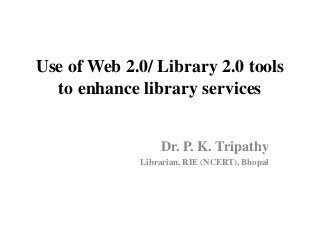
Use of web_2.0_or_library_2.0_tools_to_enhance_library_services
- 1. Use of Web 2.0/ Library 2.0 tools to enhance library services Dr. P. K. Tripathy Librarian, RIE (NCERT), Bhopal
- 2. Web? • Hyperlinked documents available in Internet to make it a big library. • The documents may be available in websites, blogs, wikis, institutional repositories/archieves, databases, movie/photo sharing sites, slide sharing sites, social networking sites, social book marking sites or any other. • All documents are accessible through one tool that is Search Engine.
- 3. Web 1 to Web 3 • Web 1.0 (50KB bandwidth) – Collection of websites. – Information were available in webpages and users could only view those webpages. One way inf. communication. • Dot.com boom – Internet-based companies commonly referred to as dot-coms. – They do most of their business on the Internet. • Web 2.0 (1mb bandwidth) – Full-fledged computing platform for user. – Dot.com supporting the free existence of web 2 platform. – Get grate or get lost is the mantra of Dot.com • Web 3.0 (10mb bandwidth) full video web semantic web – The Web [in which computers] become capable of analysing all the data on the Web – the content, links, and transactions between people and computers.
- 4. Web 2 Features • “Web 2.0 is based on wisdom of crowds” (Stephen Abram, 2007) • “Web 2.0 is an attitude not a technology” (Ian Davis, 2005). • “Web 1.0 took people to information, Web 2.0 will take information to the people” (Ian Davis, 2005). • Features – A technology, service, meme, or entity that leverages, contributes, or describes the transformation of the web into a platform for services. – Not a web of textual publication, but a web of multi-sensory communication. – A matrix of dialogues, not a collection of monologues. – Allows little scope for user interaction and participation. – Web 2.0 is the network as platform, spanning all connected devices – A platform enabling the utilization of distributed services – A phenomenon describing the transformation of the web from a publication medium to a platform for distributed services.
- 5. Open Web 2 • Technically open (open architecture, open source software, open standards) with appropriate APIs (Application Programming Interface). • Socially open, with privileges granted to utilize and generate contents by anyone from anywhere at anytime. – Technically and socially open system by using distributed network (as platform).
- 6. • Paste Library website picture
- 7. Libary 2.0/Lib 2 ? • Web 2.0 + Library = Library 2.0 • The term ‘Library 2.0’ was first used in 2005 by Michael Casey • “Web 2.0 and libraries are well suited for marriage, and many librarians have recognized so.” (Jack Maness, 2006). • “The application of interactive, collaborative and multi media web based technologies to web based library services and collection” (Maness, 2006). • When “Web 2.0” is combined with library services, it is transformed in to “Lib 2.0” as the application of interactive, collaborative and multimedia based technology for library services and collection.
- 8. Lib 2 Features • It is user-centered. Users participate in the creation of the content and services they view within the library's web- presence, OPAC, etc. • It provides a multi-media experience. Both the collections and services of Library 2.0 contain video and audio components. • It is socially rich. There are both synchronous (e.g. IM) and asynchronous (e.g. wikis) ways for users to communicate with one another and with librarians. • It is communally innovative. It is understood that as communities change, libraries must not only change with users, they must allow users to change the library.
- 9. Library 1.0 to Library 2.0 Lib 1.0 Lib 2.0 Email reference/Q&A pages Chat reference Text-based tutorials Streaming media tutorials with interactive databases Email mailing lists, webmasters Blogs, wikis, RSS feeds Controlled classification schemes Tagging coupled with controlled schemes OPAC Personalized social network interface Catalog of largely reliable print and Catalog of reliable and suspect holdings, electronic holdings web-pages, blogs, wikis, etc.
- 10. Lib 2 Technologies • These technologies are from Web 2 • Level 1 technologies – Ajax (Asynchronous JavaScript and XML) Ajax is one tool of choice for creating interactive pages with easily changeable components. – API (Application Programming Interface) is a software communication interface, which allows different software to communicate with each other. – Mashup is a hybrid web application that uses content from other Web applications to create a new complete content. – P2P (Peer-to-peer) this involves a network without fixed clients or servers. – RSS (Really Simple Syndication) is a data format used to syndicate or distribute contents to subscribers of a website. – XML (Extended Markup Language) is a standard for the exchange of information structured between different platforms.
- 11. Lib 2 Technologies… • Level 2 technologies – Social Networks. These are "web services" that allow individuals to create a public or semi-public profile within the online platform and share among other members. – Blogs: A periodically updated website that compiles texts or articles from one or several authors in chronological order and allows readers to write comments. – Wiki : A type of website where users create, edit, delete or change content; this is an interactive, easy and quick way to make a webpage. – Social BookMarks: Allow to share personal lists of "favourites" via a public web page, so that other users can participate collaboratively in creating the list of common links and classify of the website.
- 12. Lib 2 Tools & Library Services • The Library systems as well as services are greatly influenced by the Web 2 technologies. • As Web 2 technologies are service in nature so suitable to be integrated with library services. • Major Web 2 tools applied in library are discussed ahead:
- 13. Blogs/Blogging • A website like for quick and popular way to share information with the world. • They are online tools for users to publish content on the Internet. • They allow people to publish text, images, audio and videos online. • In the blog RSS Feed, Comment, Archiving, design templates are provided automatically. • Users do not need to know how to code in HTML in order to manage or publish a blog. • Microblogging (Twitter) service users to send and read text-based messages of up to 140 characters. Some popular free blog services • Blogger - http://www.blogger.com • LiveJournal - http://www.livejournal.com • Wordpress - http://www.wordpress.com How to search for blogs (some search engines ) • Bloglines - http://www.bloglines.com • Google Blog Search - http://blogsearch.google.com • Technorati - http://technorati.com
- 14. Blogging services in library • Providing resources and information to users. • Allowing users to post requisitions, comments, suggestions, etc. • Provide Library instruction to users • Support Staff Communication • Posting library notices for users • Posting Breaking News • Display new arrival of books and journals. • Involving users by creating communities of their interests.
- 15. Library blogs: How much participatory? • Moreover, the library weblogs do not contribute to what has become known as "content creation" and the "participatory Web”. • In fact, the cases where library weblogs include patron comments are rare, despite the fact that the user comments feature is enabled in many libraries' weblogs. • Content editing is not easily possible. • Exemplary Library blogs: – http://wellesleylibrary.blogspot.com – http://liswiki.org/wiki/Weblogs – http://www.aadl.org/ – http://bib.us.es/index-ides-idweb.html – RIEmysorelibrary
- 16. Wikis • Wikis are essentially open web-pages, where anyone registered with the wiki can publish to it, amend it, and change it. • Writely.com: A free online word processor through which users can create contents, format contents, spell check, change fonts and font size, place images in documents, and also upload & download documents. • Wikipedia is the example of wiki.
- 17. Library Wikis Some potential uses of Wikis in libraries include: • Creating collaborative spaces for users to generate and update information. • Promoting professional development with the creation of forums to exchange ideas on specific areas. • An internal communication medium for sharing information amongst the library's staff. • Managing the library's web content, even though this is not the most effective and efficient medium • All kinds of information services can be given to users. • It can be an alternative to blog.
- 18. • Shortcomings of library Wikis – Library wikis are just used like websites – Membership required for editing – Photos, videos, etc. are not easily possible to upload. • Exemplary wikis – http://www.library.ohiou.edu/subjects/bizwiki/index. php/Main_Page – http://librarywikis.pbwiki.com – http://library2.usask.ca/~fichter/wiki
- 19. RSS feeds • RSS Feeds (also called RSS, News Feeds, Feeds, Site Feed, XML Feed etc.) • RSS (Really Simple Syndication / automatic information feed) allows users (after subscribing) to receive any new content added by a website, thus avoiding the necessity of continually visiting sites to check for updates. • It acts like daily newspaper delivery at door step, instead of daily purchasing from shop.
- 20. Uses of RSS in libraries Some possible uses of RSS include: • Implementing RSS for OPAC with the aim of automatically seeing the latest books in the catalogue. • A tool to broadcast the library's activities. • Dissemination of the contents of new journals issues arrived to the library. • Providing SDI services related to the users' topics of interests. • Informing changes to the library's schedule, new acquisitions, library renovations, exhibitions, event promotion, etc.
- 21. Shortcomings of Library RSS • RSS reader installation is required in the users computers. • Anywhere - anytime this service can not be used. • Periodic updating of RSS reader is required. • All kinds of users can not use this service. Exemplary Library RSS sites: http://library.nyu.edu/feeds http://www.rss4lib.com
- 22. Social Networking Software (SNS) “The Library is human“ • Popular SNS are MySpace, Facebook , Linkedin Del.icio.us, Frappr, and Flickr, on which social networks are formed. • Allows users to set up interactive and personalized web profiles detailing personal information like; education, age, interests, and hobbies. • Users can upload photographs, videos, and music, create a blog, post comments on other user profile pages, and send messages to other users.
- 23. Library on Social Networking Sites • Developed as library web portal • Used for library services promotion • Extension of Library website (attached to websites) • Catalogue or Database search (if WebOPAC attached with these sites) • Open Sources apps and services can be attached library social networking site. • Library information services, notices, updates, messages, etc. can be easily circulated among users. • Library reference services can be provided. • Acts as alternative to RSS feed. • Allows users to form special sub-groups.
- 24. Shortcomings of Library Social Networks • One needs to be a member of the Library network. • Library network as a public domain, private companies take the profile details of the members for commercial use. • Social networking communities are being misused by anti-social elements. Exemplary sites: http://www.facebook.com/group.php?gid=2380333929 http://www.facebook.com/pages/The-British-Library/8579062138 RIE bhopal library
- 25. Chat Reference/Instant Messaging • It is synchronous messaging • Chat reference service has been called real-time reference, live online reference, synchronous online reference, virtual reference, and chat reference. Chat reference is "a two-way conversation in real time, very much like talking to a reference librarian in person. Chat users can receive immediate feedback”. • Users can communicate with other users real-time, over the Internet. • Communication is either through text, audio, video, or a combination. • Some services include file sharing, transferring of files. • Now audio and video messaging is becoming more common through video conferencing software like Skype and others. • Chat reference can use free software such as Internet Relay Chat (IRC), Instant Messaging (IM), Skype, etc.
- 26. Chat reference in libraries • Libraries have begun employing it to provide “chat reference services” where user can synchronously communicate with librarian, experts much as they would in a face to face reference context. • They often allow co-browsing, file sharing, screen capturing and data sharing, etc. • They can use CAS and SDI services. • Virtual reference service for providing online reference for research questions from student and faculty.
- 27. Shortcomings • Hardware like webcam, headphone, microphone etc. are required to be installed. • Software installation is required. • Chatting competency as well as reference knowledge are required with the library staff. • Exemplary sites: – http://www.library.american.edu/ask/im.html
- 28. Social Bookmarking • Social bookmarking service allows users to store their bookmarks online. Favourite bookmarks can be described, tagged, collaboratively shared, and searched for by others. • (del.icio.us is currently the most popular service in this category).
- 29. Social Bookmarking in Libraries • Simplifying bibliographic distribution lists: library users can describe them by providing specialised knowledge. • Elaborating link services recommended from specific fields of knowledge. • Sharing resources with other library users who are using them for research. • Promoting participation and interactive with library users. • http://groups.diigo.com/groups/bookmarking_libraries • http://tags.library.upenn.edu
- 30. Tags and Folksonomies • This feature of Web 2.0 is fully applicable in library services. • Folksonomy is the name given to a collection of tags, effectively a “bottom-up” user generated taxonomy as opposed to an authoritative top down hierarchical taxonomy like LC Subject Headings. • Tagging is essentially Web 2.0 because it allows users to add and change not only content (data), but content describing content (metadata). • Tagging essentially enables users to create subject headings for the object at hand.
- 31. Tags and Folksonomies… • What is tagged catalogue – U.S. Library of Congress's Subject Heading "cookery," which no English speaker would use when referring to "cookbooks," illustrates the problem of standardized classification. – Tagging would turn the useless "cookery" to the useful "cookbooks" instantaneously, and lateral searching would be greatly facilitated. – In Flickr, users tag pictures. In LibraryThing, they tag books. In Library 2.0, users could tag the library's collection and thereby participate in the cataloging process. – This tagged catalogue is an open catalogue, a customized user centered catalogue.
- 32. LibraryThing • LibraryThing: is another system that allows externalising social characteristics on library catalogues. • It enables users to catalog their books and view what other users share those books. • The catalog of Library 2.0 would enable users to follow both standardized and user-tagged subjects; whichever makes most sense to them. • They can add tags to resources. This tagged catalog is an open catalog, a customized, user-centered catalog. It is library science at its best. • Allows users to catalogue their books and share lists with each other. Librarians and patrons can thereby interact and recommend their resources to each other. Members can view book cover images, comment, recommend and review books, form special interest groups, enter DDC number, rearrange books on virtual shelves, and add star rating of books. • http://www.librarything.com/wiki/index.php/LTFL:Libraries_using_LibraryThing_for_Lib raries
- 33. Google Docs • Google has created a suite of online tools that helps users create documents, presentations and spreadsheets online. • Features of Google Docs – Users can create, save, access and work on documents without the need for software . – Users can import an existing Word, Excel or PowerPoint file to start editing it individually or with a team. – Documents can be downloaded in multiple formats such as Word, Excel, PowerPoint or PDF. They can also be sent as email attachments. – Documents can be published online as a view-only copy. Viewers can only read the document but they cannot edit it. • Some library services like New Arrival Lists, Current Contents, Special bibliographies, Library statistics, library rules, etc. can be hosted in Google Doc platform. (http://docs.google.com )
- 34. Other Lib 2 Apps • Podcasts & Webcasts: Podcasting is simply making audio files (most commonly in MP3 format) available online so that users can then download them to their desktop media player . – (users need a podcatcher, a piece of software that allows downloading podcast episodes via a RSS feed). – Offering podcasts of library instruction (or audio-guided tours of the library) could be another example. • Streaming media: Streaming of video and audio media is another application. Library instruction and orientation programs can be run online with the use of streaming media.
- 35. Other Lib 2 Apps… • Flickr & Picasa: A photo sharing service that allows users to upload, share, comment on, and categorize photographs. Users can label photographs using “tags” or keywords (effectively subject indexing but without a controlled vocabulary). – Event: annual symposium, Library Function, Book Sale photos can be shared with library users. http://www.flickr.com/photos/asulibraries/sets/72157601621243043/ • Jumpcut: Gives users access to free editing tools that allow them upload, edit, remix and publish video footage.
- 36. Other Lib 2 Apps… • YouTube: Allows users to upload, tag, watch, rate, review, view, and blog video footage, and even create play lists. (www.youtube.com) – Library virtual tour, orientation, library guides, introduction etc. can be videographed and uploaded to YouTube site for remote users. • SlideShare: This service has been likened to “YouTube for Presentations”. (www.slideshare.net )
- 37. Weakness of Library 2.0 • An excessive dependence on external resources. • The possibility that the 2.0 service may not continue, since it may require an inaccessible infrastructure. • Too much importance on user participation. Chance of abuse is more. • Most services (blogs, social bookmarks, repositories) are based on the use of RDBMS (MySql and PHP for the presentation of dynamic pages), which does not help to the information retrieval. • The application of few usability and accessibility criteria may pose problems for users when they access information.
- 38. Coclusion The Lib 2 environment enabled any type of library to provide Virtual services. No management interference, no financial involvements, only with the personal efforts of librarian the library can come to the virtual world.
- 39. Thank you
