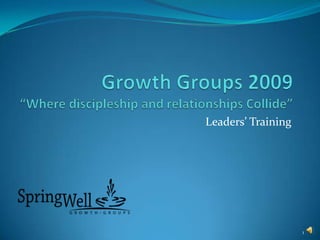
Leaders' Training Guide
- 1. Leaders’ Training 1
- 2. Welcome & Thank You! For being at this training session You will soon see how critical this training session is very soon For Stepping up to lead/facilitate a Growth Group! The “catch phrase” says it all… People are seeking connections, Biblical relationships, and growth and it couldn’t happen without you For accepting a few new leader responsibilities 2
- 3. Training Topics Tonight Leader Responsibilities We are counting on YOU in our Growth Groups system Leaders will help in the sign-up process Managing & Maintaining your Group rosters Marking Attendance from Group meetings Leader Tools Available Emailing your group – scheduled and random Managing group roster Keep Group positions up-to-date and Attendance 3
- 4. Leader Responsibilities: Use “Access SpringWell” Access SpringWell The church database through a web portal. Must use “Access SpringWell” in order to utilize tools and manage your group Create Profile and login Look for “Access SpringWell” link on www.springwell.org Or use www.springwell.org/login Simple steps in creating your login profile 4
- 5. “Access SpringWell” - Steps to Creating your login Profile Confirm church has your current and 1. correct email address on file Double check by sending your email address to a. info@springwell.org Create Login Profile using your email - at 2. “Access SpringWell” link or www.springwell.org/login Login and use tools available 3. 5
- 6. “Access SpringWell” from www.springwell.org/login Step Step 3 2 You’ll be sent an email with your username and temporary password. 6
- 7. Logged into SpringWell database 7
- 8. Change Security Rights Logged into “Access SpringWell” – email Tracey tracey.daniel@springwell.org Security is set when your profile is created. Must change your security rights to the profile for a lay leader PLEASE DO THESE STEPS BEFORE SUNDAY, April 5th! 8
- 9. 1st Leader Responsibilities: Groups Sign-up Process • Folks who sign-up for In Sunday groups on the Worship connection cards will Services – be added to your Connection roster for you. Card • Quick follow-up is critical for those seeking groups Online • Leaders ARE part of this Search new online sign-up and Sign- process! up • Put yourself in their shoes… 9
- 10. 1st Leader Responsibilities: Groups Sign-up Process See Growth Group Sign-Up Instructions document 1. Folks search for a group 2. Folks click “Select” or “Request Information” = Sign me up! 3. Auto email is sent to the Leader of the Group AND the Leader’s coach 4. Leader adds person to their group and emails new member for confirmation 10
- 11. 1st Leader Responsibilities: Groups Sign-up Process Your Group is selected: 1. 11
- 12. 1st Leader Responsibilities: Groups Sign-up Process 2. They send an auto email to you. They WANT to join your group! A Connection Assignment is created for you (more on that later) 12
- 13. 1st Leader Responsibilities: Groups Sign-up Process 3. You receive an auto email from noreply@acstechnologies.com with any info. they added: “Group seeker’s name” has requested to be contacted for “Group Name” at Springwell. You may contact “Group seeker’s name” anytime at: Phone: (864) 254-6136 E-mail: russ.daniel@alumni.citadel.edu Comments: I Want to join your group! You can view more information on this request, go to the My Assigned Connections section on My Overview. 13
- 14. 1st Leader Responsibilities: Groups Sign-up Process 4. ADD THEM to your Group Roster Will cover the steps in a few minutes Remember your coach is also emailed. Will be helping to monitor the additions to your groups Not to be “Big Brother” To look out for the group seekers (put yourself in their shoes) CRITICAL you respond quickly to group seekers! 14
- 15. 1st Leader Responsibilities: Groups Sign-up Process 5. Last Step…Email the new member of your group Confirm they are a new member of your group Welcome them Detail when your first (or next) meeting is and the location Make sure they know what study guides or materials they will need and where to purchase Make sure they have your contact information Copy your Coach on this email to group seeker 15
- 16. nd 2 Leader Responsibility: Adding to your Group Roster Step 1: Login to “Access SpringWell” via icon or www.springwell.org/login 16
- 17. 2nd Leader Responsibilities: Adding to your Group Roster Step 2. See “My Overview” from login 17
- 18. 2nd Leader Responsibilities: Adding to your Group Roster Step 3. Click Name of person assigned to you to get details They WANT to JOIN your group! 18
- 19. 2nd Leader Responsibilities: Adding to your Group Roster This is a screen shot of the actual assignment. You can add them to your Group Roster from this connection assignment! 19
- 20. nd 2 Leader Responsibilities: Adding to your Group Roster Step 5. Indicate how you will communicate back to the Growth Group seeker and date of contact Step 6. Choose “Close Connection-contact added to group” (or other option if applicable) 20
- 21. 2nd Leader Responsibilities: Adding to your Group Roster If you CANNOT add someone to your group reassign them to the group “Help! I need a Growth Group” 21
- 22. Adding to your Group Roster – 2nd method Login to “Access SpringWell” - see “My Groups” section from the overview screen Step 1. Click on the name of your Growth Group 22
- 23. nd Adding to your Group Roster – 2 method You get an overview of your group information: Step 2. Change the effective date to 5/1/09 (start date of all groups) Step 3. Click on Add in the “Roster” box 23
- 24. nd Adding to your Group Roster – 2 method Step 4. Type in the last name and first name of person you want to add Step 5. Click the check box by the correct person’s name Select their position(i.e. Member, apprentice, etc.) Step 6. Click Add REMEMBER – to see the full roster, change date to 5/1/09. 24
- 25. 3rd Leader Responsibility: Marking Attendance When you mark attendance in “Access SpringWell” database it downloads into the office database. Helps us in analysis of connectedness of people If your group is already meeting – do not begin marking attendance until 5/1/09. System will not let you mark until then Have a Group member do this for you - “care coordinator” Email Tracey to let her know of the change so security rights can be changed 25
- 26. 3rd Leader Responsibility: Marking Attendance Step 1. Login to “Access SpringWell” and from “My Overview” screen see “My Groups section: Step 2. Click on the “I want to…” drop down Step 3. Choose Mark Attendance and GO button 26
- 27. 3rd Leader Responsibility: Marking Attendance Change to the date of your meeting Notice there is NO roster listed…REMEMBER you will not be able to mark attendance before 5/1/09. 27
- 28. 3rd Leader Responsibility: Marking Attendance After 5/1/09… Step 4. Choose to either mark people “present” or “absent” with the drop down box Step 5. Click on the correct names (present or absent) Step 6. Click Submit 28
- 29. Leader TOOLS via Access SpringWell Email with all or • Builds Camaraderie some group • Sets the communication tone of group members at once Set up auto • Specific next meeting reminders emails to entire • Other reminders–group plans, etc. group • Accurate Roster lists View and manage • Member positions (i.e. care coordinator, etc.) Group roster • Attendance-great accountability tool 29
- 30. Leader Tool 1 – Email with all or part of Group Step 1. Login to “Access SpringWell” and from “My Overview” screen see “My Groups section: Step 2. Click on the NAME of your group 30
- 31. Leader Tool 1 – Email with all or part of Group Step 3. Change the Effective date to 5/1/09 and GO Step 4. When see your roster, select all or just those you want to email Step 5. Click “I want to…” Step 6. Select GROUP Email 31
- 32. Leader Tool 1 – Email with all or part of Group You will be presented with these options: With this option, everyone will NOT be able to “REPLY TO ALL” With this option, you can move email address into “TO” field and everyone CAN “REPLY TO ALL” Probably will only use 1st or 3rd option Step 7. Type your email and click Send Message. 32
- 33. Leader Tool 2 – Auto Email to entire Group Useful for meeting reminders, plans the group has, or any reminder type email that should go to everyone. From “My Overview” screen of Access SpringWell login see “My Groups section: Step 1. Click on the name of your Growth Group 33
- 34. Leader Tool 2 - Auto Email to entire Group You get an overview of your group information: Step 2. Click Edit You can view FULL details about your group 34
- 35. Leader Tool 2 - Auto Email to entire Group Scroll ALL THE WAY to bottom of page Choose 1 day, 3 days, or 1 week before meeting Type your message and click Submit. 35
- 36. Leader Tool 3 - Manage your Group Roster Help SpringWell and YOURSELF Step 1. Login to “Access SpringWell” and from “My Overview” screen see “My Groups section: Step 2. Click on the NAME of your group 36
- 37. Leader Tool 3 - Manage your Group Roster Step 3. Change the Effective date to 5/1/09 and GO 37
- 38. Leader Tool 3 - Manage your Group Roster Step 4. Manage YOUR Roster: Click ADD to add new members Click Edit (pencil) to change position Click DROP (green arrow) to remove a member from your group 38
- 39. Leader Tool 3 - Manage your Group Roster NEVER click Delete to remove a member! This will remove ANY history of their ever being added to your group This will remove ANY attendance history 39
- 40. Leader Tool 3 - Manage your Group Roster VIEW Attendance of your members: GREAT accountability tool Step 1. From “My Overview” after login Step 2. In “I want to…” action box select view attendance. Click GO 40
- 41. This Is A New System Problems may come up… You may need help… Always know Your Coach and I are here to help Send me an email (or call) Know we’ll do all we can to help tracey.daniel@springwell.org todd.carpenter@springwell.org 41