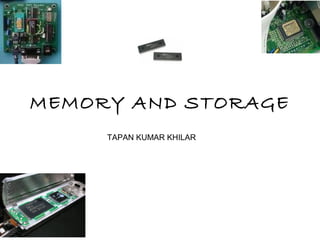
Memory and storage
- 1. MEMORY AND STORAGE TAPAN KUMAR KHILAR
- 2. Hierarchy of storage • Primary storage • Secondary storage or external memory • Tertiary storage • Off-line storage • Network Storage
- 3. Primary storage • often referred to simply as memory, is the only one directly accessible to the CPU . • Primary storage devices are internal to the system and are the fastest of the memory/storage device category. • It is used to hold/store data and applications temporarily or for a shorter period of time while the computer is running. • Processor registers • Processor cache • random-access memory • virtual memory
- 4. Secondary storage or external memory • it is not directly accessible by the CPU. • it is non-volatile • hard disk drive, SSD, CD , DVD,Blue Ray, floppy disks, magnetic tape, paper tape, punched cards are the example of this. • It need to be formatted before they can store data.
- 5. Secondary storage Auxiliary memory, also known as auxiliary storage, secondary storage, secondarymemory or external memory, is a non-volatile memory (does not lose stored data when the device is powered down) that is not directly accessible by the CPU, because it is not accessed via the input/output channels (it is an external device). Secondary storage is necessary because memory, or primary storage, loses its data when a computer is turned off where as secondary storage does not. Therefore, it is commonly known as non-volatile storage. In modern personal computers, most secondary and tertiary storage media are also used for off-line storage. Optical discs and flash memory devices are most popular, and to much lesser extent removable hard disk drives. In enterprise uses,magnetic tape is predominant.
- 6. Fundamental storage technologies • Semiconductor (dynamic random access memory ,ROM,Cache Memory,Registers,Flash memory) • Magnetic (Floppy disk , Hard disk drive, Magnetic tape data storage ) • Optical (CD, DVD,BLURAY) • Paper (Paper tape, punch card)
- 7. Tertiary storage • Provides a third level of storage . • This is not a popular storage device • Its main use is for storing data at a very large scale. • It require a database to organize the data that are stored in them, and the computer needs to go through the database to access those data. • tape libraries , optical jukeboxes are the example of this
- 9. Off-line storage Its another name is disconnected storage. It is not directly connected to the computer and is used as a transfer medium only. Offline storage devices are remotely located and accessed as per need only. This storage devices also needs human intervention to be read properly by the main computer system. It serves as a good backup device since it is remotely located. It also provides good security for data since you can not easily access it from a computer.
- 10. NETWORK STORAGE • A NAS unit is a computer connected to a network that provides only file based data storage services to other devices on the network. Although it may technically be possible to run other software on a NAS unit, it is not designed to be a general purpose server. For example, NAS units usually do not have a keyboard or display, and are controlled and configured over the network, often using a browser.
- 11. Magnetic storage Magnetic storage or magnetic recording is the storage of data on a magnetised medium. Magnetic storage uses different patterns of magnetisation in a magnetisable material to store data and is a form Of nonvolatile memory. The information is accessed using one or more read/write heads. Example- hard disk , Solid state disk, Floopy disk, Magnetic tape.
- 12. BLURAY DISK What is Blu Ray technology? • Blu-ray, also known as Blu-ray Disc (BD) is the name of a next-generation optical disc format. The format was developed to enable recording, rewriting and playback of high- definition television (HDTV). Blu-ray makes it possible to record over 2 hours of HDTV, or more than 13 hours of SDTV on a 27GB disc. There are also plans for higher capacity discs that are expected to hold up to 54GB of data.
- 15. Hard disk A hard disk drive (often shortened as hard disk, hard drive, or HDD) is a non-volatile storage device. A hard disk drive (HDD), hard disk, hard drive or fixed disk is a data storage device used for storing and retrieving digital information using one or more rigid ("hard") rapidly rotating disks (platters) coated with magnetic material. The platters are paired with magnetic heads arranged on a moving actuator arm, which read and write data to the platter surfaces. Data is accessed in a random access manner, meaning that individual blocks of data can be stored or retrieved in any order rather than sequentially. HDDs retain stored data even when powered off.
- 16. Introduced by IBM in 1956,HDDs became the dominant secondary storage device for general purpose computers by the early 1960s. Continuously improved, HDDs have maintained this position into the modern era of servers and personal computers. More than 200 companies have produced HDD units, though most current units are manufactured by Seagate, Toshiba and Western Digital. The primary characteristics of an HDD are its capacity and performance. Capacity is specified in unit prefixes corresponding to powers of 1000: a 1terabyte (TB) drive has a capacity of 1,000 gigabytes (GB; where 1 gigabyte = 1 billion bytes). Capacity – 80 GB,160 GB, 250 GB,320 GB,500 GB, 1 TB
- 17. The two most common form factors for modern HDDs are 3.5inch, for desktop computers, and 2.5inch, primarily for laptops. HDDs are connected to systems by standard interface cables such as SATA (Serial ATA), USB cables.
- 19. MECHANISM HDDs record data by magnetizing ferromagnetic material directionally, to represent either a 0 or a 1 binary digit. They read the data back by detecting the magnetization of the material. A typical HDD design consists of a spindle that holds one or more flat circular disks called platters, onto which the data is recorded. The platters are made from a non-magnetic material, usually aluminum alloy or glass, and are coated with a thin layer of magnetic material, typically 10–20 nm in thickness with an outer layer of carbon for protection. Older disks used iron(III) oxide as the magnetic material, but current disks use a cobalt-based alloy.
- 20. SOLID STATE DISK Solid state storage devices store computer data on non- volatile "flash" memory chips rather than by changing the surface properties of a magnetic or optical spinning disk. With no moving parts solid state drives (SSDs) -- are also very much the future for almost all forms of computer storage. As of 2014, most SSDs use NAND based flash memory, which retains data without power. For applications requiring fast access, but not necessarily data persistence after power loss, SSDs may be constructed from random access memory (RAM). Such devices may employ separate power sources, such as batteries, to maintain data after power loss.
- 22. Product description 1TB 5400RPM 64MB SATA 9,5MMLaptop Thin SSHD 8GB Flash Product information Technical Details Brand Seagate Series ST1000LM014 Item Height 7.1 Centimeters Item Width 10 Millimeters Screen Size 2.5 Inches Item Weight 90.7 g Product Dimensions 10.2 x 1 x 7.1 cm Item model number ST1000LM014 RAM Size 1000 GB Hard Drive Size 1 TB Hard Drive Interface Serial ATA Wattage 2.7 Watts Hardware Platform PC, Mac OS Included Components 7mm Laptop Thin SSHD or 9mm Laptop SSHD, 3-year limited warranty
- 23. COMPARISION BETWEEN HDD AND SDD
- 24. Contd…
- 25. Magnetic tape Magnetic tape is a medium for magnetic recording, made of a thin magnetizable coating on a long, narrow strip of plastic film. It was developed in Germany, based on magnetic wire recording. Devices that record and play back audio and video using magnetic tape are tape recorders and video tape recorders. A device that stores computer data on magnetic tape is a tape drive (tape unit, streamer).
- 26. Data storage Magnetic tape was first used to record computer data in 1951. The recording medium was a thin strip of one half inch (12.65 mm) wide metal, consisting of nickel plated bronze (called Vicalloy). Recording density was 128 characters per inch (198 micrometre/character) on eight tracks. Modern cartridge formats include LTO(LINEAR TAPE OPEN), DLT(DIGITAL LINEAR TAPE), and DAT(DIGITAL AUDIO TAPE).
- 28. FLASH MEMORY • The flash memory is a type of chip that is called as the EEPROM. • BIOS of computer, the memory stick that is found in the digital cameras , USB pen drives , the memory cards of the mobiles etc are the example of flash memory. • The important properties of the flash memory are that it is much fast and very much easier in use . • Flash drive can be efficiently used for the purpose of a hard disk.
- 29. Advantages of flash memory when used as a hard disk • Advantage of the flash memory over the hard disk is that it is compact and much efficient for the data transfer. • There are no mobile parts in it As in the hard disk there are the platters and the read write head moves over it. • There is no such mechanical component in the flash memory drive. Hence it is a purely electronic device. • The flash memory is quite expensive as compared to the hard disk drive, but it is light in weight
- 30. USB MEMORY STICKS USB memory sticks (or USB memory keys, USB memory drives, or whatever you choose to call them!) are basically a combination of a flash memory card and a flash memory card reader in one handy and tiny package. As with other storage devices, there are two key factors to consider when selecting a USB memory stick: capacity and data transfer speed. It is a function of the type of flash memory chips used to hold the data. Without going into great technicalities, these chips come in two varieties called single level cell (SLC) and multi level cell (MLC). Basically, MLC flash chips store two or more bits of data in each memory cell, whilst SLC chips store only one. MLC solid state disks are therefore cheaper to produce than SLC disks at any given capacity, but due to storing more than one bit of information in each memory cell take longer to write and read data. If you need a fast USB key, memory card or indeed hard-disk replacement SSD then you need to pay more to obtain an SLC device.
- 31. First commercial product IBM's USB flash drive became available on December 15, 2000, and had a storage capacity of 8 MB, more than five times the capacity of the then common floppy disks. In 2000, Lexar introduced a Compact Flash (CF) card with a USB connection, and a companion card read/writer and USB cable that eliminated the need for a USB hub. Second generation By 2013, most USB flash drives had USB 2.0 connectivity, which has 480 Mbit/s as the transfer rate upper bound; after accounting for the protocol overhead that translates to a 35 MB/s effective throughput. Third generation Like USB 2.0 before it, USB 3.0 dramatically improved data transfer rates compared to its predecessor. It was announced in late 2008, but consumer devices were not available until the beginning of 2010. The USB 3.0 interface specifies transfer rates up to 5 Gbit/s (625 MB/s), compared to USB 2.0's 480 Mbit/s (60 MB/s).
- 32. Fourth generation As of March 2015, some manufacturers have announced USB 3.1 typeC flash drives with read/write speeds of around 530 MB/s. Storage capacity The first USB flash drive appeared on the market in late 2000, providing a storage capacity of 8 MB. Later, the maximum available storage capacity gradually doubled (16 MB, 32 MB, etc.) all the way up to reaching capacities of 512 GB and 1 TB by January 2013. However, as of May 2014 flash drives with anywhere from 8 to 128 GB are still frequently sold.
- 34. USB hub A USB hub is a device that expands a single Universal Serial Bus (USB) port into several so that there
- 35. SD CARDS solid state storage devices come in two basic forms: flash memory cards and USB memory sticks. Flash memory cards were developed as a storage media for digital cameras and mobile computers. They consist of a small plastic package with a contact array that slots into a camera or other mobile computing device, or an appropriate memory card reader.
- 36. U3 U3 was a joint venture between SanDisk and M-Systems, producing a proprietary method of launching Windows applications from special USB flash drives. Flash drives adhering to the U3 specification are termed "U3 smart drives". U3 smart drives come preinstalled with the U3 Launchpad, which looks similar to the Windows OS start menu and controls program installation. Applications that comply with U3 specifications are allowed to write files or registry information to the host computer, but they must remove this information when the flash drive is ejected. Customizations and settings are instead stored with the application on the flash drive. Microsoft and SanDisk created a successor called StartKey.
- 37. PROCESSOR REGISTERS In computer architecture, a processor register is a small amount of storage available as part of a Digital processor, such as a central processing unit (CPU). Such registers are typically addressed by mechanisms other than main memory and can be accessed faster.
- 38. Almost all computers, load store architecture or not, load data from a larger memory into registers where it is used for arithmetic, manipulated or tested by machine instructions. Manipulated data is then often stored back into main memory, either by the same instruction or a subsequent one. Modern processors use either static or dynamic RAM as main memory, with the latter usually accessed via one or more cache levels.
- 39. Processor registers are normally at the top of the memory hierarchy, and provide the fastest way to access data. Registers are normally measured by the number of bits they can hold, for example, an "8bit register" or a "32bit register". A processor often contains several kinds of registers, that can be classified according to their content or instructions that operate on them:
- 40. Cache memory Cache memory is a small amount of fast memory ∗ Placed between two levels of memory hierarchy » To bridge the gap in access times – Between processor and main memory (our focus) – Between main memory and disk (disk cache) ∗ Expected to behave like a large amount of fast memory
- 42. TYPES OF CACHE Separate instruction and data caches » Initial cache designs used unified caches » Current trend is to use separate caches (for level 1)
- 43. Several reasons for preferring separate caches ∗ Locality tends to be stronger ∗ Can use different designs for data and instruction caches » Instruction caches – Read only, dominant sequential access – No need for write policies – Can use a simple direct mapped cache implementation » Data caches – Can use a set-associative cache – Appropriate write policy can be implemented ∗ Disadvantage » Rigid boundaries between data and instruction caches