Training2b sending a_postcard-user
•
0 gostou•209 visualizações
Denunciar
Compartilhar
Denunciar
Compartilhar
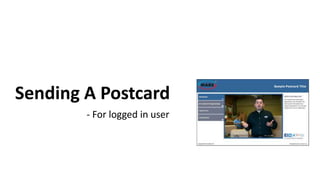
Recomendados
Mais conteúdo relacionado
Semelhante a Training2b sending a_postcard-user
Semelhante a Training2b sending a_postcard-user (7)
Último
Último (20)
Six Myths about Ontologies: The Basics of Formal Ontology

Six Myths about Ontologies: The Basics of Formal Ontology
Introduction to Multilingual Retrieval Augmented Generation (RAG)

Introduction to Multilingual Retrieval Augmented Generation (RAG)
How to Troubleshoot Apps for the Modern Connected Worker

How to Troubleshoot Apps for the Modern Connected Worker
Vector Search -An Introduction in Oracle Database 23ai.pptx

Vector Search -An Introduction in Oracle Database 23ai.pptx
EMPOWERMENT TECHNOLOGY GRADE 11 QUARTER 2 REVIEWER

EMPOWERMENT TECHNOLOGY GRADE 11 QUARTER 2 REVIEWER
Rising Above_ Dubai Floods and the Fortitude of Dubai International Airport.pdf

Rising Above_ Dubai Floods and the Fortitude of Dubai International Airport.pdf
Cloud Frontiers: A Deep Dive into Serverless Spatial Data and FME

Cloud Frontiers: A Deep Dive into Serverless Spatial Data and FME
Connector Corner: Accelerate revenue generation using UiPath API-centric busi...

Connector Corner: Accelerate revenue generation using UiPath API-centric busi...
Finding Java's Hidden Performance Traps @ DevoxxUK 2024

Finding Java's Hidden Performance Traps @ DevoxxUK 2024
CNIC Information System with Pakdata Cf In Pakistan

CNIC Information System with Pakdata Cf In Pakistan
Apidays New York 2024 - Passkeys: Developing APIs to enable passwordless auth...

Apidays New York 2024 - Passkeys: Developing APIs to enable passwordless auth...
Boost Fertility New Invention Ups Success Rates.pdf

Boost Fertility New Invention Ups Success Rates.pdf
Strategies for Landing an Oracle DBA Job as a Fresher

Strategies for Landing an Oracle DBA Job as a Fresher
Mcleodganj Call Girls 🥰 8617370543 Service Offer VIP Hot Model

Mcleodganj Call Girls 🥰 8617370543 Service Offer VIP Hot Model
TrustArc Webinar - Unlock the Power of AI-Driven Data Discovery

TrustArc Webinar - Unlock the Power of AI-Driven Data Discovery
Why Teams call analytics are critical to your entire business

Why Teams call analytics are critical to your entire business
AWS Community Day CPH - Three problems of Terraform

AWS Community Day CPH - Three problems of Terraform
Elevate Developer Efficiency & build GenAI Application with Amazon Q

Elevate Developer Efficiency & build GenAI Application with Amazon Q
Training2b sending a_postcard-user
- 1. Sending A Postcard - For logged in user
- 2. Login To Access Your Postcard http://yourcompany.storyquest.com/ Username: Provided Password: Provided
- 3. This Is Your Homepage
- 4. Click [View] To View Your Postcard
- 5. Click [Share] To Access Sharing Capabilities
- 6. Click [Share] To Access Sharing Capabilities Share with link, social media, email or embedding
- 7. Copy & Paste Postcard Link And Image To Your E-Mail
- 8. Copy & Paste Postcard Link And Image To Your E-Mail Copy Postcard Link
- 9. Copy & Paste Postcard Link And Image To Your E-Mail Copy Postcard Link Copy Link Image
- 10. Send Postcard To Multiple Recipients
- 11. Send Postcard To Multiple Recipients 1. Enter Recipient E-Mail (Up To 50 Entries)
- 12. Send Postcard To Multiple Recipients 1. Enter Recipient E-Mail (Up To 50 Entries) 2. Enter Your Subject & Message
- 13. Send Postcard To Multiple Recipients 1. Enter Recipient E-Mail (Up To 50 Entries) 2. Enter Your Subject & Message 3. Choose To Receive A Copy Of The Outgoing Email
- 14. Send Postcard To Multiple Recipients 1. Enter Recipient E-Mail (Up To 50 Entries) 2. Enter Your Subject & Message 3. Choose To Receive A Copy Of The Outgoing Email 4. Choose To Receive Notification Of Recipient Action
- 15. Send Postcard To Multiple Recipients 1. Enter Recipient E-Mail (Up To 50 Entries) 2. Enter Your Subject & Message 3. Choose To Receive A Copy Of The Outgoing Email 4. Choose To Receive 5. Send E-Mail Notification Of Recipient Action
- 16. Share Your Postcard Through Social Media
- 17. You Must Already Be Logged Into Your Desired Social Media App
- 18. Click Desired Social Media Icon To Post
- 19. Click Desired Social Media Icon To Post Click Social Media Link
- 20. A New Page Will Appear Where You Can Write Your Post
- 21. A New Page Will Appear Where You Can Write Your Post Write Post Here
- 22. A New Page Will Appear Where You Can Write Your Post Write Post Here Postcard Link Is Already Attached
- 23. A New Page Will Appear Where You Can Write Your Post Write Post Here Postcard Link Is Already Attached Share Your Post
- 24. Access Various Ways To Embed Your Message
- 25. Access Various Ways To Embed Your Message Choosing Auto Play Will Change The Embedded Code
- 26. Access Various Ways To Embed Your Message Choosing Auto Play Copy & Paste Your Will Change The Code To Anywhere Embedded Code
- 27. Attach A Custom Signature To Your Outgoing E-Mails
- 28. Learn More: Send A Postcard Sent A Postcard (Non-logged User) Edit/ Add Voice To Postcard Change or Edit Images Create A New Postcard