Top Tips for Primavera
•Transferir como PPTX, PDF•
1 gostou•1,786 visualizações
Top Tips for Primavera P6 from Thales Training
Denunciar
Compartilhar
Denunciar
Compartilhar
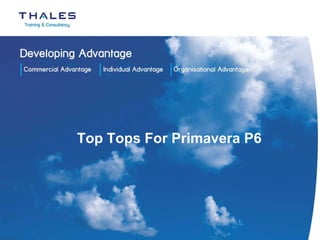
Recomendados
Recomendados
Mais conteúdo relacionado
Mais de Thales Training & Consultancy
Mais de Thales Training & Consultancy (11)
Último
https://app.box.com/s/7hlvjxjalkrik7fb082xx3jk7xd7liz3TỔNG ÔN TẬP THI VÀO LỚP 10 MÔN TIẾNG ANH NĂM HỌC 2023 - 2024 CÓ ĐÁP ÁN (NGỮ Â...

TỔNG ÔN TẬP THI VÀO LỚP 10 MÔN TIẾNG ANH NĂM HỌC 2023 - 2024 CÓ ĐÁP ÁN (NGỮ Â...Nguyen Thanh Tu Collection
Último (20)
HMCS Max Bernays Pre-Deployment Brief (May 2024).pptx

HMCS Max Bernays Pre-Deployment Brief (May 2024).pptx
Unit 3 Emotional Intelligence and Spiritual Intelligence.pdf

Unit 3 Emotional Intelligence and Spiritual Intelligence.pdf
Sensory_Experience_and_Emotional_Resonance_in_Gabriel_Okaras_The_Piano_and_Th...

Sensory_Experience_and_Emotional_Resonance_in_Gabriel_Okaras_The_Piano_and_Th...
Jual Obat Aborsi Hongkong ( Asli No.1 ) 085657271886 Obat Penggugur Kandungan...

Jual Obat Aborsi Hongkong ( Asli No.1 ) 085657271886 Obat Penggugur Kandungan...
NO1 Top Black Magic Specialist In Lahore Black magic In Pakistan Kala Ilam Ex...

NO1 Top Black Magic Specialist In Lahore Black magic In Pakistan Kala Ilam Ex...
TỔNG ÔN TẬP THI VÀO LỚP 10 MÔN TIẾNG ANH NĂM HỌC 2023 - 2024 CÓ ĐÁP ÁN (NGỮ Â...

TỔNG ÔN TẬP THI VÀO LỚP 10 MÔN TIẾNG ANH NĂM HỌC 2023 - 2024 CÓ ĐÁP ÁN (NGỮ Â...
Micro-Scholarship, What it is, How can it help me.pdf

Micro-Scholarship, What it is, How can it help me.pdf
General Principles of Intellectual Property: Concepts of Intellectual Proper...

General Principles of Intellectual Property: Concepts of Intellectual Proper...
This PowerPoint helps students to consider the concept of infinity.

This PowerPoint helps students to consider the concept of infinity.
Kodo Millet PPT made by Ghanshyam bairwa college of Agriculture kumher bhara...

Kodo Millet PPT made by Ghanshyam bairwa college of Agriculture kumher bhara...
Top Tips for Primavera
- 1. Top Tops For Primavera P6
- 2. When you are managing a busy project, the last thing you want is to waste time. Primavera P6 is fantastic for helping you plan and manage important projects – but sometimes we all need a little helping hand.
- 3. To help you save time, we’ve put together some Top Tips for Primavera P6.
- 4. 1. Drag To Save Time Want to copy an object from one hierarchy to another? In Primavera P6 you can drag and drop between hierarchies to save a lot of time. Hover over the left band until the cursor has a white square. Now click and drag to between activities, projects, resources and more.
- 5. 2. Finding Projects Want to find one specific project or EPS node in your Primavera P6 EPS structure? Instead of scrolling through to find it use Ctrl F and type in your project number to quickly jump to it.
- 6. 3. Use Your Head When adding headers and footers to your documents, Primavera automatically adds a double-space when you press ‘Enter’. This can result in a lot of lost space. To add a single space instead, hold down the Shift key when pressing enter. This can minimise the amount of space you need and your reports will look more professional.
- 7. 4. Forward Planning Want to plan a couple of years ahead? There’s no need to click through all the months to advance through the years. Click on the Month-Year header at the top of any calendar dialog box and you can advance by year. To switch back to normal view, click the Month-Year header again.
- 8. 5. Quick Copy Do you want to repeat data onto multiple rows? Select the cell to copy, hold the shift key down and click on the last cell to copy to and then use Ctrl E to duplicate. The data you first chose will now be copied down to all the other cells.
- 9. Find out more about online courses and tips. Including Primavera P6 and Management Leadership Courses with Thales Training and Consultancy
