Denunciar
Compartilhar
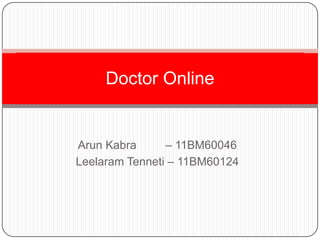
Recomendados
Recomendados
Mais conteúdo relacionado
Mais de LeelaRam Tenneti
Mais de LeelaRam Tenneti (8)
Último
Último (20)
State of the Smart Building Startup Landscape 2024!

State of the Smart Building Startup Landscape 2024!
Event-Driven Architecture Masterclass: Engineering a Robust, High-performance...

Event-Driven Architecture Masterclass: Engineering a Robust, High-performance...
Harnessing Passkeys in the Battle Against AI-Powered Cyber Threats.pptx

Harnessing Passkeys in the Battle Against AI-Powered Cyber Threats.pptx
Choosing the Right FDO Deployment Model for Your Application _ Geoffrey at In...

Choosing the Right FDO Deployment Model for Your Application _ Geoffrey at In...
1111 ChatGPT Prompts PDF Free Download - Prompts for ChatGPT

1111 ChatGPT Prompts PDF Free Download - Prompts for ChatGPT
Easier, Faster, and More Powerful – Notes Document Properties Reimagined

Easier, Faster, and More Powerful – Notes Document Properties Reimagined
Breaking Down the Flutterwave Scandal What You Need to Know.pdf

Breaking Down the Flutterwave Scandal What You Need to Know.pdf
Easier, Faster, and More Powerful – Alles Neu macht der Mai -Wir durchleuchte...

Easier, Faster, and More Powerful – Alles Neu macht der Mai -Wir durchleuchte...
TEST BANK For, Information Technology Project Management 9th Edition Kathy Sc...

TEST BANK For, Information Technology Project Management 9th Edition Kathy Sc...
The Value of Certifying Products for FDO _ Paul at FIDO Alliance.pdf

The Value of Certifying Products for FDO _ Paul at FIDO Alliance.pdf
Linux Foundation Edge _ Overview of FDO Software Components _ Randy at Intel.pdf

Linux Foundation Edge _ Overview of FDO Software Components _ Randy at Intel.pdf
FDO for Camera, Sensor and Networking Device – Commercial Solutions from VinC...

FDO for Camera, Sensor and Networking Device – Commercial Solutions from VinC...
Hyatt driving innovation and exceptional customer experiences with FIDO passw...

Hyatt driving innovation and exceptional customer experiences with FIDO passw...
Introduction to FDO and How It works Applications _ Richard at FIDO Alliance.pdf

Introduction to FDO and How It works Applications _ Richard at FIDO Alliance.pdf
Secure Zero Touch enabled Edge compute with Dell NativeEdge via FDO _ Brad at...

Secure Zero Touch enabled Edge compute with Dell NativeEdge via FDO _ Brad at...
Intro in Product Management - Коротко про професію продакт менеджера

Intro in Product Management - Коротко про професію продакт менеджера
Doctor online hand book
- 1. ArunKabra – 11BM60046 LeelaramTenneti – 11BM60124 Doctor Online
- 2. System Requirements Doctor Online can be accessed from any web browser with an active internet connection. Operating System – Windows XP/Windows VISTA/Windows 7/Linux/MAC OS Web Browser – IE 7/8/9/Firefox 3.6+/Safari/Chrome/Opera Network Speed – 256 KB/S and above
- 3. Introduction Doctor Online(DO) is an unique application developed to provide a combined solution for both doctors and patients. With DO a patient can book his appointment, get his medicines delivered at his home and check his history. With DO doctors can keep track of patient info, enter his observations to be referred for next visit and refer the patients to external consultants. The easy to use DO can be accessed from any system with internet connection from here.
- 4. Features Fast operations – can process and display millions of records for patient history within no time. No downtime – With the usage of cloud, the physical servers are removed and there won’t be any down time Advanced features – Prescription storage and getting medicines delivered at patient’s home.
- 5. Usage - Patients Patients can do following on the site Registration Take appointment based on doctors availability View previous prescriptions View medical history
- 6. Usage - Doctor Doctor can do following on the site Check for appointments Prescribe a medicine Send Prescribe medicines to patients address View medical history of a Patient Refer to other doctors for consultations Note observations and comments for future refrences
- 7. Appointment booking - New Patients Select “I’m Patient” Button on startup page Select Button for new user Enter the details for completing registration. After submitting all the details patient is navigated to appointment booking page Select date for appointment Select the available time slot Click on Submit Verify the email received for appointment booking
- 8. Appointment booking – Existing Patients Select “I’m Patient” Button on startup page Select Button for existing user Select button for Appointment booking Select date for appointment Select the available time slot Click on Submit Verify the email received for appointment booking.
- 9. Prescription view- Patient Select “I’m Patient” Button on startup page Click Button for existing user Enter Email Address Select Patient Prescription History Click Submit Enter Email address Select date to view prescription for specific date Click Submit to view the details
- 10. Appointments – Doctor Select “I’m Doctor” Button on startup page Select Appointments Click Submit Enter Appointment Date Click Submit
- 11. Patient Details – Doctor Select “I’m Doctor” Button on startup page Select Patient Details Click Submit
- 12. Patient Diagnosis – Doctor Select “I’m Doctor” Button on startup page Select Patient Diagnosis Click Submit Enter patient’s name, email id and date Enter Symptoms, Observation and Prescription for patient Select if patient needs external consultation Click Submit
- 13. Patient Prescription History - Doctor Select “I’m Doctor” Button on startup page Select Patient Prescription History Click Submit Enter Email address Select date to view prescription for specific date Click Submit to view the details
