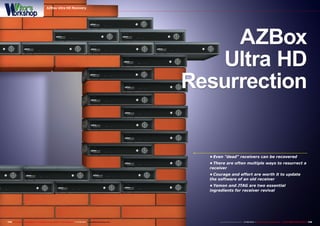
Vitorsworkshop
- 1. 144 145TELE-audiovision International — The World‘s Largest Digital TV Trade Magazine — 07-08/2013 — www.TELE-audiovision.com www.TELE-audiovision.com — 07-08/2013 — TELE-audiovision International — 全球发行量最大的数字电视杂志 AZBox Ultra HD Resurrection • Even "dead" receivers can be recovered • There are often multiple ways to resurrect a receiver • Courage and effort are worth it to update the software of an old receiver • Yamon and JTAG are two essential ingredients for receiver revival AZBox Ultra HD Recovery
- 2. ■ ■ 146 TELE-audiovision International — The World‘s Largest Digital TV Trade Magazine — 07-08/2013 — www.TELE-audiovision.com AZBox Ultra HD Recovery A brick. That‘s what a receiver is called that can‘t be resurrected. It‘s dead and can only be used as a paperweight. That‘s exactly what happened to my AZBox Ultra HD. I was experi- menting with it and wanted to up- load the latest E2 firmware to it. As usual I didn‘t read the soft- ware uploading instructions and, just like that, my AZBox Ultra HD became a brick; nothing worked anymore. So, what did I do? Bury it in my garden or try to figure out what went wrong? You guessed it, I opted for the latter choice. How to Turn a Brick Back into a Receiver Vitor Martins Augusto A look into Vitor's real-life Workshop: doing the TTL recovery makes your bench look as if you were doing open heart surgery. Seeing that the otherwise dead receiver is still responding to Putty is a great reassurance. In TELE-audiovision 08-09/2010 we presented the AZBox Ultra HD. In our current report we describe how to recover a "dead" AZBox Ultra HD. http://www.TELE-audiovision.com/TELE-satellite-1009/eng/azbox.pdf
- 3. 1 2 3 4 5 6 7 8 148 149TELE-audiovision International — The World‘s Largest Digital TV Trade Magazine — 07-08/2013 — www.TELE-audiovision.com www.TELE-audiovision.com — 07-08/2013 — TELE-audiovision International — 全球发行量最大的数字电视杂志 The older AZBox receivers, includ- ing my Ultra HD, utilize an internal se- rial interface. You can use it to hook into the Bootloader and reflash the firmware. But it‘s not as easy as it sounds; the internal serial interface operates at TTL levels (3.3 volts) as opposed to the 12 volts of an RS232 interface. If you would use a null modem cable to directly connect this internal serial interface to the COM port of a PC, a hardware problem would result. In a case like this you‘d need a TTL adapter, something you could find very inexpensively on eBay for around 2 Euros. It has to do with a USB TTL adapter that would be automatically recognized by a PC as a COM port. This adapter uses the well-known Pro- lific 2303 chip that is used in most USB RS232 adapters. The one difference is that in this case MAX232 comes into play here for the level conversion. But I opted for another solution: I used an old Nokia DLR-2L data cable. Since I wasn‘t using this cable any- more, I simply cut off the Nokia con- nector. Using an oscilloscope I figured out that the red wire was RX, the green wire was TX and the black wire as ex- pected was ground. An old CD-ROM audio cable for com- puters provided a suitable connector for the AZBox; the corresponding wires just had to be connected together. After an initial test, I realized I made a mistake that almost everyone else makes when it comes to serial trans- missions: TX and RX naturally have to have a criss-cross connection. Once that was taken care of, it then worked as expected. Using Putty, a very well-known free- ware terminal program, I was able to access the AZBox Bootloader. It an- nounced that the firmware was invalid. This Bootloader is called YAMON (Yet Another MONitor) and is far more com- prehensive than standard Bootloaders of older receivers. It lets you, among other things, read the RAM memory or send it to the PC. Aside from that, you can also delete, read and program the Flash memory. Finally, it‘s also possible to start the 1. The Nokia DLR-2L cable features a TTL to RS232 converter and can be used to connect the COM-Port of a PC with a TTL interface. If your computer does not have a COM-port anymore, you can just use a RS232 to USB converter. Bear in mind that neither the Nokia-cable, nor the RS232 to USB converter cross the TX and RX lines: you will need to cross them yourself. Pay special attention to just use TX, RX and GND. The second pin on the AZBox PCB is not to be used. Doing so can quickly fry the circuit on the AZBox and then you are definitely locked out of any TTL restoration. 2. See the white dot on the PCB, close to the 4 TTL pins? It marks the pin #1. On the different AZBox receivers the pins have always the same function: Pin 1 – TX Pin 2 – VCC (Warning: do not use this pin!) Pin 3 – GND Pin 4 – RX 3. When everything else fails, JTAG is your last resort before having to flash the chip externally. But before being able to do so it is convenient to solder some pins on the JTAG port, because the manufacturer left those out. 4. In order to prevent accidental writing to the flash chip a jumper exists. If not closed, the JTAG cannot write to the flash chip. This means that a jumper needs to be soldered. Because the two pins are really small, I just soldered a small wire. Later on, instead of de-soldering it, I cut the wires open, obtaining two small and fragile pins, which can be closed without further soldering. 5. This is the most difficult part of the JTAG retrofitting, as you do need proper equipment. I used a hot air soldering station to obtain two 103 resistors from an old motherboard. Using the same hot air station, I soldered these two miniscule resistors to the AZBox PCB, close to the JTAG port. 6. The parallel JTAG adapter used in this process consists of soldering a total of four 100 Ohm resistors to a male DB25 connector. These are soldered each to pin 2, pin 3, pin 4 and pin 13. Finally, pins 20 to 25 have to be shunted. From each resistor and from the shunted pins, connect wires, as short as possible, to the pins of the JTAG port on the AZBox PCB. Connect the wires like in diagram right. 7. Connect the wires according to this drawing 8. If TTL recovery seemed like open heart surgery, JTAG flashing is equivalent to brain surgery. Extra care has to be taken to avoid that any wire touches the receiver on the wrong spot. To prevent that the casing of the open DB25 connector touches the receiver, I used a bit of paper. Put something heavy on the parallel port cable, to prevent the cable from accidentally moving, which could make the thin wires go off. The receiver has to be turned on during the JTAG process, so beware that there is live current on the open receiver. However, AZBox receivers normally use an external power supply, so you should not get hurt, even if you touch the receiver. This is not the case on receivers with build-in power supply. In these cases you have to be extra careful and advise other people in the house to not get near the receiver.
- 4. 1 2 3 4 150 TELE-audiovision International — The World‘s Largest Digital TV Trade Magazine — 07-08/2013 — www.TELE-audiovision.com Putty 1. Before starting Putty you need to figure out which COM-port was assigned to the USB adapter. The easiest way to do so is to open the device manager and check on the Ports (COM & LPT) section, what the port attributed to the Prolific USB-to-Serial is. 2. Open Putty and configure the session to use the Serial port. Configure it to match the port number and set the Speed to 115200 baud (bits per second). Then click the Open button to start the session. Finally, you can turn on the receiver. 3. If the boot loader has not been whipped you should be greeted by YAMON. You can stop the boot procedure of the receiver with CTRL-C, but if the kernel is corrupt or erased YAMON will stop anyway. 4. The next step is to setup the network. You need three commands: - “setenv ipaddr 192.168.xxx.yyy” will set the receiver’s IP address. Replace xxx and yyy with suitable values for your network. Remember that xxx must be a unique value. - “setenv subnetmask 255.255.255.0” will set the receiver’s subnet mask, which usually is 255.255.255.0. - “setenv gateway 192.168.xxx.zzz” will set the gateway. This is normally the IP address of your router. If these three steps have been correctly done you can initialize the network with “net init” and start it with “net up”. execution of programs at any RAM ad- dress. The procedure is always to inter- rupt the startup of YAMON with CTRL- C. Now the network interface is con- figured and activated. Finally, a TFTP server is started on the computer with which you can load an recovery image into RAM. You start with this and the receiver boots in a minimized Linux operating system. Next you copy, as you would normally, an recovery image together with the update program to /tmp. The rights of the program must be changed so that it can be executed. When you start „update“ using the name of the recovery image, the re- ceiver is reflashed after which the de- sired firmware can be flashed normally via USB and AZUp. No sooner said than done; I was suc- cessful in the first attempt: my AZ- Box Ultra HD started up like I initially wanted with the current E2 OpenRSI firmware. Yes it was nice, but I still wasn‘t sat- isfied. I felt that the recovery proce- dure was far too complicated. There had to be a simpler way. I mean, if you already have the YAMON Bootloader, it should be possible to use it to directly burn the Flash. So, I tried to do exactly that. My plan: load the recovery image into the RAM, delete the Flash and then reflash
- 5. 1 2 3 4 5 6 7 8 9 10 11 12 152 153TELE-audiovision International — The World‘s Largest Digital TV Trade Magazine — 07-08/2013 — www.TELE-audiovision.com www.TELE-audiovision.com — 07-08/2013 — TELE-audiovision International — 全球发行量最大的数字电视杂志 TTL Recovery 1. To do the recovery, you need to enter YAMON as described before and then it is essential to configure and start the network adapter of the AZBox. 2. Now we want to load the recovery image called “vmlinux.bin” contained in the recovery archives. Do not press enter, yet! 3. You need to copy the required files to a folder, first. 4. Now it is time to start PumpKIN, the freeware TFTP server. 5. Configure the path to the folder were you placed the recovery files for your AZBox. 6. Now you can press ENTER on the Putty window and hopefully the “vmlinux.bin” file will be loaded into the RAM of the AZBox. 7. Type the “go” command inside the Putty window to start the recovery Linux from RAM. The usual start-up messages appear… 8. …and only a short while later, you will be prompted for the AZBOX login. Use “root” for login and you may or may not have to enter the password, which will be “azbox”. 9. If everything went well, you are now logged in. 10. Change to the “/tmp” folder with “cd / tmp”. 11. And then confirm your network configuration with the command “ifconfig”. It is good to have the rooter configured as a DHCP server, which automatically provides the network configuration. 12. Use your favourite FTP client (we like the free FileZilla) and transfer the backup kernel and the “update” file to “/tmp” of your AZBox. Use the IP address obtained in the last step and don’t forget to specify the password, if required. using the image in the RAM. This would somewhat simplify the recovery procedure. First test: Image loaded into RAM, Flash deleted. But when I tried to flash the RAM with the image, YAMON refused to cooperate. At this point it wasn‘t clear why this happened. It didn‘t matter, I thought. So, I restarted the receiver and per- formed the above described procedure again. Yeah, right! In the heat of the moment I managed to delete the EN- TIRE Flash memory including the Boot- loader. So, it looked like my receiver would be a paperweight after all. Then again… What about JTAG? I wrote about in- corporating a JTAG interface back in the 10-11/2011 issue of TELE-audiovi- sion. Would it work with that? It didn‘t take me long to figure out everything that would need to be done: the hole: first you have to add solder. Because of the larger amount of sol- der, it remains in a liquid state a little longer when heat is removed so that the pump is able to suck the solder out. If there‘s only a little solder, it will solidify before the pump has a chance to suck it out. Soldering in the pins was easy. For the jumper I used a thin bendable wire. You need only the solder already on the circuit board to attach the jumper wire. Lastly, the resistors. Where on Earth am I going to get these from? Here it pays not to throw out old mother- boards. The required resistors can usually be found on those kinds of cir- cuit boards; all you have to do is unsol- der them. But you won‘t get far using a normal soldering iron. You‘d be far better off using a hot air soldering station. They‘re really not that expensive and will quickly pay • The JTAG pin holes are not occupied and need to be un- soldered. First you have to remove the existing solder and then solder pins in place. • A jumper has to be added that deactivates the write- protection on the Flash memory. It involves bridging R309 located near the processor. • Two SMD type 103 resistors (quad version) need to be soldered in. • The necessary JTAG interface with the parallel port must be crafted. Four 100K resistors are needed as well as a DB25 connector. No problem, I thought, so I immediately sat down at my work bench. The solder is removed using a soldering iron and a desoldering pump. There‘s a little trick to clearing out
- 6. 13 14 15 16 1 2 3 4 5 154 155TELE-audiovision International — The World‘s Largest Digital TV Trade Magazine — 07-08/2013 — www.TELE-audiovision.com www.TELE-audiovision.com — 07-08/2013 — TELE-audiovision International — 全球发行量最大的数字电视杂志 TTL Recovery 13. In the Putty window, confirm you received the files with the “ls” command. Notice that the “update” file is listed in grey. This means that it cannot be executed! 14. Use the “chmod 755 update” command to change the privileges, so that “update” can be executed. 15. Repeat the “ls” command: “update” is now listed in green, meaning that it can be executed. 16. Execute the command “./update backup_kernel_344” to flash the backup kernel into the flash. This will take a few minutes and the receiver will then restart automatically. It may be necessary to turn the receiver off and on again. It will boot with a kernel that can be upgraded using the normal procedure with a USB pen and AZUp. Congratulations! The receiver is alive again. for themselves when used to unsol- der chips or small SMA components. You can get a good model starting at around 150 Euros. In just a few seconds I unsoldered two matching resistors labeled 103 from an old motherboard using a hot- air soldering iron and soldered them to the AZBox circuit board. It‘s nice that this little resistor is sucked correctly onto the contacts thanks to the sur- face tension of the solder. It‘s not easy to check this with the naked eye. It‘s actually easier than it looks. The JTAG interface was finished in a few minutes; I could now get started. Using the OpenSource OpenOCD soft- ware the Flash process is run. But I soon became disillusioned: the Flash process is slow. Not slow in the normal sense, but snail slow. According to my calculations the complete 8MB flash process would take eight weeks to complete! So I decided to have a look at the firmware file with a hex editor. It‘s easy to recognize on the „straight“ hexadecimal address if a new memory location starts. You have to think of the Flash memory like a diskette on which different files are stored. In between the files up until the next „straight“ memory address there‘s al- ways a free space that is filled with ei- ther &H00 or &HFF. Since the kernel is also housed in the Flash and I already had a file like this on my PC, I could quickly figure out where to find it in the Flash. It definite- ly pays to snoop around in a Flash file; the OpenSource Hex editor „Frhed“ is perfect for this. My investigation found that the 8192 KB is divided is follows: • &H000000-&H0040000 – First Bootloader • &H004000-&H0080000 – YAMON • &H008000-&H0700000 – Linux Kernel • &H070000-&H07FFFFF – First File System It should be good enough to only write the first &H80000 bytes instead of the complete &H800000. This flash process should be completed in just one night. Therefore, I copied the first &H80000 bytes into a new file using the Hex edi- tor and then flashed it using OpenOCD. Sure enough, the next morning I was able to start my receiver as far as YAMON. Next I transferred the recov- ery image again into RAM via TFTP. To make sure I didn‘t once again lose both the Bootloader and YAMON, I used the Hex editor to delete the first &H80000 bytes and then flashed the remaining file starting at memory lo- cation &H008000. This process only needed a few minutes. Now look at that: the receiver start up again and I was able to quite nor- mally upload the firmware using AZUp. The receiver was successfully raised from the dead. And there you have it: with the help of a TTL adapter and the availability of YAMON, you can directly write a kernel to every AZBox. You won‘t ever have to use a dead AZBox as a brick when building a new house because you can simply bring it back to life! This AZBox Ultra HD receiver has re- ally grown on me; after a few sleep- less nights, some soldering and incor- porating a JTAG interface, I am now much more intimately familiar with the inside of this box than with any other receiver. JTAG 1. If you can’t enter YAMON, because the flash has been completely wiped off then you must use the JTAG route to recover your AZBox. Download OpenOCD and copy the AZBox configurations to the correct folders. Google for “azbox jtag” and you should easily find the required files with instructions. You need a copy of the flash contents (a file with exactly 8MB), usually found with the name “az3_nor_flash.rar”. You then need to copy “azbox.cfg” to the “board” folder in the OpenOCD installation tree and “smp8634.cfg” to the “target” folder. Now open two DOS shells, using WINDOWS-R. Enter “cmd” in the pop-up window. In both windows, go into the installation folder of OpenOCD and then in the “bin” subfolder. 2, 3. Arrange both windows vertically, so you can monitor both. In the upper window, enter the command “openocd –f interface parport_dlc5.cfg –f boardazbox.cfg”. Naturally you must have the AZBox turned on and the JTAG-interface connected. Type “telnet localhost 444” in the lower window, but wait until OpenOCD starts successfully in the upper window. 4. Press ENTER in the lower window. Now you can issue commands in the lower window and see the responses in both windows. Start with the following commands: - halt - reset halt - reset init 5. If everything went well so far, you can continue with these commands: - flash probe 0 - flash erase_sector 0 0 63 - flash write_image az3.bin 0 bin - flash write_bank 0 az3.bin 0x0 This will now take literally ages. The window will show the progress: Programming at ac000000, count 00800000 bytes remaining Programming at ac000100, count 007fff00 bytes remaining Programming at ac000200, count 007ffe00 bytes remaining However, you do not have to wait until the whole flash is programmed. That would take almost two weeks, at least on my computers. I tried two different ones and the results were the same. All you need to do is just to flash the first &H80000 bytes, which contain the first boot loader and the YAMON ROM monitor. This means that you can simply turn off the receiver as soon as the message “Programming at ac080000, count 0077FFFF bytes remaining” appears. Once this happens and all went well, you should be able to start YAMON again. You then are back in business, as you can repeat the regular TTL flashing process. But still, I found a better way of doing it… Read on!
- 7. 1 2 3 4 5 6 7 156 TELE-audiovision International — The World‘s Largest Digital TV Trade Magazine — 07-08/2013 — www.TELE-audiovision.com Flash Dump with Yamon 1. The first thing you should always do with any of your receivers is to dump the flash, in case things go wrong. Start YAMON using the TTL interface and by pressing CTRL-C as prompted. 2. Configure and start the network and don’t forget to start PumpKIN. 3. Use the “fwrite” command of YAMON to dump the flash into a file. 4. PumpKIN asks if we really want to receive the file. Yes we do! 5. YAMON states the flash contents have been successfully transferred. 6. And so does PumpKIN. 7. Right click on the dumped file and confirm that the file size is exactly 8MB (8.388.608 bytes). If so, you have a good backup copy of your flash.
- 8. 1 2 3 4 5 6 158 TELE-audiovision International — The World‘s Largest Digital TV Trade Magazine — 07-08/2013 — www.TELE-audiovision.com Flashing in Yamon 1. The dumped flash file contains both boot loaders in the first &H80000 bytes. Use your favourite HEX-editor to delete these bytes. I use the free software Frhed for this. 2. Select the first byte and then shift-select the byte on position 0x7ffff. Notice that the next bytes show “-rom1fs-“ which is the label of the kernel! 3. Press the DEL-key to delete the selected bytes. Confirm that you are deleting x0 to x7ffff. 4. Save the resulting bytes into a new file. 5. You will obtain a new file with exactly 7.864.320 bytes. It contains the complete flash image except the two boot loaders. 6. This file can be written directly from within YAMON to the flash chip using the “pflash” command. Make sure that the file is loaded into &Hb0100000 and its size is &H780000. This makes the recovery process much faster, as you do not have to start Linux from RAM and then transfer files using FTP.
