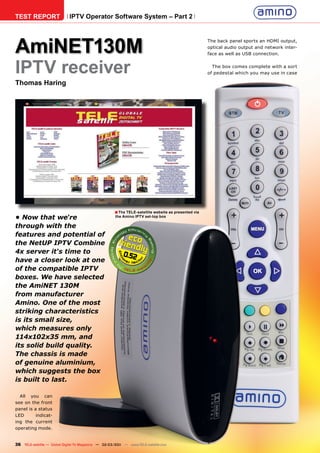
Netup2
- 1. TEST REPORT IPTV Operator Software System – Part 2 AmiNET130M The back panel sports an HDMI output, optical audio output and network inter- face as well as USB connection. IPTV receiver The box comes complete with a sort of pedestal which you may use in case Thomas Haring ■ The TELE-satellite website as presented via • Now that we‘re the Amino IPTV set-top box through with the features and potential of the NetUP IPTV Combine 4x server it‘s time to 0.52 have a closer look at one of the compatible IPTV boxes. We have selected the AmiNET 130M from manufacturer Amino. One of the most striking characteristics is its small size, which measures only 114x102x35 mm, and its solid build quality. The chassis is made of genuine aluminium, which suggests the box is built to last. All you can see on the front panel is a status LED indicat- ing the current operating mode. 36 TELE-satellite — Global Digital TV Magazine — 02-03/201 — www.TELE-satellite.com 1
- 2. 1 6 2 7 3 8 4 9 5 10 38 TELE-satellite — Global Digital TV Magazine — 02-03/201 — www.TELE-satellite.com 1
- 3. 11 16 12 17 13 18 14 IPTV receiver OSD 1. Favourites list with EPG 2. EPG overview of all available channels 3. List with IPTV channels 4. Additional channels can be purchased and added by simply using the remote control 5. VOD content by genre 6. Access to personal user account 7. The current channel package can be changed directly on the set-top box using the remote control 8. Customer account overview (credits / debits) 15 9. A PIN code can be activated to avoid unauthorised access to the IPTV box 10. IP status information 11. Available OSD skins 12. The OSD can be translated into additional languages by the operator, if required 13. Marking an event in the EPG overview for automatic channel switching 14. Listing and editing timer entries 15. Keying in an address in the web browser 16. Favourites list of the web browser 17. Info bar with details about the current event 18. Language selection www.TELE-satellite.com — 02-03/201 — 1 TELE-satellite — Global Digital TV Magazine 39
- 4. 19 you want or need to place IPTV server takes over the the receiver in an upright task of setting up your box. position to save valuable All required settings and space. Also included in the parameters are provided package are HDMI cable and by the IPTV server, which remote control with a con- means they will always be venient design and nicely correct. laid out buttons that pro- vide just the feedback you While in theory this require. At the time of our almost sounds to good to test the operating manual be true, in actual use the 20 was available in Russian DHCP server of the IPTV only, but even with addi- Combine 4x must be acti- tional languages provided vated so that each new in future chances are you IPTV box within the existing will never need to open it. IPTV network is assigned This is because – contrary an individual IP address to a satellite receiver – an immediately and automati- IPTV box receives its entire cally. This at the same time OSD and control interfaces makes sure the box is able from the IPTV server and to receive IP data from the requires no user input in server and its DNS server. this regard. So we first have to acti- 21 vate all required functions Installation via the web interface of the IPTV Combine 4x and define Before we even begin a range of IP addresses to with the first step we have be assigned to IPTV boxes. to discard conventional Only then can we connect thinking stemming by and the AmiNET130M to our flat large from satellite receiv- screen TV via HDMI and to ers. Terrestrial, cable or the IPTV network with an satellite receivers come RJ45 cable. Finally, we con- complete with pre-set soft- nect the supplied power ware and all we need to unit to the mains. The box do is hook up all required powers up, immediately cables and press the ON 22 button. It‘s a totally differ- detects the IPTV Combine 4x server and downloads ent story with an IPTV box, all software elements. One which runs via middleware minute later this process is and therefore has no inte- finished and we are asked grated default operating to key in a valid activation software. With the middle- key. ware structure an IPTV box connects to the IPTV server which then provides the Everyday use user software. This is to With regard to the IPTV make sure both IPTV server Combine 4x we have men- and IPTV box are perfectly tioned before that the acti- compatible with each other, vation key is required to 23 and it makes setting up a customise the IPTV box new box so much easier. and to create a tailor-made After all, there‘s nothing channel list, channel avail- you can do wrong if the ability and billing system for 19. Each channel can be stored with a short station description and channel logo (seen here: Das Erste HD from Germany) 20. Each channel can be stored with a short station description and channel logo (seen here: MBC 4 from Dubai) 21. Changing the rate plan 22. Radio stations can be transmitted as well via the IPTV network 23. Selecting VOD content from the dedicated menu item using the IPTV set-top box software 40 TELE-satellite — Global Digital TV Magazine — 02-03/201 — www.TELE-satellite.com 1
- 5. each registered customer. The ‘Radio’ section is not the solutions provided by a favourites list for easy As we have already created shown right below the ‘TV NetUP chances are custom- access at a later stage. a specific customer account channels’ section, which ers will use the on-demand through the billing feature presumably is for commer- feature more readily. During our test we noticed of the IPTV Combine 4x we cial reasons. We should still that NetUP has also thought can quickly key in the acti- like to mention it at this The ‘Personal account’ about implementing basic vation code generated by stage, as it is organised section provides access to functions in TV, radio and the system. The code con- just like the TV section. user data, selected pack- on-demand modes. For sists of a total of six blocks ages and account credit. example, the colour-coded with five digits each. The second menu item Here, customers can also function keys can be used deals with ‘Video-on- upgrade to an extended to change the language of We did not specifically demand’ content, which package or look at all past the current event (in case define each and every is organised according to transactions (credit top- more than one is available), option for our test environ- name, group or genre. up, used credit). With this and a smartly designed ment, so the AmiNET130M Every available film is feature in place customers info bar is inserted in the first wants to know our pre- shown on the upper area of can change packages, buy lower section of the screen ferred skin and presents us the screen complete with on-demand content and every time a new channel is with all available OSD lan- its title. The screen sec- keep a check on purchases selected. Apart from chan- guages. tion dedicated to EPG infor- without requiring assis- nel name this info bar also mation in TV mode shows tance from hotel staff (as shows program informa- As soon as these basic extended information about in our test scenario). This tion for the current chan- settings are determined the each video-on-demand gives customers full control nel. We were impressed at IPTV box switches to the (text, cover image, price, while not wasting valuable how quickly a new channels etc.). If you decide to buy staff resources. In the ‘Set- shows up on screen – it only first available channel and content you only need to tings’ menu it is possible to takes about one second, TV viewing please is about press the OK button, with change OSD language and and together with very fast to begin. With a touch of the price of the film being appearance, and for service reaction to commands sent the MENU button the main deducted from your credit. technicians to call up infor- from the remote control menu pops up on screen Purchased on-demand con- mation on IP data and other zapping is real fun with the and is divided into six sec- tent is shown in a dedicated relevant network param- AmiNET130M. tions with the skin we have sub-menu that lists all con- eters. chosen before: TV chan- tent you have purchased During playback of on- nels, Video-on-demand, with your available credit. The range of features of demand content it is of Radio, Personal account, the AmiNET130M is com- course possible to rewind Settings and Extras. This is also the menu sec- pleted with the ‘Extras’ sec- and fast-forward (at dif- tion you may use to select tion of the main menu. All ferent speeds) and pause. The ‘TV channels’ section and activate near-VOD con- timer entries can be listed A PVR system at large, shows a list of all TV con- tent. here, and a rather basic but however, cannot be imple- tent available to the respec- nonetheless very functional mented with the IPTV tive customer. If required, Thanks to the sheer size web browser is available for set-up tested by individual entries can be of the IPTV server hard surfing the web. To that end us. added to a favourites list for disk it is possible to make a virtual keyboard is shown quick access. EPG data is available quite an impres- on screen, and frequently available either for a single sive range of on-demand visited sites can channel or as an overview content, and a virtual key- even saved so that it is easy to check board assists customers in onto at a glance what is cur- looking for specific content. rently shown on available User-friendliness is the channels. It is of course key to success, possible to call up EPG data and with for events on coming days, and timer entries can be created directly by mark- ing an event so that the box will automatically switch to the corresponding channel before that event starts. The system we tested, however, does not support a PVR feature for selecting events to be recorded. 42 TELE-satellite — Global Digital TV Magazine — 02-03/201 — www.TELE-satellite.com 1
- 6. As far as security and without default software, that comes with the IPTV and logical control of the access control are con- which means our conclu- box. Apart from its high- box which should be self- cerned either the entire sion covers the Amino box quality appearance it can explanatory even to the IPTV box or only the pur- as the hardware component also be used as a universal technologically challenged. chasing function can be on the one hand, and NetUP remote to control all cur- If you add to that the com- blocked by way of an access as software provider on the rently available TV panels plex control module of the code. other hand. To put it short, – who could ask for more? IPTV server for business the Amino hardware leaves applications the two are nothing to be desired. Thanks to the fact that Conclusion What‘s more, the build server and receiver are in a perfect match. With a The AmiNET130M IPTV whole range of customis- quality achieved by Amino perfect harmony the IPTV box from Amino is a per- surpasses that of many box is in a brilliant posi- able settings the IPTV Com- fectly capable and well- competitors and easily sets tion for exploiting all fea- bine 4x together with the built IPTV box. Contrary to an example when it comes tures provided by the IPTV AmiNET130M should to the DVB-S, DVB-T and DVB-C to workmanship. The same Combine 4x. In particular, trick for almost any scope reception IPTV boxes come goes for the remote control we appreciated the simple of application. ENERGY DIAGRAM Apparent Power Mode Apparent Active Factor Reception 11.4 W 6W 0.52 Active Power Active use with channel switching and watching live TV during the first 15 minutes, standby during the second 15 minutes. TECHNICAL DATA Manufacturer Amino Technologies, Buckingway Business Park, Anderson Road, Swavesey, Cambridge CB24 4UQ, United Kingdom Fax +44 (0) 1954 234 101 Email info@aminocom.com Model AmiNET130M Function IPTV Set-top-Box HDMI connector yes (HDMI 1.2a with HDCP) Scart connector no Audio/Video output analogue no YUV output no S-Video output no Digital audio output yes (optical) Ehternet yes WLAN no USB connector yes Codecs MPEG-2 MP@HL, MPEG-4 pt10 A, VC/H.264 HP@L4 Video resolutions up to 720p and 1080i Input Voltage 5V DC Dimensions 114x102x35mm Weight 262g www.TELE-satellite.com — 02-03/201 — 1 TELE-satellite — Global Digital TV Magazine 43
