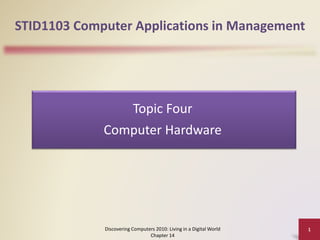
Computer Hardware
- 1. STID1103 Computer Applications in Management Discovering Computers 2010: Living in a Digital World Chapter 14 1 Topic Four Computer Hardware
- 2. Objectives Overview Differentiate among various styles of system units on desktop computers, notebook computers, and mobile devices Identify chips, adapter cards, and other components of a motherboard Describe the control unit and arithmetic logic unit components of a processor, and explain the four steps in a machine cycle Identify characteristics of various personal computer processors on the market today, and describe the ways processors are cooled Define a bit and describe how a series of bits represents data Explain how program instructions transfer in and out of memory Discovering Computers 2011: Living in a Digital World Chapter 4 2See Page 209 for Detailed Objectives
- 3. Objectives Overview Differentiate among the various types of memory Describe the purpose and types of expansion slots and adapter cards, and differentiate among slots for various removable flash memory devices Differentiate between a port and a connector, and explain the differences among a USB port, FireWire port, Bluetooth port, SCSI port, eSATA port, IrDA port, serial port, and MIDI port Describe the types of buses in a computer Explain the purpose of a power supply and describe how it keeps cool Understand how to clean a system unit on a computer or mobile device Discovering Computers 2011: Living in a Digital World Chapter 4 3See Page 209 for Detailed Objectives
- 4. The System Unit X • Unit sistem adalah satu kes yang yang mengandungi komponen elektronik komputer yang digunakan untuk memproses data. Discovering Computers 2011: Living in a Digital World Chapter 4 4Page 210 Figure 4-1
- 5. The System Unit • The inside of the system unit on a desktop personal computer includes: Discovering Computers 2011: Living in a Digital World Chapter 4 5Page 211 Figure 4-2 Drive bay(s) Power supply Sound card Video card Processor Memory
- 6. The System Unit X • The motherboard is the main circuit board of the system unit – A computer chip contains integrated circuits Discovering Computers 2011: Living in a Digital World Chapter 4 6Page 212 Figure 4-3
- 7. Processor • The processor, also called the central processing unit (CPU), interprets and carries out the basic instructions that operate a computer – Contain a control unit and an arithmetic logic unit (ALU) Discovering Computers 2011: Living in a Digital World Chapter 4 7Page 213 Multi-core processor Dual-core processor Quad-core processor
- 8. Processor Discovering Computers 2011: Living in a Digital World Chapter 4 8Page 213 Figure 4-4
- 9. Processor X • The control unit is the component of the processor that directs and coordinates most of the operations in the computer • The arithmetic logic unit (ALU) performs arithmetic, comparison, and other operations Discovering Computers 2011: Living in a Digital World Chapter 4 9Page 214
- 10. Processor X The processor contains registers, that temporarily hold data and instructions The system clock controls the timing of all computer operations • The pace of the system clock is called the clock speed, and is measured in gigahertz (GHz) Discovering Computers 2011: Living in a Digital World Chapter 4 10Page 216
- 11. Processor • The leading manufacturers of personal computer processor chips are Intel and AMD 11
- 12. AMD Processor Discovering Computers 2010: Living in a Digital World Chapter 4 12Page 216
- 13. Intel Processor Discovering Computers 2010: Living in a Digital World Chapter 4 13Page 216
- 14. AMD Versus Intel
- 16. Processor • Determine how you plan to use a new computer before selecting a processor Discovering Computers 2011: Living in a Digital World Chapter 4 16Page 218 Figure 4-8
- 17. Processor • A processor chip generates heat that could cause the chip to burn up • Require additional cooling – Heat sinks – Liquid cooling technology Discovering Computers 2011: Living in a Digital World Chapter 4 17Pages 219 - 220 Figures 4-9 – 4-10
- 18. Processor • Parallel processing uses multiple processors simultaneously to execute a single program or task – Massively parallel processing involves hundreds or thousands of processors Discovering Computers 2011: Living in a Digital World Chapter 4 18Page 220 Figure 4-11
- 19. Memory X • Memory consists of electronic components that store instructions waiting to be executed by the processor, data needed by those instructions, and the results of processing the data • Stores three basic categories of items: Discovering Computers 2011: Living in a Digital World Chapter 4 19Page 223 The operating system and other system software Application programs Data being processed and the resulting information
- 20. Memory • Each location in memory has an address • Memory size is measured in kilobytes (KB or K), megabytes (MB), gigabytes (GB), or terabytes (TB) Discovering Computers 2011: Living in a Digital World Chapter 4 20Page 223 Figure 4-17
- 21. Memory X • The system unit contains two types of memory: Discovering Computers 2011: Living in a Digital World Chapter 4 21Pages 223 - 224 Volatile memory Loses its contents when power is turned off Example includes RAM Nonvolatile memory Does not lose contents when power is removed Examples include ROM, flash memory, and CMOS
- 22. Memory • RAM chips usually reside on a memory module and are inserted into memory slots Discovering Computers 2011: Living in a Digital World Chapter 4 22Page 225 Figure 4-20
- 23. Memory • The amount of RAM necessary in a computer often depends on the types of software you plan to use Discovering Computers 2011: Living in a Digital World Chapter 4 23Page 226 Figure 4-21
- 24. Memory Read-only memory (ROM) refers to memory chips storing permanent data and instructions • Firmware A PROM (programmable read-only memory) chip is a blank ROM chip that can be written to permanently • EEPROM can be erased Discovering Computers 2011: Living in a Digital World Chapter 4 24Page 228
- 25. Memory X • Flash memory can be erased electronically and rewritten – CMOS technology provides high speeds and consumes little power Discovering Computers 2011: Living in a Digital World Chapter 4 25Pages 228 – 229 Figure 4-23
- 26. Memory • Access time is the amount of time it takes the processor to read from memory – Measured in nanoseconds Discovering Computers 2011: Living in a Digital World Chapter 4 26Page 229 Figures 4-24 – 4-25
- 27. Ports and Connectors A port is the point at which a peripheral attaches to or communicates with a system unit (sometimes referred to as a jack) A connector joins a cable to a port Discovering Computers 2011: Living in a Digital World Chapter 4 27Page 232
- 28. Ports and Connectors Discovering Computers 2011: Living in a Digital World Chapter 4 28Page 232 Figure 4-29
- 29. Ports and Connectors • On a notebook computer, the ports are on the back, front, and/or sides Discovering Computers 2011: Living in a Digital World Chapter 4 29Pages 232 - 233 Figure 4-30
- 30. Ports and Connectors Discovering Computers 2011: Living in a Digital World Chapter 4 30Page 233 Figure 4-31
- 31. Ports and Connectors • A USB port can connect up to 127 different peripherals together with a single connector – You can attach multiple peripherals using a single USB port with a USB hub Discovering Computers 2011: Living in a Digital World Chapter 4 31Page 234 Figure 4-32 Click to view Web Link, click Chapter 4, Click Web Link from left navigation, then click USB Ports below Chapter 4
- 32. Ports and Connectors • Other types of ports include: Discovering Computers 2011: Living in a Digital World Chapter 4 32Pages 234 - 236 Firewire port Bluetooth port SCSI port eSATA port IrDA port Serial port MIDI port
- 33. Ports and Connectors A Bluetooth wireless port adapter converts a USB port into a Bluetooth port A smart phone might communicate with a notebook computer using an IrDA port Discovering Computers 2011: Living in a Digital World Chapter 4 33Page 235 Figures 4-33 – 4-34
- 34. Buses • Expansion slots connect to expansion buses • Common types of expansion buses include: Discovering Computers 2011: Living in a Digital World Chapter 4 34Page 238 PCI bus PCI Express bus Accelerated Graphics Port USB and FireWire bus PC Card bus
- 35. Bays • A bay is an opening inside the system unit in which you can install additional equipment – A drive bay typically holds disk drives Discovering Computers 2011: Living in a Digital World Chapter 4 35Page 238 Figure 4-37
- 36. Putting It All Together Home Intel Core 2 Quad or Intel Core 2 Duo or AMD Sempron Minimum RAM: 2 GB Small Office/ Home Office Intel Core i7 or Intel Core i7 Extreme or AMD Athlon X2 or AMD Athlon II X2 Dual-Code Minimum RAM: 4 GB Mobile Intel Core i7 Extreme or AMD Turion X2 Minimum RAM: 2 GB Discovering Computers 2011: Living in a Digital World Chapter 4 36Page 239 Figure 4-38
- 37. Putting It All Together Power Intel Itanium 2 or AMD 6-Core Opteron or Intel Quad Core Xeon Minimum RAM: 8 GB Enterprise Intel Core i7 or Intel Core i7 Extreme or AMD Athlon X2 or AMD Athlon II X2 Dual-Core Minimum RAM: 4 GB Discovering Computers 2011: Living in a Digital World Chapter 4 37Page 239 Figure 4-38
- 39. 39 What Is Input? p. 234 and 236 Fig. 5-1 Next Input device is any hardware component that allows users to enter data and instructions Data or instructions entered into memory of computer
- 40. 40 What Is Input? • What are the two types of input? p. 234 Next Unprocessed text, numbers, images, audio, and video Instructions Programs Commands User responses Data
- 41. 41 Biometric Input • What is biometrics? p. 262 Fig. 5-42 and 5- 43 Next Authenticates person’s identity by verifying personal characteristic Fingerprint scanner captures curves and indentations of fingerprint Hand geometry system measures shape and size of person’s hand
- 42. 42 Biometric Input • What are examples of biometric technology? p. 263 – 264 Figs. 5-44—5-45 Next Voice verification system compares live speech with stored voice pattern Signature verification system recognizes shape of signature Iris recognition system reads patterns in blood vessels in back of eye Biometric data is sometimes stored on smart card, which stores personal data on microprocessor embedded in card
- 44. 44 What is Output? p. 300 - 301 Fig. 6-1 Next Data that has been processed into a useful form, Output device is any hardware component that can convey information to user
- 45. Future Technology – Microsoft 2019 45
- 46. Additional Resources 1. Hardware Central: http://www.hardwarecentral.com/hardwarecentral/ 2. Multiprocessing: http://en.wikipedia.org/wiki/Multiprocessing 3. PC Mechanic: http://ww.pcmech.com/ 46