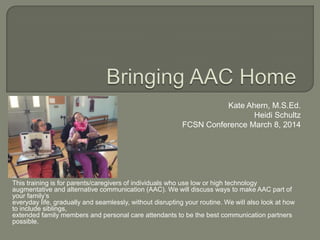
AAC Intro for Family Members
- 1. Kate Ahern, M.S.Ed. Heidi Schultz FCSN Conference March 8, 2014 This training is for parents/caregivers of individuals who use low or high technology augmentative and alternative communication (AAC). We will discuss ways to make AAC part of your family’s everyday life, gradually and seamlessly, without disrupting your routine. We will also look at how to include siblings, extended family members and personal care attendants to be the best communication partners possible.
- 3. All photos/videos not created by charities in this presentation are the respective property of the individuals in them and/or their parents or guardians. I have permission to use these photos/videos – that permission does not extend to the audience photographing or filming them or sharing any downloaded hand outs Please be respectful of the rights of these families Special Thanks to Shannon and Jeanne Molloy; Nik and Beth Anderson; Samantha, Kevin, Alison and Ana Burke; Graham and Randi Sargent, Jordan and Stephanie Brown for permission to use the photos and videos!
- 4. AAC Intro/Review (optional) Part One: • Simple Steps for Positive AAC Experiences: The MMM Method Motivate Model Move Out of the Way Part Two: • Communication Competencies Social/Pragmatic Linguistic Operational Strategic Bonus Competency – Self-Advocacy Bonus One: AAC in the World Bonus Two: Becoming a Communication Coach
- 5. Augmentative and Alternative Communication is any method of non-verbal communication with adds to or replaces spoken language Includes gestures, sign language, spelling, comm unication board, recorded speech devices, high technology devices and more
- 8. "The least dangerous assumption is the premise that (in the absence of evidence) we believe we not yet found a way to make it so a child or adult with a disability "can" instead of believing he or she "can't." AKA "Presume Competence" Donnellan, Anne, (1984) "The Criterion of the Least Dangerous Assumption" Behavioral Disorders, v9 n2 p141-50 Feb 1984 (print copy not available). Rossetti, Zach and Tashie, Carol (2002) "Outing the prejudice: Making the least dangerous assumption." The Communicator: Newsletter of the Autism National Committee, 2002. downloaded from inclusivelife.files.wordpress.com/2007/09/leastdangerous-assumption.pdf on June 30 2010.
- 9. •Make real choices •Refuse, reject, say no •Ask for what I want •Share feelings •Be heard and responded to even if the answer is no •Ask for and get attention and interaction •Have and use AAC all the time •Know and ask about my schedule •Be taught how to communicate •Be a full member of my community •Be treated with respect and dignity •To spoken to and not about •Be communicated with in a sensitive manner
- 10. Set small goals that work towards full time communication system use Break it down into things you can do If possible get AAC training in your home from school, vendor or an agency like Easter Seals Take webinars and online courses Join social networking groups with others in your situation If you stumble or stop don’t be afraid to try again and again… never give up!
- 11. Set it and forget it! MMM • Motivate • Model • Move out of the way! Grow the vocabulary!
- 12. Set it and forget it! - Set up and turn on the speech device and then take the focus off of it. The device is a tool. It is your child's voice but in reality the focus is on interaction and connection. The more you try to focus on the device and just asking questions of your child or insisting they "find _____" the less motivating communication will be. Once the device is set up...
- 13. Focus on the fun or connection in an activity or family situation. Around the dinner table? Don't force asking to pass the peas or for a glass of milk - boring! Instead tell jokes, share about your day and encourage interaction. Focus on comments, descriptions and the AAC user asking, not answering, questions. Make communicating irresistible and then...
- 14. Model - language in equals language out (to paraphrase Linda Burkhart). Fancy word for this is Aided Language Stimulation Number one way to increase AAC skills is ALS! The device is set up, you have a topic at hand and it is fun. Now YOU use the device. Have your other children use the device. Have visitors use the device. Communicate with the device as you communicate with your voice. Want to say that something is awesome? Use the device! Want to tell someone to quiet down? Use the device! Show, don't tell, how to use AAC to communicate
- 15. Leave the device set up, there is no such thing as "device time being over" or "being too tired". If someone is too tired to communicate then they just won't say anything. It is fine to have a device set up and then not say anything! Moving out of the way means letting life unfold and being ready for the surprises your child throws are you. You never know what someone will to say until you give them the time and space to say it! Encourage “talking to yourself!”
- 16. If there is nothing to say… then they won’t say anything! Start somewhere between where you think they are and where you want them to be in your wildest dreams Increase vocabulary so there is always more to learn to say Imagine a life of only being able to say, “potty”, “cookie” and “more”!!!
- 17. The device is on and ready at all times, you may need to build up to this but it is the goal Family members use the system when talking to the AAC user Label everything possible not just with nouns but core words as well Have posted core word boards or other materials
- 18. Harness their innate tech saavy Encourage them to model using the device Insist they respect communications made with the device Ask for their input on what cool language should be programmed Teach older siblings how to program
- 20. Spelling boards Paper based books Core word boards Older, but still useable communication systems Voice output switches
- 21. One Universal Truth – high tech systems break And there are some places high tech isn’t a great idea Have a plan for communication for when that happens • What will you use? • Where will you use it? • How will you implement it? • When will it be ready for use? Make it BEFORE you need it!
- 22. Access in unusual places might take creativity. Can you mount the system? • In bed • Near the couch? • The dinner table? Can you add accessories to make it work out? Can you use a lite tech version? The hassle is always worth allowing the human right of communication!
- 23. Social/Pragmatic Skills • Knowing when others don’t • Ability greet and say good “get it” • Ability to fix mistakes • Ability to problem solve bye • Ability to take turns • Ability to stay on topic Operational Skills • • • • Strategic Turn device on and off Control volume Adjust settings Program own device Linguistic/Language • Receptive/ understanding language • Vocabulary • Grammar Based on the Research of Janice Light, Ph.D. Bonus Skill: SelfAdvocacy • • • • Direct own care Give directions Abuse prevention/reporting Explain needs and how they should be met
- 24. Prompt • • • • • • • Hierarchy natural cue gestural cue indirect verbal cue (hinting) direct verbal cue (telling) modeling light physical/touch cue full physical cue
- 25. • • • • • • Need to make self understood – make results depend on communication Need to ask for more – materials in view but not accessible Need to ask for help - user could need assistance with some materials Need to ask for more provide small or inadequate amounts of materials Need to explain – sweetly sabotage a situation Need to ask for correction provide something the student doesn’t like/want
- 26. Mounting • Mount should allow access • • • • • for the user Should be easy (enough) to set up Should allow transfers if possible Putting on mount and device should be part of EVERY transfer into the chair and every arrival out of the car or van. Make set up a habit. Hang a card with visual, step-by-step instruction on the wheelchair or other mobility device
- 27. Carrying • Newer devices are lighter weight • Child should carry him or herself if possible • Make sure carry case or strap is comfortable for longer outings, add padding or adjust as needed • Best case scenario is access to communicate while walking/moving around
- 28. Life is messy! • Check with vendor on how to best prevent scratches and spills • Use a stick on screen shield to prevent scratches • A gallon ziploc bag (and some duct tape) can often prevent splashes in cooking, art and drizzling rain • If the military can use computers in war, in the desert then our AAC users can use them at lunch and at the mall. (The water park might be another story!)
- 29. New people! • From waitresses to the • • • • pharmacist or dentist your child should be able to speak for him or her self Consider having cards to hand out with an explanation Make sure volume is loud enough to be heard before you arrive (unless you are going to the library!) Consider “prepping” some people, especially if you will see them more than one and then hanging back Have a set of one liners ready, “Don’t look at me, I’, just the wheelchair pusher!: My son uses a device to talk. • Please read this to yourself • He has a disability that causes him no to be able to speak. • He touches pictures on the screen and it speaks his selection. • Please be patient and give him a chance • Thank you!
- 30. Communication Bills of Rights Posters http://bit.ly/16AvGvu Original Motivate, Model, Mov e Out of the Way http://bit.ly/SyUpJw Living the Least Dangerous Assumption Article http://bit.ly/17dwLxs
- 31. Kate Ahern kahern@easterseals ma.org More Information on Easter Seals AAC Services at: http://ma.easterseals. com/site/PageServer? pagename=MADR_at home
