Wamp installation
•
0 gostou•2,943 visualizações
WANP Server Installation Document
Denunciar
Compartilhar
Denunciar
Compartilhar
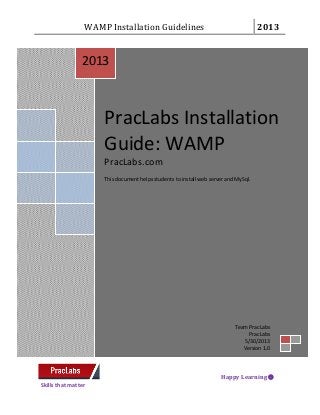
Recomendados
Mais conteúdo relacionado
Destaque
Destaque (12)
Escuela normal de especializacion discapacidad motriz

Escuela normal de especializacion discapacidad motriz
WCS Specialist Maths An Introduction to Matrices PowerPoint

WCS Specialist Maths An Introduction to Matrices PowerPoint
Peta Wisata, UMKM Gunungkidul dan Data Seputar Target Audience

Peta Wisata, UMKM Gunungkidul dan Data Seputar Target Audience
Último
Último (20)
Apidays Singapore 2024 - Building Digital Trust in a Digital Economy by Veron...

Apidays Singapore 2024 - Building Digital Trust in a Digital Economy by Veron...
How to Troubleshoot Apps for the Modern Connected Worker

How to Troubleshoot Apps for the Modern Connected Worker
TrustArc Webinar - Stay Ahead of US State Data Privacy Law Developments

TrustArc Webinar - Stay Ahead of US State Data Privacy Law Developments
Handwritten Text Recognition for manuscripts and early printed texts

Handwritten Text Recognition for manuscripts and early printed texts
[2024]Digital Global Overview Report 2024 Meltwater.pdf![[2024]Digital Global Overview Report 2024 Meltwater.pdf](data:image/gif;base64,R0lGODlhAQABAIAAAAAAAP///yH5BAEAAAAALAAAAAABAAEAAAIBRAA7)
![[2024]Digital Global Overview Report 2024 Meltwater.pdf](data:image/gif;base64,R0lGODlhAQABAIAAAAAAAP///yH5BAEAAAAALAAAAAABAAEAAAIBRAA7)
[2024]Digital Global Overview Report 2024 Meltwater.pdf
Strategies for Landing an Oracle DBA Job as a Fresher

Strategies for Landing an Oracle DBA Job as a Fresher
Automating Google Workspace (GWS) & more with Apps Script

Automating Google Workspace (GWS) & more with Apps Script
Advantages of Hiring UIUX Design Service Providers for Your Business

Advantages of Hiring UIUX Design Service Providers for Your Business
Apidays New York 2024 - The value of a flexible API Management solution for O...

Apidays New York 2024 - The value of a flexible API Management solution for O...
Mastering MySQL Database Architecture: Deep Dive into MySQL Shell and MySQL R...

Mastering MySQL Database Architecture: Deep Dive into MySQL Shell and MySQL R...
Tata AIG General Insurance Company - Insurer Innovation Award 2024

Tata AIG General Insurance Company - Insurer Innovation Award 2024
HTML Injection Attacks: Impact and Mitigation Strategies

HTML Injection Attacks: Impact and Mitigation Strategies
ProductAnonymous-April2024-WinProductDiscovery-MelissaKlemke

ProductAnonymous-April2024-WinProductDiscovery-MelissaKlemke
Wamp installation
- 1. Preferred Browser Mozilla FireFox 1. Log on to http://www.wampserver.com/en/ 2. Click on Download Menu and click option: 3. If Visual C++ is not installed on your machine then select
- 2. 4. Download will start automatically, if not then click on 5. If one is downloading the Visual C++ the open the site again: www.wampserver.com/en and click the DOWNLOAD menu and click on 6. To download WAMPSERVER click on:
- 3. 7. Another window will appear and download will start automatically 8. Install Microsoft Visual C++ if not installed on your Machine 9. Install WAMPServer and follow the steps:
- 5. A new dialog box will appear and ask for the default browser or in some scenarios it ask for the browser exe file : C:PragramFilesMozillafirefox.exe Click on Unblock. Enter the Mail parameters detail: SMTP: http://mail.google.com Email: your email id
- 6. 10. After successful installation check the basic configuration. Check at bottom right corner of your machine 11. Quick test that PHP and Apache is ready. Click on and select localhost option
- 7. 12. To Check Database click and select phpmyadmin option and select Databases Tab Reset Root password I MYSQL: check the option root 127.0.0.1 13. Click on Edit Privileges and a new dialog box will appear:
- 8. 14. Install PHP for Eclipse Open site: www.eclipse.org/downloads/ 15. Select Help menu of the Firefox browser and select Help -> Install New Software 16. Check option: PHP development tool
- 9. This will install the PHP in your Eclipse Next Step is to prepare the PHP to be run from inside the Eclipse Step 1) Go to Windows Preferences and expand the “PHP” node. Select PHP Executables. And click New on the right hand side. And mention parameters as follows and click finish:- Step 2. Eclipse supports the Zend debugger and xdebug. By default, the Zend debugger is activated. To change this setting to xdebug, select Windows-->Perferences .Expand the PHP subtree and the Debug subtree of PHP. Then, change PHP debugger to Xdebug, Select PHPExec and check the “Enable CLI Debug” and click Apply.
- 10. Now create a new PHP project , and a new PHP file and test the same.