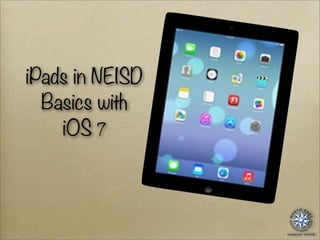
I pad basics in ios7
- 1. iPads in NEISD Basics with iOS 7
- 2. Physical Attributes Volume: Up/Down Silent/ Screen rotation Lock Sight/Camera On/Off Sleep/Wake Home Button
- 3. Spotlight Search Feature Do a downward swipe from the any screen and you'll bring up a search screen. Type the name of the song, artist, file or app that you're looking for in the search box and whoop there it is! To customize, go to Settings/General/ Spotlight Search.
- 4. Multitasking The multitasking screen allows you to quickly swap between recently opened apps. To access, use four fingers and swipe upward. This reveals the most recently opened apps. If you swipe your finger from right to left, it shows more of your favorite apps.
- 5. Closing Apps While having apps open in the multitasking screen can be handy, some of them can drain the battery. To close apps, bring up the multitasking screen. Find the programs you wish to close. Now with one finger on the program, swipe upward and you will see the program float away. This mean the app is now closed.
- 6. Control Center To access the control center of your iPad, use one finger to swipe upward from the bottom of the screen. Music Controls Volume Airplane Mode Turn On/Off Wireless Turn On/Off Bluetooth Access Clock Lock Rotation or Mute Do Not Disturb Use for Reflector Screen Brightness Access Camera File Transfer
- 7. Airplay To reflect your iPad on your projector, you need to access Air Play. Open the control center on the iPad by using one finger to swipe upwards near the bottom of the screen. There you will find the AirPlay icon. Tap on it to find your computer in the list of available devices. Tap on your computer name and turn mirroring on. (Remember you have to have Reflector turned on on your laptop .)
- 8. Commonalities To open an app, simply tap on the icon. To minimize the app, press the home button. To fully close the app, swipe four fingers upward to access multitasking. Then find the app you wish to close and swipe up on it using one finger. Many apps have common symbols that perform specific tasks, just like icons in MicroSoft Office applications. Knowing these symbols will help you acclimate to new apps. Home Button Share Symbol Search Symbol Choose a Photo
- 9. The dock at the bottom of the screen can hold your most used applications. While moving apps around, just drag the app you want down to the dock. Now they will appear on every page. The dock will hold up to 6 icons. Customize your dock to best fit your needs. Customizing Dock
- 10. Making Folders Folders allow you to group similar apps together to help save screen space. While organizing your apps, drag one app icon on top of another. This then creates a folder with both apps inside. You can then name the folder to reflect the apps it contains. To move more apps into a particular folder, simply return to the main screen and drag the other apps onto the folder icon. You can put up to 20 apps in each folder.
- 11. Taking a Screenshot To take a screenshot, just press the Home button and the Sleep/Wake button at the same time. The iPad screen flashes white quickly and plays a camera shutter sound. The image will be saved in the Photos app.
- 12. Save Images While browsing Safari you can save images you like. Tap and hold an image until a pop-up appears. Choose Save Images. This will now be saved in your saved Photos album. Launch the Photos app to view the image.
- 13. Creating App Icons You can add a new app icon for any website to your home screen. While browsing in safari, tap the arrow button and then tap add to home screen. Some websites supply an icon; if not then a screenshot of the current view is used. You can also rename the icon. Practice this skill by creating an icon for Holt Interactive Graphic Organizers.
- 14. Bookmarking Safari on the iPad comes with a Bookmarks Bar that you can use to quickly access your favorite web pages. By default this is displayed when you go to type something in the address bar. To make the Bookmarks Bar visible at all times, go to Settings then Safari. Turn on Always show Bookmarks Bar.
- 15. Accessibility Speak selection will read selected content to your students. Turn it on in Settings>General>Accessibility>Speak Selection. Now when a student wants text read to them the press and hold their finger on the words they wish to hear. Guided Access will temporarily restrict your iPad to a particular app or allow you to disable areas of the screen that are not relevant to a task. To enable go to Settings>General>Accessibility>Guided Access.
- 16. Restarting Properly A hard-reboot can help to get your iPad going again. If an application refuses to start or your iPad has frozen, just press and hold the Home button and Sleep/Wake button together for ten seconds. Ignore the slide to power off message and the iPad shuts down. Now just turn the iPad on normally and it should be working perfectly again.