Denunciar
Compartilhar
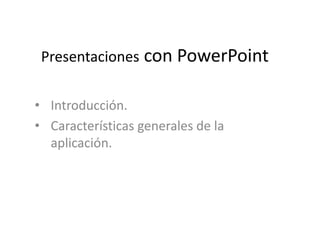
Recomendados
Recomendados
Mais conteúdo relacionado
Mais procurados
Mais procurados (18)
Semelhante a Power point2
[Code Camp 2009] Hora de hacer Deploy en Silverlight (Leo Vernazza)![[Code Camp 2009] Hora de hacer Deploy en Silverlight (Leo Vernazza)](data:image/gif;base64,R0lGODlhAQABAIAAAAAAAP///yH5BAEAAAAALAAAAAABAAEAAAIBRAA7)
![[Code Camp 2009] Hora de hacer Deploy en Silverlight (Leo Vernazza)](data:image/gif;base64,R0lGODlhAQABAIAAAAAAAP///yH5BAEAAAAALAAAAAABAAEAAAIBRAA7)
[Code Camp 2009] Hora de hacer Deploy en Silverlight (Leo Vernazza)Microsoft Argentina y Uruguay [Official Space]
Semelhante a Power point2 (20)
[Code Camp 2009] Hora de hacer Deploy en Silverlight (Leo Vernazza)![[Code Camp 2009] Hora de hacer Deploy en Silverlight (Leo Vernazza)](data:image/gif;base64,R0lGODlhAQABAIAAAAAAAP///yH5BAEAAAAALAAAAAABAAEAAAIBRAA7)
![[Code Camp 2009] Hora de hacer Deploy en Silverlight (Leo Vernazza)](data:image/gif;base64,R0lGODlhAQABAIAAAAAAAP///yH5BAEAAAAALAAAAAABAAEAAAIBRAA7)
[Code Camp 2009] Hora de hacer Deploy en Silverlight (Leo Vernazza)
Power point2
- 1. Presentaciones con PowerPoint • Introducción. • Características generales de la aplicación.
- 2. Instalación de la Aplicación • Requerimientos. • Componentes.
- 3. Diseño de Presentaciones Electrónicas • Diapositivas animadas. • Presentaciones interactivas. • Intervalos y Transiciones.
- 4. Ejecución y Control de una Presentación Electrónica • Formas de ejecutar una presentación con diapositivas. — Realizada por un orador (Pantalla completa). — Examinada de forma individual (Ventana). — Examinada en exposición (Pantalla completa)
- 5. Presentaciones Automáticas • Intervalos automáticos o manuales. • Hipervínculos. • Narración sonora. • Controles ActiveX.
- 6. Trabajar con Presentaciones en Internet • PowerPoint para la Web • Reproductor de animaciones de PowerPoint.
- 7. Presentaciones Interactivas • Hipervínculos. • Macros. • Objetos OLE.