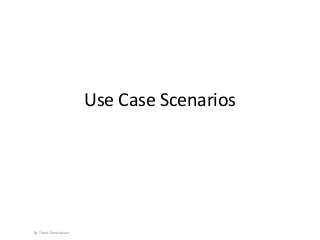
Simple example on Use case scenarios
- 1. Use Case Scenarios By Tarun Chanchalani
- 2. Ever considered this section? Sign in or Login Area Forgot Password Area Sign up or Register or Create Account Area
- 3. Scenario Parameters • Characteristics Information • Main Success Scenario • Scenario Extensions • Scenario Variations • Use Case Identification • Actor or Entity Identification Keep In Mind
- 4. Case Scenario – Sign in • The link Log In is available in the header section. User can also log in through the login section on the home page. Goal In Context: Users can log in to their account. Scope: Product Level: Task Pre-Condition: User is on the home page or any page of Project_Name. Success End Condition: User can log in. Failed End Condition: User can’t log in. Primary Actor: User Trigger Event: User clicks on the link Log In in the header. Characteristic Information
- 5. Main Success Scenario Case Scenario - Sign in Step Actor Action Description 1 System The login box pops up. The following fields are available: Email Password Auto-login Forgot password? The login box provides the Register option. 2 User User enters Email, Password. By default the checkbox Auto-login is checked. Auto-login allows user to save both username and password on Project_Name unless user explicitly logs out. User can uncheck Auto-login. User clicks on Log In. 3 System The popup box disappears and the page is refreshed to the post- login page. Scenario Extensions Step Condition Action Description 2a User types in a wrong email. The popup window says: “Wrong email.”. The field Email becomes blank so that user enters the correct email. 2b User types in a wrong password. The popup window says: “Wrong password.”. The field Password becomes blank so that user enters the correct password. 2c User types in wrong email and password. The popup window says: “Wrong email and password. Please log in again”. The fields Email, Password become blank so that user enters the correct login info.
- 6. Scenario Variations Case Scenario - Sign in Step Variable Possible Variations 2a User logs in on the home page. User enters Email, Password, can uncheck Auto-login. User clicks on the button Log In. The home page is refreshed to the post-login page. 2a User resets the password by clicking the link “Forgot password?” in the login box. Refer to UC#.# Forgot Password for more details. 2b User clicks on Join Now in the login box. Refer to UC#.# Sign Up for more details.
- 7. Case Scenario – Sign up • The link Register is available in the header section prior to login. The link is also available below the login box on the home page prior to login. Characteristic Information Goal In Context: Users can sign up for a new account. Scope: Product Level: Task Pre-Condition: User is on the home page or any page on Project_Name. Success End Condition: User can create a new account. Failed End Condition: User can’t create a new account. Primary Actor: User Trigger Event: User clicks on Register Link in the header section or below the login box.
- 8. Main Success Scenario Case Scenario - Sign up Step Actor Action Description 1 System The registration page appears. 2 User User enters the following info (required fields with *): First name* Last name Email* Password (5-15 characters) * Re-type Password* Add more info The following fields are extended for user to select upon clicking the link “Add more info”: Field 1 …. Field n Please send me news and updates. It defaults to selected. User fills in the above info. User can also click on “Add more info” again to collapse the section. User checks the checkbox: “I have read and agree to Project_Name’s Terms of Use and Privacy Policy.” User clicks on the button Register. 3 System The page is refreshed. The message is displayed: “Thank you for joining us. A confirmation email has been sent to username@yahoo.com. Please click on the link in the email to activate your registration.” A confirmation email titled “Project_Name Registration Confirmation” has been sent to user’s email account. 4 User User checks his/her email. Here’s the email content: “Hello UserName, Thank you for registering with Project_Name! Your account has not been activated yet. Please click on the following link to activate your account. Activate My Account Thank you. Project_Name Support http://www.projectname.com PS: Please contact us at support@projectname.com if you have any questions.” User clicks the activation click. 5 System The new page pops up. The message is displayed: “Welcome to Project_Name. Your account has been activated. Please complete your profile first. We recommend it as your first step. “ This page allows user to create his/her profile. See UC#.# Create Profile for more details.
- 9. Scenario Extensions Case Scenario - Sign up Step Condition Action Description 2a User doesn’t check Terms of Use/Privacy Policy and clicks Register Button. The error message is displayed in red on the page: “The following fields must be entered or selected to register: Terms of Use must be selected.” 2b User doesn’t fill in some required fields and clicks Join Now. The error message is displayed in red on the page: “The following fields must be entered or selected to register: Terms of Use must be selected. First name must be entered.” All missing required fields are indicated with a red “*”. 2c User tries to Register with the same email account. The error message is displayed on the top of the registration page: “Sorry, please re-enter your email address. The email address you entered is already taken.” User needs to re-enter the email on the page.
- 10. Case Scenario – Forgot Password • The link Forgot Password is available in the login box on the home page. User can reset the password here. Characteristic Information Goal In Context: Users can reset the password. Scope: Product Level: Task Pre-Condition: User is registered on Project_Name. Success End Condition: User can reset the password. Failed End Condition: User can’t reset the password. Primary Actor: User Trigger Event: User clicks on the link “Forgot Password?” in the login box.
- 11. Main Success Scenario Case Scenario – Forgot Password Step Actor Action Description 1 System A new page Password Assistance appears. 2 User User enters the email address used for registration. User then clicks the button Email Me. 3 System The page is refreshed. The message is displayed: “A link to reset your password has been sent to the email address you entered. If you have problems receiving this link, please contact us at support@projectname.com.” The url for resetting the password has been sent to the user’s email. 4 User User receives the url for resetting the password. User clicks on the url in the email. This email user receives is titled “Reset Your Password on projectname.com” with the following email content: “Hello UserName, You just requested to reset your password. Please click on the link below. Reset My Password Thank you. Project_Name Support http://www.projectname.com PS: Please contact us at support@projectname.com if you have any questions.” 5 System A new page appears. This page allows user to enter the new password twice. 6 User User enters the new password twice and clicks Reset Password. 7 System The page is refreshed with the message: “Your password has been reset. Please log in with the new password.”
- 12. Scenario Extensions Case Scenario – Forgot Password Step Condition Action Description 2a User enters the wrong email and clicks Submit Email. The error message displays on the page: “The email address you entered is not in our records.” User re-enters the email and clicks Submit Email. Steps 3 to 7 are executed.
