Cypress Bay High's Destiny for Teachers
•
0 gostou•354 visualizações
How to access Destiny, our online library catalog for teachers and staff.
Denunciar
Compartilhar
Denunciar
Compartilhar
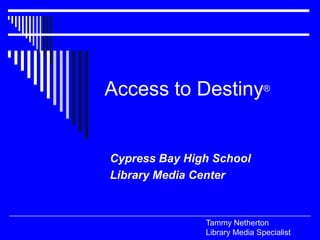
Recomendados
Recomendados
Mais conteúdo relacionado
Semelhante a Cypress Bay High's Destiny for Teachers
Semelhante a Cypress Bay High's Destiny for Teachers (20)
Accessing Article Databases Through the Arizona State Library's Web Site. It'...

Accessing Article Databases Through the Arizona State Library's Web Site. It'...
Getting started with discovery education streaming

Getting started with discovery education streaming
Último
God is a creative God Gen 1:1. All that He created was “good”, could also be translated “beautiful”. God created man in His own image Gen 1:27. Maths helps us discover the beauty that God has created in His world and, in turn, create beautiful designs to serve and enrich the lives of others.
Explore beautiful and ugly buildings. Mathematics helps us create beautiful d...

Explore beautiful and ugly buildings. Mathematics helps us create beautiful d...christianmathematics
Making communications land - Are they received and understood as intended? webinar
Thursday 2 May 2024
A joint webinar created by the APM Enabling Change and APM People Interest Networks, this is the third of our three part series on Making Communications Land.
presented by
Ian Cribbes, Director, IMC&T Ltd
@cribbesheet
The link to the write up page and resources of this webinar:
https://www.apm.org.uk/news/making-communications-land-are-they-received-and-understood-as-intended-webinar/
Content description:
How do we ensure that what we have communicated was received and understood as we intended and how do we course correct if it has not.Making communications land - Are they received and understood as intended? we...

Making communications land - Are they received and understood as intended? we...Association for Project Management
Último (20)
Basic Civil Engineering first year Notes- Chapter 4 Building.pptx

Basic Civil Engineering first year Notes- Chapter 4 Building.pptx
Explore beautiful and ugly buildings. Mathematics helps us create beautiful d...

Explore beautiful and ugly buildings. Mathematics helps us create beautiful d...
ICT role in 21st century education and it's challenges.

ICT role in 21st century education and it's challenges.
UGC NET Paper 1 Mathematical Reasoning & Aptitude.pdf

UGC NET Paper 1 Mathematical Reasoning & Aptitude.pdf
Jual Obat Aborsi Hongkong ( Asli No.1 ) 085657271886 Obat Penggugur Kandungan...

Jual Obat Aborsi Hongkong ( Asli No.1 ) 085657271886 Obat Penggugur Kandungan...
HMCS Max Bernays Pre-Deployment Brief (May 2024).pptx

HMCS Max Bernays Pre-Deployment Brief (May 2024).pptx
This PowerPoint helps students to consider the concept of infinity.

This PowerPoint helps students to consider the concept of infinity.
Salient Features of India constitution especially power and functions

Salient Features of India constitution especially power and functions
Making communications land - Are they received and understood as intended? we...

Making communications land - Are they received and understood as intended? we...
Cypress Bay High's Destiny for Teachers
- 1. Access to Destiny® Cypress Bay High School Library Media Center Tammy NethertonLibrary Media Specialist
- 2. What is Destiny? Destiny is our online catalog. It allows you to see what our Media Center has available, what is checked out, and the return date. For videos, it allows you to see the running time as well as a summary of the movie, the rating, and other pertinent information related to that particular video. You may view Destiny from anywhere you have Internet access: from your classroom, home, etc. This will enable you to gather your materials and prepare your lesson plans ahead of time.
- 3. Howto Access Destiny Log onto: Cypress Bay High Destiny. Find the High School section and click on Cypress Bay High.
- 4. How to Access Destiny On the Destiny site: Select “Login” on the top right corner of your screen.
- 5. How to Access Destiny Log in to Destiny using your p# (the same as you log into CAB email.) Logging in will allow you access to special features such as viewing your account and creating and saving into a bookbag.
- 6. To View Your Account To view your account, click on the “My Info” tab.
- 7. To View Your Account This tab will allow you to view your account.
- 8. Accessing the Catalog Click on the second tab, labeled “Catalog.”
- 9. Searching for Materials Type your search term and click on the icon for “keyword,” “title,” “author” or “subject.”
- 10. Searching for Materials To look for videos, click on the “Power” tab.
- 11. Searching for Videos In the first box, type in “video.” In the box below that, type your search term/title of the video.
- 12. Searching for videos Select the title you are looking for and click on “Details”
- 13. Searching for videos Read the summary, call number, and additional information regarding this title.
- 14. Searching for videos To see the running time, scroll down to the “Publication Info” section.
- 15. Creating a list of titles for your future reference I recommend you create a list of videos you use every year so you may keep that list in your files for future reference.
- 16. Resource List (Bookbag) Click on “Resource Lists” on the left side. Then, click on “Add List” on the right side of the screen
- 17. Creating a Resource List Type in a title for your list. Click “Save.”
- 18. Adding Titles to your Resource List Make sure your selected list is displayed on the top right.
- 19. Add Resources to your Resource List Click on “Add to this list” on the right of the title you wish to include in this list.
- 20. Viewing your Resource List Go back to your Resource List and print it out. You may bring it to the Media Center – like a grocery list. You may also file it for next year.
- 22. Citation List for Resource List
- 23. Creating a Bibliography fromResource List OR…After you sort, select “Create bibliography” at bottom of list and name your Bibliography.
- 24. Bibliography from Resource List
- 25. Cypress Bay High School Destiny Access Destiny