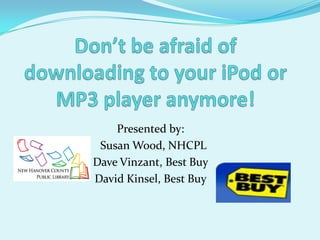
Download eAudiobooks to Your MP3 Player
- 1. Presented by: Susan Wood, NHCPL Dave Vinzant, Best Buy David Kinsel, Best Buy
- 2. Agenda Library Website Tour NC Digital Library Demonstration Transferring eAudiobooks to iPod Demonstration Transferring eAudiobooks to other MP3 Players Explanations & Demonstrations for using iPods and MP3 players Question & Answer Session
- 3. Library Website Tour www.nhclibrary.org Library Homepage www.nhclibrary.org Search catalog and reserve books Renew books & check your account View calendar and register for events NextReads Newsletters
- 4. Library Website Tour www.nhclibrary.org NC Live- Databases for newspapers and journals Computer Tutorials Auto Repair Reference Center Live Homework Help
- 5. How many ways can you read/listen to a book? Samsung
- 6. Flashback Many people still use CD players, some use cassette tape players, and some… http://www.youtube.com/watch?v=3PMMGvmnCSE http://www.youtube.com/watch?v=Ry25XcTZxSc
- 7. Download eAudioBooks to your Computer & Transfer to an iPod or MP3 Part One: Download Overdrive Media Console to Computer Part Two: Finding a Book & Checking it Out Part Three: Download the Book Part Four: Transfer the Book to Your iPod (or MP3 Player)
- 8. Simply Stated eBook: an electronic book you read on the computer screen eAudiobook: an electronic book you listen to on your computer, iPod, or MP3 (or burn to a CD) Both electronic book formats are listed in the online library catalog
- 9. What does MP3 stand for? MP3 is an acronym for MPEG layer 3, which is a compressed audio format. A compression ratio of up to 12 to 1 compression is possible, which produces high sound quality. The Moving Picture Experts Group (MPEG) is a working group under the International Organization for Standardization (ISO) that sets the standards for encoding audio and video in digital format. http://www.mp3-cdburner.com/MP3-glossary.shtml
- 10. Pohlmann, Ken C. quot;Digital music player.quot; World Book Advanced. 2009. [NHCP, Wilmington, NC] 9 April 2009 <http://www.worldbookonline.com/advanced/article?id=ar751646>. Digital music player is an electronic device used to store music as digital (numeric) code and then to play back the music. A computer reduces the size of music files used in digital music players by removing some sounds that the human ear cannot hear, and by representing other sounds using less digital information. Popular data- reduction formats for music files include MP3 (MPEG Audio Layer 3), WMA (Windows Media Audio), and AAC (Advanced Audio Coding).
- 12. Part One: Download Overdrive Media Console (You only have to do this once!) Go to www.nhclibrary.org Click on Downloadable + Audio Books (Right side near middle of screen)
- 13. NC Digital Library Click on NC Digital Library
- 14. Download Software Find Category: Digital Media Software and click on OverDrive MP3 AudioBook
- 15. Download Software The screen will have a lot of information. Select the OverDrive Media Console link near the top.
- 16. Download Software Again, a lot of information on the screen; near the top click on the word DOWNLOAD.
- 17. When you see the message: Do you want to want to run or save this file? Select Run
- 18. When you see the message: Do you want to run this software?; select Run
- 19. When you see the message: Welcome to Overdrive Media Console Setup; select NEXT
- 20. When you see the License Agreement, select: I agree and Next
- 21. When you see Select Installation folder: select Next
- 22. When you see Confirm Installation: select Next
- 23. When you see the message Installation Complete; select Close
- 25. NC Digital Library Part Two: Finding a Book & Checking it Out Go to www.nhclibrary.org Click on Downloadable + Audio Books (Right side near middle of screen) Click on NC Digital Library Click Login (On the left) Select NHCPL and enter library card number
- 26. Login
- 27. Select library and enter card number x x x x x x x
- 28. Under Browse Collections select View all MP3 Audiobooks
- 29. Each book will display 2 out of 3 options: Add to My NCDL eBookBag (This means there is a copy available and you can check it out!) Hold Requests (All copies are checked out and you want to place a hold. You will be asked for an email address and will be emailed when the book is available for you to check out.) Add to Wish List (Doesn’t matter if the book is available or not, you can still add it to a wish list. – A list of books you want to check out or place on hold at a later time.)
- 30. Results: 127
- 31. What do those symbols mean?
- 32. Add to My NCDL eBookBag
- 33. After you add a book to your eBookBag you have two options: Continue Browsing (To look for more books) Proceed to Checkout (To checkout)
- 34. Once you select Proceed to Checkout: Read the rules/service terms and click YES
- 35. Review the information: Lending period, number checked out, number allowed to check out, etc. Click Confirm Checkout.
- 36. FAQ’s How many e-Audiobooks can I check out at one time? Four How long is the check out period? Seven days Can I turn the books in early? No What happens at then end of 7 days? The book will no longer play on your computer, delete the file.
- 38. Part Three: Download the Book Click on the blue Download button
- 39. Download Book OverDrive Media Console will open along with a Get Media, North Carolina Digital Library box will pop up; select OK
- 40. Download Book If you see this message: The specified default download folder for new media does not exist. Do you want to create it? Select Yes
- 41. Download Book A Download box will appear. Make sure all the parts you want to download are selected (usually all) Select OK
- 42. Download Book Wait while the eAudiobook is downloaded to OverDrive Media Console Once the download is complete you will see the book (along with any others you have downloaded) listed in OverDrive Media Console.
- 43. To listen to the book from your computer: Simply click on the book and select Play- use the controls to pause, stop, fast forward, rewind, bookmark, etc.
- 44. The book is also stored in a media file: Select Start and then My Documents My Media and then MP3 Audiobooks Title of Book(s)
- 45. You can move My Media folder to desktop
- 47. Part Four: Transfer the Book to Your iPod (or MP3 Player) From the OverDrive Media Console; select the book you want to transfer and select Transfer
- 49. Error Message
- 50. Transfer to iPod: Option 1 Plug in your iPod and click Next (shrink Overdrive Media to bottom of screen) Open iTunes select Manually Manage Music and Videos
- 51. Transfer Continued Are you sure…? Select Yes Select Apply (Bottom right of screen) Go back to OverDrive Media Console (you reduced it to bottom of screen) Select the parts you want to transfer (usually all) and select Next
- 54. Transfer Continued When you see the message OverDrive Media Console Wizard Transfer – Success , You may now disconnect your portable player; select Finish Open iTunes again; Under devices, click the eject button (this will allow you to safely disconnect iPod from computer) Disconnect iPod from computer; To listen to book on iPod select Music and then Albums; find the title there and enjoy
- 55. The End of Book When you are finished with the book on your iPod, the next time you plug it into your computer remember to uncheck Manually Merge Music and Videos, select Yes, and Apply The book will no longer be on your iPod.
- 56. Option 2: Transfer to iPod using iTunes Right click on media file and open with iTunes
- 57. Now plug in iPod as usual to automatically transfer/sync!
- 58. Where is the book on my iPod? Music Albums Title of Book (Not under Audiobooks, as you would expect.)
- 60. And now… everything else!
- 61. Presented by: Susan Wood, NHCPL Dave Vinzant, Best Buy David Kinsel, Best Buy