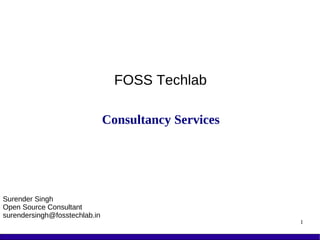
Introduction
- 1. FOSS Techlab Consultancy Services Surender Singh Open Source Consultant surendersingh@fosstechlab.in 1
- 2. Introduction 2
- 3. Windows 7 Sins Poisoning Education An education using the power of computers should be a means to freedom and empowerment, not an avenue for one corporation to instill its monopoly. Invading privacy Windows Genuine Advantage to inspect the contents of users' hard drives. Monopoly behavior Windows pre-installed -- but not by choice. Microsoft dictates requirements to hardware vendors Lock-in force updates on its users, by removing support for older versions of Windows and Office Abusing standards block free standardization of document formats Enforcing Digital Restrictions Management (DRM) technology measures that restrict what people can do with their computers Threatening user security Windows has a long history of security vulnerabilities, enabling the spread of viruses
- 4. Digital Freedom Free software is a matter of the users' freedom to run, copy, distribute, study, change and improve the software. The freedom to run the program, for any purpose (freedom 0). The freedom to study how the program works, and adapt it to your needs (freedom 1). Access to the source code is a precondition for this. The freedom to redistribute copies so you can help your neighbor (freedom 2). The freedom to improve the program, and release your improvements to the public, so that the whole community benefits (freedom 3). Access to the source code is a precondition for this.
- 5. AICTE Says... Page 55 of 66 Approval Process Handbook 5
- 6. Open Source 6
- 7. Open Source Means The program must be freely distributed Source code must be included. Anyone must be allowed to modify the source code. Modified versions can be redistributed.
- 8. Benefits Save money Copy Distribute Reduced licencing liabilities Upgrades are free Very long life spans Broad range of Support is available Invest money elsewhere Use the world class softwares
- 9. About 2,50,000+ Softwares In our Bag to give you Free of Cost Includes 582+ Operating System 605+ Linux Distribution
- 10. Open Source vs Proprietary Softwares
- 11. Know About License Full-Packaged Product / BOX Pack – Media and Manual Include - Install on any System OEM Version Preinstalled – No media/Manual Covers, Valid untill Machine exist. – System Dependent (Not Transferable) – Must buy new License if Motherboard Change OEM Version from System Builder / Starter Edition – Buy with New System within 3 Month date of Systems Purchased – Low Cost – Upgraded with Volume Licensing Agreement
- 12. Approx Cost of Softwares Type of Software Proprietary Approx Costing in Rs. Server Windows 2003/2008 5181/- (CAL 374/- Per User) Desktop OS windows Vista 3330/- (Per PC) Office Suite MS-Office 3700/- (Per PC) Development Language Visual Studio .Net 4100/- (Per PC) Database MS-SQL Server 11440/- (2088/- SQL Cal) Graphics editing Photoshop 16,081/- (Per PC) Compilers Borland Turbo C++ Suite 1800/- (Per User) Web Development Tools Dreamweaver 10,721/- (Per PC) Analysis/IMG Processing MATLAB 5,00,000/- (for 10 Users) Antivirus Norton 1550/- (for 10 PC) Terminal Services Windows 2003/2008 954/- (Per Device) Animation Flash 13,401/- (Per PC) CAD AutoCAD 33,500/ - Accounting Tally Gold (Multi- User) 40500/-
- 13. Desktop System Cost Hardware/Software Approx Cost Computer Hardware 30000 Windows Vista 3333 MS-Office 3700 Antivirus 1550 Computers Softwares Cost Total Cost 10 8583 85830
- 14. Proprietary Softwares :Key Points We have to Pay for Windows OS still – Microsoft stop support for XP – Vista not well performe on laptops and Low hardware MS-Office Support (Bandwidth MgtSystem, Library Software Antivirus (Norton, Macfee) Lab Softwares like Adobe, Corel, Borland, Autocad etc. Upgradation of Any Software
- 15. Free / Open Source Software Legally entitled for... Software that can be accessed freely. Source code is available. Software can be altered to suit users needs. Software can be re-distributed freely without violating copyright.
- 16. Proprietary Vs. F/OSS Office Softwares Type of Software Proprietary F/OSS Operating System Windows, MAC Ubuntu, SuSe, Fedora Word processing Microfoft Word Open Office Writer Presentations Microsoft PowerPoint Open Office Impress Spreadsheets Microsoft Excel Open Office Calc Web Browser Internet Explorer Mozilla Firefox; Opera Graphics editing Adobe Photoshop GIMP Desktop Publishing Quark Xpress Scribus Instant Messaging AIM GAIM Finances Quicken GnuCash; TurboCash PDF Creation Adobe Acrobat PDF Creator; Ghostscript Audio Editing ProTools Audacity Flowcharting Visio Dia Vector Graphics Adobe Illustrator Sodipodi Email client Outlook Thunderbird; kMail
- 17. Proprietary Vs. F/OSS Professional Softwares Type of Software Proprietary F/OSS Server Windows 2000/2003/2008 RedHat/Ubuntu/Debian Server Web Server Microfoft IIS Apache Language Visual Studio, .NET PHP Compilers Turbo C, C++ gcc, gc++ Database Oracle; ms sql server MySQL PostgreSQL Animation Maya Blender eLearning Blackboard Moodle Antivirus Norton ClamAV ThinClients Terminal Service LTSP Remote Admin MSTSC XDMCP, Telnet, Open SSH Analysis/Image Process. MathWorks MATLAB FreeMAT, Octave Remote Installation RIS Services Network, PXE, Kickstart Screencast Application Camtasia Studio xvidcap CAD AutoCAD QCAD, CADEMIA,
- 18. Who we are ?
- 19. We... Share Our Knowledge by Consultancy Educating Online/Offline Training Programmes http://fosstechlab.in http://techlab.in
- 20. Few Technologies Deployment Server Software Repositories Virtualization Programming Thin Computing Backup / Restore e-Learning Remote Admin Library Automation Security Web Designing IT Infrastructure Education Tools Linux Servers Administration Tools VOIP
- 22. Software Repository One Place for Common Softwares Store Drivers Softwares Data Password Protected Sharing Staff Authority to Store Data Disk Space Required Open Source : File Transfer Protocol
- 23. Deployment Server Massively Clone Linux/Windows Supported Save / Restore partitions or whole disk Increase Systems Uptime Save Money and Time Best for Identical Configuration PCs Devote Time in Productive Job Boot from LAN, CD-ROM, Floppy 100 Mbps Lan give 1 Gb per Minute Hard Disk Space Required Old Hardware can be use
- 24. eLearning Environment Suitable for 100% online classes No Technical Skill Required for Teacher Site management User management Enrolment Roles Course management Assignment Module Chat Module Choice Module Forum Module Lesson Module Quiz Module Free Add-on modules available
- 25. Diskless PCs Green IT Save Energy Cost Maintenance Easy Administration Safe n Secure FAT / Thin Clients Centralised Data Storage Pxe Boot from LAN, CD-Rom, Floppy Easy Upgradable
- 26. Education Institutions Institutions save money Education Departments can Legally Copy and Distribute Software Institutions have reduced licencing liabilities Upgrades are free and open source software generally has a very long life spans Broad range of Support is available Institutions can invest money elsewhere
- 27. Our Movement “Open Source in Academic”
- 28. Movement Team Members... Management Persons Students Teachers Staff IT Administrators Lab Assistants and
- 29. You Sooooo..........Let's begin the Journey
- 30. Recommended Hardware Specifications for Training Pentium Pro or better with 1 GB RAM Or 64-bit Intel/AMD with 1 GB RAM 5-6 GB Disk Space Bootable CD Internet Connection, Networking Projector (Optional) 30
