Understanding IDEs
•Transferir como PPTX, PDF•
0 gostou•94 visualizações
Understanding IDEs
Denunciar
Compartilhar
Denunciar
Compartilhar
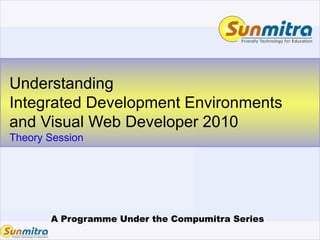
Recomendados
Mais conteúdo relacionado
Mais procurados
Mais procurados (20)
Developing Microsoft .NET Applications for Windows 

Developing Microsoft .NET Applications for Windows
Semelhante a Understanding IDEs
Semelhante a Understanding IDEs (20)
Hnd201 Building Ibm Lotus Domino Applications With Ajax Plugins

Hnd201 Building Ibm Lotus Domino Applications With Ajax Plugins
2-Vb.net Basic Concepts and structure of .net code.pptx

2-Vb.net Basic Concepts and structure of .net code.pptx
M365 global developer bootcamp 2019 Intro to SPFx Version

M365 global developer bootcamp 2019 Intro to SPFx Version
A Sneak Peek At Visual Studio 2010 And .Net Framework 4.0

A Sneak Peek At Visual Studio 2010 And .Net Framework 4.0
Mais de sunmitraeducation
Mais de sunmitraeducation (20)
Progamming Primer Polymorphism (Method Overloading) VB

Progamming Primer Polymorphism (Method Overloading) VB
Último
Último (20)
Powerful Google developer tools for immediate impact! (2023-24 C)

Powerful Google developer tools for immediate impact! (2023-24 C)
Raspberry Pi 5: Challenges and Solutions in Bringing up an OpenGL/Vulkan Driv...

Raspberry Pi 5: Challenges and Solutions in Bringing up an OpenGL/Vulkan Driv...
The 7 Things I Know About Cyber Security After 25 Years | April 2024

The 7 Things I Know About Cyber Security After 25 Years | April 2024
Handwritten Text Recognition for manuscripts and early printed texts

Handwritten Text Recognition for manuscripts and early printed texts
Axa Assurance Maroc - Insurer Innovation Award 2024

Axa Assurance Maroc - Insurer Innovation Award 2024
From Event to Action: Accelerate Your Decision Making with Real-Time Automation

From Event to Action: Accelerate Your Decision Making with Real-Time Automation
08448380779 Call Girls In Friends Colony Women Seeking Men

08448380779 Call Girls In Friends Colony Women Seeking Men
Exploring the Future Potential of AI-Enabled Smartphone Processors

Exploring the Future Potential of AI-Enabled Smartphone Processors
2024: Domino Containers - The Next Step. News from the Domino Container commu...

2024: Domino Containers - The Next Step. News from the Domino Container commu...
Tata AIG General Insurance Company - Insurer Innovation Award 2024

Tata AIG General Insurance Company - Insurer Innovation Award 2024
Understanding IDEs
- 1. A Programme Under the Compumitra Series Understanding Integrated Development Environments and Visual Web Developer 2010 Theory Session
- 2. Outline Notepad to IDE? Main Features of IDE Feature Explanation Start Page Website Creation Understanding Actions Understanding Default Pages Understanding Features.
- 3. Notepad to IDE Notepad is a fast starting, already available simple text editor tool, so it is good to begin the programming activity immediately. While using notepad one also gets an idea of process of compilation and running a program. IDE (Integrated Development Environment) is a specially developed tool for a language and it usually comes along with Compiler for the Language. Project Level Building. Language Specific Editing Features such as syntax highlighting, text completion, line numbering and block visibility options. Debugging Mechanism Help and Language Learning System. It is convenient to use an IDE for many day-to-day tasks but somehow experienced programmers go back to simple text editors for their most program editing tasks. Why?
- 4. Main Features of IDE GUI Builder for Visual Designing. Project Builder. Language Compiler Debugger. Source Code Editor with Syntax highlighting, Auto Completion and Block Level Hide. Toolchain Code Analyser Microsoft Visual Studio 2008/2010 provides all above features and its subset Visual Web Developer is meant for .NET based development.
- 5. WORKING WITH VISUAL WEB DEVELOPER 2010 (VWD)
- 6. VWD: Start Page This main area shows recent feeds from Microsoft for important developer Information Create/Open web site or a Project. A project allows multiple file addition and simultaneous compilation as a single solution
- 7. VWD: Website Creation Choose a template. Beginners to choose ASP.NET website or empty website. Choose website path location Choose a publish location. Filesystem: to use VWD's own server HTTP: to use IIS FTP: for direct publishing to site Choose Language VB or C#
- 8. VWD: Action Understanding Visual Web Developer does this for you. (When a new website is created by you) Creates a folder as specified by you. Creates a file called web.config where you can set your project permissions and environment.
- 9. To open 'Solution Explorer', Go to 'View' menu >> point 'Other Windows' and then click on 'Solution Explorer' or press 'Ctrl + Alt + L' keys. VWD: Solution Explorer
- 10. VWD: Add New Page In the Solution Explorer Window Select the path -> Right click -> Add New Item…
- 11. VWD: Add New Page 'Add New Item' dialog box will open 1. Select 'Web Form' 2. Simply Click on 'Add' button
- 12. VWD: Understanding Default.aspx ASP Page Directives between <%@ %> Language = "C#" AutoEventWireup=Allows automatic page events execution. Codefile= Related Code file name. Inherits=Related Class Name in code <!DOCTYPE > indicates which HTML/XHTML version to use for checking errors> HTML Template with Xmlns – xmlnamespace defining which html tagnames can be used. <Head><Title> construct <Body><Form><Div> construct User's code is generally added inside <DIV> construct
- 13. VWD: Understanding default.aspx.cs Dropdowns to move between classes and class members Declarations Indicating Functionality (classes) automatically included. Blank Code Construct Created for _default class that was indicated in Inherits attribute of directive given in the previous page.
- 14. VWD: Feature Watch - 1 Watch Syntax highlighting: HTML Keywords: Brown Attribute Names: Red Attribute Values: Blue Click on – sign near <head> tag and see the hiding effect of code for keeping you focus on body section. Click on these tabs to see the design view or the split view to see the visual mode of IDE based development
- 15. VWD: Feature Watch - 2 Click on this + sign to see that a code block for 'cs' or 'vb' file has been generated which can further be clicked to open it. Solution Explorer: Allows to navigate between files of your website/project Properties Window: Allows to Set attributes/properties of any control in client side code (.aspx) file or server side code (.cs or .vb) file .
- 16. VWD: Feature Watch - 3 Debug Menu Item is usually used to run the code with debugging (F5) The Build menu item is used to do a pre-compilation of all related files. Output Window, where build information comes. Toolbox is used to allow insertion of code/controls in user files.
- 17. Ask and guide me at sunmitraeducation@gmail.com Share this information with as many people as possible. Keep visiting www.sunmitra.com for programme updates.