Alice startpartthree
•Transferir como PPT, PDF•
0 gostou•97 visualizações
Denunciar
Compartilhar
Denunciar
Compartilhar
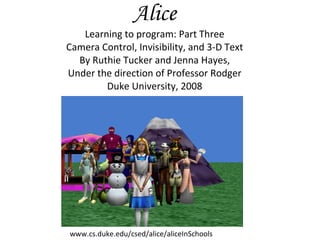
Recomendados
Recomendados
Mais conteúdo relacionado
Mais procurados
Mais procurados (14)
Destaque
Destaque (19)
Semelhante a Alice startpartthree
Semelhante a Alice startpartthree (20)
How to add a drop shadow to your product images in Adobe Photoshop

How to add a drop shadow to your product images in Adobe Photoshop
There was a cat named Lamar.[[next]]Lamar wanted to get .docx![There was a cat named Lamar.[[next]]Lamar wanted to get .docx](data:image/gif;base64,R0lGODlhAQABAIAAAAAAAP///yH5BAEAAAAALAAAAAABAAEAAAIBRAA7)
![There was a cat named Lamar.[[next]]Lamar wanted to get .docx](data:image/gif;base64,R0lGODlhAQABAIAAAAAAAP///yH5BAEAAAAALAAAAAABAAEAAAIBRAA7)
There was a cat named Lamar.[[next]]Lamar wanted to get .docx
Mais de sumidahilo
Mais de sumidahilo (20)
Alice startpartthree
- 1. Alice Learning to program: Part Three Camera Control, Invisibility, and 3-D Text By Ruthie Tucker and Jenna Hayes, Under the direction of Professor Rodger Duke University, 2008 www.cs.duke.edu/csed/alice/aliceInSchools
- 12. Dummy Camera -You can move the camera wherever you would like. Let’s move it back to the original camera view. -Now right click on “camera” in your object tree and select methods. -Click “set point of view to” Dummy Objects/Original Position. See the next slide for a picture of the selection process. Horse position Original position
- 13. Resetting Your Camera View
- 14. Resetting Your Camera View -Now try using this same process to set your camera back to Horse View.
- 17. Dummy Cameras During Animation -Drag set point of view to to the very end of my first method right under Matt.RideHorse and drop it there. Set it to Horse Position so that the camera closes up on the horse at the end of your animation. Play your world to test it out.
- 24. 3D Text Continued -Your text object will appear in your object tree just like any other object. -You can also use the object moving buttons on it like any other object. Use them to position it in the sky.