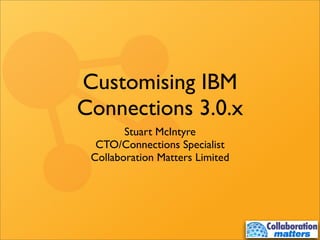
Customising IBM Connections 3.0.x
- 1. Customising IBM Connections 3.0.x Stuart McIntyre CTO/Connections Specialist Collaboration Matters Limited
- 2. Your Presenter Stuart McIntyre CTO, Collaboration Matters Connections Specialist Blogger/Podcaster/Design Partner/Speaker Feel free to contact me: blog.collaborationmatters.com thisweekinlotus.com ibmconnectionsblog.com facebook.com/stuartmcintyre quickrblog.com twitter.com/stuartmcintyre lotusliveblog.com linkedin.com/in/mcintyre lotusphereblog.com stuart@collaborationmatters.com
- 3. This Session Customising IBM Connections 3.0.x The Aim: Demonstrate some of the key areas where Connections 3.0.x can be customised Topics: Introduction to Connections customisation Part 1: UI customisations (themes and skins) Part 2: Profiles customisations (fields and labels) What next? Q&A
- 8. First, some questions... Administrator? Developer? Something else? Edited HTML?
- 9. First, some questions... Administrator? Developer? Something else? Edited HTML? Edited CSS?
- 10. First, some questions... Administrator? Developer? Something else? Edited HTML? Edited CSS? Worked with TDI?
- 11. First, some questions... Administrator? Developer? Something else? Edited HTML? Edited CSS? Worked with TDI? Customised Lotus Connections?
- 12. Interactivity is good! Image: http://www.slideshare.net/Niezette/100-pictures-for-powerpoint-presentations
- 13. A note... We have a lot of material... And only 60 minutes to cover it in...
- 14. A note... We have a lot of material... And only 60 minutes to cover it in...
- 16. Introducing IBM Connections 3.0.0 Lotus Connections 3.0.0 was released in November 2010 3.0.0 delivered new look and feel, plus many new features and functions, including:
- 17. What’s New in Connections 3.0.0? Global Navigation and Theme (including drop-down menus) Home Page/News – improved news feed and integration of status updates, email digest Communities – invitations, improved Files integration, Activities integration, sub- communities, My Communities views Forums – standalone service, tags, question/answer topics Profiles – Do You Know, Things in Common, Social Path widgets, tabbed Profile format Files – collections changed to folders including drag and drop Wikis – improved use of real estate, drag and drop navigation, My Wikis views Blogs – improved authoring including new editor and more consistent navigation and entries lists Linked Value – SharePoint/Communities integration, new portlets, status updates Lotus Notes sidebar plug-in
- 18. Introducing IBM Connections 3.0.1 IBM Connections 3.0.1 was released in April 2011, delivering many of the features described at Lotusphere 2011 No longer a ‘Lotus’ product The new features include: Ideation Blogs and Idea Graduation Image and Video Galleries in Communities Community Moderation ECM Integration User Interface and customisation process has not changed from 3.0.0
- 19. Areas for Customisation Look and Feel Logo Header Footer Themes Login Pages Profiles Changing which fields display & order Changing editable fields Changing field names Adding extension fields
- 20. Key Resources Lotus Connections Infocenter (now in Wiki) Lotus Connections Wiki http://www-10.lotus.com/ldd/lcwiki.nsf Luis Benitez blog http://www.lbenitez.com Curious Mitch http://www.curiousmitch.com The Connections Blog http://www.ibmconnectionsblog.com developerWorks https://www.ibm.com/developerworks/lotus/products/connections/
- 21. Part 1: UI Customisations
- 22. Theme Components Each theme is made up of multiple components: CSS header.html footer.html images
- 23. CSS Theme File CSS file affects the design (look and feel) but not the layout or functionality of Connections UI Controls all of the colours and background images Allows Web Designer to make changes to elements like link colours and background images End result? A total change in how the design of Connections looks
- 24. What’s Changed in 3.0.x Customisation has been made simpler, and possibly easier for 3.0.x compared to 2.5 Ability to customise individual features or entire suite is built into the product No longer necessary to move themes onto HTTP server to customise them Number of restarts has been reduced too
- 25. The Directory Layout Lotus Connections 3.0 consists of a number of different applications (Activities, Blogs, Communities, etc.) Each application has its own .ear file in the Connections deployment, with each .ear containing the .war file for that application. All the .war files are in the directory: <WASHome>/profiles/<Profile>/installedApps/<Cell> e.g. <WASHome>/profiles/<Profile>/installedApps/<Cell>/Homepage.ear contains homepage.ear file
- 26. The Directory Layout (cont.) Each application's .war file then contains the files specific to that application: During customisation we will copy files from these locations into a specific customisation area for modification
- 27. Customisation Concepts Connections 3.0.x has concept of common and specific customisations Custom files are placed in a special shared customisation directory Removing the file from this directory undoes the customisation Modifications can be made to common, to specific features or to both
- 28. Customisation Precedence (1) Content in the customisation directory overrides installed content Customisation Directory Installed Content User Sees Custom Custom Header + Header Footer = Header Footer Custom Footer + Header Footer = Header Custom Footer Custom Custom Custom Custom Header Footer + Header Footer = Header Footer
- 29. Customisation Precedence (2) Feature-specific customisation directories override the common customisation directory Profiles Customisation Common Customisation Installed Content Profiles User Sees Bookmarks User Sees Footer + Footer + Header Footer = Header Footer Header Footer Header + Footer + Header Footer = Header Footer Header Footer Footer + Header Footer + Header Footer = Header Footer Header Footer Header Footer + Header + Header Footer = Header Footer Header Footer Header Footer + Header Footer + Header Footer = Header Footer Header Footer
- 30. Overview of the Customisation Process Enable Customisation Restart Connections server(s) Find the file you want to change from the installed application Copy the file into the customisation directory at the correct sub-directory Make changes to the copied file Restart the affected applications on your application server
- 31. Enabling Customisation Two variables in WebSphere that significantly affect customisation: CONNECTIONS_CUSTOMIZATION_DEBUG (must be set to true to enable customisations to take effect, set back to false once customisations complete) CONNECTIONS_CUSTOMIZATION_PATH (Connections 3.0.x uses a separate directory structure to hold files for customisations, allowing us to make changes without fear of harming the server, also easier to upgrade/ migrate. Default is <connectionsinstall>/data/shared/customization/common/) To view/set the variables, we log onto the WebSphere Application Server Console and select Environment > WebSphere Variables Do not change CONNECTIONS_CUSTOMIZATION_PATH but make a note as we will need this for future use
- 32. Example 1: Changing Colours Open the style sheet file for the default theme in a text editor, e.g. for Files: <WASHome>profiles<Profile>installedApps<Cell>Files.earqkr.share.files.warnav commonstylesdefaultThemedefaultTheme.css Create a new, empty style sheet file in the common customisation directory: <LotusConnectionsDir>datasharedcustomizationcommonnavcommonstyles defaultThemecustom.css Open custom.css file in a text editor Locate rules for sections of the page with accent colours - title bar and left navigation – in defaultTheme.css Paste those rules in custom.css, and change the colours from light blue to red Save changes Tips: defaultTheme.css contains most colour settings for the product Use Firebug or Chrome Developer Tools to locate rules that should be changed
- 33. Example 1: Changing Colours (cont.) Visit Lotus Connections in your web browser )2-03/03")*4*+5"67*0.89 )2-03/03")*4*+5"67*0.89 Best to go direct to WAS server (rather than HTTP) to avoid caching: ! :/5/.";*.<5")*00=7./*05"/0">*<+"?=@"@+*?5=+ ! :/5/.";*.<5")*00=7./*05"/0">*<+"?=@"@+*?5=+ e.g. http://connections.myorg.com:<port>/files )4=-+">*<+"@+*?5=+"7-72=B A A )4=-+">*<+"@+*?5=+"7-72=B A 2..,CDDE5=+F=+GCE,*+.GDH/4=5 A 2..,CDDE5=+F=+GCE,*+.GDH/4=5 Clear your browser cache - very important! Another tip: If you are making extensive changes or sending CSS to an external party, it can be easier J/,C"&H">*<"-+="K-L/03"=M.=05/F="72-03=5"*+"5=0N/03")OO".*"-0"=M.=+0-4",-+.>" I I J/,C"&H">*<"-+="K-L/03"=M.=05/F="72-03=5"*+"5=0N/03")OO".*"-0"=M.=+0-4",-+.>" -4.=+"N=H-<4.J2=K=8755"/05.=-N8 to alter defaultTheme.css instead of using additional custom css file -4.=+"N=H-<4.J2=K=8755"/05.=-N8 !"#$%%"&'(")*+,*+-./*0 !"#$%%"&'(")*+,*+-./*0 %1 %1
- 34. Example 1: Changing Colours (cont.) Get your web designers, communications department etc. on board Start on paper! For each of the colours in the colour chart, match to appropriate colour from corporate guidelines/branding Then edit CSS, and test in browser Some images will need to be changed for colour match Don’t forget that fonts and font sizes can be changed as well as colours Recommend the user of Firebug/Chrome Developer Tools for ad-hoc testing and dedicated CSS editing tools for larger changes Something I’ve learnt: Just because someone can edit CSS, it doesn’t make them a graphic designer!
- 35. Example 1: Changing Colours (cont.) In addition to defaultTheme, there are four other themes shipped with the product: goldTheme, greenTheme, metalTheme and redTheme These can be used as templates for your own colour themes if a closer match than the defaultTheme
- 36. Example 1: Changing Colours (cont.) It is also possible to personalise the look and feel of individual communities and blogs, including theme templates Use same CSS templates as overall theme - create some to complement your overall custom theme
- 37. Example 2: Adding Logo It is best to keep to same size logo as existing IBM/Lotus Connections logo, but can use a different size if additional modifications are completed to CSS file Create a new logo image for the site toolbar_logo.gif(306x66pixels) Copy the image to the common customisation directory: <LotusConnectionsDir>datasharedcustomizationcommonnavcommonstylesimages toolbar_logo.gif Verify that the image appears in your browser Open http://connections.myorg.com:<port>/files/nav/common/styles/images/ toolbar_logo.gif
- 38. Example 2: Adding Logo (cont.) Open defaultTheme.css in a text editor Change the source URL for the logo in this file Minor style changes to align the menus with the logo (if required) Save changes Visit Connections in your web browser Clear your browser cache! http://connections.myorg.com:<port>/files Remember: Any file you add to the common directory becomes available in all applications (but can be overridden)
- 39. Example 3: Adding a Drop-down Menu to the Header Locate the header file <WASHome>profiles<Profile>installedApps<Cell>Files.earqkr.share.files.warnav templatesheader.jsp Copy the header file to the common customization directory <LotusConnectionsDir>datasharedcustomizationcommonnavtemplatesheader.jsp Open the copied file in a text editor Create a new “Intranet” menu drop-down by copying the “People” menu link Add a “Support Forum” link in the upper-right Move the logo element in the page Save changes
- 40. Example 3: Adding a Drop-down Menu to the Header (cont.) Locate the header menu file <WASHome>profiles<Profile>installedApps<Cell>Files.earqkr.share.files.warnav templatesmenupeople.jsp Copy the header file to the common customization directory with a new name <LotusConnectionsDir>datasharedcustomizationcommonnavtemplatesmenu intranet.jsp Open the copied file in a text editor Using the “People” menu as an example, create links pointing to intranet locations Save changes More tips: Popup menus can use dynamic logic or Javascript – very flexible Menu contents can be styled as desired
- 41. Example 3: Adding a Drop-down Menu to the Header (cont.) To test, visit Connections in your web browser Clear your browser cache! http://connections.myorg.com:<port>/files
- 42. Example 4: Customising the Login Page Locate the login Java Server Page (JSP) file <WASHome>profiles<Profile>installedApps<Cell>Files.earqkr.share.files.warnav templateslogin.jsp Copy the style sheet file to the common customization directory <LotusConnectionsDir>datasharedcustomizationcommonnavtemplateslogin.jsp Open the copied file in a text editor Remove IBM branding and add informational text Add a very simple click-through agreement using JavaScript Save changes
- 43. Example 4: Customising the Login Page (cont.) To test, visit Connections in your web browser Clear your browser cache! http://connections.myorg.com:<port>/files/login
- 44. Example 4: Customising the Login Page (cont.) Product text can be altered too Locate the string resource file for the header and login pages Unzip the JAR file to a temporary directory with a zip program <WASHome>profiles<Profile>installedApps<Cell>Files.earlc.util.web-3.0.jar In the temporary directory, find the file comibmlconncorestringstemplates.properties Create a new file in the string customization directory with the name <LotusConnectionsDir>datasharedcustomizationstrings com.ibm.lconn.core.strings.templates.properties Open both the existing resource file and the new file in a text editor Copy the entire line (or lines) you want to change from the old to the new file Change text strings for the login page to match branding Save changes
- 45. Example 4: Customising the Login Page (cont.) Restart the Connections server(s) To test, visit Connections in your web browser Clear your browser cache! http://connections.myorg.com:<port>/files/login
- 46. Example 5: Modifying Getting Started pages Create a new HTML file in the common customization directory <LotusConnectionsDir>datasharedcustomizationcommonnavgettingstartednew.html Open the file in a text editor Add informational text about guidelines for your users Save changes Change the first <step> in gettingstarted-config.xml (see Infocenter) Securelink:${lcurl:homepage.secure}/nav/gettingstarted/new.html Unsecurelink:${lcurl:homepage}/nav/gettingstarted/new.html Restart Homepage application
- 47. Example 5: Modifying Getting Started pages (cont.) Visit Connections Homepage in your web browser http://connections.myorg.com:<port>/homepage
- 48. Customisation Best Practice - Creating Only copy the files you need into the customisation directory Reduce the number of files to manage Makes it easier to know what has been changed Keep track of the changes you make through documentation or comments Put comments directly into JSP or CSS files to simplify merging Extensive changes may be difficult to update from release to release Use custom.css whenever possible, much easier to track style changes and handle migration Back up frequently, and have a process for deploying customisations Best to have a staging or test environment, it is easy to backup your old customisation before copying over the new customisation If the customisation directory is renamed or moved customisation will be disabled May want to use a version control system for the customisation folder When customisations are ready to deploy, always update the version stamp This ensures that old versions of the site are removed from browser caches
- 49. Customisation Best Practice - Maintaining Occasionally IBM will change a that has been customised Fixpacks and iFixes should document which files are being changed (in theory) Applying any fixes: 1. Back up your customisation directory 2. Disable all customisation by renaming the customisation directory 3. Apply the iFix or fixpack 4. Test that your environment still is functional 5. Identify any files that have changed in the fixpack that you have customised 6. Compare each new file from IBM to your customised copy, and merge changes 7. Rename your customisation directory to the correct name 8. Test your customisation Most changes to supported customisation files will be simple
- 50. Customisation Best Practice - Debugging Use customisation debug mode in test environments Changes take effect immediately If possible, avoid using debug mode on a (loaded) production server Why don't I see my changes? Check that the file is in the right location in the customisation directory (typically the source of many problems!) and has the right name Clear your browser cache Restart the application (or server) if debug mode is off Syntax error in file you changed? Check that there are no errors being output to the page or to the logs Printing the list of customised files Enable WebSphere trace for “com.ibm.lconn.core.web.customization.*=all” Restart the Connections application trace.log will contain customisation debug information during application startup
- 51. Migrating Customisations from Previous Versions Style customisation Some style rules have been changed, especially those that affect colour and borders If you have added additional CSS files via the header, copy contents of those files into <LotusConnectionsDir>datasharedcustomizationcommonnavcommonstyles defaultThemecustom.css If you have a complete visual override, may be best to port changes to the new format by following the InfoCenter topic “Making extensive colour and style changes” An example of the theme (using the new style rules) is located at <WASHome>profiles<Profile>installedApps<Cell>Files.earqkr.share.files.warnav commonstylesgen1Theme Header and Footer Because the header exposes new features in Connections 3.0.x, it is recommended that changes are migrated on top of the new header An example of the 2.5 header as a JSP is located at: <WASHome>profiles<Profile>installedApps<Cell>Files.earqkr.share.files.warnav templatesoriginalHeader.jsp
- 52. UI Customisation FAQ More detail on a type of customisation? This document is just great! Customizing IBM Lotus Connections 3.0 Can we customise other elements of the UI? Yes, but support is limited outside of the types covered here. Change at your own risk, and consult with Collaboration Matters or IBM support team first Changes are more likely to be overridden by a fixpack or upgrade Can the IBM support team answer customisation questions (via PMRs etc.)? Yes, for directly supported customisation, and can provide info about what files need to be changed for other parts of the application Use recommended debugging steps – support team will ask you to work through them
- 54. Customising Profiles The other principal area where most organisations customise Lotus Connections (even for pilots) is Profiles Common changes include: Customising which fields are populated from LDAP Changing field labels or field order Enabling/disabling editing of fields Adding custom fields Adding additional profile types There are many more expert topics (integration of data from other sources etc.), but these are the basics
- 55. Customising Profiles population Topic is well covered in the InfoCenter Population Wizard has also made it more straightforward, however worth covering the options Recommend that one always uses manual process after initial population, to control who gets added and how Manual import can be scheduled using CRON or Windows Scheduler
- 56. Customising Profiles Population (cont.) Import is a two stage process (even if driven by Wizard), first collecting the relevant entries from LDAP, then populating Profiles with specified information Collection of names is driven by collect_dns script, according to settings specified in profiles_tdi.properties source_ldap_collect_dns_file=collect.dns source_ldap_search_base=o=acme source_ldap_search_filter=(&(uid=*)(objectclass=inetOrgPerson)) source_ldap_url=ldap://ldap.acme.com:389 source_ldap_use_ssl=false source_ldap_user_login=cn=LDAPBind source_ldap_user_password={encr}<encrypted password>
- 57. Customising Profiles Population (cont.) Names that reside within search base and match search filter are deposited in collect.dns CN=Neil Burston,ou=it,o=acme CN=Mitch Cohen,ou=it,o=acme CN=Sharon Bellamy,ou=it,o=acme CN=Stuart McIntyre,ou=it,o=acme Some pilots have specified only selected users to be imported, hence manual editing on collect.dns - not recommended! Populate_from_dn_file is then run to load new users within collect.dns into Profiles, acting upon settings in map_dbrepos_from_source.properties
- 58. Customising Profiles Population (cont.) map_dbrepos_from_source.properties specifies match between LDAP and Profiles fields: alternateLastname=null bldgId=null blogUrl=null Customise according to your org’s populated fields in LDAP calendarUrl=null countryCode=c Watch for field lengths and validation courtesyTitle=null deptNumber=null (see validate_dbrepos_fields.properties) description=description ... Some field lengths are very restrictive, particularly Department (16 characters) and Country (3 - for ISO codes) alternateLastname=64 blogUrl=256 Can be a good use for extended fields to replace default bldgId=64 attributes calendarUrl=256 courtesyTitle=64 deptNumber=16 description=1048576 ...
- 59. Controlling attributes listed Attribute listing and whether editable is controlled in profiles-config.xml, set by Profile Type Initially there is just the ‘default’ Profile Type Order of attributes in configuration file controls order on screen How many of you use ‘IP Telephony Number’? So how to stop it appearing?
- 60. Profiles-config.xml <profileLayout profileType="default"> <jobInformation> Each attribute listed in Profile <editableAttribute showLabel="false" hideIfEmpty="true" prependHtml="<strong>" appendHtml="</ strong><br/>">jobResp</editableAttribute> and Edit My profile is controlled <attribute showLabel="false" hideIfEmpty="true" appendHtml="<br >">employeeTypeDesc<attribute> <attribute showLabel="false" hideIfEmpty="true" appendHtml="<br/>">organizationTitle<attribute> by an entry in profiles-config.xml ... </jobInformation> <contactInformation> <!-- <editableAttribute hideIfEmpty="true" showLabel="true">courtesyTitle</editableAttribute> --> <editableAttribute showLabel="true" hideIfEmpty="true" disabled="true" prependHtml="<strong>" appendHtml="</strong><br/>">displayName</editableAttribute> <!-- <editableAttribute showLabel="true" hideIfEmpty="true">preferredFirstName</editableAttribute> --> <!-- <editableAttribute showLabel="true" hideIfEmpty="true">preferredLastName</editableAttribute> --> <!-- <editableAttribute showLabel="true" hideIfEmpty="true">alternateLastname</editableAttribute> --> <!-- <editableAttribute showLabel="true" hideIfEmpty="true">nativeFirstName</editableAttribute> --> <!-- <editableAttribute showLabel="true" hideIfEmpty="true">nativeLastName</editableAttribute> --> <!-- <editableAttribute showLabel="true" hideIfEmpty="true">preferredLanguage</editableAttribute> --> <editableAttribute showLabel="true" hideIfEmpty="true">bldgId</editableAttribute> <editableAttribute showLabel="true" hideIfEmpty="true">floor</editableAttribute> <editableAttribute showLabel="true" hideIfEmpty="true">officeName</editableAttribute> <editableAttribute showLabel="true" hideIfEmpty="true">telephoneNumber</editableAttribute> <editableAttribute showLabel="true" hideIfEmpty="true">ipTelephoneNumber</ editableAttribute> <editableAttribute showLabel="true" hideIfEmpty="true">mobileNumber</editableAttribute> <editableAttribute showLabel="true" hideIfEmpty="true">pagerNumber</editableAttribute> <!-- <editableAttribute showLabel="true" hideIfEmpty="true">pagerType</editableAttribute> --> <!-- <editableAttribute showLabel="true" hideIfEmpty="true">pagerId</editableAttribute> --> <!-- <editableAttribute showLabel="true" hideIfEmpty="true">pagerServiceProvider</editableAttribute> --> <editableAttribute showLabel="true" hideIfEmpty="true">faxNumber</editableAttribute> <attribute showLabel="true" hideIfEmpty="true" email="true">email</attribute> ...
- 61. Hiding a Profiles attribute Connections now has the intelligence to hide fields when empty, but still appear in Edit My Profile. So how to hide completely? Edit profiles-config.xml, find the <profileLayout profileType="default"> stanza, and the relevant attribute: <editableAttribute showLabel="true" hideIfEmpty="true">ipTelephoneNumber</editableAttribute> Simply comment out the entry: <!-- <editableAttribute showLabel="true" hideIfEmpty="true">ipTelephoneNumber</editableAttribute> --> Restart the WAS server IP Telephony no longer appears to the user
- 62. Controlling editable attributes 1/2 A familiar request is to stop the Assistant attribute being editable by the end user, but for that attribute to still appear in the profile
- 63. Controlling editable attributes 2/2 Again, edit profiles-config.xml, find the ‘default’ profile type definitions, and the appropriate attribute: <editableAttribute showLabel="true" hideIfEmpty="true" hcard="true" email="secretaryEmail" uid="secretaryUid" userid="secretaryUserid" appendHtml="<br/>">secretaryName</editableAttribute> To stop the attribute being editable, modify ‘editableAttribute’ to be ‘attribute’: <attribute showLabel="true" hideIfEmpty="true" hcard="true" email="secretaryEmail" uid="secretaryUid" userid="secretaryUserid" appendHtml="<br/>">secretaryName</attribute> Assistant no longer appears in the Edit My Profile screen
- 64. Controlling attribute labels 1/2 When profiles are displayed, some attributes are displayed with labels, others are not: The secretary/assistant’s name is displayed with a label, whilst the phone number and email address are not So, how to show the label for the Phone number?
- 65. Controlling attribute labels 2/2 Again, edit profiles-config.xml, find the ‘default’ profile type definitions, and the appropriate attribute: <attribute showLabel="false" hideIfEmpty="true" appendHtml="<br/>">telephoneNumber</attribute> To make the default attribute label appear, change the showLabel value: <attribute showLabel="true" hideIfEmpty="true" appendHtml="<br/>">telephoneNumber</attribute> The label for the phone number is now shown
- 66. Changing Profiles attribute labels Default attribute labels (designed to be multi-lingual) can be irrelevant or misunderstood in many organisations, and thus need to be changed Also, it is often it is easier to change labels than to create new attributes from scratch
- 67. Changing Profiles attribute labels Connections provides external resource bundle loader for adding and updating strings to Profiles and Communities. Mechanism used when performing the following tasks: Adding custom extension attributes Customizing the Profiles business card Adding custom widgets to Communities and Profiles Configuring the vCard export feature Rather complex to get right! Given the time available for this presentation, this will be in the slide deck shared afterwards and will not be covered here
- 68. Changing Profiles attribute labels
- 69. Adding new attributes The concept of Extension Attributes is included in Profiles Three step process: Add new attribute to profiles-config.xml (in ExtensionAttributes stanza and again where it should be displayed) - mandatory Add label for attribute using Bundle file (optional) Add to TDI import process (optional)
- 70. Adding a new attribute 1/2 First add to Extension Attribute stanza: <profileExtensionAttributes> <simpleAttribute extensionId="homeAddress" length="64" /> <xmlFileAttribute extensionId="profileLinks" ... </xmlFileAttribute> </profileExtensionAttributes> Then within the Profile Type(s) it should appear in: <contactInformation> ... <editableAttribute showLabel="true" hideIfEmpty="true" email="true">groupwareEmail</editableAttribute> <!-- <editableAttribute showLabel="true" hideIfEmpty="true" link="true">calendarUrl</editableAttribute> --> <!-- <editableAttribute showLabel="true" hideIfEmpty="true" link="true">freeBusyUrl</editableAttribute> --> <editableAttribute showLabel="true" hideIfEmpty="true" blogUrl="true">blogUrl</editableAttribute> <extensionAttribute showLabel="false" editable="true" extensionIdRef="homeAddress" /> </contactInformation> Save and restart the WAS server
- 71. Adding a new attribute 2/2 New attribute will appear for editing and display (if populated), but will not have appropriate label
- 72. Adding label for new attribute Attribute is now correctly labelled
- 73. Populating extension attributes Steps so far will allow new attributes to be populated by the user However, it is possible to populate via TDI too Add to <TDISOL>/conf/LotusConnections-conf/tdi-profile-config.xml <profileExtensionAttributes> <simpleAttribute extensionId="homeAddress" length="64" userLabel="Home Address" userTypeString="String" sourceKey="homeAddress"/> <xmlFileAttribute extensionId="profileLinks" schemaFile="profile-links.xsd" indexBindingExpr="/linkroll/link/ @name | /linkroll/link/@url"> <indexFields> <indexField fieldName="linkName" fieldExpr="/linkroll/link/@name" /> </indexFields> </xmlFileAttribute> </profileExtensionAttributes>
- 74. Troubleshooting Many issues are caused by caching within the WAS server and HTTP server - always restart WAS if editing XML, JAR or HTML files - CSS changes do not require restart Most files within Connections/WAS are case-sensitive - check and double-check case and syntax Always use appropriate WSADMIN checkin/checkout procedures for XML configuration files - saves a lot of pain with typos It is worth investing in a pre-production/test system configured as live for testing customisations first
- 75. What Next?
- 76. What next? Other areas where customisation may be desired: Additional Profile Types (e.g. Active vs. Leavers, Students vs. Staff) See CuriousMitch article at http://www.curiousmitch.com/CuriousMitch/mitch2.nsf/d6plinks/MCON-7LK2X2 and Infocenter http:// publib.boulder.ibm.com/infocenter/ltscnnct/v2r0/index.jsp?topic=/com.ibm.connections.25.help/ c_admin_profiles_add_profile_type.htmlc_admin_profiles_add_profile_type.html Business Card See Infocenter http://publib.boulder.ibm.com/infocenter/ltscnnct/v2r0/topic/com.ibm.connections.25.help/ c_admin_profiles_customize_biz_card_links.html Search Results See Infocenter http://publib.boulder.ibm.com/infocenter/ltscnnct/v2r0/topic/com.ibm.connections.25.help/ t_admin_profiles_customize_search_results.html Notifications See great developerWorks paper on Notifications http://www.ibm.com/developerworks/lotus/documentation/d-ls-lcnotifications/? S_TACT=105AGX13&S_CMP=LP
- 77. Remember... But in truth, social software users do and the business problems the tools address. Jakob Nielsen, Usability Guru
- 78. My Takeaways Lotus Connections supports (and embraces) customisation Many areas appropriate for customisation - a never-ending feast! Agree and document your scope and priorities - stick to it! Use appropriate change management, versioning and testing processes Have fun and make Connections work for you and your organisation... Image: http://www.slideshare.net/Niezette/100-pictures-for-powerpoint-presentations
- 79. Thank You!
