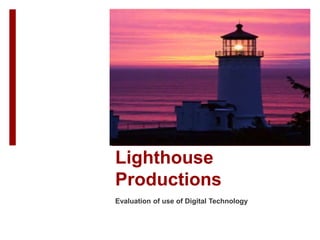
Lighthouse
- 1. Lighthouse Productions Evaluation of use of Digital Technology
- 3. Researching Opening Sequences Whilst researching opening sequences, we used YouTube as a source to give us ideas. On YouTube there were a variety of different scenes which we could watch to evaluate and give us ideas. Using digital technology to research opening sequences was an advantage as it gave us easy access to sequences that we had never seen before. We did not have to know every relevant film as YouTube searches suggested ideas we would not have thought of.
- 4. Music We decided to use ‘FreePlay Music’ as a source to help us research what music best fitted our sequence. An advantage of using FreePlay music is that there is a huge variety to chose from. However, browsing through the content is very time consuming. On the other hand, the search engine made is easier for us to find what music best fitted our genre. The website was easy to use, but the wide range of music offered made it harder to pick the best one. Search Engine Wide Variety
- 5. Blogger We used Blogger to share our research with each other. It was a platform to share our ideas and research. Blogger enables you to post photos and videos to share our ideas. The advantage of using Blogger to share our work with each other is that we know what each other has done, so we are aware of what needs to be done and what we shouldn’t do if it has been accomplished previously before in detail. It also meant we were able to split research effectively and cover more as a group. Furthermore, we can evaluate each others work, and help one another improve if we are aware of something they have done wrong.
- 6. Blogger Labels of members of our group, telling us who has done what post. Example opening sequence research and also selection of other similar posts to link to.
- 7. Search Engines We used the internet to research facts and other information needed for our opening sequence, using search engines made it a lot easier for us to refine our search. Search engines are well known like Google, Yahoo and Bing, they offer a wide range of information and are usually bright bold and colourful. Many search engines have other features including emails and blogs. A particular advantage was finding many images to help establish mise-en-scène – for example a very quick Google images search enabled us to have an easy overview of the common features of counselling offices.
- 8. Search engine examples We used Google as it allows us to find a range of information and it useful because it has a variety of examples. However some of the information can be unreliable and not have any relevance to what you need and this all needs sifting through and filtering as the example search results for ‘UK film production companies’ shows.
- 9. Search engine examples However the information isn’t always reliable because anyone can alter it. Had a lot of useful examples for ideas we could use We used Wikipedia because it is such a useful starting point and often the first hit for a search. The information is always linked to other relevant sites, which helps speed up research.
- 10. Search engine examples IMDB was very useful because it showed examples of the drama genre films which helped us with our opening sequence. It gave us ideas of what films make a good opening sequence and how. It was extremely useful because we could search any drama film and look at what their opening sequence was like and useful techniques that make it intriguing. As a film-specific site, this was one of the most useful sites we looked at throughout the coursework.
- 11. Search engine examples The British film industry (BFI) was a very useful website because it gave statistics and facts about key target audiences and genres. It was important because the facts and figures were key to backing up our instinctive ideas about target audiences and also helped us make decisions on real evidence and the possibility of profit, just as would happen in the ‘real’ media world.
- 12. Cross-Checking Information Digital search engines allow for the possibility of cross-checking information. For example, we were able to check factual information across a number of different sites. This meant we could be more confident of our statistical information. Part of the value of the internet is the easy access to information but also the fact that there are so many users, the chance of what you need being there and checked by other interested parties is very high.
- 13. Internet Research Summary Advantages of Internet Research: There is a lot of information, facts and statistics available online and therefore made it easier to do our research. You can use key words to make your search more specific to what you are looking for. Everything can be found on the Internet, from something very simple to something extremely complex. Disadvantages of Internet Research: Sometimes there can be too much information and therefore can be difficult to find exactly what you are looking for. Wikipedia allows users to edit and alter information and therefore it can be unreliable or biased. When using search engines, you can find much info that is only semi- relevant and therefore it can be time-consuming to read through this.
- 15. Blogger The advantage that Blogger brings is that it allows us to store our plans such as shot lists and filming schedules, copies of scripts etc. in a place that was easily accessed by any of us, at home or at school and even during filming. We were able to comment on each aspect of this planning and amend plans accordingly.
- 16. We used the digital editing software as part of our preparations and planning; we filmed several practice sequences to learn how to use the cameras and to edit using the programme Final Cut. Final Cut is a digital editing programme and learning to use it properly was a big part of our learning curve. Digital editing is effectively non-linear editing and we really couldn’t have filmed our opening sequence without this. We were also able to practise using pre-packaged effects and transitions. Final Cut Express
- 17. A key aspect of our planning was to make ourselves comfortable with equipment for example: cameras, other filming equipment and MACs. We carried out many practice activities which involved us using canon cameras to make sure we were confident using them. The canon camera was easy to use once we were taught all of the basics and it gave good and clear results. However, occasionally there were focusing issues and making sure the battery was adequately charged was also an issue at times. Filming Equipment
- 18. The iMac allowed us to use Final Cut Express for our practice filming tasks to make it into a film. The Canon camcorder allowed us to film our practice tasks and take relevant photos for our piece. It uses digital technology that is compatible with the iMac and allowed for quick and easy transfer of footage This equipment was only available in school; even the latest digital technology is not effective if you can’t access it when you need. Digital Cameras / Macs
- 19. WhatsApp We had a group chat on WhatsApp where we were able to discuss our coursework. We would talk about any concerns or issues we had about our coursework, for example who was bringing in what props for our filming or we would ask one another for guidance on our research.
- 21. Final Cut Express Final Cut Express allowed us to edit our footage. It is a digital editing package that enabled us to achieve professional editing for our opening sequence.
- 22. Final Cut Express We could view our opening sequence from here. These were the tools we used to cut out footage as well as zooming into out shots so we could make the continuity more accurate. Here, we could arrange our shots into the order we wanted them to appear. It allowed us to cross-cut between our characters as well as control our sound. This is where our footage, music, ident and credits appeared. It meant we could drag it onto our timeline and edit it into our opening sequence.
- 23. Sound When finding a soundtrack we used the site free play music which gave us access to a huge range of royalty free tracks. We entered key words such as ‘slow paced’ or ‘melancholy’ to narrow down our search and eventually after listening to various tracks we selected ‘Babylon’. We had to edit the volume levels on the final piece as come sound was drowned out by the music we had added. This was just a simple click and drag process.
- 24. Manipulation of Sound We also had to manipulate sound on our final piece. We did this in parts where we needed to balance the dialogue woth music or needed to hear an effect such as the phone ringing before the actual shot in which it was shown came in. We also needed to add gain to some of the quieter dialogue.
- 25. Effects and Transitions cross fade – we used a cross fade transition when it came to sound, specifically the music we added. This allowed us to merge the same track twice without it sounding like we were repeating the track. fade in dissolve – after our ident was shown we faded in to the opening sequence. This is a smooth transition that makes crossing in to the next scene soft, not sharp or hard. We used it at the end of our sequence to fade in to the title as well. fade out dissolve – we faded out our ident once it had been shown, this allowed a smooth transition in to the next scene. We also used this transition when the piece ended to fade in to our title card and again to fade out from the title.
- 26. Effects and Transitions We did not use these to a great extent as they were not appropriate for our piece. However, we used simple cross-dissolves and fade in and outs where appropriate and they were very easy to achieve.
- 27. Live Type Live Type was the software that we used to create our credits. This involved creating multiple LiveType files that hd consistent fonts, lengths, effects and appearances.
- 28. Live Type From here we could decide what font or animation we wanted to use for our credits. This was where we entered what we wanted our credits to say as well as editing the size, speed of animation and colour. This is where we cut or changed intervals of when the credits would come in. It allowed us to organise all the credits. Moving our credits around the screen was done from here . It also allowed us to see our credits in the format that they would appear.
- 29. Ident Made using a combination of filming, editing in FCE and LiveType. We also used Final Cut Pro as it had an effect (lighting ) we particularly wanted. All these packages are compatible.
- 30. SUMMARY - CONSTRUCTION Digital software editing packages enabled us to create work that looked professional. We were able to use these packages quite quickly with a little tuition. Without these packages, we would not have been able to create our coursework at all. We were also able to combine work from these packages to create effects.
- 32. Evaluating Work Throughout the coursework we have evaluated our own work to show how we have improved and what has changed. This research has helped us to adapt our final piece effectively to make it flow smoothly and look good.
- 33. Comments Feature Because the blog is open to the public we are open to criticism and praise from anyone. This is helpful as we get a non biased opinion on our work and can see what people really think about what we’ve produced. This is important as the feedback we get from our teacher may not be enough help as they have seen our course work step by step, so know what it’s about. Someone who has not seen the work before can then write if it’s clear what genre it is in.
- 34. Audience Feedback Using the comments function allowed us to get extremely useful feedback from another school. This was a good example of the reach of the blog.
- 35. Photoshop This allowed us to create our mind maps on target audience It allowed us to separate our points so we could explain more clearly as well as allowing us to combine text and images together which we could then screenshot and add to our blog.
- 36. Image Combination on Photoshop • We combined stills from our opening sequence in order to evaluate how we used camera angles and mise-en-scène in order to apply to our chosen genre. • We could then talk about the techniques we used on Blogger as part of our evaluation.
- 37. PowerPoint We used PowerPoint for our evaluation of digital technology that we used during the making of our opening sequence. This was useful as we could use small points and present our techniques in a different way. We separated or PowerPoint into four sections. They were planning, research, construction and evaluation.
- 38. Commentary We were able to record a commentary using the digital cameras and then edit this beneath our work using FCE. Using the multimedia format options in FCE we were also able to add in screenshots of comments we had received and recorded interviews to support our main points.
- 39. Debates in Known Formats We recorded some of our evaluation in the format of TV programmes such as The Culture Show. This helped us to have a style for our debate, helped us split up the speaking more sensibly as we had designated roles and gave a structure to our debates. We were able to imitate this style using FCE to edit our debate.
- 40. Formatting on Blogger Blogger allows us to upload pictures like screenshots of coursework to the blog along with text and other formatting means. This is helpful as we can visually see changes/improvements to our work. It also acts as evidence that we have researched and evaluated our own work.
- 41. Overall Advantages of Blogger We can see the progress we have made as a group. We can upload content from any computer meaning work can be done from virtually anywhere. Comments from the general public can be written on our posts which is useful when we evaluate our work. Comments are unbiased so we know they are going to be helpful. We can post in a variety of formats such as pictures, text, PowerPoint and video.
- 42. SUMMARY - EVALUATION We used different kinds of digital technology to present our evaluations. These helped us work effectively as a group and created our evaluations as media products in their own right. Blogger is a vital tool for making our evaluations accessible to all.