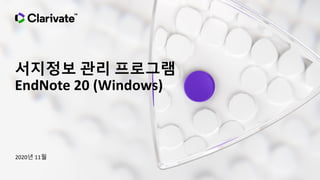
EndNote 20(Windows) Manual
- 1. 서지정보 관리 프로그램 EndNote 20 (Windows) 2020년 11월
- 2. EndNote 20 • Windows 2020년 10월 30일 출시 • Mac 2020 연내 출시 예정* * 일정 변동 가능 (Windows) 인터페이스 개선 원문 관리 기능 향상
- 3. 3 EndNote Online & Click EndNote Online • https://www.myendnoteweb.c om • JCR, Web of Science 등과 같은 ID 사용 EndNote Click • https://click.endnote.com/end note • EndNote Click은 소속 기관 검증되면, 기관의 유료 구독 자료까지 탐색 가능 – 소속 기관이 없는 경우 Open Access 자료 탐색
- 4. 4 I. 라이브러리 만들기 II. 레퍼런스 만들기 III. 레퍼런스 관리하기 IV. PDF 등 파일 첨부 & PDF 메모 V. MS 워드에서 인용 VI. 투고저널 추천 기능 (Manuscript Matcher)
- 5. 라이브러리 만들기 5 13. 14. 15. 16. Library creation 00:46 Library components 00:24 Library tabs 00:36 Customizable display fields 00:45
- 6. 레퍼런스 만들기 6 18. 19. 20. 21. 22. 23. 24. Online searching 01:01 Direct export – Classic Web of Science 01:17 Direct export – New Web of Science 00:50 Direct export – PubMed.gov 00:57 Import references – RIS 파일 01:00 Kopernio / EndNote Click 00:46 Import PDF files 01:18
- 7. 레퍼런스 관리하기 7 26. 27. 28. 29. 30. 31. Group sets 00:22 Custom groups 00:50 Smart groups 00:56 Combination groups 00:50 Finding duplicates 00:52 Customize duplicate search 00:40
- 8. PDF 등 파일 첨부 & PDF 메모 8 33. 34. 35. File attachments 00:35 Finding full text 01:10 Annotating PDFs 01:06
- 9. MS 워드에서 인용하기 9 37. 38. 39. 40. Inserting citation 00:46 Inserting selected citations 01:05 Configuring bibliographies 01:05 Editing and managing citations 00:40
- 10. 투고저널 추천기능 10 42. Manuscript Matcher 00:34
- 11. 라이브러리 만들기 11
- 12. 12 EndNote20 라이브러리 • Group Panel – 그룹 생성 및 관리 • Online Search – 외부 DB 선택 (Web of Science, PubMed 등) – More: 전체 리스트 확인 • Advanced Search – 라이브러리 및 외부 DB 검색 • Reference List – 레퍼런스 내용 확인 • Summary tab – 레퍼런스 상세 내용 확인 – PDF 등 첨부 파일 확인 – Edit tab에서 수정 가능 • Preview Panel – 스타일 선택 및 미리보기
- 13. EndNote 20 • File > New > 저장 • 라이브러리 이름 지정 후 로컬드라이브에 저장 – 공유 폴더에 저장하는 경우 에러 발생 Library creation Creating an EndNote library (링크)
- 14. EndNote 20 • 라이브러리는 enl 파일과 data 폴더 두 가지로 구성 – 반드시 두 개 모두 있어야 라이브러리 활용 가능 Library components Reviewing an EndNote library's components (링크)
- 15. EndNote 20 • *업데이트 예정 : 라이브러리의 그룹을 탭으로 구분해서 활용 Library tabs* Opening several library tabs for different projects (링크)
- 16. EndNote 20 • 크기 조정 및 레퍼런스 리스트의 컬럼 선택 • 컬럼은 10개까지 표시 가능 • 컬럼 제목 선택 > 정렬 기준 설정 Customizable display fields Choosing fields to show on an EndNote library window (링크)
- 17. 서지정보 만들기 Online Search, Import 17
- 18. EndNote 20 • 엔드노트 안에서 검색할 외부 데이터 베이스 선택 – Web of Science, PubMed 등 제공 – More 에서 전체 DB 확인 및 선택 • 엔드노트의 검색 패널에서 검색 필드와 검색어 입력 • 레퍼런스 선택 후 라이브러리로 추가 Online searching Searching the PubMed database at the National Library of Medicine (링크)
- 19. EndNote 20 • Web of Science 검색 결과 페이지 > Export > EndNote Desktop (최대 500개) • Import Option : Web of Science Core Collection Direct export Web of Science Capturing new references from classic Web of Science (링크)
- 20. EndNote 20 • NEW Web of Science 검색 결과 페이지 > Export > Export EndNote Desktop • Import Option : Web of Science Core Collection *2020년 11월 30일 공개 예정 Direct export NEW Web of Science* Capturing new references from new Web of Science (링크)
- 21. EndNote 20 • PubMed 검색 결과 페이지 > Send to > Citation manager • Import Option : PubMed(NLM) Direct export PubMed Capturing new references from PubMed.gov (링크)
- 22. EndNote 20 • 예시. KCI 검색 결과 페이지 > 자료반출 > endnote > RIS 파일 다운로드 • Import Option : Reference Manager (RIS) Import references RIS 파일 Importing an RIS-formatted text file (링크)
- 23. EndNote 20 • EndNote Click (전 Kopernio) Locker 에 저장한 PDF 클릭 > Export reference > PDF 파일과 서지정보 함께 저장 • Import Option: Reference Manager (RIS) Kopernio / EndNote Click Exporting a reference and associated PDF article from EndNote Click
- 24. EndNote 20 • File > Import > File > PDF 파일 선택 > Import Option: PDF > Import • PDF 파일의 1-2페이지와 메타데이터에서 DOI 검색 & crossref.org 에 정보가 있으면 자동으로 레퍼런스 생성 • 없는 경우에는, 파일명을 제목으로 레퍼런스 생성 Import PDF files Importing a folder of PDFs (링크)
- 26. EndNote 20 • Groups > Create Group Set • 프로젝트 별로 그룹 세트 지정 • 라이브러리당 최대 5천개 세트 생성 Group sets Creating a group set (링크)
- 27. EndNote 20 • Groups > Create Group • Groups > Create Group > 이름 지정 > 원하는 레퍼런스 그룹에 추가 Custom groups Creating and populating a custom group (링크)
- 28. EndNote 20 • Groups > Create Smart Group • 지정한 조건에 따라 자동으로 그룹 생성 • 수동으로 레퍼런스 추가/삭제는 불가 • 조건을 변경하려면 우클릭 > Edit Group • 라이브러리에 레퍼런스 추가되면 자동 업데이트 Smart groups Creating an auto-populating smart group (링크)
- 29. EndNote 20 • Groups > Create From Groups • 그룹 간 AND/OR/NOT 조건으로 새로운 그룹을 자동으로 생성 • 수동으로 레퍼런스 추가/삭제는 불가 • 라이브러리에 레퍼런스 추가되면 자동 업데이트 Combination groups Creating a combination group (링크)
- 30. EndNote 20 • Library > Find Duplicates • 일대일로 비교하면서 직접 Keep This Record를 선택하여 중복 제거 • Cancel 을 클릭하면, 중복되는 레퍼런스 중 최근에 불러온 레퍼런스를 모두 선택 • 선택된 레퍼런스를 검토하고 삭제을 원하면 References > Move References to Trash Finding duplicates Searching for duplicate references in EndNote 20 (링크)
- 31. EndNote 20 • 중복을 판단하는 기본 설정 : Author field, Year field, Title field, reference type • 설정 변경 방법: • Edit > Preferences > Duplicates > Find Duplicates preferences 에서 변경 • DOI, PMCID 추가 가능 (EndNote 20) Customize duplicate search 중복 제거 설정 Choose the fields EndNote will compare during a Find Duplicates search (링크)
- 32. PDF 찾기 & 메모하기 32
- 33. EndNote 20 • Summary 탭에서 파일 추가 • 최대 45개 파일까지 첨부 가능 • PDF 파일은 엔드노트 안에서 바로 확인 가능 File attachments Manually attaching files (링크)
- 34. EndNote 20 • References > Find Full Text > Find Full Text • Found PDF • Found URL • Not found Finding full text Searching for PDF articles available for download (링크)
- 35. EndNote 20 • 엔드노트 안에서 PDF 뷰어 기능을 지원 • 바로 메모, 하이라이트, 밑줄, 삭제 등의 기능 활용 가능 • 저장된 메모나 밑줄 내용은 공유한 사람도 함께 확인 가능 Annotating PDFs Annotating a PDF file attachment (링크)
- 36. MS 워드에서 인용하기 (Cite While You WriteTM) 36
- 37. EndNote 20 • Microsoft Word > EndNote 20 > Insert Citation > 검색 > 레퍼런스 선택 > Insert • MS 워드 안에서 엔드노트 라이브러리 검색 및 인용 가능 Inserting citations Creating a new in-text citation via the Insert Citation command (링크)
- 38. EndNote 20 • Microsoft Word > EndNote 20 > Go to EndNote > 엔드노트 에서 레퍼런스 선택 > Tools > Cite While You Write > Insert Selected Citation(s) (Alt + 2) • 엔드노트 라이브러리에서 직접 선택 후 워드로 인용 Inserting selected citations Using Insert Selected Citation(s) to create a grouped in-text citation (링크)
- 39. EndNote 20 • Microsoft Word > EndNote 20 > Bibliography 우측 하단 화살표 > Configure Bibliography > Format Bibliography 탭 / Layout 탭 • 제출용 문서는 Convert to Plain Text 처리한 파일 사용을 권장 Configuring bibliographies Modifying a bibliography generated with the Cite While You Write add-in (링크)
- 40. EndNote 20 • Microsoft Word > EndNote 20 > Edit & Manage Citation(s) • Formatting • Prefix • Suffix • Pages • Remove Citation Editing and managing citations Modifying the appearance of an in-text citation (링크)
- 41. Manuscript Matcher 투고저널 추천 41
- 42. EndNote 20 • 제목, 초록, 참고문헌 리스트를 기반으로 • SCIE/SSCI 저널 중 10개까지 추천 (JCR연도 확인 • 추천 저널의 Impact Factor, 투고 페이지 링크 제공 • EndNote Web ID 가 있어야 이용 가능 Manuscript Matcher Discovering journal submission suggestions via Manuscript Matcher (링크)
- 43. 참고자료 43 1. EndNote 20 영상 참고 자료 (영어) (링크) - How to Use EndNote 20 in seven minutes : Windows (링크) 2. EndNote 20 참고 문서 (영문) (링크) 3. 아웃풋 스타일/필터 다운로드 (링크) 4. 서린바이오(EndNote 한국 공식 대행사) EndNote FAQ (링크) 5. 클래리베이트 Knowledge Base (링크)
- 44. © 2020 Clarivate. All rights reserved. Republication or redistribution of Clarivate content, including by framing or similar means, is prohibited without the prior written consent of Clarivate. Clarivate and its logo, as well as all other trademarks used herein are trademarks of their respective owners and used under license. Thank you <서린바이오사이언스 – EndNote 한국 대행사> - E-mail 문의 : slb@seoulin.co.kr - 전화문의: 1670-5911