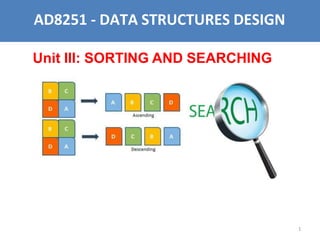
Unit III Version I.pptx
- 1. 1 AD8251 - DATA STRUCTURES DESIGN Unit III: SORTING AND SEARCHING
- 2. Unit III: Sorting and Searching 2 • Bubble sort – selection sort – insertion sort – merge sort – quick sort – linear search – binary search – hashing – hash functions – collision handling – load factors, rehashing, and efficiency
- 3. • Sorting is an operation that segregates items into groups according to specified criterion. • Arranging items of the same kind, class or nature in some ordered sequence. • A = { 3 1 6 2 1 3 4 5 9 0 } A = { 0 1 1 2 3 3 4 5 6 9 } • Sorting is a fundamental application for any domain • Sorting help done to make searching faster Sorting: Introduction 3
- 4. Examples: • Words in a dictionary are sorted • Files in a directory are often listed in sorted order. • The index of a book is sorted • Sorting Books in Library • Sorting Individuals by Height (Feet and Inches) • Sorting Movies in Blockbuster (Alphabetical) • Sorting Numbers (Sequential) • etc Sorting: Introduction 4
- 5. • Imagine finding the phone number of your friend in your mobile phone, but the phone book is not sorted. • Need – Efficient and quick data access – Efficient data manipulation Sorting: Introduction 5
- 6. • A sorting algorithm is an algorithm that puts elements of a list in a certain order. – The most used orders lexicographical order. • Types – Bubble Sort – Selection Sort – Insertion Sort – Quick Sort – Merge Sort – etc., are numerical order and – Sorting Algorithm 6
- 7. Selection Sort • Selection sort is a simple sorting algorithm. It selects the smallest element from an unsorted list in each iteration and places that element at the beginning of the unsorted list. 7
- 8. Selection Sort 8 Algorithm Step 1: Start with the 1st element, scan the entire list to find its smallest element and exchange it with the 1st element. Step 2: Start with the 2nd element, scan the remaining list to find the smallest among the last (N-1) elements and exchange it with the 2nd element. Step 3: Continue this until the entire list is sorted.
- 10. 10 Selection Sort: Implementation def selectionsort(t): #Method I: for i in range(len(t)): min_index=i for j in range(i+1,len(t)): if t[j] < t[min_index]: min_index=j t[min_index],t[i]=t[i],t[min_index] print("List elements after",i+1,"phase is",t) def selectionsort(t): #Method II: for i in range(len(t)): smallest=min(t[i:]) index_of_smallest=t.index(smallest,i) t[i],t[index_of_smallest]=t[index_of_smallest],t[i] print("List elements after",i+1,"phase is",t) t=list(map(int,input("Enter the List elements separated by space:").split(" "))) print("List before sorting is",t) selectionsort(t) print("List after sorting is",t)
- 11. Selection Sort: Implementation 11 Output: Enter the List elements separated by space:6 2 19 3 2 List before sorting is [6, 2, 19, 3, 2] List elements after 1 phase is [2, 6, 19, 3, 2] List elements after 2 phase is [2, 2, 19, 3, 6] List elements after 3 phase is [2, 2, 3, 19, 6] List elements after 4 phase is [2, 2, 3, 6, 19] List elements after 5 phase is [2, 2, 3, 6, 19] List after sorting is [2, 2, 3, 6, 19]
- 12. • Sorting a list by inserting element at appropriate position. • An example of an insertion sort occurs in everyday life while playing cards. – To sort the cards in your hand you extract a card, shift the remaining cards, and then insert the extracted card in the correct place. – This process is repeated until all the cards are in the correct sequence. Insertion Sort 12
- 13. To insert 12, we need to make room for it by moving first 36 and then 24. Insertion Sort 13
- 17. Algorithm Step 1: In every pass, an element is compared with all its previous elements. Step 2: If at some point it is found that the element can be inserted at a position then space is created by shifting other elements one position to the right and insert the element at the suitable position. Step 3: The steps are repeated for all elements in the array. Insertion Sort 17
- 19. Insertion Sort: Implementation 19 def insertionsort(t): for i in range(1,len(t)): key=t[i] j=i-1 while j>=0 and t[j]>key: t[j+1]=t[j] j=j-1 t[j+1]=key print("List elements after",i,"phase is",t) t=list(map(int,input("Enter the List elements separated by space:").split(" "))) print("List before sorting is",t) insertionsort(t) print("List after sorting is",t)
- 20. Insertion Sort: Implementation 20 Output: Enter the List elements separated by space:6 2 19 4 2 List before sorting is [6, 2, 19, 4, 2] List elements after 1 phase is [2, 6, 19, 4, 2] List elements after 2 phase is [2, 6, 19, 4, 2] List elements after 3 phase is [2, 4, 6, 19, 2] List elements after 4 phase is [2, 2, 4, 6, 19] List after sorting is [2, 2, 4, 6, 19]
- 21. Bubble Sort • Bubble Sort is the simplest sorting algorithm that works by repeatedly swapping the adjacent elements if they are in wrong order. • It is also known as exchange sort. 21
- 22. Algorithm • Compare adjacent elements and exchange them if they are out of order Step I: Comparing the first two elements, the second and third elements, and so on, will move the largest (or smallest) elements to the end of the array Step II: Repeating this process will eventually sort the array into ascending (or descending) order • Bubble up - After each pass the largest element is bubbled to its position. Bubble Sort 22
- 23. 7 2 8 5 4 2 7 8 5 4 8>5 (T) 2 7 8 5 4 2 7 5 8 4 2 7 5 4 8 2 5 7 4 8 2 5 4 7 8 2 7 5 4 8 2 5 4 7 8 2 4 5 7 8 2 5 4 7 8 2 4 5 7 8 2 4 5 7 8 All elements Sorted 23 Bubble Sort: Example 2>7 (F) No Swap 2>5 (F) No Swap 7>2 (T) Swap 7>8 (F) No Swa 2 7 5 4 8 p Swap 8>4 (T) Swap 7>5 (T) Swap 7>4 (T) Swap 5>4 (T) Swap 2>4 (F) No Swap Iteration I
- 24. Bubble Sort: Implementation 24 def bubblesort(t): n=len(t) for i in range(n): for j in range(0,n-i-1): if t[j] > t[j+1]: t[j],t[j+1]=t[j+1],t[j] #Swap print("List elements after",i+1,"phase is",t) t=list(map(int,input("Enter the List elements separated by space:").split(" "))) print("List before sorting is",t) bubblesort(t) print("List after sorting is",t)
- 25. Bubble Sort: Implementation 25 Output: Enter the List elements separated by space:12 2 3 11 1 10 List before sorting is [12, 2, 3, 11, 1, 10] List elements after 1 phase is [2, 3, 11, 1, 10, 12] List elements after 2 phase is [2, 3, 1, 10, 11, 12] List elements after 3 phase is [2, 1, 3, 10, 11, 12] List elements after 4 phase is [1, 2, 3, 10, 11, 12] List elements after 5 phase is [1, 2, 3, 10, 11, 12] List elements after 6 phase is [1, 2, 3, 10, 11, 12] List after sorting is [1, 2, 3, 10, 11, 12]
- 26. • Sort a sequence of n elements into non-decreasing order. This algorithm is an example of divide and conquer approach. – Divide: Divide the n-element sequence to be sorted into two subsequences of n/2 elements each – Conquer: Sort the two subsequences recursively using merge sort. – Combine: answer. 26 Merge Sort sub problem 2 of size n/2 sub problem 1 of size n/2 a solution to sub problem 1 a solution to the original problem a solution to sub problem 2 Merge the two sorted subsequences to produce the sorted a problem of size n
- 28. Algorithm • Split list into about equal halves and make copies of eac2h8 half in lists B and C • Sort arrays B and C recursively • Merge sorted arrays B and C as follows: • Repeat the following until no elements remain in one of the list: • compare the first elements in the remaining unprocessed portions of the list • copy the smaller of the two into original list, while incrementing the index indicating the unprocessed portion of that list • Once all elements in one of the lists are processed, copy the remaining unprocessed elements from the other list into original Merge Sort
- 29. 3 27 38 43 10 82 R 9 L 0 1 2 3 0 1 2 i j A 0 1 2 3 4 5 k Initially, i=0, j=0, k=0 L[i]< 6 = R[j] A[k]=L[i] ++i, ++k 3 27 38 43 10 82 R 9 L i j 3 0 A 1 2 3 4 5 k L[i]>R[j] A[k]=R[j] ++j,6++k 3 27 38 43 9 82 10 j L R i 3 9 0 A 1 2 3 4 5 k L[i]>R[j] A[k]=R[j] ++j,6++k Merge Sort: Merge Operation 29
- 30. k L[i]<=R[j] A[k]=L[i] ++i, ++k 3 27 38 43 9 10 82 j L R i 3 9 10 0 A 1 2 3 4 5 6 L[i]<=R[j] A[k]=L[i] ++i, ++k 3 27 38 43 9 10 82 j L R i 0 A 1 2 3 4 5 3 9 6 10 27 k 3 27 38 43 9 10 k R 82 j L 0 A 1 i 2 3 4 5 3 9 6 10 27 38 L[i]<=R[j] A[k]=L[i] ++i, ++k Merge Sort: Merge Operation 30
- 31. k 3 27 38 43 9 10 82 j L R i 3 9 10 27 38 43 0 A 1 2 3 4 5 L[i]>R[j] A[k]=R[j] ++j, +6+k k 3 27 38 43 9 10 82 R i j 0 1 2 3 4 5 3 9 6 10 27 38 43 82 L[i]>R[j] A[k]=R[j] ++j, ++k All Elements Sorted Merge Sort: Merge Operation 31 L A
- 32. Merge Sort 32 def mergesort(alist): print("Splitting", alist) if len(alist)>1: mid=len(alist)//2 lefthalf=alist[:mid] righthalf=alist[mid:] mergesort(lefthalf) mergesort(righthalf) i,j,k=0,0,0 while (i<len(lefthalf)) and (j<len(righthalf)): if lefthalf[i]<righthalf[j]: alist[k]=lefthalf[i] i=i+1 else: alist[k]=righthalf[j] j=j+1 k=k+1
- 33. List – Merge Sort 33 while i<len(lefthalf): alist[k]=lefthalf[i] i=i+1 k=k+1 while j<len(righthalf): alist[k]=righthalf[j] j=j+1 k=k+1 print("Merging", alist) t=list(map(int,input("Enter the List elements separated by space:").split(" "))) print("List before sorting is",t) mergesort(t) print("List after sorting is",t)
- 34. 34 List – Merge Sort Output: Enter the List elements separated by space:6 9 2 4 2 List before sorting is ['6', '9', '2', '4', '2'] Splitting ['6', '9', '2', '4', '2'] Splitting ['6', '9'] Splitting ['6'] Splitting ['9'] Merging ['6', '9'] Splitting ['2', '4', '2'] Splitting ['2'] Splitting ['4', '2'] Splitting ['4'] Splitting ['2'] Merging ['2', '4'] Merging ['2', '2', '4'] Merging ['2', '2', '4', '6', '9'] List after sorting is ['2', '2', '4', '6', '9']
- 35. 35 • Searching is the process of finding a desired element in set of items. The desired element is called "target". • Any search is said to be successful or unsuccessful depending upon whether the element that is being searched is found or not. • For efficient data manipulation need fast searching. • Static Search Structure • Built once and searched many times • Insertions occur before any retrieval • Dynamic Search Structure • Insertion, deletion and search operations can occur simultaneously Searching: Introduction
- 36. 36 • Based on the type of search operation, these algorithms are generally classified into two categories: • Sequential Search: In this, the list or array is traversed sequentially and every element is checked. • For example: Linear Search. • Interval Search: These algorithms are specifically designed for searching in sorted data-structures. These type of searching algorithms are much more efficient than Linear Search as they repeatedly target the centre of the search structure and divide the search space in half. • For Example: Binary Search. Searching: Algorithm
- 37. • This is the simplest method for searching. • In this technique of searching, finding a particular value in a list, that consists of checking every one of its elements, one at a time and in sequence, until the desired one is found • This method can be performed on a sorted or an unsorted list. Sequential Search 37
- 38. Algorithm • Step 1: Start the search from the first element and Check the key element with each element of list x. • Step 2: If element is found, return the index position of the key. • Step 3: If element is not found, print element is not present. Sequential Search 38
- 39. • Searching in case of unsorted list begins from the 0th element and continues until the element or the end of the list is reached. • Example: Find 12 35 42 12 5 12 Found! Head Sequential Search: Unsorted List
- 40. • Example: Find 13 35 42 12 5 Head Sequential Search: Unsorted List 13 Not Found!
- 41. • Example: Find 13 5 12 35 42 Head Sequential Search: Sorted List 13 Not Found!
- 42. 42 Sequential Search: Implementation def linearSearch(L,ele): for i in range(0,len(L)): if(L[i]==ele): return i+1 break else: return -1 l=input("Enter the List elements separated by space:").split(" ") e=input("Enter the element to search:")) result=linearSearch(l,e) if result>=0: print(e,'is present in position ',result) else: print(e,'is not found in the list'+str(l)) Output: Enter List elements separated by space:4 5 1 8 9 Enter the element to search:8 8 is present in position 4
- 43. • Binary search is an efficient algorithm for finding an item from a sorted list of items. divide and conquer • This algorithm is also an example of approach. • The most essential thing of this method is it requires the list to be in sorted order.. Binary Search 43
- 44. Binary Search 44 Algorithm Step 1: Obtain the middle element Step 2: If it equals searched value, return position and go to step 4 Step 3: Other wise, two cases possible. Step 3.1: If search value < middle element, repeat the procedure for sub list before the middle element. Step 3.2: If search value > middle element, repeat the procedure for sub list after the middle element. Step 4: Stop the algorithm.
- 45. 6 1 3 1 4 2 5 3 3 4 3 5 1 5 3 6 4 7 2 8 4 9 3 9 5 9 6 9 7 0 lo w 1 2 3 4 5 6 7 8 9 10 11 12 13 14 high Example: Binary search to Find(33) in the given list of elements. • Middle=(low+high)/2 =(0+14)/2 =7 Binary Search:Example Initial value low=0 high=n-1
- 46. Example: Binary search for Find(33). • Middle=(low+high)/2 =(0+14)/2 =7 6 1 3 1 4 2 5 3 3 4 3 5 1 5 3 6 4 7 2 8 4 9 3 9 5 9 6 9 7 0 1 2 3 4 5 6 7 8 9 10 11 12 13 14 low high Middle Binary Search:Example
- 47. Example: Binary search for Find(33). • Middle Element >Find • Check Lower Half i.e. before middle element • Change high=middle-1 1 1 2 3 4 5 5 6 7 8 9 9 9 9 6 3 4 5 3 3 1 3 4 2 4 3 5 6 7 0 low 1 2 3 4 5 6 high 7 8 9 10 11 12 13 14 Binary Search:Example
- 48. Example: Binary search for Find(33). • Middle=(low+high)/2 =(0+6)/2 =3 1 1 2 3 4 5 5 6 7 8 9 9 9 9 3 4 5 3 3 1 3 4 2 4 3 5 6 7 0 1 2 3 4 5 6 7 8 9 10 11 12 13 14 6 low middle high Binary Search:Example
- 49. Example: Binary search for Find(33). • Middle Element <Find • Check First Half of top half i.e. after middle element • Change low=middle+1 6 1 3 1 4 2 5 3 3 4 3 5 1 5 3 6 4 7 2 8 4 9 3 9 5 9 6 9 7 0 1 2 3 4 low 5 6 high 7 8 9 10 11 12 13 14 Binary Search:Example
- 50. Example: Binary search for Find(33). • Middle=(low+high)/2 =(4+6)/2 =5 6 1 3 1 4 2 5 3 3 4 3 5 1 5 3 6 4 7 2 8 4 9 3 9 5 9 6 9 7 0 1 2 3 4 5 6 7 8 9 10 11 12 13 14 lowmiddlehigh Binary Search:Example
- 51. Example: Binary search for Find(33). • Middle Element >Find • Check Lower Half of bottom half i.e. before middle element • Change high=middle-1 8 2 1 3 4 6 5 7 10 9 11 12 14 13 0 1 1 2 3 4 5 5 6 7 8 9 9 9 9 3 4 5 3 3 1 3 4 2 4 3 5 6 7 6 low high Binary Search:Example
- 52. Example: Binary search for Find(33). • Middle=(low+high)/2 =(4+4)/2 =4 6 1 3 1 4 2 5 3 3 4 3 5 1 5 3 6 4 7 2 8 4 9 3 9 5 9 6 9 7 0 1 2 3 4 5 6 7 8 9 10 11 12 13 14 Binary Search:Example low high middle
- 53. Example: Binary search for Find(33). • Middle==Find • The element 33 is found 6 1 3 1 4 2 5 3 3 4 3 5 1 5 3 6 4 7 2 8 4 9 3 9 5 9 6 9 7 0 1 2 3 4 5 6 7 8 9 10 11 12 13 14 Binary Search:Example low high middle
- 54. 54 Binary Search: Implementation def binarysearch(t,s): low=0 high=len(t)-1 while high >= low: middle=(low+high)//2 if t[middle] < s: low=middle+1 elif t[m] >s: high=middle-1 else: return middle return -1 t=input("Enter the List elements separated by space:").split(" ") s=input("Enter the element to search:") result=binarysearch(t,s) if result >= 0: print(s," found at position",result+1) else: print(s," not found in the lsit"+str(t)) Output: Enter the List elements separated by space: 4 5 6 7 8 Enter the element to search: 8 8 is found at position 5