EduNxt V2 for GNU - Email using Office 365
•
1 gostou•813 visualizações
This is a step-by-step guide on how to setup your GlobalNxt email provided by Office 365.
Denunciar
Compartilhar
Denunciar
Compartilhar
Baixar para ler offline
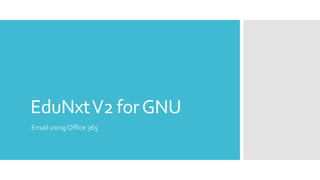
Recomendados
Recomendados
Mais conteúdo relacionado
Mais procurados
Mais procurados (20)
hotmail, hotmail login, what is hotmail, hotmail sign up, hotmail entrar, new...

hotmail, hotmail login, what is hotmail, hotmail sign up, hotmail entrar, new...
Fixed: MS Word the File is Corrupted and Cannot be Opened

Fixed: MS Word the File is Corrupted and Cannot be Opened
How to Deleted Name From Outlook Email Header While Printing

How to Deleted Name From Outlook Email Header While Printing
Forgot Password to Unprotect Excel Sheet in Two Cases

Forgot Password to Unprotect Excel Sheet in Two Cases
Gmail Mail Merge with Personalized Attachments and Email Tracking

Gmail Mail Merge with Personalized Attachments and Email Tracking
How to Mail Merge using Gmail, Google Apps and Google Docs / Drive

How to Mail Merge using Gmail, Google Apps and Google Docs / Drive
Setup outlook express 6 for imap access to google apps

Setup outlook express 6 for imap access to google apps
Microsoft Dynamics CRM - Outlook Integration for Law Practices

Microsoft Dynamics CRM - Outlook Integration for Law Practices
Destaque
Destaque (20)
What is Wrong with Copyright Law and How CC Can Help

What is Wrong with Copyright Law and How CC Can Help
OpenAIRE Guidelines for Literature Repositories, Data Archives and CRIS manag...

OpenAIRE Guidelines for Literature Repositories, Data Archives and CRIS manag...
Semelhante a EduNxt V2 for GNU - Email using Office 365
Semelhante a EduNxt V2 for GNU - Email using Office 365 (20)
Pranavi verma-it 402 class ix-unit 11_presentation

Pranavi verma-it 402 class ix-unit 11_presentation
Steps in Activating Your DepEd Microsoft Office Account.pptx

Steps in Activating Your DepEd Microsoft Office Account.pptx
Último
God is a creative God Gen 1:1. All that He created was “good”, could also be translated “beautiful”. God created man in His own image Gen 1:27. Maths helps us discover the beauty that God has created in His world and, in turn, create beautiful designs to serve and enrich the lives of others.
Explore beautiful and ugly buildings. Mathematics helps us create beautiful d...

Explore beautiful and ugly buildings. Mathematics helps us create beautiful d...christianmathematics
Último (20)
Explore beautiful and ugly buildings. Mathematics helps us create beautiful d...

Explore beautiful and ugly buildings. Mathematics helps us create beautiful d...
Measures of Dispersion and Variability: Range, QD, AD and SD

Measures of Dispersion and Variability: Range, QD, AD and SD
Python Notes for mca i year students osmania university.docx

Python Notes for mca i year students osmania university.docx
Presentation by Andreas Schleicher Tackling the School Absenteeism Crisis 30 ...

Presentation by Andreas Schleicher Tackling the School Absenteeism Crisis 30 ...
Web & Social Media Analytics Previous Year Question Paper.pdf

Web & Social Media Analytics Previous Year Question Paper.pdf
Mixin Classes in Odoo 17 How to Extend Models Using Mixin Classes

Mixin Classes in Odoo 17 How to Extend Models Using Mixin Classes
Unit-IV; Professional Sales Representative (PSR).pptx

Unit-IV; Professional Sales Representative (PSR).pptx
Russian Escort Service in Delhi 11k Hotel Foreigner Russian Call Girls in Delhi

Russian Escort Service in Delhi 11k Hotel Foreigner Russian Call Girls in Delhi
Energy Resources. ( B. Pharmacy, 1st Year, Sem-II) Natural Resources

Energy Resources. ( B. Pharmacy, 1st Year, Sem-II) Natural Resources
EduNxt V2 for GNU - Email using Office 365
- 1. EduNxtV2 forGNU Email using Office 365
- 2. Email The email functionality inside the LMS has been retired. We are now offering full-featured email access through Office365. Ways to access Email There are two ways to access your email: 1. Using a Web Browser (Chrome, Firefox, Safari, IE etc.) 2. Using an Email Client like Microsoft Outlook, Mozilla Thunderbird etc. Steps to access both are detailed in the slides ahead…
- 3. Web Browser Go to this URL: https://login.microsoftonline.com/ 1. Enter your GlobalNxt email address (fore.g. sg12345@campusmail.globalnxt.edu.my) 2. Enter your password 3. Click on Sign in 1 2 3 3
- 4. Web Browser After signing in for the first time, you will see this screen. 1. Click on Outlook in the top bar to see your email. 2. Click on the gear icon to view settings and change your password. 1 2
- 5. Web Browser This is your email inbox. 1. Click on new mail to compose a new email (howtosendemaildetailedinnextslide) 2. Shows list of emails in your inbox. 1 2
- 6. Sendingemail 1. Type the name of the person/section you want to send the email to. 2. Click on Search Contacts & Directory 3. It will select the best match OR 4. It will show a list of users which match 5. You can also send email to the entire section (consists of studentsonly). 1 2 3 4 5
- 7. EmailClient MicrosoftOutlook InstallMS Outlook on your system and open the application. 1. Click on File menu. 2. Click on the Add Account button 1 2
- 8. EmailClient MicrosoftOutlook A wizardto setup your account willappear. 1. Enter your name 2. Enter your GlobalNxt emailaddress 3. Enter your password 4. Click on Next 1 2 3 4
- 9. EmailClient MicrosoftOutlook Outlook connects to ExchangeServerfor Office 365 and automatically confirms your account informationand configures Outlook. Follow the instructionsto complete addingyour account to your Outlook application. Outlook is now configured for GlobalNxt email. If you face any issues setting up your email account using the steps detailed in the previous slide, please refer to this link: http://onlinehelp.microsoft.com/en-in/office365- enterprises/ff637593.aspx
- 10. Sendingemail 1. Type the name of the person/section you want to send the email to. 2. PressCtrl+K It will select the best match OR It will show a list of users which match You can also send email to the entire section (consists of studentsonly).
- 11. Sending Mail from EduNxt * You can click on the “Email To SectionMembers”link on the Section Home page to send mail to the section. You can click on any person’s email on the Contact Card to send mail to that person. * - This willwork only if you have Outlook or any other Mail client configured on your system.
- 12. ThankYou For information about how to configure your email account on other Email Clients, please refer to the following links: Mail on Mac: http://www.macworld.com/article/2027270/setting-up- email-on-your-mac.html Thunderbird: https://support.mozilla.org/en-US/kb/automatic- account-configuration In case of any further assistance, please contact us at: techsupport@globalnxt.edu.my
