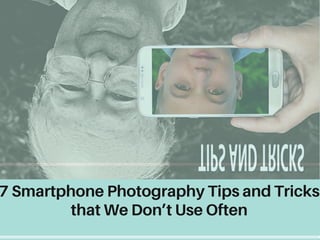
7 Smartphone Photography Tips & Tricks that We Don’t Use Often
- 1. 7 Smartphone Photography Tips and Tricks that We Don’t Use Often
- 2. Did you know your volume button works as mobile camera controller or how does Panorama option work? Chances are - you are not even taking full advantage of your mobile camera tricks. Learn 7 Smartphone Photography Tips & Tricks that We don’t Use Often.
- 3. 1.Use Volume Button to Take Pictures You don't have to hit the virtual button that is on your screen to take a photo. You can just hit either volume button to snap a picture.
- 4. 1.Use Volume Button to Take Pictures
- 5. 2.Use Your Headphone’s Volume Buttons as Controller You can also use the volume buttons on your headphones as a remote control for your camera app. You can snap pictures with one hand while holding your phone aloft with another.
- 6. 2.Use Your Headphone’s Volume Buttons as Controller
- 7. 3.Capture wide view using Panorama option Imagine you are passing by a nice view on the roadside of the desert and you want to capture all in a wide view. This is where you can use the ‘360 Panorama Camera’ that you do not use very often.
- 8. 3.Capture wide view using Panorama option
- 9. 4.Use the Rule of Thirds You may have noticed the 'Grid' while taking a photo using your phone’s camera. The way of taking pictures using the grid is called ‘The Rule of Thirds.’ By using this rule, your photo will look accurate.
- 10. 4.Use the Rule of Thirds
- 11. 5.Lock focus and exposure When you want to set your focus on a particular object, this is when you can use this ‘Lock focus and exposure effect’ from your mobile. To do this, tap and hold on the screen. Tap anywhere on the image to unlock them again.
- 12. 5.Lock focus and exposure
- 13. 6.The self-timer Imagine, you are sitting at a bench to the world’s largest sea beach at the time of sunset. The sun may set at any time and you do not want to miss out to take the photo of sunset. It is when you can apply ‘Self Timer’ on your mobile to solve the problem.
- 14. 6.The self-timer
- 15. 7.Take shots in HDR If your phone is capable of taking HDR shots, turn that feature on. Take advantage of High Dynamic Range photos so that you see detail in very bright and very dark areas of a photo.
- 16. 7.Take shots in HDR
- 17. To learn more about Image editing Tips & Tricks Visit www.imagediting.com or www.metrodesk.com.bd Follow us Write us support@imageediting.com
