The smallest mini camera user manual
•Transferir como DOC, PDF•
0 gostou•791 visualizações
Eagle eye technology (Hong Kong) Co., Ltd URL:http://www.wholesalespycams.com http://onlinespycam.com http://onlinewholesalespycamera.com
Denunciar
Compartilhar
Denunciar
Compartilhar
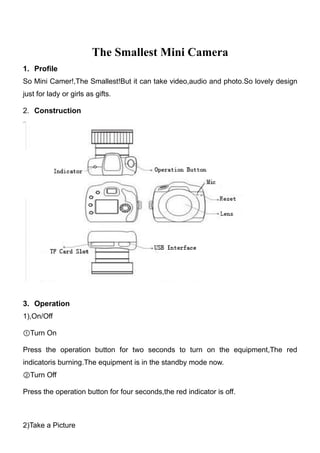
Recomendados
Recomendados
Mais conteúdo relacionado
Mais procurados
Mais procurados (20)
Instructions BUSHNELL Image View 15-45x50 Spotting Scope | Optics Trade

Instructions BUSHNELL Image View 15-45x50 Spotting Scope | Optics Trade
Sz804 720 p&1200p_pen mini dv user manual_20110622

Sz804 720 p&1200p_pen mini dv user manual_20110622
bathroom hidden camera Lynx hd camera user guide how to use a bathroom spy ca...

bathroom hidden camera Lynx hd camera user guide how to use a bathroom spy ca...
hidden camera hair gel hidden camera bathroom Syoss hd camera user guide(nrg)

hidden camera hair gel hidden camera bathroom Syoss hd camera user guide(nrg)
toilet cleaner bathroom spy camera 409 hd camera user guide

toilet cleaner bathroom spy camera 409 hd camera user guide
HD spy camera bathroom 409 hd spy camera user guide

HD spy camera bathroom 409 hd spy camera user guide
face wash face care spy camera Aqua boss camera user guide(nrc)

face wash face care spy camera Aqua boss camera user guide(nrc)
shower spy camera toilet spy camera Adidas pulse hd camera user guide (rc)

shower spy camera toilet spy camera Adidas pulse hd camera user guide (rc)
Shaving cream Super HD spy camera hidden camera HD

Shaving cream Super HD spy camera hidden camera HD
clock radio hidden camera spy clock camera clock radio camera V21 

clock radio hidden camera spy clock camera clock radio camera V21
Semelhante a The smallest mini camera user manual
Semelhante a The smallest mini camera user manual (18)
Remote controller spy tie camera dvr operation inspecification

Remote controller spy tie camera dvr operation inspecification
32GB Low Luminous 720P Motion Detection Spy Camera DVR Hidden Inside a Workin...

32GB Low Luminous 720P Motion Detection Spy Camera DVR Hidden Inside a Workin...
InfiRay Thermal E3 Max V2 Instruction Manual - Optics Trade

InfiRay Thermal E3 Max V2 Instruction Manual - Optics Trade
InfiRay Thermal Monocular E6 Pro V2 Instruction Manual - Optics Trade

InfiRay Thermal Monocular E6 Pro V2 Instruction Manual - Optics Trade
Mais de george david
Mais de george david (12)
Clock(p2 p) wifi hidden clock camera spy radio clock camera 

Clock(p2 p) wifi hidden clock camera spy radio clock camera
HD bathroom hidden camera Adidas pulse body spray hd camera user guide

HD bathroom hidden camera Adidas pulse body spray hd camera user guide
Bathroom spy camera 4 in 1 shaver camera user guide

Bathroom spy camera 4 in 1 shaver camera user guide
Spy watch camera spy watch ,watch camera ,watch cam Y8000

Spy watch camera spy watch ,watch camera ,watch cam Y8000
Último
Último (20)
Handwritten Text Recognition for manuscripts and early printed texts

Handwritten Text Recognition for manuscripts and early printed texts
Axa Assurance Maroc - Insurer Innovation Award 2024

Axa Assurance Maroc - Insurer Innovation Award 2024
08448380779 Call Girls In Civil Lines Women Seeking Men

08448380779 Call Girls In Civil Lines Women Seeking Men
IAC 2024 - IA Fast Track to Search Focused AI Solutions

IAC 2024 - IA Fast Track to Search Focused AI Solutions
Understanding Discord NSFW Servers A Guide for Responsible Users.pdf

Understanding Discord NSFW Servers A Guide for Responsible Users.pdf
TrustArc Webinar - Stay Ahead of US State Data Privacy Law Developments

TrustArc Webinar - Stay Ahead of US State Data Privacy Law Developments
[2024]Digital Global Overview Report 2024 Meltwater.pdf![[2024]Digital Global Overview Report 2024 Meltwater.pdf](data:image/gif;base64,R0lGODlhAQABAIAAAAAAAP///yH5BAEAAAAALAAAAAABAAEAAAIBRAA7)
![[2024]Digital Global Overview Report 2024 Meltwater.pdf](data:image/gif;base64,R0lGODlhAQABAIAAAAAAAP///yH5BAEAAAAALAAAAAABAAEAAAIBRAA7)
[2024]Digital Global Overview Report 2024 Meltwater.pdf
Powerful Google developer tools for immediate impact! (2023-24 C)

Powerful Google developer tools for immediate impact! (2023-24 C)
Strategies for Unlocking Knowledge Management in Microsoft 365 in the Copilot...

Strategies for Unlocking Knowledge Management in Microsoft 365 in the Copilot...
From Event to Action: Accelerate Your Decision Making with Real-Time Automation

From Event to Action: Accelerate Your Decision Making with Real-Time Automation
Exploring the Future Potential of AI-Enabled Smartphone Processors

Exploring the Future Potential of AI-Enabled Smartphone Processors
08448380779 Call Girls In Friends Colony Women Seeking Men

08448380779 Call Girls In Friends Colony Women Seeking Men
What Are The Drone Anti-jamming Systems Technology?

What Are The Drone Anti-jamming Systems Technology?
The smallest mini camera user manual
- 1. The Smallest Mini Camera 1. Profile So Mini Camer!,The Smallest!But it can take video,audio and photo.So lovely design just for lady or girls as gifts. 2. Construction 3. Operation 1),On/Off ①Turn On Press the operation button for two seconds to turn on the equipment,The red indicatoris burning.The equipment is in the standby mode now. ②Turn Off Press the operation button for four seconds,the red indicator is off. 2)Take a Picture
- 2. ①The canera turns on in standby mode(If it is in the different mode,press the operation button to change it to standby mode) ②Compose the picture. ③Press the operation button completely down,the red indicator will flash one time. 3)Take a Video ①The canera turns on in standby mode(If it is in the different mode,press the operation button to change it to standby mode) ②Press the operation button for two seconds,then release it.The red indicator will flash regularly. ③To stop recording,press and release the operation button again(Press one seconds at this moment) 4)Low Battery If the equipment tests the voltage is too low to work.The equipment will be off after it saves the file and red indicator flashes five times. 5) Recharge ①Turn off the camera. ②Connect Camera USB Cable and charger. ③During Charging,the red indicator is blinking.When it is full,the red indicator Is burning. 6)Removable Disc ①The camera turns off or turns on in the standby mode. ②Connect camera USB Cable and Computure.The sign of removable disc will appear in my computure.
- 3. 7)Reset ①Because of the wrong operation or unknown reason,the equipment can not work.Need to reset the equipment. ②Press the reset hole with a slime tool. 8)Change Time ①The camera turns off.Put the CD into CD-ROM of PC.Make Sure that the time on PC is the one you need to show on Camera. ②Connect camera and computure. ③Run the Time Changing Tool in the CD. 9)Webcam ①Install the drive programe in CD. ②Power off the camera ③Connect camera,USB Cable and PC. ④There is a sign of webcam in “My Computure” 10)Solve Camera Problems ①Question: The red indicator flashes for five seconds,the equipment is off. Answer: Make sure the memory is enough or power is not in low battery. If memory is full.Transfer pictures or videos to PC or insert another card. If Low Battery,please recharge it. ②Question:No answer from Camera
- 4. Answer: Because of the wrong operation or unknown reason,the equipment can not work.Need to reset the equipment. Press the reset hole with a slime tool. 4. Specifications Item Parameter Video Format AVI Video Code M-JPEG Video Resolution 640*480 Software Operationg system or the mainstream audio and video playback software Picture Mode JPG Picture Resolution 1600*1200 System Windows me/2000/xp/2003/vista;Mac os 10.4;Linux; Recharge Voltage DC-5V Data Transfer Interface Mini 8 Pin USB Memory Card TF,Micro SD,Up to 32GB Battery High capacity lithium polymer battery
