Presentation ppt
•Transferir como PPTX, PDF•
2 gostaram•1,663 visualizações
This document provides instructions for creating a basic PowerPoint presentation. It includes steps to apply a theme, change the slide format to widescreen, insert title and content slides, add an image, apply slide transitions and animations, and save the presentation. The document recommends saving drafts frequently under different file names as the presentation is being developed.
Denunciar
Compartilhar
Denunciar
Compartilhar
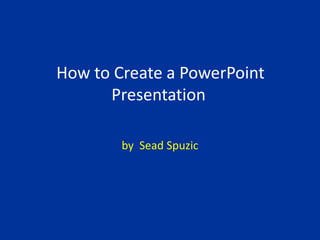
Recomendados
Recomendados
Mais conteúdo relacionado
Mais procurados
Mais procurados (18)
Destaque
Destaque (20)
Semelhante a Presentation ppt
Semelhante a Presentation ppt (20)
Essential training on microsoft office power point 2007

Essential training on microsoft office power point 2007
Mais de Sead Spuzic
Mais de Sead Spuzic (10)
Último
VVVIP Call Girls In Greater Kailash ➡️ Delhi ➡️ 9999965857 🚀 No Advance 24HRS Live
Booking Contact Details :-
WhatsApp Chat :- [+91-9999965857 ]
The Best Call Girls Delhi At Your Service
Russian Call Girls Delhi Doing anything intimate with can be a wonderful way to unwind from life's stresses, while having some fun. These girls specialize in providing sexual pleasure that will satisfy your fetishes; from tease and seduce their clients to keeping it all confidential - these services are also available both install and outcall, making them great additions for parties or business events alike. Their expert sex skills include deep penetration, oral sex, cum eating and cum eating - always respecting your wishes as part of the experience
(07-May-2024(PSS)VVVIP Call Girls In Greater Kailash ➡️ Delhi ➡️ 9999965857 🚀 No Advance 24HRS...

VVVIP Call Girls In Greater Kailash ➡️ Delhi ➡️ 9999965857 🚀 No Advance 24HRS...Call Girls In Delhi Whatsup 9873940964 Enjoy Unlimited Pleasure
Último (20)
Call Girls In Noida 959961⊹3876 Independent Escort Service Noida

Call Girls In Noida 959961⊹3876 Independent Escort Service Noida
Call Girls Pune Just Call 9907093804 Top Class Call Girl Service Available

Call Girls Pune Just Call 9907093804 Top Class Call Girl Service Available
Call Girls Ludhiana Just Call 98765-12871 Top Class Call Girl Service Available

Call Girls Ludhiana Just Call 98765-12871 Top Class Call Girl Service Available
Call Girls Kengeri Satellite Town Just Call 👗 7737669865 👗 Top Class Call Gir...

Call Girls Kengeri Satellite Town Just Call 👗 7737669865 👗 Top Class Call Gir...
Falcon's Invoice Discounting: Your Path to Prosperity

Falcon's Invoice Discounting: Your Path to Prosperity
MONA 98765-12871 CALL GIRLS IN LUDHIANA LUDHIANA CALL GIRL

MONA 98765-12871 CALL GIRLS IN LUDHIANA LUDHIANA CALL GIRL
Call Girls In DLf Gurgaon ➥99902@11544 ( Best price)100% Genuine Escort In 24...

Call Girls In DLf Gurgaon ➥99902@11544 ( Best price)100% Genuine Escort In 24...
Call Girls Jp Nagar Just Call 👗 7737669865 👗 Top Class Call Girl Service Bang...

Call Girls Jp Nagar Just Call 👗 7737669865 👗 Top Class Call Girl Service Bang...
VVVIP Call Girls In Greater Kailash ➡️ Delhi ➡️ 9999965857 🚀 No Advance 24HRS...

VVVIP Call Girls In Greater Kailash ➡️ Delhi ➡️ 9999965857 🚀 No Advance 24HRS...
👉Chandigarh Call Girls 👉9878799926👉Just Call👉Chandigarh Call Girl In Chandiga...

👉Chandigarh Call Girls 👉9878799926👉Just Call👉Chandigarh Call Girl In Chandiga...
0183760ssssssssssssssssssssssssssss00101011 (27).pdf

0183760ssssssssssssssssssssssssssss00101011 (27).pdf
Call Girls Navi Mumbai Just Call 9907093804 Top Class Call Girl Service Avail...

Call Girls Navi Mumbai Just Call 9907093804 Top Class Call Girl Service Avail...
FULL ENJOY Call Girls In Mahipalpur Delhi Contact Us 8377877756

FULL ENJOY Call Girls In Mahipalpur Delhi Contact Us 8377877756
Ensure the security of your HCL environment by applying the Zero Trust princi...

Ensure the security of your HCL environment by applying the Zero Trust princi...
B.COM Unit – 4 ( CORPORATE SOCIAL RESPONSIBILITY ( CSR ).pptx

B.COM Unit – 4 ( CORPORATE SOCIAL RESPONSIBILITY ( CSR ).pptx
RSA Conference Exhibitor List 2024 - Exhibitors Data

RSA Conference Exhibitor List 2024 - Exhibitors Data
Presentation ppt
- 1. How to Create a PowerPoint Presentation by SeadSpuzic
- 2. •Create a presentation using MS Office PowerPoint 2007 •Apply a theme •Change the slide format from on-screen 4:3 to 16:9 •Insert a title slide •Insert a content slide formatted as a bulleted list •Insert an image •Apply slide transitions •Apply animation to the bulleted list •Save the presentation
- 3. Creating a new ppt document and giving slides a background and a set of colours. *
- 4. • Apply a theme This is a quick way to give a specific look to an entire ppt document. A theme is a combination of colours and fonts, which may be applied to a file as a single selection. The default theme is Office Theme, with a white background and dark, subtle colours.
- 5. Choose a theme (Ribbon > Design) To see how a theme will look: 1) Rest the pointer over a theme thumbnail ... 2) ... and the preview appears on the slide. 3) Click the More arrow for a full theme gallery .
- 6. Tailor the theme 1) Use the Coloursand Fonts galleries on the Design tab. 2) Look at other Background Styles. Choose theme colours. 3) Point to a thumbnail to preview the alternative background. *
- 7. • Change the slide format from on-screen (4:3) aspect to (16:9) PowerPoint presentations are designed to fill a computer monitor screen. (If your PowerPoint slides aren’t doing that, you may have inherited an old presentation with slides that need resizing.) 1. Click the Design tab. 2. Click the Page Setup button.
- 8. 3. Click the down-arrow on the Slides sized for drop-down list and choose an On-Screen Show setting. (click OK) *
- 9. •Insert a title slide Click the New Slide button in the Slides group of the Homeribbon tab. *
- 10. •Insert a content slide formatted as a bulleted list The same as above, just select a content slide as a New Slide
- 11. •Insert a content slide formatted as a bulleted list Click the New Slide button in the Slides group of the Homeribbon tab. *
- 12. •Insert an image One method is to click the Clip Art icon in the ribbon.
- 13. •Insert an image Another way is to use the Picturetab on the ribbon. *
- 14. •Apply slide transitions On the left side of the slide window in the pane that contains the Outline and Slides tabs, click on the Slides tab. Select the thumbnails of the slides that you want to apply transitions to. On the Animations tab in the Transition to This Slide group, click a slide transition effect. (To see more transition effects, click the More button.)
- 15. •Apply slide transitions 5. To set the slide transition speed between the current slide and the next slide, in the Transition to This Slide group, click the arrow next to Transition Speed and select the speed. In the Transition To This Slide group, click Apply to All. *
- 16. •Apply animation to the bulleted list Select the bulleted text. Click the Animationstab and then the Custom Animation button.
- 17. In the Custom Animation task pane, click Add Effect, then choose an effect from the animation list.
- 18. In the Animation Order list, click the list arrow of the animation and then Effect Options.
- 19. Click the TextAnimation tab, click the Group Text list arrow, and then choose the appropriate paragraph level.
- 20. Click OKand then Play. *
- 21. •Save the presentation Saveyour work frequently. A good practice is to save your file under different names, as you are progressing with your work, e.g. Draft1.ppt Draft2.ppt Draft3.ppt, etc.
- 22. Thank you This presentation is available at http://www.slideshare.net/spuzics/presentation-ppt-1769653 Feel free to contact me at: (08) 8365 0767 Sead.Spuzic@unisa.edu.au
