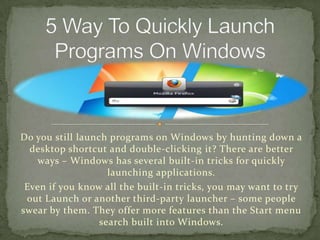
L14 muongs
- 1. Do you still launch programs on Windows by hunting down a desktop shortcut and double-clicking it? There are better ways – Windows has several built-in tricks for quickly launching applications. Even if you know all the built-in tricks, you may want to try out Launch or another third-party launcher – some people swear by them. They offer more features than the Start menu search built into Windows.
- 2. On Windows 7, you can press the Windows key along with a number to quickly launch the corresponding application on your taskbar. For example, WinKey+1 launches the first application pinned to your taskbar, while WinKey+2 launches the second one. If the program is already open, pressing this shortcut will switch to it. If the program has multiple windows open, pressing this shortcut will switch between them – it behaves just like clicking the taskbar icon.
- 3. Next, start typing part of a program’s name – you can start typing immediately after pressing the Windows key. Typing a program’s full name, such as Mozilla Firefox will work, but you can also type part of a program’s name to launch it You can use the Start menu’s even faster. search feature to launch a program with just a few key presses. First, press the Windows key on your keyboard. For example, you can press the Windows key, type fir, and press Enter to quickly launch Firefox. (This may not work if you have another application installed with fir in its name.)
- 4. If you launch an application frequently, you can assign a custom keyboard shortcut to it. First, locate the application in your start menu or on your desktop, right-click its shortcut, and select Properties.
- 6. You can also use the Run dialog to quickly launch applications. Open it by pressing WinKey+R. In the Run dialog, type the name of a program’s .exe file and press Enter to launch it. For example, type Firefox and press Enter to launch Firefox or type chrome and press Enter to launch Chrome.
- 7. Launchy is one of the most popular launcher applications for Windows, and it’s free. After installing it, press Alt+Space anywhere in Windows and the Launchy window will appear (you can change this shortcut in Launchy’s preferences, if you like.) Type a search and press Enter to launch an application, open a file, or visit a website. It’s smarter than the Start menu in several ways – for example, typing ffx into Launchy will match Firefox. It also includes other features, such as a quick calculator and plug-ins for searching your bookmarks. Launchy also works on Windows XP, where it’s even more useful – it brings the quick application search feature found in Windows Vista and Windows 7’s Start menu to Windows XP users.
- 8. Thank that Visit my Presentation Slide Resource: http://www.howtogeek.com/124109/5-ways-to-quickly-launch-programs-on-windows/ Publish Link: