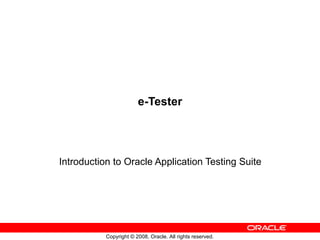
Less02 2 e_testermodule_1
- 1. e-Tester Introduction to Oracle Application Testing Suite
- 4. User Interface Visual Script Pane Results Pane Browser Pane
- 5. E-Tester Basics Introduction to Oracle Application Testing Suite: e-Tester
Notas do Editor
- Oracle Application Testing Suite: Introduction 2 -
- Oracle Application Testing Suite: Introduction 2 - Users of e-Tester e-Tester is a functional and regression test tool that is designed to test web applications. All script development and modification is performed with e-Tester. All e-Load scripts are created with e-Tester then utilized in the e-Load interface. Navigation editor which is part of e-Tester, is used to test and verify scripts for load testing.
- Oracle Application Testing Suite: Introduction 2 - User Interface The majority of your web testing activities are performed in the e-Tester main window. The window consists of the title bar, menu options, toolbar, and three panes: the visual script pane, browser pane and playback results log pane. There is a status bar with a recording status indicator and a timer on the lower most portion of the window. The browser pane is integrated with Internet Explorer. Visual Script Pane: The script is displayed here in tree-form when a script is opened or as you are recording a script. Browser Pane: The web page is displayed in the browser window. e-Tester integrates with the installed version of Microsoft Internet Explorer and this integrated IE is the browser pane. Results Pane: The results are displayed here during playback according to the options selected in the results logs options.
- Oracle Application Testing Suite: Introduction 2 -
- Oracle Application Testing Suite: Introduction 2 - How You Organize Your Scripts… e-Tester scripts/projects must be stored in a defined workspace
- Oracle Application Testing Suite: Introduction 2 - The Workspace Manager Workspace Manager: This dialog box lets you manage e-Tester workspaces. Workspaces store project-related visual script files and results log files. Workspaces are used to organize these files. Existing Workspaces: Lists the currently defined Workspaces for e-Tester. <Enter A Name For New Workspace>: Textbox is used to enter a name for the new workspace. Add: Creates a new workspace with the specified name. Remove: Deletes the currently selected workspace. CAUTION! Deleting a Workspace has the potential of erasing a large amount of data including visual script files and results logs. Be sure you really want to delete the information before proceeding. OK: Opens the workspace currently selected in the existing workspaces. Workspace Settings Manager: Opens the workspace settings manager for specifying advanced options to be applied to the workspace. Admin > Workspace Manager
- Oracle Application Testing Suite: Introduction 2 - The Workspace Manager (continued) A workspace is a folder created under the install path of Oracle Application Testing Suite. Workspaces are denominated by explanation marks (!) and contain scripts and results logs. Workspaces help in the organization of your scripts. For example, you may wish to create a separate workspace for every module of your application and store the corresponding scripts within those workspaces. Use the “Add” button to add additional workspace and the Remove button to delete an existing workspace. Take note that any scripts that are contained in the workspace being removed will be lost.
- Oracle Application Testing Suite: Introduction 2 - The Workspace Folder The workspaces are located in the install path of the Oracle Application Testing Suite which is usually c:etse-Test
- Oracle Application Testing Suite: Introduction 2 - What Is Kept In The Workspace… There are several types of files (extensions) you may find for each script in the workspace
- Oracle Application Testing Suite: Introduction 2 - How to Open a Workspace… To open a Workspace: 1. Select “File” “Open Workspace.” 2. Select the workspace to open in the existing workspaces list. 3. Make sure the open selected workspace check box is selected. 4. Click OK.
- Oracle Application Testing Suite: Introduction 2 - Things to Think About When Creating Scripts… Ensure that your scripts fit at least two criteria: 1. It represents what your users will be doing when accessing your application 2. It can meet the test requirement for your functionality of your application Scripts are most maintainable when they are fine tuned so that they are small and portable as possible while meeting the most or all necessary functionality.
- Oracle Application Testing Suite: Introduction 2 - Let’s Start Scripting… Please launch e-Tester if it is not up already.
- Oracle Application Testing Suite: Introduction 2 -
- Oracle Application Testing Suite: Introduction 2 -
- Oracle Application Testing Suite: Introduction 2 -
- Oracle Application Testing Suite: Introduction 2 -
- Oracle Application Testing Suite: Introduction 2 -
- Oracle Application Testing Suite: Introduction 2 - Save Your Script The script saves to the open workspace folder. Save the script as Research.
- Oracle Application Testing Suite: Introduction 2 -
- Oracle Application Testing Suite: Introduction 2 -
- Oracle Application Testing Suite: Introduction 2 -
- Oracle Application Testing Suite: Introduction 2 - Review Remember that these questions reference previous discussion on E-Load, E-Test and Onesight.
