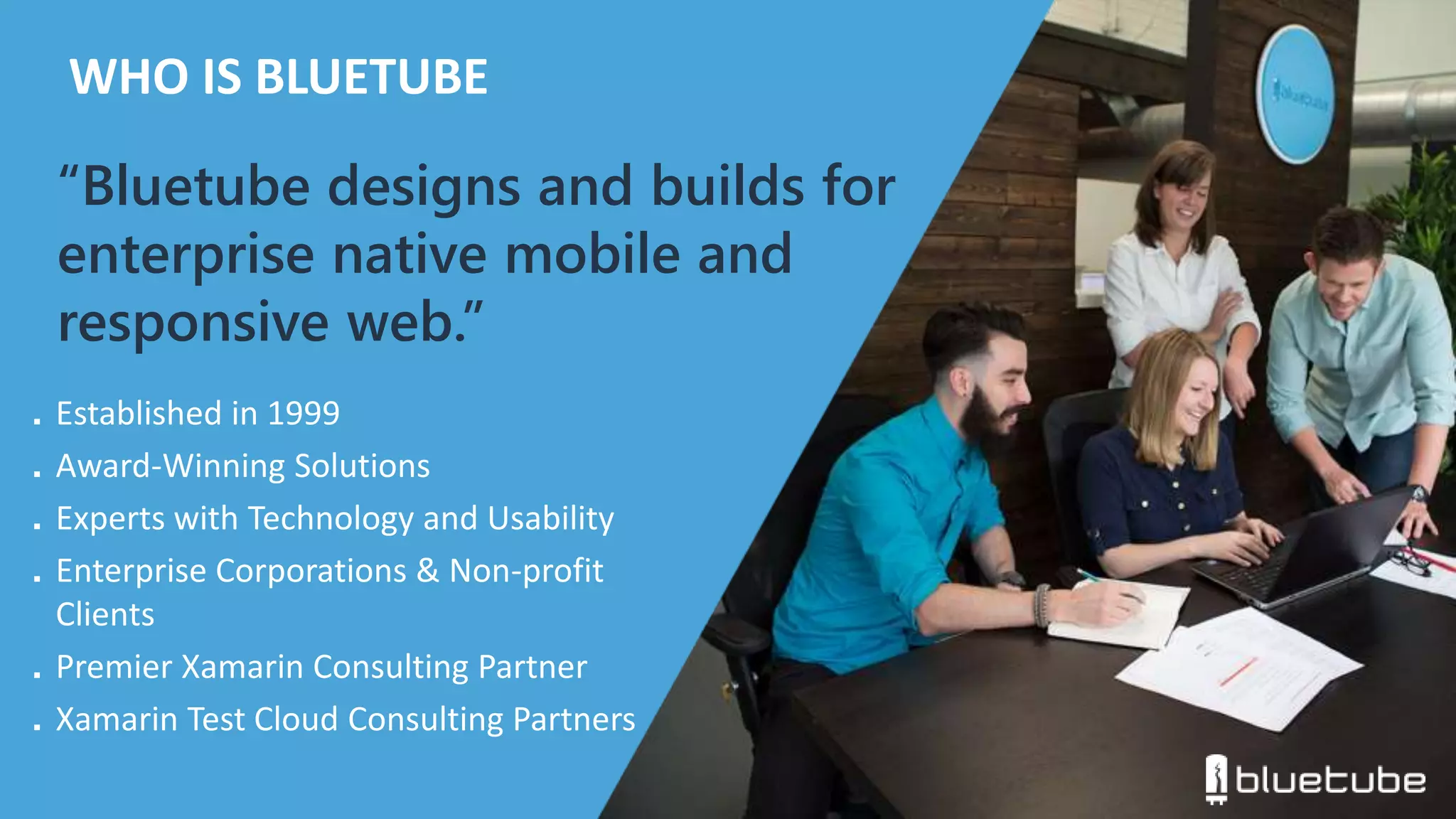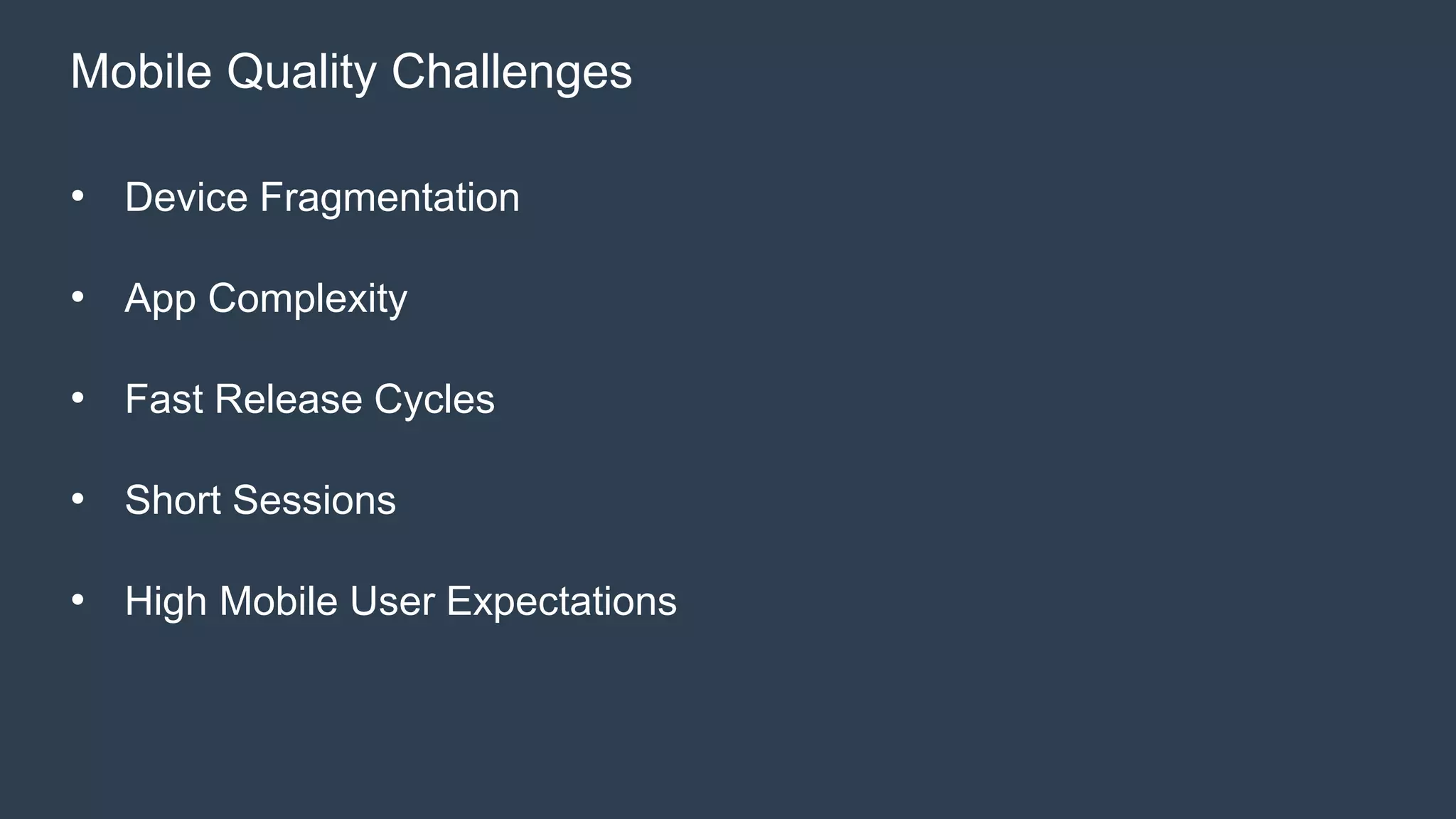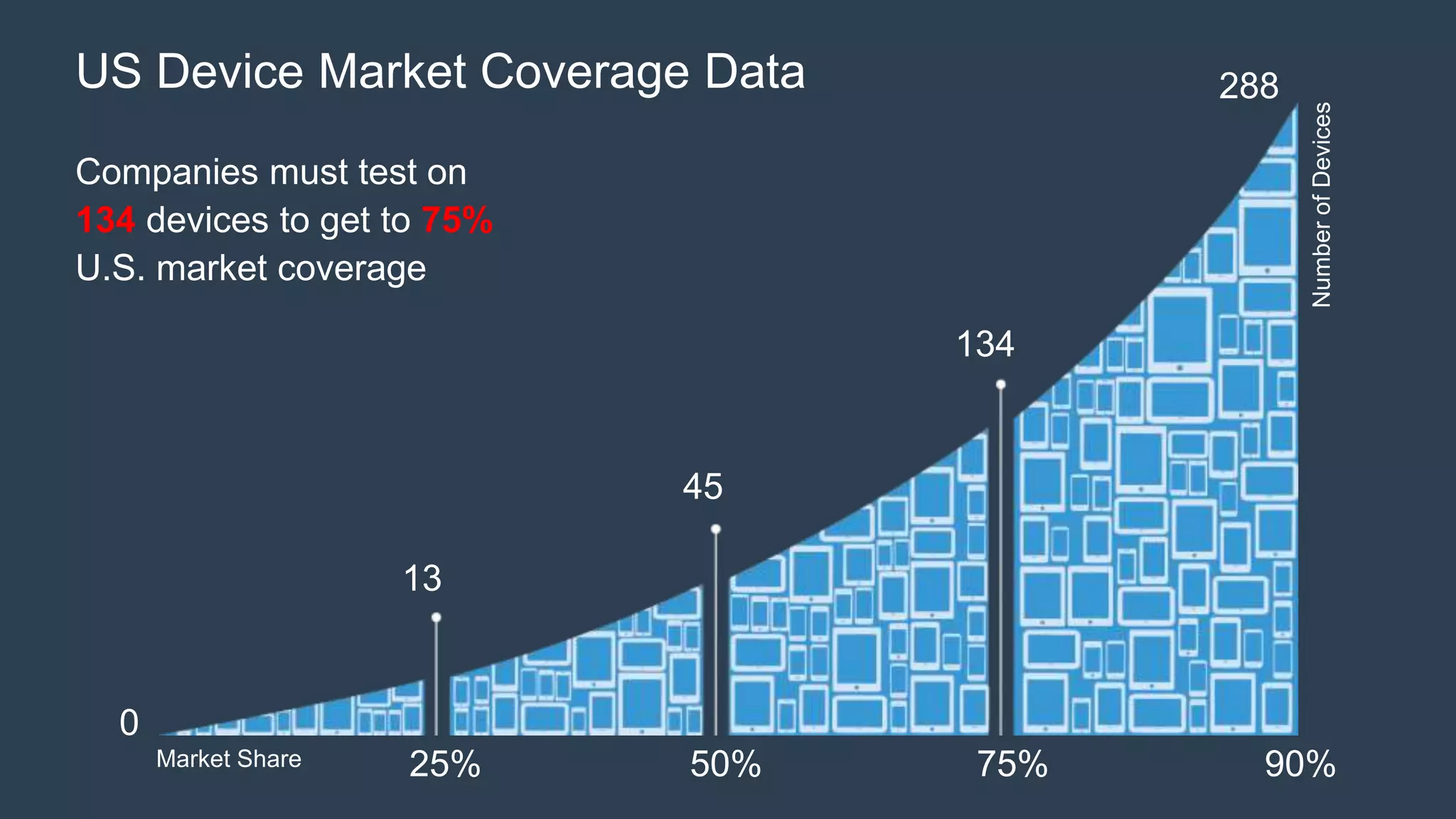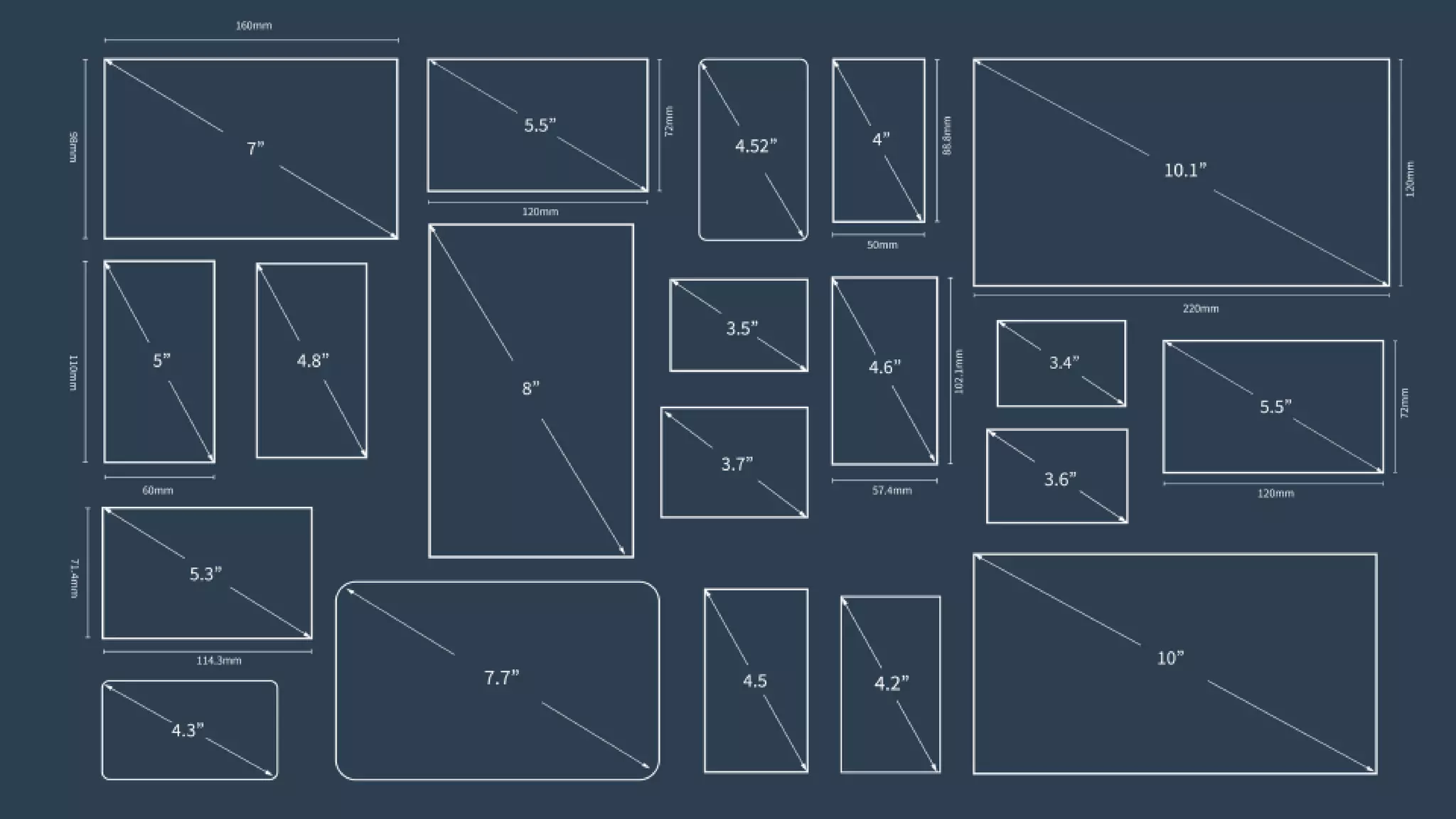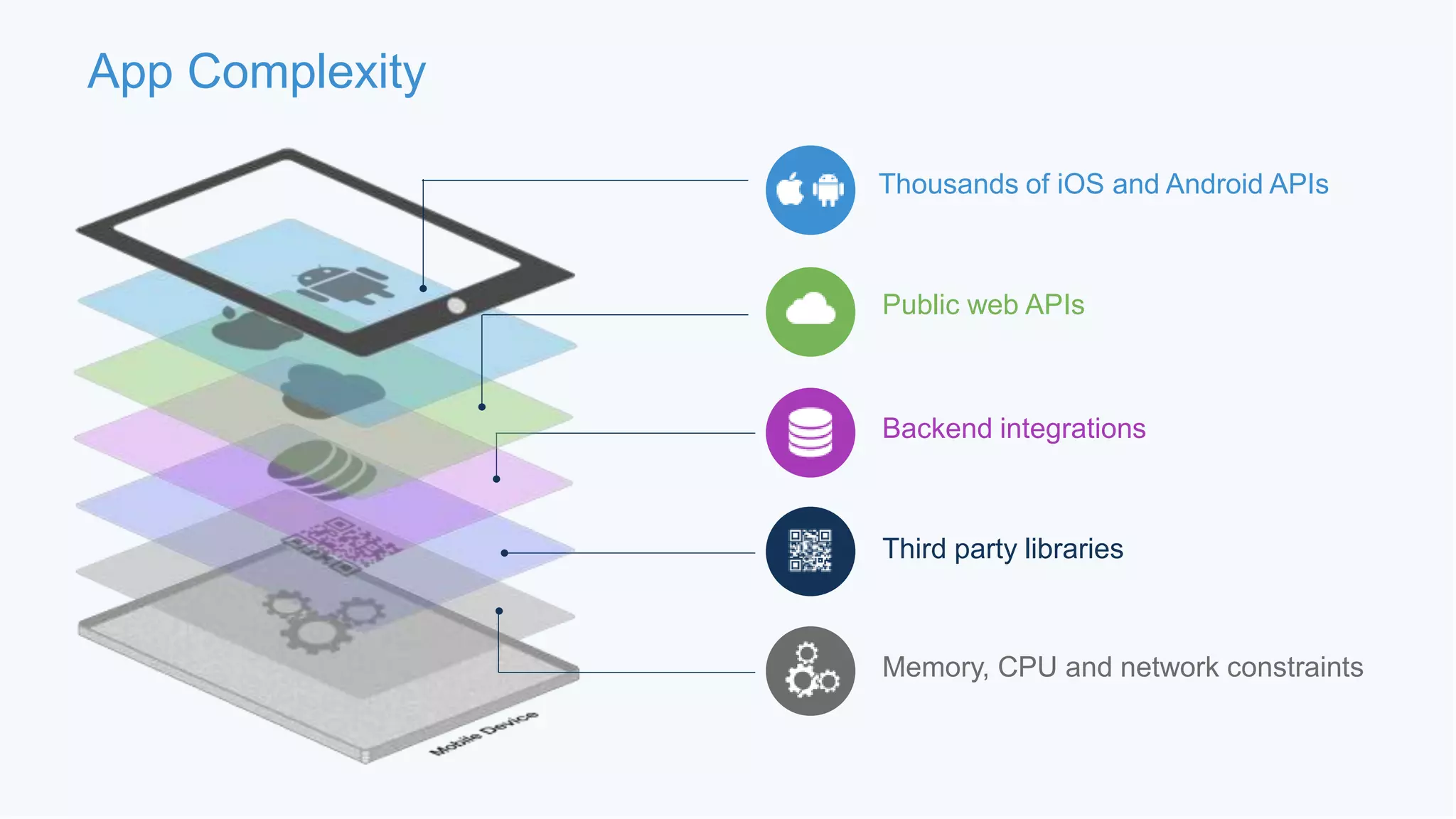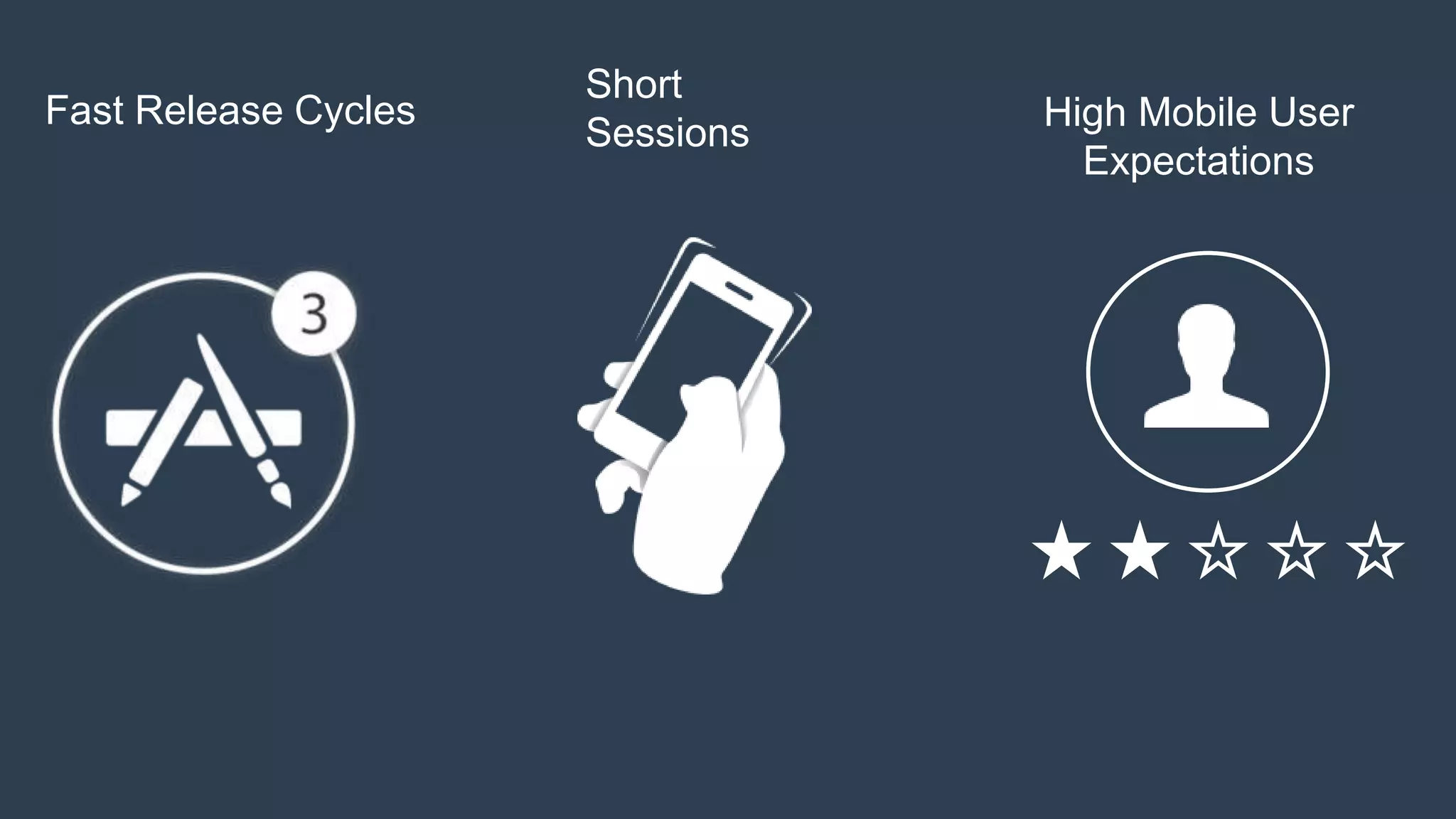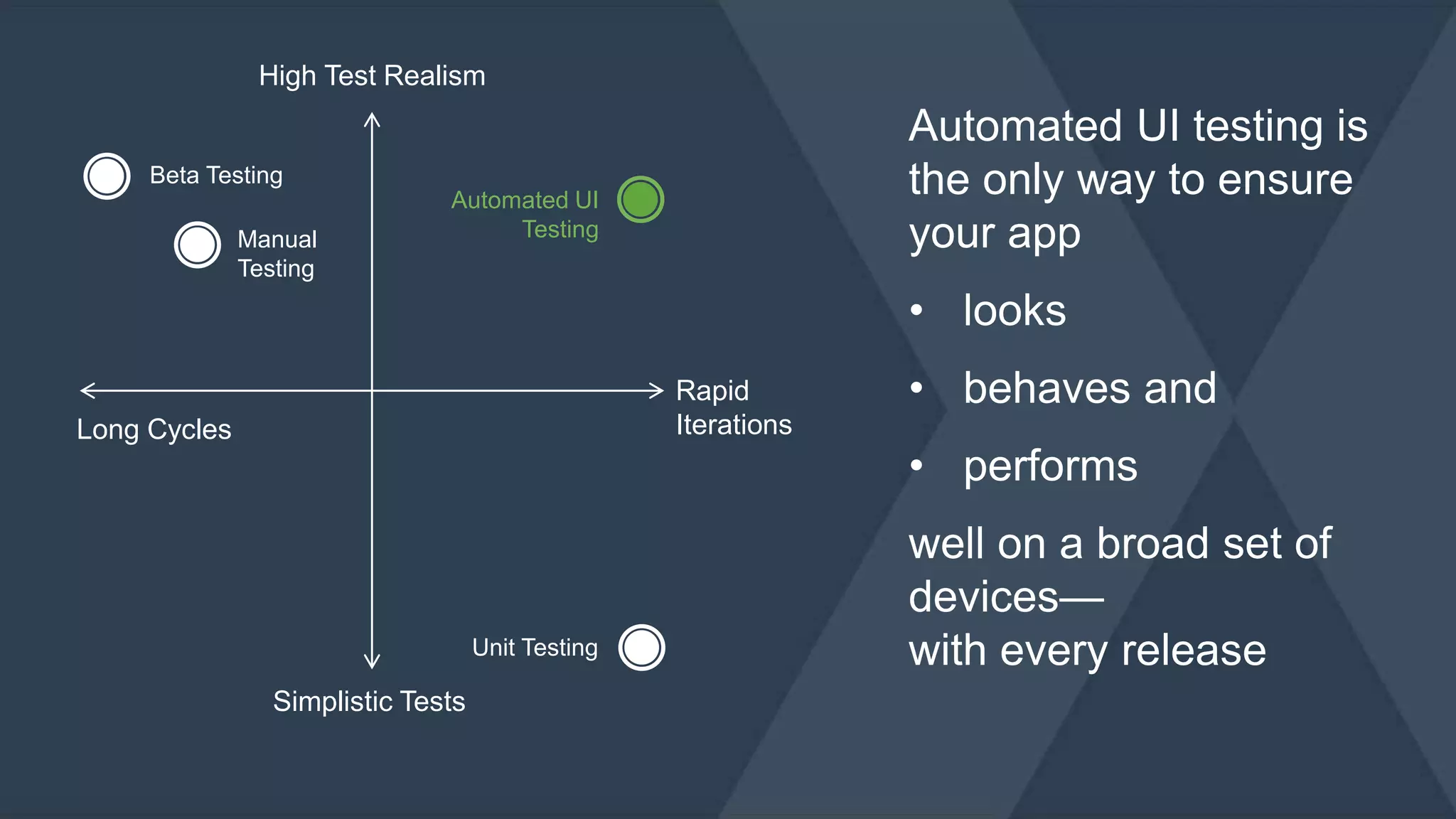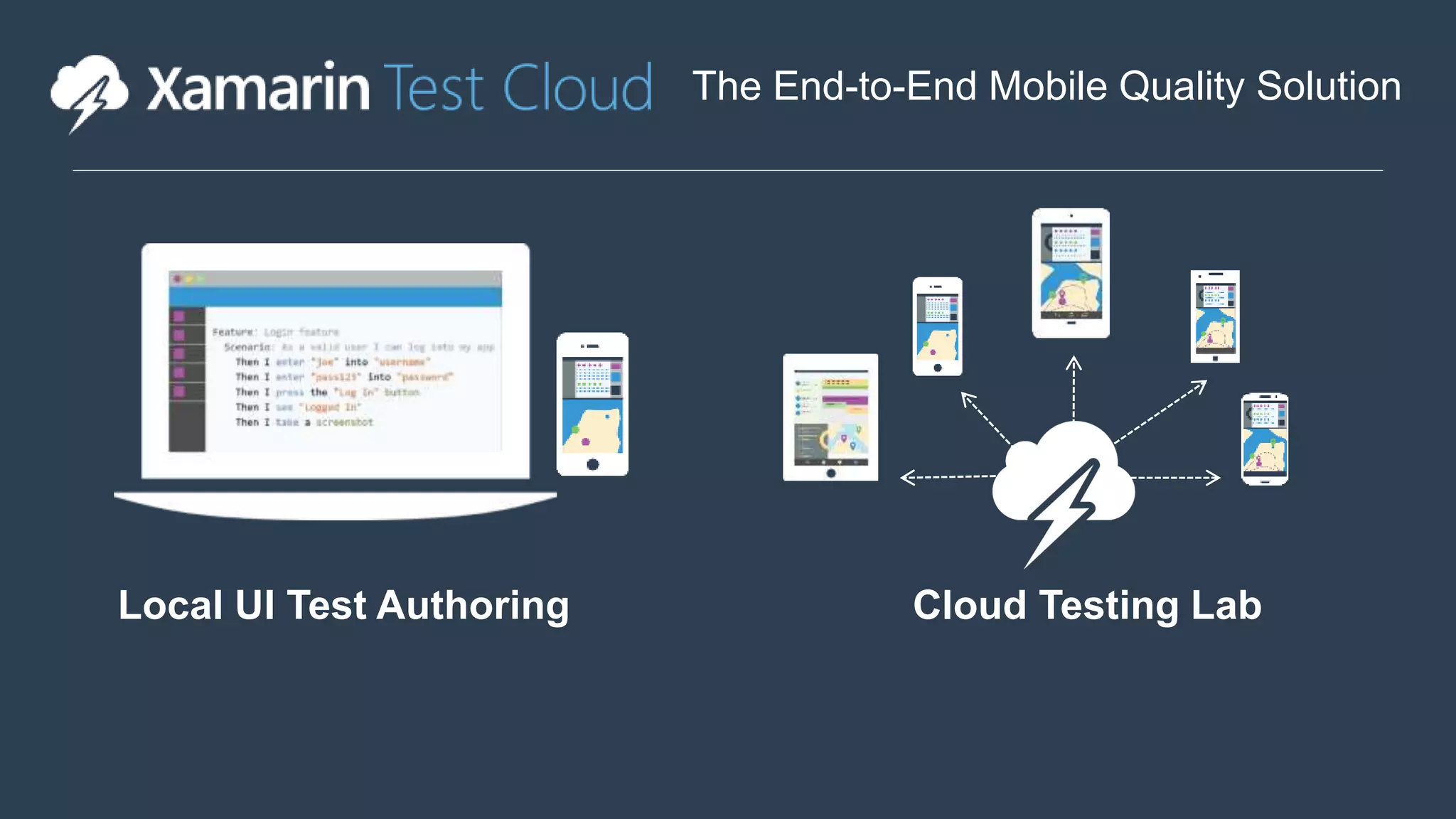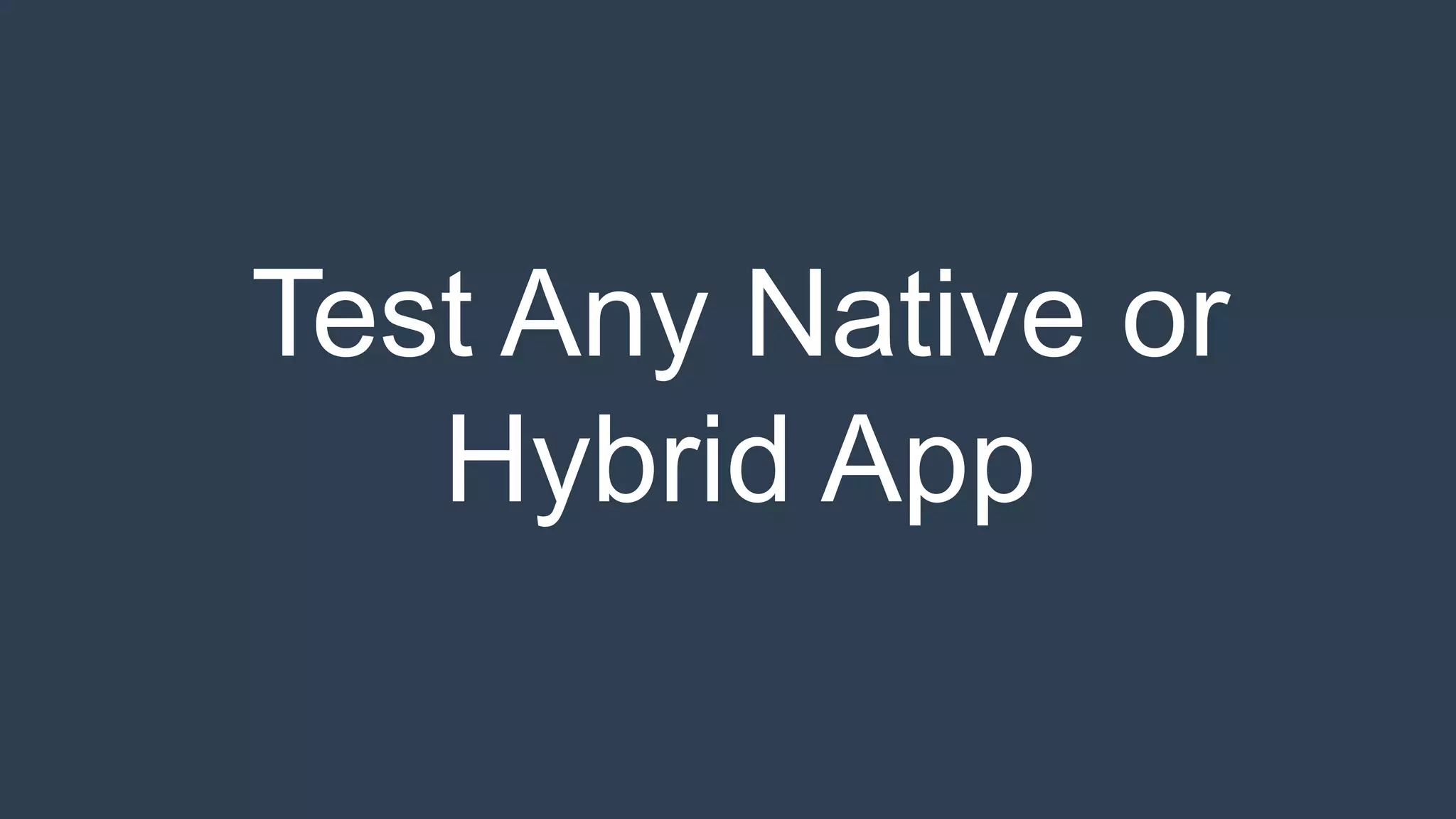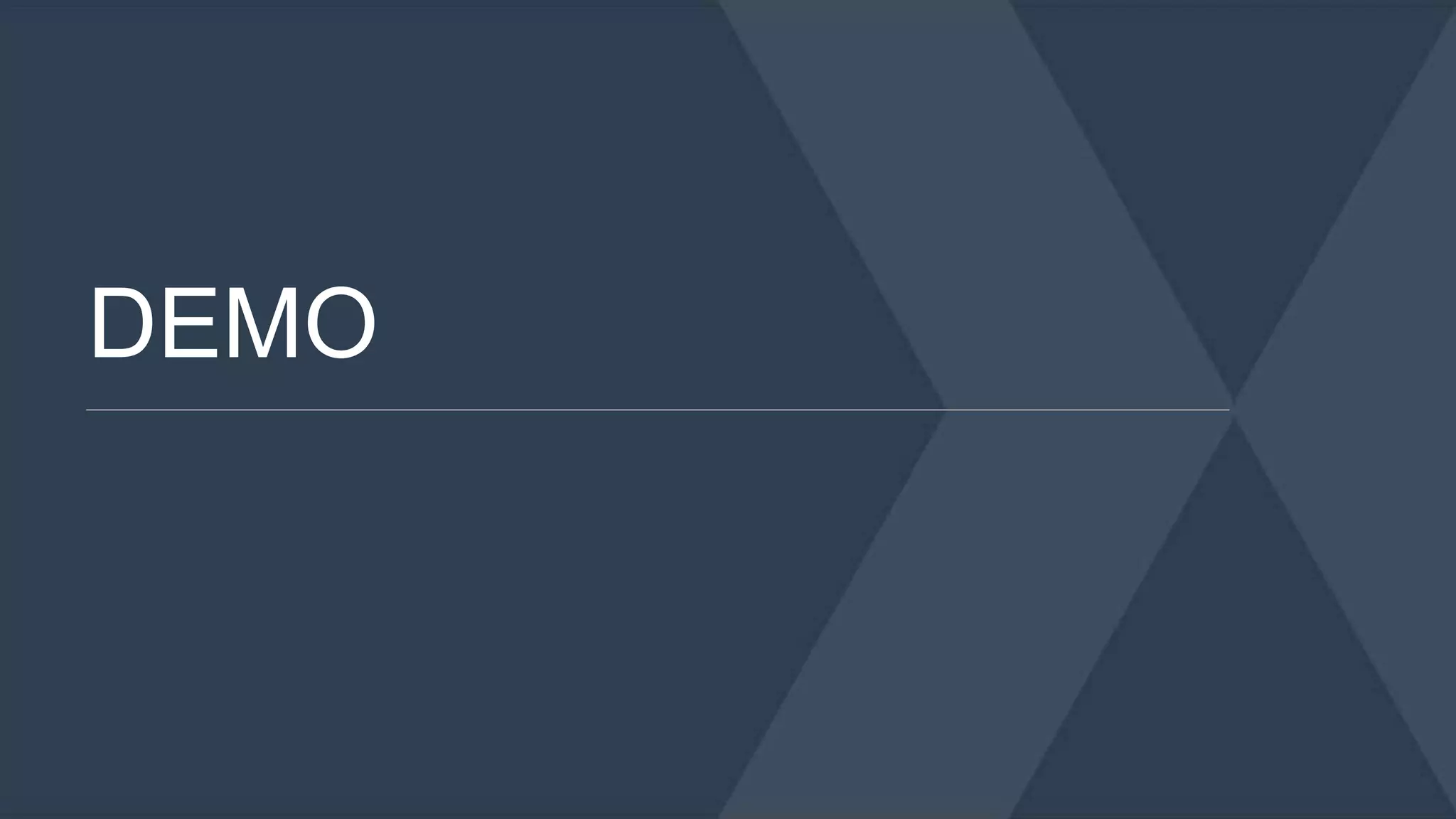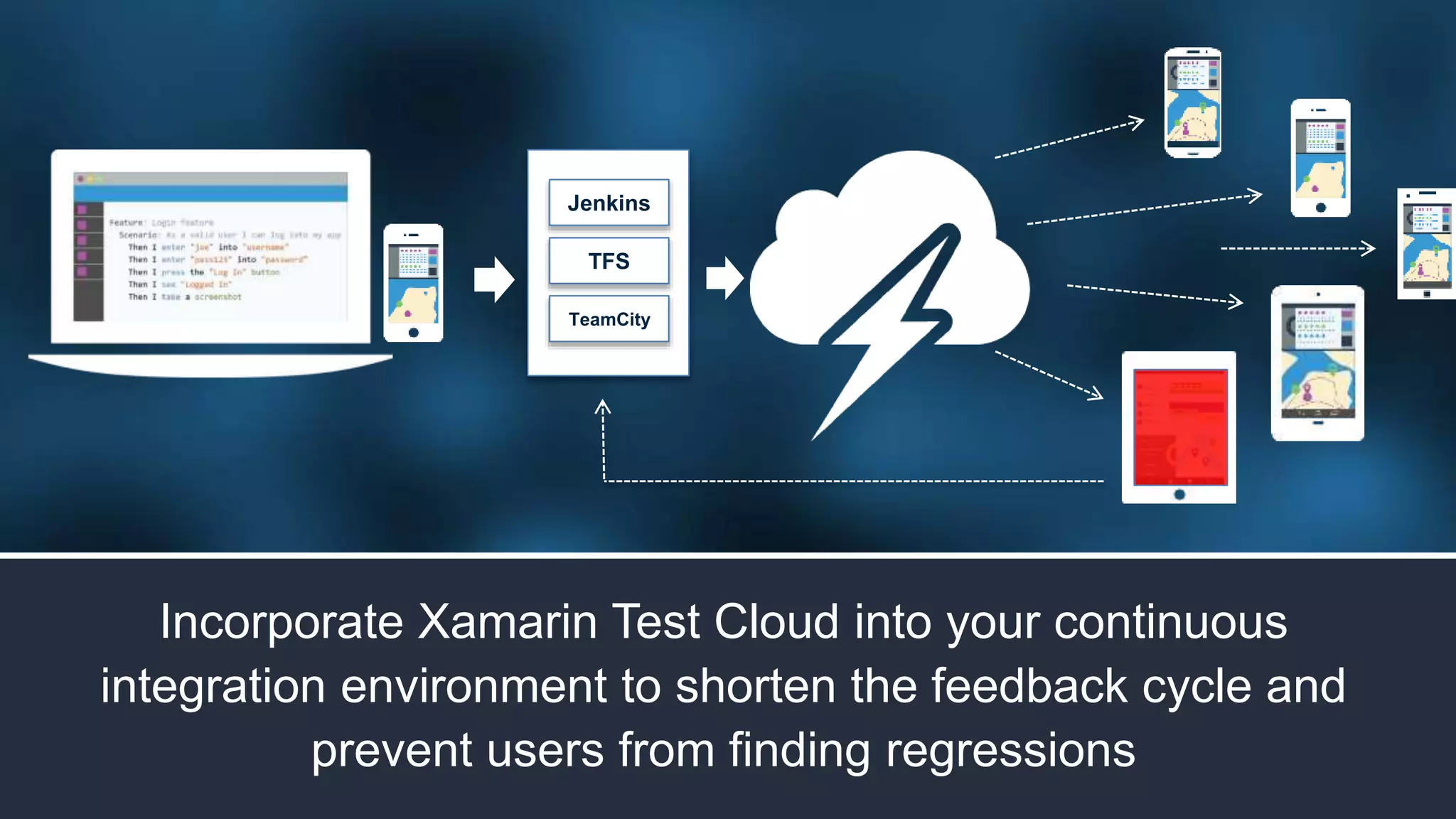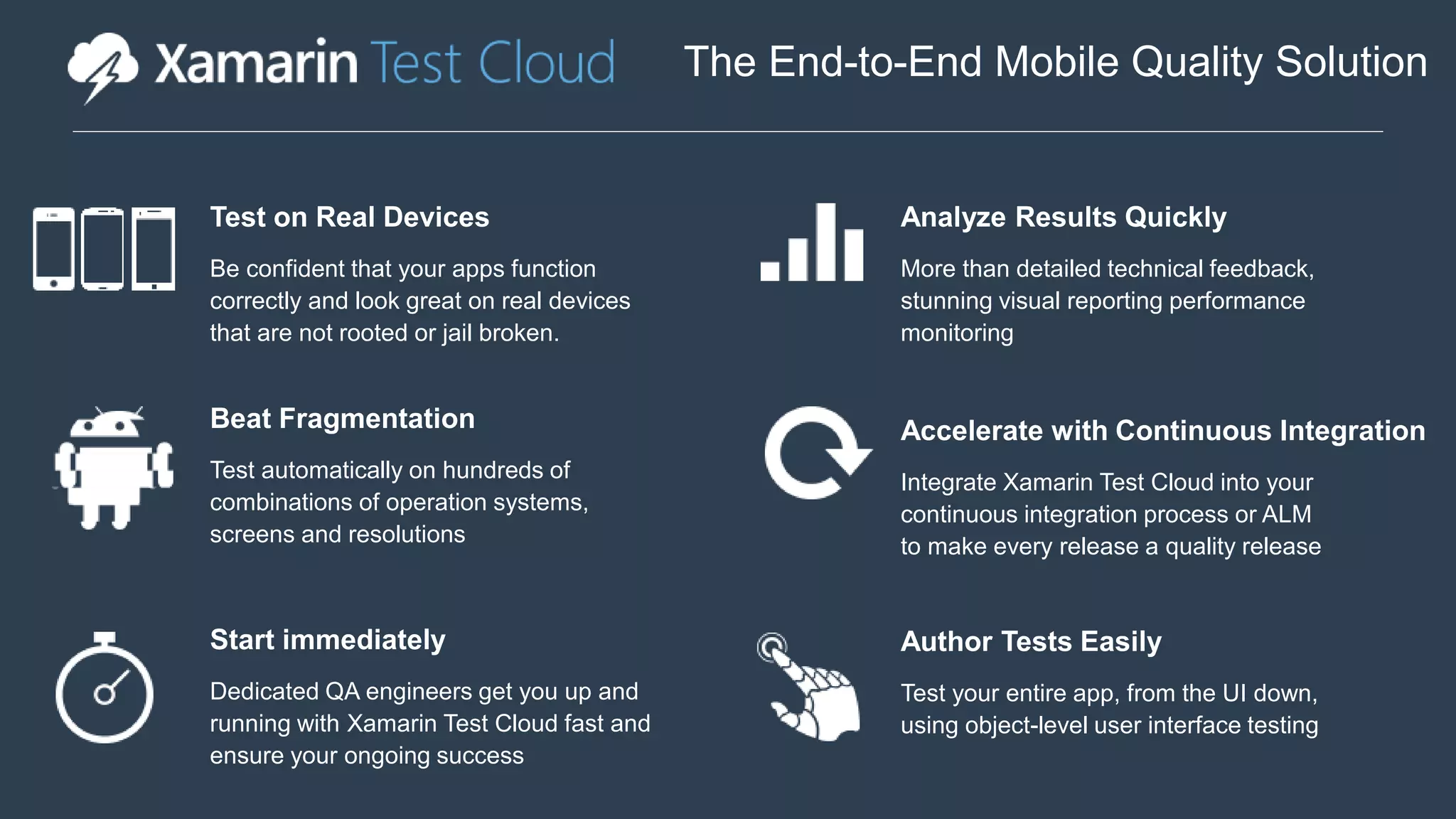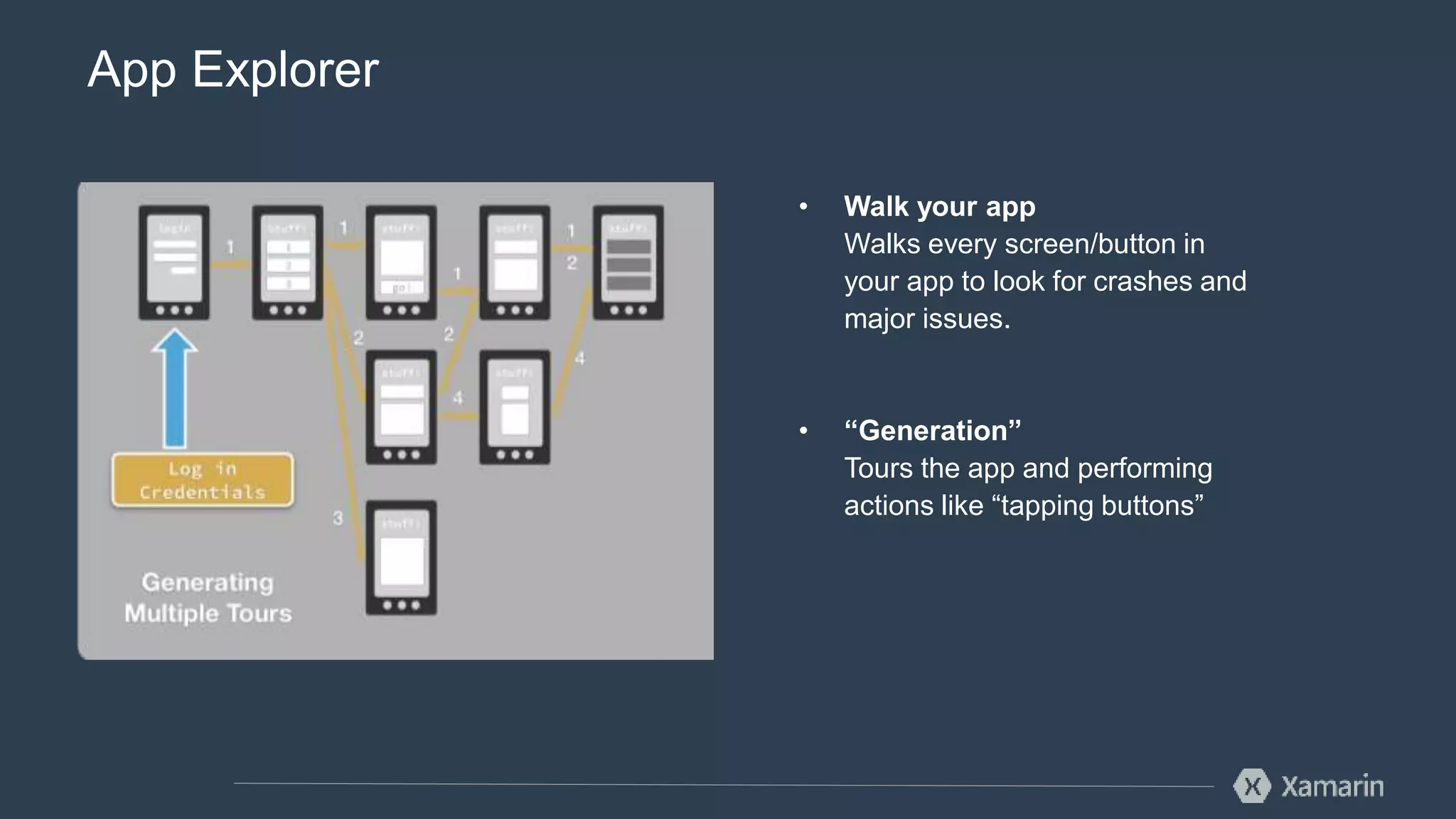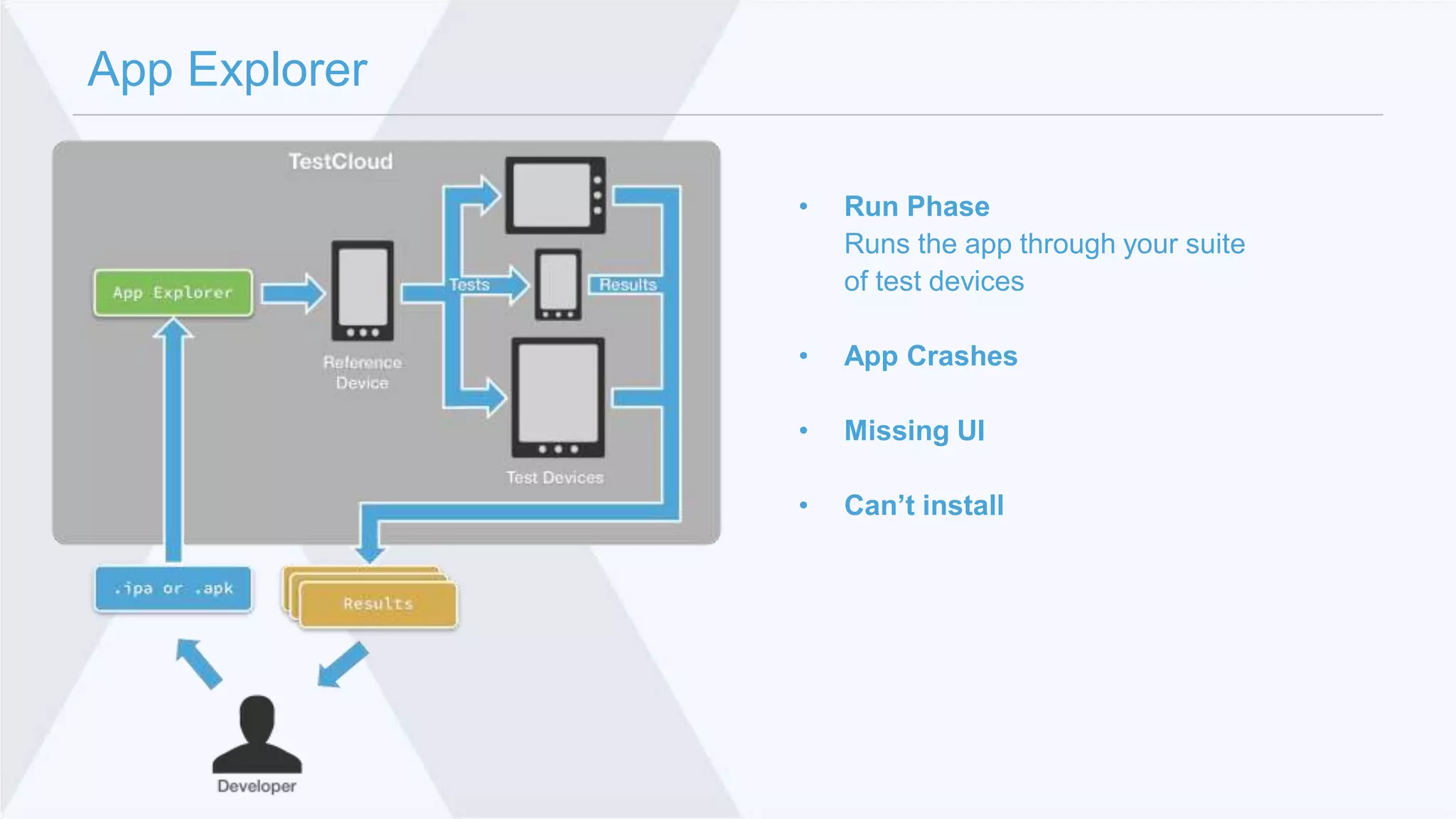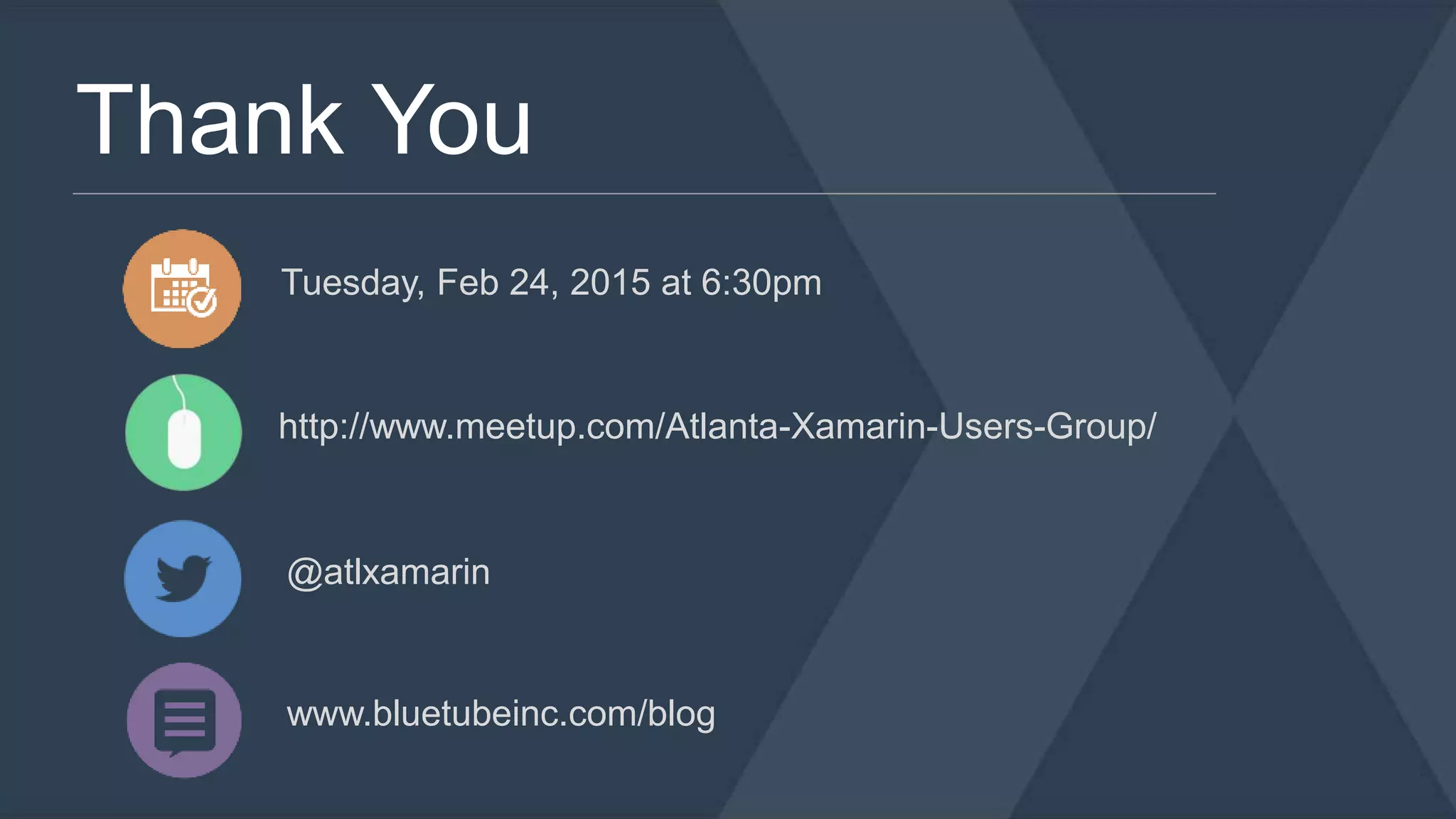The document introduces Xamarin Test Cloud, a service provided by Bluetube, a premier Xamarin consulting partner that focuses on mobile software testing. It highlights key mobile quality challenges, the necessity of automated UI testing, and the advantages of integrating Xamarin Test Cloud into continuous integration environments for efficient app testing across various devices. The service ensures that apps function properly and deliver a high-quality user experience through comprehensive testing strategies and detailed reporting.