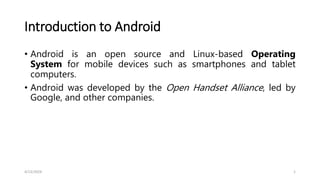
UNIT-1 INTRODUCTION TO ANDROID [Autosaved].pptx
- 1. Introduction to Android • Android is an open source and Linux-based Operating System for mobile devices such as smartphones and tablet computers. • Android was developed by the Open Handset Alliance, led by Google, and other companies. 4/13/2024 1
- 2. Application Development • Android offers a unified approach to application development for mobile devices which means developers need only develop for Android, and their applications should be able to run on different devices powered by Android. 4/13/2024 2
- 3. First Version of Android • The first beta version of the Android Software Development Kit (SDK) was released by Google in 2007 where as the first commercial version, Android 1.0, was released in September 2008. 4/13/2024 3
- 5. Features of Android Sr.No. Feature & Description 1 Beautiful UI Android OS basic screen provides a beautiful and intuitive user interface. 2 Connectivity GSM/EDGE, IDEN, CDMA, EV-DO, UMTS, Bluetooth, Wi-Fi, LTE, NFC and WiMAX. 3 Storage SQLite, a lightweight relational database, is used for data storage purposes. 4 Media support H.263, H.264, MPEG-4 SP, AMR, AMR-WB, AAC, HE-AAC, AAC 5.1, MP3, MIDI, Ogg Vorbis, WAV, JPEG, PNG, GIF, and BMP. 5 Messaging SMS and MMS 4/13/2024 5
- 6. Features of Android 6 Web browser Based on the open-source WebKit layout engine, coupled with Chrome's V8 JavaScript engine supporting HTML5 and CSS3. 7 Multi-touch Android has native support for multi-touch which was initially made available in handsets such as the HTC Hero. 8 Multi-tasking User can jump from one task to another and same time various application can run simultaneously. 9 Resizable widgets Widgets are resizable, so users can expand them to show more content or shrink them to save space. 4/13/2024 6
- 7. Features of Android 10 Multi-Language Supports single direction and bi-directional text. 11 GCM Google Cloud Messaging (GCM) is a service that lets developers send short message data to their users on Android devices, without needing a proprietary sync solution. 12 Wi-Fi Direct A technology that lets apps discover and pair directly, over a high-bandwidth peer-to-peer connection. 13 Android Beam A popular NFC-based technology that lets users instantly share, just by touching two NFC-enabled phones together. 4/13/2024 7
- 8. Android Applications • Android applications are usually developed in the Java language using the Android Software Development Kit. • Once developed, Android applications can be packaged easily and sold out either through a store such as Google Play, SlideME, Opera Mobile Store, Mobango, F-droid and the Amazon Appstore. 4/13/2024 8
- 9. Power of Android • Android powers hundreds of millions of mobile devices in more than 190 countries around the world. It's the largest installed base of any mobile platform and growing fast. Every day more than 1 million new Android devices are activated worldwide. 4/13/2024 9
- 10. Categories of Android applications 4/13/2024 10
- 11. Android Versions • The code names of android ranges from A to N currently, such as Aestro, Blender, Cupcake, Donut, Eclair, Froyo, Gingerbread, Honeycomb, Ice Cream Sandwitch, Jelly Bean, KitKat, Lollipop and Marshmallow. 4/13/2024 11
- 12. What is API level? • API Level is an integer value that uniquely identifies the framework API revision offered by a version of the Android platform. 4/13/2024 12
- 13. Android - Architecture • Android operating system is a stack of software components which is roughly divided into five sections and four main layers as shown below in the architecture diagram. 4/13/2024 13
- 15. Linux kernel • At the bottom of the layers is Linux Kernel and is heart of the android architecture • This provides a level of abstraction between the device hardware and the other components of android architecture • It contains all the essential hardware drivers like camera, keypad, display, Bluetooth, audio, etc. • It helps to get the work done from Hardware E.g Camera, Keypad 4/13/2024 15
- 16. Divided into three parts 4/13/2024 16
- 17. The features of Linux kernel are • Security: The Linux kernel handles the security between the application and the system. • Memory Management: It efficiently handles the memory management thereby providing the freedom to develop our apps. • Process Management: It manages the process well, allocates resources to processes whenever they need them. • Network Stack: It effectively handles the network communication. • Driver Model: It ensures that the application works properly on the device and hardware manufacturers responsible for building their drivers into the Linux build. 4/13/2024 17
- 18. Libraries • On top of Linux kernel there is a set of libraries such as Media, Graphics, Surface Manager, OpenGL etc. to provide a support for android development. including open-source Web browser engine WebKit, well known library libc, SQLite database libraries to play and record audio and video, SSL libraries responsible for Internet security etc. which is a useful repository for storage and sharing of application data. • It provide logical instructions to Linux Kernel 4/13/2024 18
- 19. Android Libraries • android.app − Provides access to the application model and is the cornerstone of all Android applications. • android.content − Facilitates content access, publishing and messaging between applications and application components. • android.database − Used to access data published by content providers and includes SQLite database management classes. • android.opengl − A Java interface to the OpenGL ES 3D graphics rendering API. 4/13/2024 19
- 20. Android Libraries • android.os − Provides applications with access to standard operating system services including messages, system services and inter-process communication. • android.text − Used to render and manipulate text on a device display. • android.view − The fundamental building blocks of application user interfaces. • android.widget − A rich collection of pre-built user interface components such as buttons, labels, list views, layout managers, radio buttons etc. • android.webkit − A set of classes intended to allow web-browsing capabilities to be built into applications. 4/13/2024 20
- 21. Android Runtime • This section provides a key component called Dalvik Virtual Machine which is a kind of Java Virtual Machine specially designed and optimized for Android. • The Dalvik VM makes use of Linux core features like memory management and multi-threading, which is intrinsic in the Java language. The Dalvik VM enables every Android application to run in its own process, with its own instance of the Dalvik virtual machine. • Android Run time= Core Libraries + DVM 4/13/2024 21
- 22. Application runtime – • Android Runtime environment is one of the most important part of Android. It contains components like core libraries and the Dalvik virtual machine(DVM). Mainly, it provides the base for the application framework and powers our application with the help of the core libraries. • Like Java Virtual Machine (JVM), Dalvik Virtual Machine (DVM) is a register-based virtual machine and specially designed and optimized for android to ensure that a device can run multiple instances efficiently. 4/13/2024 22
- 23. Application framework – • Application Framework provides several important classes which are used to create an Android application. • It provides a generic abstraction for hardware access and also helps in managing the user interface with application resources. • Generally, it provides the services with the help of which we can create a particular class and make that class helpful for the Applications creation. • It includes different types of services activity manager, notification manager, view system, package manager etc. which are helpful for the development of our application according to the requirements. 4/13/2024 23
- 24. Applications – • Applications is the top layer of android architecture. The pre- installed applications like home, contacts, camera, gallery etc and third party applications downloaded from the play store like chat applications, games etc. will be installed on this layer only. • It runs within the Android run time with the help of the classes and services provided by the application framework. • At the top is the User Developed Applications 4/13/2024 24
- 25. Android Runtime • The Android runtime also provides a set of core libraries which enable Android application developers to write Android applications using standard Java programming language. 4/13/2024 25
- 26. Android - Application Components • Application components are the essential building blocks of an Android application. These components are loosely coupled by the application manifest file AndroidManifest.xml that describes each component of the application and how they interact. 4/13/2024 26
- 27. Components of Android application Sr.No. Components & Description 1 Activities They dictate the UI and handle the user interaction to the smart phone screen. 2 Services They handle background processing associated with an application. 3 Broadcast Receivers They handle communication between Android OS and applications. 4 Content Providers They handle data and database management issues. 4/13/2024 27
- 28. Activities • An activity represents a single screen with a user interface, in- short Activity performs actions on the screen. • For example, an email application might have one activity that shows a list of new emails, another activity to compose an email, and another activity for reading emails. If an application has more than one activity, then one of them should be marked as the activity that is presented when the application is launched. 4/13/2024 28
- 29. Activity in Android 4/13/2024 29 • An activity represents a single screen with a user interface just like window or frame of Java • Android system initiates its program with in an Activity starting with a call on onCreate() callback method. There is a sequence of callback methods that start up an activity and a sequence of callback methods that tear down an activity
- 31. • The Activity class defines the following call backs i.e. events. You don't need to implement all the callbacks methods 4/13/2024 31
- 32. Activity Life Cycle Sr.No Callback & Description 1 onCreate() This is the first callback and called when the activity is first created. 2 onStart() This callback is called when the activity becomes visible to the user. 3 onResume() This is called when the user starts interacting with the application. 4/13/2024 32
- 33. Activity Life Cycle 4/13/2024 33 4 onPause() The paused activity does not receive user input and cannot execute any code and called when the current activity is being paused and the previous activity is being resumed. 5 onStop() This callback is called when the activity is no longer visible. 6 onDestroy() This callback is called before the activity is destroyed by the system. 7 onRestart() This callback is called when the activity restarts after stopping it.
- 34. An activity is implemented as a subclass of Activity class as follows − public class MainActivity extends Activity { } 4/13/2024 34