Step by Step Guide for using Google Classroom for teaching online
•
4 gostaram•1,568 visualizações
This short presentation explains how you can configure Google Classroom, add learners, add content and conduct assessment. Google Classroom can be configured using individual Gmail id or institutional id through G-Suite.
Denunciar
Compartilhar
Denunciar
Compartilhar
Baixar para ler offline
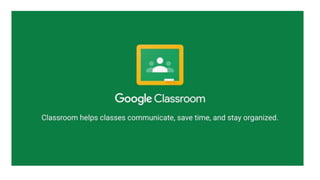
Recomendados
Recomendados
Mais conteúdo relacionado
Mais procurados
Mais procurados (20)
Google Drive. What is Google Drive and How to use Google Drive ?

Google Drive. What is Google Drive and How to use Google Drive ?
Semelhante a Step by Step Guide for using Google Classroom for teaching online
Semelhante a Step by Step Guide for using Google Classroom for teaching online (20)
googleclassroompptforteachers-220905085233-6347ce3a.pdf

googleclassroompptforteachers-220905085233-6347ce3a.pdf
Mais de Ramesh C. Sharma
Mais de Ramesh C. Sharma (20)
Using FREECAM for creating video content, Screen recording and editing

Using FREECAM for creating video content, Screen recording and editing
20211210 PodMOOCs and the Expansion of New Age OER #oercampglobal #oercamp P...

20211210 PodMOOCs and the Expansion of New Age OER #oercampglobal #oercamp P...
A Global Study of Macro, Meso and Micro aspects of Open Education due to COVI...

A Global Study of Macro, Meso and Micro aspects of Open Education due to COVI...
Educación remota de emergencia durante la pandemia Covid-19

Educación remota de emergencia durante la pandemia Covid-19
20210907-ISAGA-Gamified Framework for Educational Simulations in STEM Courses

20210907-ISAGA-Gamified Framework for Educational Simulations in STEM Courses
20210922-ICETOL-Innovative Applications of Online Pedagogy and Course Design

20210922-ICETOL-Innovative Applications of Online Pedagogy and Course Design
20210928 Global study on Open Education and Open Science: Practices, use case...

20210928 Global study on Open Education and Open Science: Practices, use case...
20210807 Smart Open and Distance Learning (SDOL) from 6.0 to 7.0

20210807 Smart Open and Distance Learning (SDOL) from 6.0 to 7.0
20210623 Learning to Self Learn: Harnesing the Powers of Quantum Technologies...

20210623 Learning to Self Learn: Harnesing the Powers of Quantum Technologies...
20210623 Digital Technologies and Innovations in Education

20210623 Digital Technologies and Innovations in Education
Perspective of National Education Policy 2020: Self-Learning as the way Forward

Perspective of National Education Policy 2020: Self-Learning as the way Forward
How to use orcid to build your work and reseach profile

How to use orcid to build your work and reseach profile
How to use Mendeley for Citation and References Management in Research.

How to use Mendeley for Citation and References Management in Research.
Último
https://app.box.com/s/xplac2t6bphx6pe1mofyfj0fvrjx1f3i24 ĐỀ THAM KHẢO KÌ THI TUYỂN SINH VÀO LỚP 10 MÔN TIẾNG ANH SỞ GIÁO DỤC HẢI DƯ...

24 ĐỀ THAM KHẢO KÌ THI TUYỂN SINH VÀO LỚP 10 MÔN TIẾNG ANH SỞ GIÁO DỤC HẢI DƯ...Nguyen Thanh Tu Collection
Último (20)
UChicago CMSC 23320 - The Best Commit Messages of 2024

UChicago CMSC 23320 - The Best Commit Messages of 2024
Graduate Outcomes Presentation Slides - English (v3).pptx

Graduate Outcomes Presentation Slides - English (v3).pptx
Including Mental Health Support in Project Delivery, 14 May.pdf

Including Mental Health Support in Project Delivery, 14 May.pdf
Analyzing and resolving a communication crisis in Dhaka textiles LTD.pptx

Analyzing and resolving a communication crisis in Dhaka textiles LTD.pptx
Đề tieng anh thpt 2024 danh cho cac ban hoc sinh

Đề tieng anh thpt 2024 danh cho cac ban hoc sinh
24 ĐỀ THAM KHẢO KÌ THI TUYỂN SINH VÀO LỚP 10 MÔN TIẾNG ANH SỞ GIÁO DỤC HẢI DƯ...

24 ĐỀ THAM KHẢO KÌ THI TUYỂN SINH VÀO LỚP 10 MÔN TIẾNG ANH SỞ GIÁO DỤC HẢI DƯ...
Personalisation of Education by AI and Big Data - Lourdes Guàrdia

Personalisation of Education by AI and Big Data - Lourdes Guàrdia
PSYPACT- Practicing Over State Lines May 2024.pptx

PSYPACT- Practicing Over State Lines May 2024.pptx
Transparency, Recognition and the role of eSealing - Ildiko Mazar and Koen No...

Transparency, Recognition and the role of eSealing - Ildiko Mazar and Koen No...
Observing-Correct-Grammar-in-Making-Definitions.pptx

Observing-Correct-Grammar-in-Making-Definitions.pptx
Step by Step Guide for using Google Classroom for teaching online
- 3. 1. Use the Institutional E-mail ID to Access the Full Feature Mode 2. Ensure Students have e-mail IDs on the same domain (institutional) 3. Go to: https://classroom.google.com/
- 4. Or while you are logged in to your institutional id, select it from Google Apps Suite
- 5. It will take you to your Classroom space
- 7. Edit your details / Configure settings
- 8. You may now create your first class from this page. Once you create, it will be displayed here then.
- 9. Fill in the details and click ‘Create’
- 10. Course page is ready …
- 11. Access code to go into the course by the students Notifications / Messages / Information sharing List of students Assessment
- 12. Create teaching and assessment material Integrate AUD calendar for showing important dates Share the course material from drive folder
- 13. We can add class activities
- 14. Variety of content can be added Textual content / Video etc Teacher / Students can comment
- 15. You can Invite students by sending E-mail Invite as well. Please note: SAME Institutional G-suite Domain (not the general G-mail) Add Teachers to the Class.
- 16. Assignment • Add Details as asked. • Add Files from Local Storage or Drive Originality Reports mean Plagiarism Check by Google. This feature is on G-Suite only, not on personal G-mail based Google Classroom! Create/Reuse/Import Spreadsheet for Rubric
- 17. Grades / Assessment The assignments given, students’ work / response and grades awarded are shown here
- 18. Each Class has its own GOOGLE DRIVE FOLDER in the Teacher’s Google Drive. Assignment Submissions are automatically saved in Separate Folders inside this Class Folder.
- 19. Sample – After Adding various Components Under Assignment
- 20. Sample – Google Drive – Automatically Saved Files – Added by Teacher to the Assignment
- 22. • Archive a Class- Demo • Copy a Class (All Contents Copied, not students; Posts become Drafts) • E-mail Report/Info to Parents (Add Parents e-mail IDs) • MUTE the Student • Individual Student Records More Features:
- 23. IF YOU USE Your Personal G-mail for Google Classroom: 1. Undertake that you are not using it at an organised educational institution as G-suite is free for educational institutions, so one should use that. 2. Some features e.g. Originality Reports, Rubric, Parents Connect are not available to G-mail based Google Classroom. 3. G-suite enables the creation of E-mail IDs for students on the institution’s domain.
