Screen Sharing on Raspberry Pi 5 Using VNC in Weston and Wayland with the Yocto Project and OpenEmbedded
In 2023, embedded Linux developers received eagerly awaited news: the release of Raspberry Pi 5 and the integration of VNC backend into Weston, the reference compositor for the Wayland display server protocol. During this talk we will explore VNC backend integration in Weston 12 and newer versions as well as its build and runtime dependencies such as NeatVNC and AML. We will compare VNC (Virtual Network Computing) to RDP (Remote Desktop Protocol). Using the Yocto Project and OpenEmbedded, we are going to build core-image-weston for Raspberry Pi 5 and configure VNC with TLS security and user authentication. Step-by-step tutorial will be provided to demonstrate the configuration of a remote connection to Raspberry Pi 5 from another computer through Vinagre, an open-source VNC client designed for the GNOME Desktop. The presentation is appropriate for anyone interested in remote access to embedded Linux devices. It will expand upon Leon’s lightning talk about RDP from FOSDEM 2023 and address frequently asked questions about remote screen sharing on embedded Linux devices. Previous experience is not required.
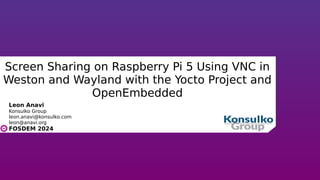
Recomendados
Recomendados
Mais conteúdo relacionado
Semelhante a Screen Sharing on Raspberry Pi 5 Using VNC in Weston and Wayland with the Yocto Project and OpenEmbedded
Semelhante a Screen Sharing on Raspberry Pi 5 Using VNC in Weston and Wayland with the Yocto Project and OpenEmbedded (20)
Mais de Leon Anavi
Mais de Leon Anavi (20)
Último
Último (20)
Screen Sharing on Raspberry Pi 5 Using VNC in Weston and Wayland with the Yocto Project and OpenEmbedded
- 1. Screen Sharing on Raspberry Pi 5 Using VNC in Weston and Wayland with the Yocto Project and OpenEmbedded Leon Anavi Konsulko Group leon.anavi@konsulko.com leon@anavi.org FOSDEM 2024
- 2. FOSDEM 2024, Leon Anavi In Previous Episode
- 3. FOSDEM 2024, Leon Anavi Agenda Wayland and Weston VNC Weston and the Yocto Project Releases core-image-weston with VNC demo on Raspberry Pi 5
- 4. FOSDEM 2024, Leon Anavi Wayland & Weston Wayland is a display protocol that specifies the communication between a display server and its clients Started in 2008 with the aim to replace the X Window System in GNU/Linux and Unix-based distributions Security by design through isolation of the input and output of every window Weston is the reference Wayland compositor, there are many other compositors Weston 13.0 was released on November 27, 2023
- 5. FOSDEM 2024, Leon Anavi Remote Desktop Options in Weston and Wayland Remote Desktop Protocol (RDP) Virtual Network Computing (VNC)
- 6. FOSDEM 2024, Leon Anavi Virtual Network Computing (VNC) Graphical desktop-sharing system based on Remote Frame Buffer protocol (RFB) Initially Olivetti Research Laboratory developed and published RFB in 1998, next versions of the protocol were published by RealVNC Ltd Pixel based Works with all windowing systems and applications, including MS Windows, Mac OS, X11 and Wayland
- 7. FOSDEM 2024, Leon Anavi RDP vs VNC RDP (Remote Desktop Protocol) VNC (Virtual Network Computing) Protocol ITU-T T.128 Remote Frame Buffer protocol (RFB) Type Semantic (aware of controls, fonts and other graphical primitives) Pixel based Weston version 2.0 and newer 12.0 and newer Weston support since 2016 2022
- 8. FOSDEM 2024, Leon Anavi VNC in Weston
- 9. FOSDEM 2024, Leon Anavi VNC in Weston
- 10. FOSDEM 2024, Leon Anavi VNC in Weston VNC backend is available in Weston 12 and newer version VNC backend for Weston depends on NeatVNC NeatVNC is an open source VNC server library with a clean interface, started by Andri Yngvason with code available at GitHub under ISC license NeatVNC has build dependencies on libdrm, meson and pkg-config NeatVNC has a runtime dependency on aml (Andri's Main Loop)
- 11. FOSDEM 2024, Leon Anavi The Yocto Project Open source collaborative project of the Linux foundation for creating custom Linux-based distributions for embedded devices using the OpenEmbedded Build System OpenEmbedded Build System includes BitBake and OpenEmbedded Core Poky is a reference distribution of the Yocto Project provided as metadata, without binary files, to bootstrap your own distribution for embedded devices Bi-annual release cycle Long term support (LTS) release covering two-year period
- 12. FOSDEM 2024, Leon Anavi The Yocto Project Releases Codename Version Release Date Support Level Scarthgap 5.0 April 2024 Future – LTS (until April 2028) Nanbield 4.3 November 2023 Until May 2024 Kirkstone 4.0 May 2022 LTS (until Apr. 2026) Dunfell 3.1 April 2020 LTS (until Apr. 2024)
- 13. FOSDEM 2024, Leon Anavi Wayland and Weston in Yocto and OpenEmbedded OpenEmbedded-Core is a layer containing the core metadata for current versions of OpenEmbedded OpenEmbedded-Core provides recipes for Wayland and Weston
- 14. FOSDEM 2024, Leon Anavi The Yocto Project, Wayland and Weston Versions Codename Version Wayland Weston Scarthgap 5.0 1.22 (?) 13.0.0 (?) Nanbield 4.3 1.22 12.0.2 Kirkstone 4.0 1.20 10.0.2 Dunfell 3.1 1.18 8.0.0
- 15. FOSDEM 2024, Leon Anavi Bitbaking Weston with VNC Extend the recipe for building Weston: Enable VNC backend: PACKAGECONFIG:append = " vnc" This will enable -Dbackend-vnc=true and add neatvnc (from layer meta-oe) as a build dependency Place a PAM configuration file in the package: FILES:${PN}:append = " ${sysconfdir}/pam.d/weston-remote-access" For example, weston_%.bbappend: https://github.com/leon-anavi/meta-weston-remote-desktop/blob/main/meta-weston-vnc/recipes-graphics/ wayland/weston_%25.bbappend
- 16. FOSDEM 2024, Leon Anavi aml and neatvnc in meta-oe
- 17. FOSDEM 2024, Leon Anavi Bitbaking NeatVNC for Weston with VNC Enable TLS: PACKAGECONFIG:append = " tls" libweston/backend-vnc/meson.build from Weston 12 and 13: dep_neatvnc = dependency('neatvnc', version: ['>= 0.6.0', '< 0.7.0'], required: false, fallback: ['neatvnc', 'neatvnc_dep']) libweston/backend-vnc/meson.build from Weston branch main: dep_neatvnc = dependency('neatvnc', version: ['>= 0.7.0', '< 0.8.0'], required: false, fallback: ['neatvnc', 'neatvnc_dep']) Select NeatVNC matching Weston requirements, for example: PREFERRED_VERSION_neatvnc = "git"
- 18. FOSDEM 2024, Leon Anavi weston-init.bbappend Set password weston (from mkpasswd -m sha256crypt) for user weston: WESTONPASSWD = "$5$409x651F5vyY1.4o$Iuplll7/qNSEcflYNjH..0zwylmyLsbZdZGS6hBcro5" USERADD_PARAM:${PN} = "--home /home/weston --shell /bin/sh --user-group -G video,input,render,wayland -p '${WESTONPASSWD}' weston" Create a directory on the target device to store TLS key and certificate: do_install:append(){ install -m 0755 -d ${D}${sysconfdir}/vnc/keys/ chown weston:weston ${D}${sysconfdir}/vnc/keys/ } FILES:${PN} += " ${sysconfdir}/vnc/keys "
- 19. FOSDEM 2024, Leon Anavi TLS security Generate a key and certificate files to use with TLS security: mkdir -p ~/.pki/CA/private/ cd ~/.pki/CA openssl genrsa -out private/cakey.pem 2048 openssl req -new -x509 -nodes -days 365000 -key private/cakey.pem -out cacert.pem openssl genrsa -out tls.key 2048 openssl req -new -key tls.key -out tls.csr openssl req -new -key tls.key -out tls.csr -subj "/CN=raspberrypi5" openssl x509 -req -days 365 -in tls.csr -out tls.crt -CA cacert.pem -CAkey private/cakey.pem
- 20. FOSDEM 2024, Leon Anavi Using VNC on Weston Copy tls.crt and tls.key to /etc/vnc/keys on the target device, e.g. Raspberry Pi 5 Enable VNC screen sharing in /etc/xdg/weston/weston.ini: [screen-share] command=/usr/bin/weston --backend=vnc-backend.so --vnc-tls-cert=/etc/vnc/keys/tls.crt --vnc-tls-key=/etc/vnc/keys/tls.key -- shell=fullscreen-shell.so After loading Weston, press ctrl+alt+s to launch screen sharing
- 21. FOSDEM 2024, Leon Anavi VNC Automatic Startup Launch Weston with screen-share.so, for example in Weston systemd service: ExecStart=/usr/bin/weston --modules=systemd-notify.so,screen-share.so Add start-on-startup=true to section [screen-share] in weston.ini: [screen-share] command=/usr/bin/weston --backend=vnc-backend.so --vnc-tls-cert=/etc/vnc/keys/tls.crt --vnc-tls-key=/etc/vnc/keys/tls.key -- shell=fullscreen-shell.so start-on-startup=true
- 22. FOSDEM 2024, Leon Anavi Remote Connection From another computer in the same network connect to the embedded device using a VNC client, for example with vinagre, an open source remote desktop viewer for Linux and the GNOME Desktop: vinagre --gtk-vnc-debug
- 23. FOSDEM 2024, Leon Anavi VNC Demo Vinagre on Ubuntu 22.04.3 LTS with X11 and GNOME 42.9 core-image-weston with Weston version 12.0.2 on Raspberry Pi 5 (using BSP layer meta-raspberrypi)
- 24. FOSDEM 2024, Leon Anavi VNC Frames per Second on Raspberry Pi 5 With VNC enabled weston-simple-egl runs with up to 20fps on Raspberry Pi 5
- 25. FOSDEM 2024, Leon Anavi QA Raspberry Pi 5 Raspberry Pi 4 ROCK Pi 4 Toradex Verdin i.MX8M Plus SoM Notes: As of the moment Weston 12 (or newer) with etnaviv open source driver should be used on NXP i.MX6, i.MX7, i.MX8, etc. The fork weston-imx for Vivante proprietary GPU driver hasn’t been upgraded to Weston 12 yet. Therefore VNC backend is still not available in weston-imx.
- 26. FOSDEM 2024, Leon Anavi Conclusions VNC is a pixel based graphical desktop-sharing system VNC backend was added in Weston version 12 VNC backend in Weston depends on NeatVNC and aml Generate appropriate key and certificate files for TLS encryption The latest versions of the Yocto Project and OpenEmbedded provide the necessary tools and dependencies to build core-image-weston and to enable VNC Layer meta-weston-remote-desktop provides example integrations of both VNC and RDP in Weston
- 27. FOSDEM 2024, Leon Anavi Thank You! Useful links Wayland https://wayland.freedesktop.org/ Weston source code https://gitlab.freedesktop.org/wayland/weston The Yocto Project https://www.yoctoproject.org/ The Yocto Project releases https://wiki.yoctoproject.org/wiki/Releases Simple example Yocto/OE layer for VNC and RDP on Weston: https://github.com/leon-anavi/meta-weston-remote-desktop/tree/main
