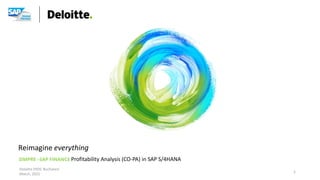
Profitability Analysis (CO PA) in SAP FI
- 1. Reimagine everything Deloitte ERDC Bucharest March, 2021 SIMPRE –SAP FINANCE Profitability Analysis (CO-PA) in SAP S/4HANA 1
- 2. Overview Agenda for March 29th Copyright © 2021 Deloitte Tehnologie SRL. All rights reserved. 2 1. Profitability Analysis (CO-PA) Key concepts and perspectives ~ 30 min • Basic Concepts of CO-PA • Current Versions of Profitability Analysis 2. Profitability Management Objects & Reports • Profit Center Assignment ~ 30 min • Operating Concern • Movie Time ~ 3 min 3. Profitability Analysis Workbook 4. Quiz ~ 15 min 5. Q & A ~ 10 min Reimagine everything
- 3. 1. Profitability Analysis (CO-PA) Key concepts and perspectives CO = Controlling PA = Profitability Analysis Allows the profitability evaluation of specific market segments: • such as products, customers and their summarizations • organizational units like: company codes or business areas The aim is to provide the business owners with market oriented controlling information to support the decision making process Copyright © 2021 Deloitte Tehnologie SRL. All rights reserved. 3 Reimagine everything CO-PA answers to these questions:
- 4. Profitability Analysis (CO-PA) The main SAP Controlling submodules are the following: • Cost Element Accounting • Cost Center Accounting • Activity-Based Accounting • Internal Orders • Product Cost Controlling • Profitability Analysis • Profit Center Accounting Copyright © 2021 Deloitte Tehnologie SRL. All rights reserved. 4 Reimagine everything
- 5. Basic Concepts of CO-PA The basic concepts of CO-PA include the following: • Characteristics Characteristics are those entities that you want to report on. These include divisions, regions, products, and customers. • Characteristic Values Characteristic values are the values that the characteristics in your report should display. • Profitability Segments Profitability segments are the technical definitions of combinations of several characteristics and their values. • Value Fields Value fields are the amount and quantity fields with which performance can be measured and analyzed. Examples include gross sales, surcharges, discounts, and cost of sales. Copyright © 2021 Deloitte Tehnologie SRL. All rights reserved. 5 Reimagine everything
- 6. Current Versions of Profitability Analysis Copyright © 2021 Deloitte Tehnologie SRL. All rights reserved. 6 Reimagine everything 1 2 Costing-based CO-PA profitability analysis groups costs and revenues according to value fields and costing-based valuation approaches, both of which you can define yourself. It ensures access at all times to a complete, short-term profitability report. Account-based CO-PA profitability analysis stores costs and revenues in accounts and uses cost and revenue elements. This form of profitability analysis provides you with a profitability report that is permanently reconciled with financial accounting. The main 2 COPA versions are: • Both versions can be used at the same time, via the Controlling Area
- 7. Current Versions of Profitability Analysis Copyright © 2021 Deloitte Tehnologie SRL. All rights reserved. 7 Reimagine everything Costing-based CO-PA: Account-based CO-PA: The main differences between Costing-based CO-PA and Account-based CO-PA • Reconciliation happens at account group level (revenues, sales deductions) as values are stored in “value fields”. • Data is stored by posting periods and weeks. We make this settlement on Attributes, at Operating Concern Level (KEA0) • Transactions can be stored in: operating concern currency company code currency. • Stores Data in CE1XXXX to CE4XXXX tables: CE1XXXX is actuals data CE2XXXX is Plan data CE3XXXX & CE4XXXX contain aggregated and segment level data XXXX = Operating Concern • It can be reconciled with FI at account level through the use of Cost Elements. • Data is stored only by periods. • Transactions are stored in: controlling area currency company code currency transaction currency • Stores data in general CO tables, as below: Line item actual data in ACDOCA Line item plan data in ACDOCP
- 8. Copyright © 2021 Deloitte Tehnologie SRL. All rights reserved. 8 Reimagine everything Data Flow in CO-PA Standard Costing COPA - at the time of Billing the standard costing will flow into COPA.
- 9. Data Flow in CO-PA Copyright © 2021 Deloitte Tehnologie SRL. All rights reserved. 9 Reimagine everything Display Billing Document – VF03 The key figure Total Sales deductions contains all reductions affecting sales revenue (such as customer discounts, quantity discounts, promotions, cash discounts). This is an expense account, thus a Cost Center was assigned to the posted doc.
- 10. Current Versions of Profitability Analysis Copyright © 2021 Deloitte Tehnologie SRL. All rights reserved. 10 Reimagine everything • In SAP S/4HANA, the universal journal (ACDOCA) is a single storehouse of journal entries across multiple applications. • No reconciliation necessary • Real time reporting across all dimensions • Improved speed and content of reporting • Memory footprint reduction • This ensures greater transparency, and makes the information easy use ACDOCA Table
- 11. 2. Profitability Management Objects & Reports Profit Center Assignment Profit Center – represents an internal organizational sub-unit that operates independently in the market and is responsible for its own costs and revenues. Companies are structured into Profit Centers by assigning the master data of each profit-relevant object to a profit center. Profit- relevant objects include: • Materials • Cost centers • Orders • Projects • Sales orders • Assets • Cost objects • Profitability segments Copyright © 2021 Deloitte Tehnologie SRL. All rights reserved. 11 Reimagine everything
- 12. Profit Center Assignment tool Copyright © 2021 Deloitte Tehnologie SRL. All rights reserved. 12 • A Profit Center is assigned to each object for which costs or revenues are incurred in a business system. • The basic purpose of creating a Profit Center is to analyze the revenues and costs for a particular product line, or a plant or a business unit. • Thus, when you post the data to the original object, the system automatically posts this data to the Profit Center. • In this way, the actual data for the assigned objects in the Profit Center is updated. • Cost centers, business processes, internal orders, projects, production orders, and cost objects have fields for profit center assignments in their master records. • Profitability segments do not have master records. A profitability segment combines characteristics such as: Customer Product Plant Distribution channel The profit center is always one of the characteristics The Profit Center can be derived automatically from the material or plant, or from other characteristics. Reimagine everything
- 13. Operating Concern • The Operating Concern is the key organizational unit in CO-PA • It defines the extent of the combination of marketing and sales information in CO-PA • When organizational structures are defined, several controlling areas are assigned to one operating concern • The controlling area is an organizational unit that defines the independent cost accounting operations of the company, such as: cost center accounting profit center accounting and order accounting. Copyright © 2021 Deloitte Tehnologie SRL. All rights reserved. 13 Reimagine everything
- 14. Copa Planning Planning in COPA can be made at various levels. SAP allows to plan: 1- By manually inputting figures for segments. You need to create planning layout in KE14, this can be used then in KEPM (Planning framework). 2- By manually inputting Sales Quantity only, and rest of valuation would be done using valuation strategy as configured in IMG (KE4U) & Revenue would be planned using costing sheets. • First method is quite straightforward; where there is a lot of manipulation of data, as required. However in second method; only quantity is planned; rest of valuation is done automatically. Copyright © 2021 Deloitte Tehnologie SRL. All rights reserved. 14
- 15. Profitability Report Copyright © 2021 Deloitte Tehnologie SRL. All rights reserved. 15 Create Profitability Report – KE31 Here we can create segment level reports.
- 16. Profitability Report Copyright © 2021 Deloitte Tehnologie SRL. All rights reserved. 16 Execute Profitability Report – KE30
- 17. Profitability Report Copyright © 2021 Deloitte Tehnologie SRL. All rights reserved. 17 Display actual line items – KE24
- 18. 3. Profitability Analysis Workbook Copyright © 2021 Deloitte Tehnologie SRL. All rights reserved. 18 Reimagine everything Master data Create Profit Center – KE51 Create Primary Revenue/Cost Element – KA01 Create Operating Concern - key organizational unit in CO-PA Operating Concern Prerequisites a. Maintain Value Fields – KEA6 b. Maintain Characteristics – KEA5 c. Set Operating Concern - KEBD d. Maintain Operating Concern – KEA0
- 19. Create Profit Center - KE51 Copyright © 2021 Deloitte Tehnologie SRL. All rights reserved. 19 Enter the Controlling Area in which the Profit Center is to be created Enter the Profit Center ID and click Master Data
- 20. Copyright © 2021 Deloitte Tehnologie SRL. All rights reserved. 20 In the Basic Data tab, we enter the below information: • Analysis Period – Validity Period for the PC • Profit Center Name and a short description for the Profit Center (Long Text) • Person Responsible for the Profit Center • Profit Ctr Group to which the Profit Center belongs to Create Profit Center - KE51
- 21. Copyright © 2021 Deloitte Tehnologie SRL. All rights reserved. 21 Create Profit Center – KE51 In the Company Codes tab: - Add the details needed for the Profit Center
- 22. Copyright © 2021 Deloitte Tehnologie SRL. All rights reserved. 22 Create Profit Center – KE51 Go to Save and then press the Activate icon. Once the item is saved, the system will indicate the inactive status. Click on the icon , then activate At the end, this message will show that the Profit Center was created.
- 23. Copyright © 2021 Deloitte Tehnologie SRL. All rights reserved. 23 Create Primary Revenue/ Cost Element – KA01 • Cost Elements (CE) are used in management accounting and assigned to various objects like: Cost centers, Internal Orders. • CE’s are used to classify and analyze cost for internal reporting purposes.
- 24. Copyright © 2021 Deloitte Tehnologie SRL. All rights reserved. 24 Create Primary Revenue/ Cost Element – KA01 Save • The revenue element is also a primary cost element but unlike primary cost elements it has a corresponding revenue G/L account in the chart of accounts under the P&L. • The prerequisite for creation of these elements is to have a corresponding G/L account(s). Without them the SAP system will not allow to create primary cost or revenue elements.
- 25. Create Operating Concern – Prerequisites Step 1 Copyright © 2021 Deloitte Tehnologie SRL. All rights reserved. 25 Firstly, we check t-code OKTZ, for the Cost Component structure. We select the layout. And choose, Table View, then Print.
- 26. Create Operating Concern – Prerequisites Step 2 Copyright © 2021 Deloitte Tehnologie SRL. All rights reserved. 26 We will copy the data from this Cost Component Structure into an excel file. Based on these values here we will create the corresponding Value Fields for standard and actual costing.
- 27. Create Operating Concern - Prerequisites a. Maintain Value Fields – KEA6 Copyright © 2021 Deloitte Tehnologie SRL. All rights reserved. 27 Reimagine everything For Costing-Based COPA the Value Fields are required, but for Account-Based COPA, not. Go to SPRO, then to SAP Reference IMG And follow the path on the left side, or directly access T-code: KEA6.
- 28. Create Operating Concern - Prerequisites a. Maintain Value Fields – KEA6 Copyright © 2021 Deloitte Tehnologie SRL. All rights reserved. 28
- 29. Create Operating Concern - Prerequisites b. Maintain Characteristics – KEA5 Copyright © 2021 Deloitte Tehnologie SRL. All rights reserved. 29
- 30. Create Operating Concern - Prerequisites b. Maintain Characteristics – KEA5 Copyright © 2021 Deloitte Tehnologie SRL. All rights reserved. 30
- 31. Copyright © 2021 Deloitte Tehnologie SRL. All rights reserved. 31 Reimagine everything Create Operating Concern - Prerequisites b. Maintain Characteristics – KEA5
- 32. Copyright © 2021 Deloitte Tehnologie SRL. All rights reserved. 32 Reimagine everything Create Operating Concern - Prerequisites c. Set Operating Concern – KEBD
- 33. Copyright © 2021 Deloitte Tehnologie SRL. All rights reserved. 33 Reimagine everything Create Operating Concern d. Maintain Operating Concern– KEA0
- 34. Copyright © 2021 Deloitte Tehnologie SRL. All rights reserved. 34 Reimagine everything Create Operating Concern c. Maintain Operating Concern– KEA0 Firstly, we enter the Operating Concern. Data Structure: (at this step the data is pre-defined) Then we go to Create The below message will show. Press
- 35. Copyright © 2021 Deloitte Tehnologie SRL. All rights reserved. 35 Reimagine everything Create Operating Concern c. Maintain Operating Concern– KEA0 Data Structure: We may choose any of the Profitability Analysis Types, depending on the business needs. Add details for Description
- 36. Copyright © 2021 Deloitte Tehnologie SRL. All rights reserved. 36 Reimagine everything Create Operating Concern c. Maintain Operating Concern– KEA0 Attributes: We choose the: • Operating concern currency • Fiscal year variant For a complete profitability analysis it is recommended to check both the: • Company Code Currency • OpConcern crcy, PrCtr valuation
- 37. Copyright © 2021 Deloitte Tehnologie SRL. All rights reserved. 37 Reimagine everything Create Operating Concern c. Maintain Operating Concern– KEA0 Then, we go to Save, and Create Afterwards, the status will change to red:
- 38. Copyright © 2021 Deloitte Tehnologie SRL. All rights reserved. 38 Reimagine everything Create Operating Concern c. Maintain Operating Concern– KEA0 Here, we are able to assign the needed Characteristics to the Operating Concern. We select the line in Transfer From and move it to the Data Structure. This message will show:
- 39. Copyright © 2021 Deloitte Tehnologie SRL. All rights reserved. 39 Reimagine everything Create Operating Concern c. Maintain Operating Concern– KEA0 We will execute the same for the Value Fields.
- 40. Copyright © 2021 Deloitte Tehnologie SRL. All rights reserved. 40 Reimagine everything Create Operating Concern c. Maintain Operating Concern– KEA0 1. Then we press Save and Activate. 2. Go to back, and select yes. 3. Go to back, and select yes. 4. Then, the Status will turn green.
- 41. 4. Quiz Copyright © 2021 Deloitte Tehnologie SRL. All rights reserved. 41 Reimagine everything
- 42. 4. Q&A Copyright © 2021 Deloitte Tehnologie SRL. All rights reserved. 42 Reimagine everything If you are interest in a consulting career with SAP, please send you CV via email to: Deloitte Technology, HR Department, to: vgancea@deloittece.com 4. Q&A